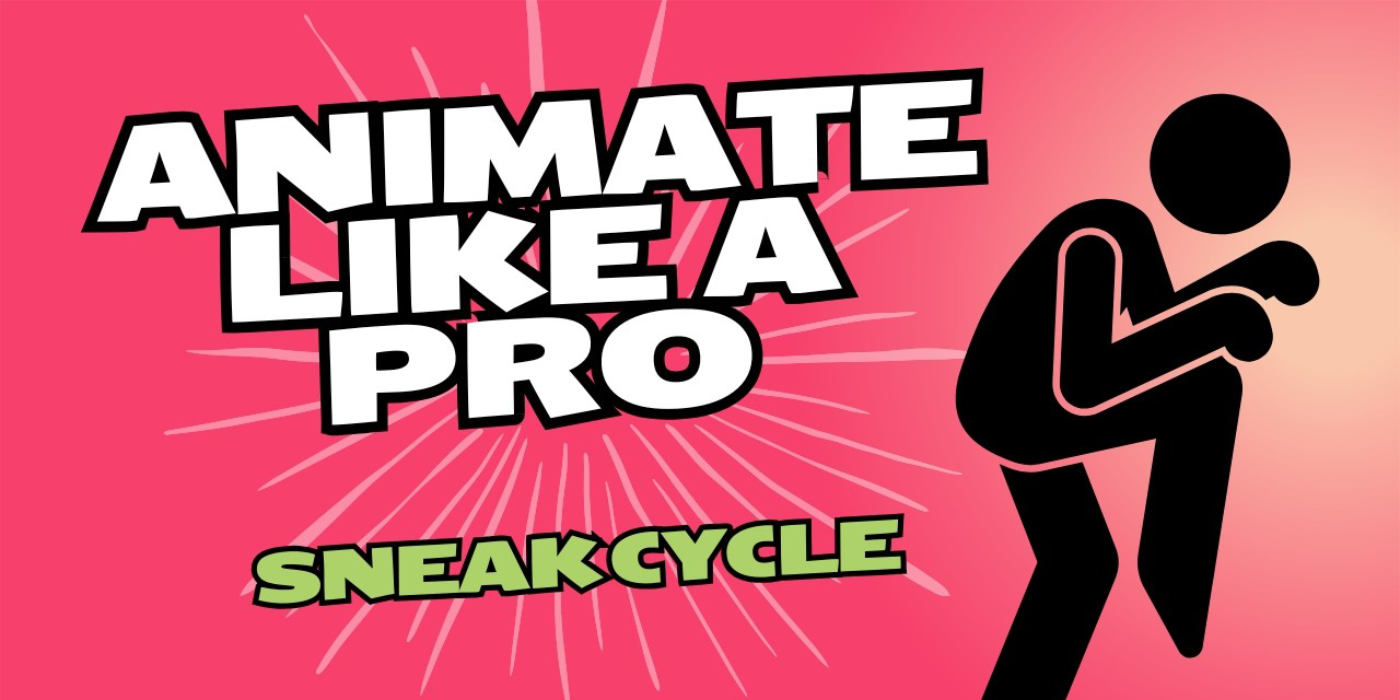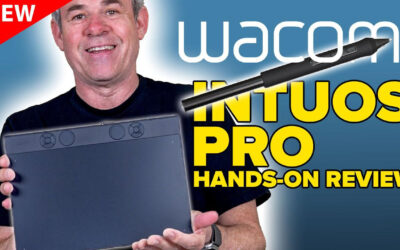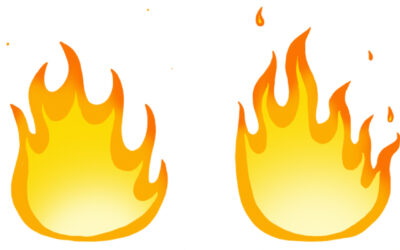Walk cycles are one of the standard, most important aspects of animation. No matter who your character is, they probably have to walk somewhere at some point! But in this tutorial, Toronto animator Fabio Gioffre takes it to the next level – what if you want to do a stylized walk, like if your character is sneaking around?
Fabio’s journey in animation has led him to work for a number of animation studios and projects, like “Gary and His Demons,” “F Is for Family” and “Totally Spies.” Over his years in the industry, he’s learned a few useful tips along the way. Previously on this blog, he shared some tips and tricks for blocking, breakdowns, and tweens.
In his latest video, he goes through his process for animating a character sneak. He also talks about the new Wacom Intuos Pro drawing tablet, which he used while creating the tutorial – he’d previously been a pen display person, but found that using the Intuos Pro fit seamlessly into his workflow. Check out the video below, or read on for a short summary.
How to create a “sneak” animation in ToonBoom with Wacom Intuos Pro
1. Setting Up the Sneak Pose
The tutorial starts with the first pose of the sneak, called the “contact.” In this pose, the character’s upper body and pelvis are raised, and the head is bent down. The feet are positioned on tippy toes to show that the character is cautious. The arms are positioned backward with the hands up. The character’s expression is made more worried by adjusting the mouth shape.
2. Creating the Right-Side Contact Pose
Once the left-side contact pose is completed, Fabio demonstrates how to copy the pose to another frame for the right side. The legs and arms are adjusted to create a mirrored pose, ensuring symmetry.
3. Timing and Tweens
The walk cycle is set to 24 frames per step, with the first contact on frame 1, the second contact on frame 25, and the third contact on frame 49. Tweens are used to preview the timing of the walk, and the passing positions – the positions between the contact poses – are added at frames 13 and 37.
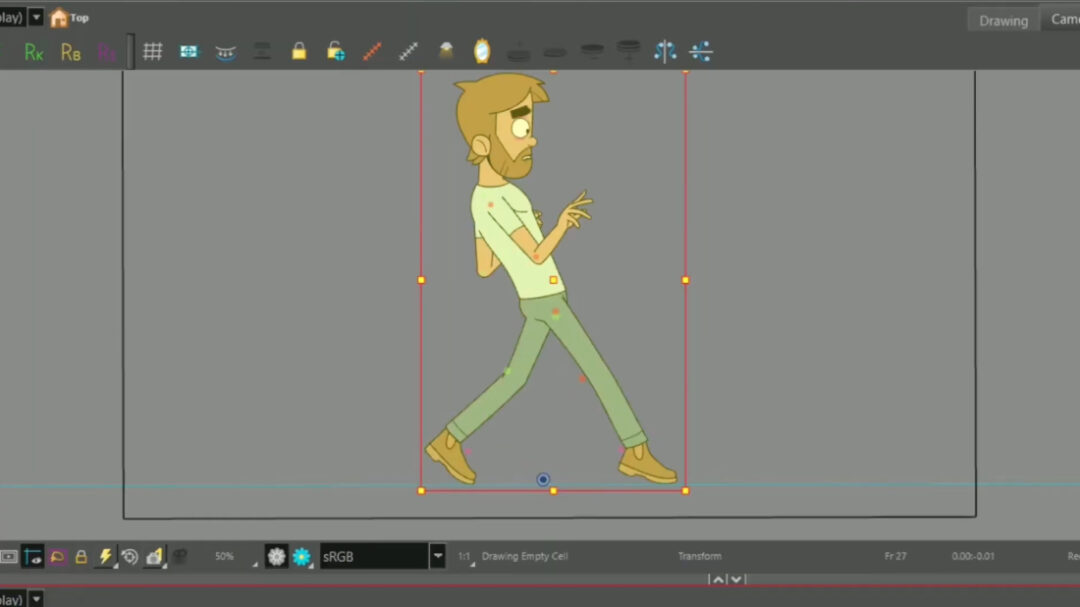
4. Adjusting the Passing Position
The sneak’s passing position differs from other walks. The character’s body is lowered, with the pelvis and upper body leaning forward. The legs are adjusted to align more closely with the contact pose, ensuring proper balance. The foot is slightly turned inward for additional realism.
5. Finalizing the Walk Cycle
Next, Fabio adds the “up” and “down” poses to the walk. He uses the ExpressKeys on his Wacom Intuos Pro tablet to speed up the process, allowing for more fluid editing without needing to use the keyboard. Ease is added to the keyframes to ensure smooth in-and-out transitions, creating the effect of the character stepping slowly and speeding up toward the next contact.
6. Refining the Animation
The upper body’s keyframes are adjusted to provide more dynamic spacing, giving the walk a looser, more natural feel. The arms are also adjusted with different spacing to add variation. Drag is added to the character’s hair to enhance the sense of movement.
7. Converting to Twos and Final Adjustments
The animation is then converted to “twos” – a technique used in animation to reduce frame count – and the creator scrubs through the frames to fix any small issues.
And then the “sneak” walk cycle is done! Make sure to watch the video above, or head to Fabio’s channel, for more free, full-length animation tutorials.

About the artist
Fabio Gioffre is a Toronto-based animator who has been working in the industry for over four years. On his YouTube channel, he teaches beginners the basics of cutout animation, rigging and using ToonBoom software.
Connect with Fabio on YouTube, Instagram, or at his website.