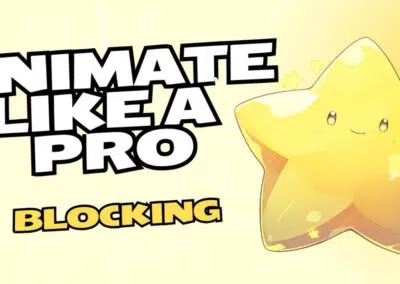Note: this blog post originally published in 2019; some links could be outdated. Check out this recent collab Wacom did with Moon in 2023, and for their most recent content check out their Tik Tok.
Allison Olivia Moon enjoys documenting life and capturing its fleeting magical and beautiful moments. She’s a modern-day artist and content producer who’s inspired by nature, magic, and fashion. Living in New York City makes it easy to find interesting subjects, situations, and settings to photograph. And she’s always sharing her day’s finds on her Instagram or Twitter.



Allison is a curious, dreamy observer who loves to imagine the world just a little bit different, and her photo editing chops help her add magic to the mundane. She recently reviewed our new Intuos Pro Small while retouching one of her photos. Check out the video below and follow her on YouTube.
We met Allison at the 2019 MoCCA Arts Festival when she had beautiful bright red hair. She shared how she’d been using Wacom tablets for years to work on her photos. She let us ask her some questions to find out more about her art and her career, and we hope you enjoy getting to know her as much as we did.
We know you’re a content maker, but you obviously have an affinity for photography and retouching – how/when did this begin?
It’s hard to pinpoint when it exactly happened— I grew up around photography, and I’ve always loved art but didn’t really take too much interest in it until I started posting food pictures on my Instagram. It was very simple, just showing what I ate that day and any recipes I came up with. Who doesn’t love food photography? I liked sharing bits about my life, and eventually, I started showing more of myself in photos. I always loved when photos looked a little magical, so I taught myself how to incorporate that element into my own work. It took off from there!
What are your favorite tools and programs to use, and why?
Photoshop and Lightroom. I’ve always referred to Photoshop as my oven to “bake that perfect photo” and since using Lightroom, I call that the sauce. I think they go hand in hand together. I do my edits on Photoshop and then bring it over to Lightroom for the final touches and colors. I like having complete control when it comes to my photos, from placement to colors, so it’s why I don’t use mobile apps. I also use the Wacom Intuos Pro Small to draw on different elements that I want in my photos. Having a stylus pen further helps in control, and it’s much easier on the hand!
You have a very consistent aesthetic throughout your work – how would you define your style?
First of all, thank you! That makes me so happy to hear— consistency is key, and it can be tough to maintain. I think I would define my style as whimsical, magical, colorful, fun. I want my style to scream “Woah, that’s magical!” When I feel like experimenting, I look at all my pictures as a grid. I look at colors, at the story, at placement, and I think “How can I make this better? What else can I add, but still be very much my style?” I constantly challenge myself to try and take better photos, as well as improve my photo manipulation skills.
When retouching and editing, it’s easy to go overboard and keep going. How do you know when one of your pieces is done?
I relate to this so much! It’s incredibly easy to go overboard. I look back on some of my older photos and think how I could’ve toned it down a little, but hey— that’s how we learn and grow. I know when to stop when I find myself looking at the photo too much, trying to see if there’s anything missing. I go back and forth between the original shot and the final edit. Some photos definitely take me longer to edit than others (anything with floating objects basically) but when it starts to drag on, I know that’s my stopping point.


Do you create hidden meaning or messages in your work?
I do sometimes! I really like telling stories, and I love when there’s an underlying meaning to photos. When someone looks at one of my photos, I want them to feel the message, and to feel a certain emotion. That makes me so happy when people say they really feel the emotion from my work.
What are some of the things you do to find freelance work and grow your brand?
Social media has been such a great way to reach out to different brands, I get a lot of my work from there. I also try to attend a lot of networking events and festivals. Always have business cards ready, you never know who you’re going to meet! When it comes to growing my own audience, I’m active with my engagement. I answer a lot of DMs and reply to comments. I appreciate my growing audience so much and I want them to know their messages are really appreciated. I wouldn’t be able to do what I do without them.
Who/what are some of your creative influences? Anyone you would advise our followers to check out?
I’m blown away all the time by the talent that surrounds me. I get a lot of inspiration from Sorelle Amore @sorelleamore), her tutorials really helped me be more comfortable on camera. Kika Kutova’s work is also amazing, it’s so whimsical and fun to look at! I really admire people who step outside of the box.
Do you do anything special to get your creative juices flowing when you’re feeling uninspired?
Now that I’m thinking about it, yes! While I don’t necessarily go out of my way to brainstorm, I do find myself writing in my journal a lot more when seeking inspiration. I look at colors, I look at the weather, and listen to music. I think about how they make me feel, and how to convey that feeling in a photo. Strangely enough, some of my best ideas come while I’m cooking or cleaning! I guess because I allow my mind to wander. If I have a particular project with a client, I look at the products given to me and start rearranging things. I think when you can change your perspective on something, you can find inspiration a lot easier.


How has sharing your work online helped or impacted your creative process?
By sharing my work online, it helped me connect with other creators, build a circle of sorts! I’m inspired and motivated when I see others putting themselves out there, and it makes me want to do my best. I love the feedback I get from my audience about my work, and I take their opinions seriously. I think that’s really important when it comes to growing your social media presence. It has definitely helped me be more bold with photography. I feel more comfortable in my skin knowing I have a lot of support in what I do. It’s fantastic. Exhilarating.
How do you cope with negativity online? What’s your advice to young creatives scared to show their work due to toxic commentary?
For my dear fellow creatives, if there’s one piece of advice I can give you, it’s this— Don’t let negativity bring you down and stop you from what you want to do. Everyone is entitled to their own opinion. If it’s not constructive criticism that you can learn from, you simply have to keep going! Improve your skills and learn from people who are like-minded. You never know what you’re capable of until you try.

About the artist:
Allison Olivia Moon is a content creator documenting things they like to do and sharing how the world looks through their camera lens. They find joy in the strange and usual. When they’re not editing or working with clients, you will catch them in nature, enjoying the outdoors.
Follow their work on Instagram, Tik Tok, X (Twitter), YouTube, or their website.