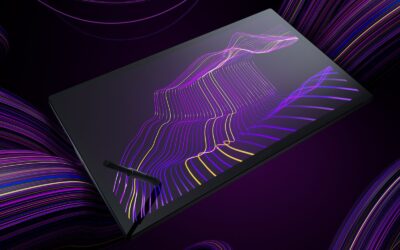This past October, Wacom unveiled the final products in the upgraded Cintiq Pro line of pen displays for creative professionals: the Wacom Cintiq Pro 17 and 22. They join the Wacom Cintiq Pro 27 as our highest-end, top-of-the-line products — the Ultimate in Creative Perfection.
Digital painters, illustrators, designers, film and photo editors, 3D creators and game designers, and other professional creatives across industries use Wacom Cintiq Pro for their unparalleled precision, build quality, pen ergonomics, and compatibility.
But don’t take our word for it. What do actual users of the product think? We’ve rounded up some reviews of the Wacom Cintiq Pro 17 and 22 so you can hear it straight from them (check out this previous post for reviews of the Cintiq Pro 27).
Jigsaw 24: “The highest-performance pen displays available.”
Jigsaw24 is a leading B2B IT solutions provider that helps businesses with creative technology. They reviewed both the Cintiq Pro 17 and Cintiq Pro 22, calling them — along with the previously-released Cintiq Pro 27 — some of “the highest-performance pen displays available.”
They had plenty of praise for the upgraded 4K, 120hz displays, saying that even though these devices are designed for pen input, the picture quality and color accuracy “rivals the quality of industry leaders” making monitors designed simply for viewing. The “crisp, vivid picture” is great for video work, they said; excellent RGB and PCI-3 coverage is “great for filmmakers working with the industry standard.” The “quality of the screen for color correction and grading could [also] mean you need one less traditional display on your desk.”
They were very impressed with the color accuracy for illustrators, designers, and photographers as well, especially in collaborative workflows: the displays are “accurate and vibrant, so you know you’re seeing a reliable picture … [this] leaves less uncertainty when sharing between team members or exporting for web or print.”
For illustrators specifically, there is a lot to appreciate. The 120hz display response speed means that the “motion of brushstrokes [is] more realistic and interfaces [are] extra responsive,” and when one is “using realistic brush tools on such a responsive screen, and with the ExpressKeys customized to your favorite modifiers, the workflow quickly becomes second nature.”
The upgraded design was also complimented. The thin bezel and much-reduced footprint “[makes] all the difference for those looking to save space with a smaller model,” and the design makes “[working] for long stretches perfectly comfortable.” They also appreciated the connectivity; while the Cintiq Pro has multiple ports and cables for nearly every workspace configuration, the DisplayPort USB-C was best and simplest for this reviewer.
Brad Colbow: “An impressive level of depth.”
Brad Colbow, a creative technology reviewer, took at look at the Cintiq Pro 17.
According to Colbow, the Wacom Cintiq Pro is expensive … but that’s because it was made for high-end professionals. “Where that really shows,” he says, “is in the display itself.” He mentioned that some industries and workflows need the color accuracy of the Cintiq Pro line — it displays over 1 billion colors — far beyond what most illustrators, like himself, would really need. He mentioned, however, all of the color gamut presets it can calibrate to — important for filmmakers, animators, photographers, and some other professional uses, as it removes a step of sending things over to a special monitor to see how things will look in different environments.
He praised the Pro Pen 3 and its modular customizability, and remarked on how it feels to use: “Drawing with a stylus is great. This is a super crisp line, it has great tilt settings, it just feels great.” The pen isn’t the only customizable aspect of the device, however; the built-in ExpressKeys as well as the gesture controls can be made your own. “Wacom has … included a whole range of hand gesture touch controls that are totally customizable … it’s an impressive level of depth.”
He noted that the stand included with the Cintiq Pro 17 is made of “solid pieces of metal … these things are not going anywhere.” He also got his hands on the “more fancy” Cintiq Pro 17 Stand, however, and had this to say: “This is a very good stand … it’s really stiff.” He made sure it was clear that this was a compliment: “It’s not going anywhere.” He mentioned the height and rotation locks, but said the stand was so sturdy, that he didn’t even see himself using them.
In conclusion? “I don’t have any complaints about this product … it’s a great Wacom tablet.” While the extremely high-end features might be “overkill” for him, they do seem to justify the price for the right consumer.
B&H Photo Video: “Impeccable color accuracy and a stunning 4K display.”
B&H Photo Video has been a premier retailer for creative technology since 1973. Peter Maziarz, from B&H, reviewed the Cintiq Pro 17, calling it “premium Wacom build quality in a compact form.” Maziarz was especially impressed by the Cintiq Pro 17’s high-end specs in such a small package. “The 27-inch larger sibling is great if you can fit it into your workspace,” they said, but if you’re looking for a high end pen display that won’t take up too much desk space, the “Cintiq Pro 17 may be a perfect fit.”
He also loved the ergonomics when it was used with the Pro Stand. “When you pair it with the Pro Stand, you can easily articulate the screen the way you want. I love this stand because I can move the display while I work, I can rotate it, I can even slip my keyboard underneath,” he said.
“The highlight of the Cintiq Pro 17,” he said, however, “is of course its display … it boasts a stunning 4K display with impeccable color accuracy.” Beyond the color accuracy and depth, brightness, and refresh rate, he also mentioned the glass of the display itself: the anti-glare etched glass, which “just feels wonderful to draw on.”
Maziarz also loved the Pro Pen 3 because of its improved tilt, which “ensures precise and natural drawing,” and especially because of its customizability. Pro Pen 3 “can easily be disassembled, and you have the ability to swap out pen grips, button panels, pen tips … and even adjust the weight balance … the balance shift makes a massive difference.”
He also appreciated the design changes with respect to ergonomics, and how both USB-C and HDMI connectivity mean a simple, clean setup is possible no matter how you have your workspace arranged.
Want to get one for yourself?

All three sizes of Wacom Cintiq Pro are available at the Wacom eStore!