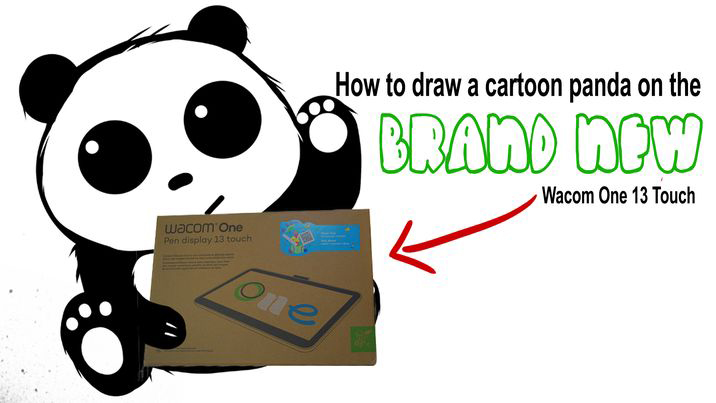The new Wacom One 13 features a bright HD display, excellent pen precision and ergonomics, and multi-touch gesture controls! We asked artist Collin Chan to give it a whirl, and he decided to create a quick tutorial around how artists can use negative space to level up their art practice.
Using Clip Studio Paint software — a free trial of which is included with every Wacom One device — Chan walks viewers through a drawing exercise using negative space — like a scratch board.
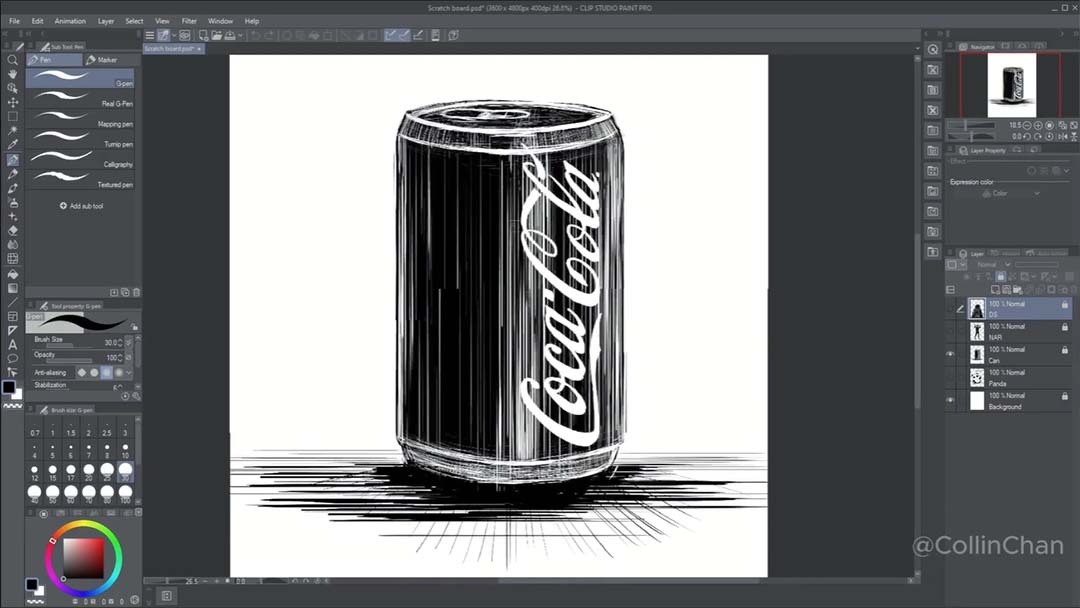
“This exercise is to help you look at the subject as a large negative shape instead of lines,” Chan says. “You can use reference, or no reference, and go as complex or as simple as you want.”
Watch the short video above to give the exercise a try.
About the artist
Collin Chan is a Canadian artist, Corel Painter Master Elite, and award winning filmmaker. His realistic approach to digital and traditional artwork — including acrylic, oil, inks, watercolor and other mixed mediums — explores themes of humanity, truth and life. He has done art for companies including Wacom, Anker, Soundcore, Clip Studio Paint, Corel Painter, Zhiyun Tech, Moza, Olloclip, Insta360, Brea Reese, Pentel Pens, Daler Rowney and more. Outside of painting, he is closely associated with independent film, and you can see his most recent short films on YouTube. You can also see examples of his work on Instagram.