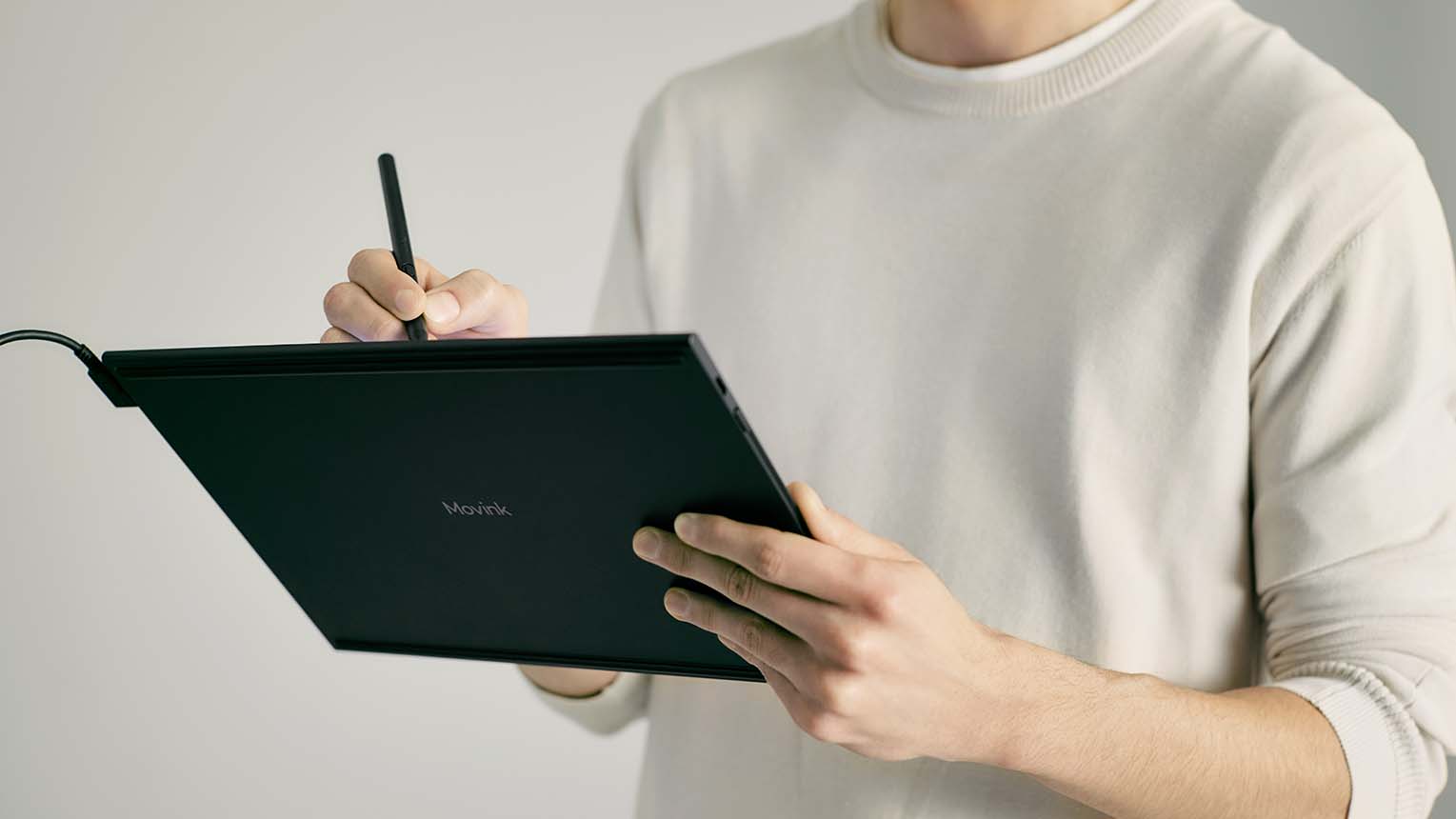When the Wacom Cintiq Pro 27 was released in 2022, and the 17 and 22 inch sizes followed in 2023, Wacom described them as the “Ultimate in Creative Perfection.” That’s because they were created to be the absolute top-of-the-line drawing displays on the market, with screens capable of displaying at Ultra-HD, 4K resolution, and boasting 10-bit color, multi-touch, and a refresh rate of 120hz. Few if any other drawing displays or screen tablets come close.
We recently published a post explaining why screen resolution is important — for some drawing displays and not others — and we wanted to answer another common question: why doesn’t every Wacom drawing display have a 120hz refresh rate? Why does the new Wacom Movink, for example, have a 60hz refresh rate? Isn’t a higher refresh rate always better? The short answer is no; here’s why.

What does refresh rate actually mean? Display Refresh vs. Pixel Refresh
First, we have to discuss the difference between Display Refresh Rate and Pixel Refresh rate. They are both similar, but differ in significant an important ways, and both matter.
Display refresh rate refers to how frequently a monitor updates the image it is displaying on-screen. This is measured in Hertz (hz) — a 120hz display updates the image you see on it 120 times per second. When most people refer to refresh rate, this is what they’re talking about.
Another specification is Pixel refresh rate, sometimes called response time. This refers to how long it takes a pixel to change colors, measured in milliseconds (ms) — LCD monitors usually have response times of under 10ms, meaning pixels can change color over 100 times per second. OLED displays, like the one on the Wacom Movink drawing display, can have even faster response times — as low as 0.02ms, meaning the pixels can change color thousands of times per second.
How refresh rate impacts smoothness
On a monitor or TV, refresh rate can affect the smoothness of how motion is displayed in video, film, and more, especially for higher frame-rate animation or video games. Even though most people don’t use their drawing display for video games, they’re a great example of how refresh rate can impact one’s experience.
For example: if your monitor or television has a 60hz display refresh rate, but the video game you’re playing runs at 120 frames per second or faster, you are in a sense missing some of the gameplay because the game is updating faster than your monitor can display it.

Unless you are a very serious gamer, though, the difference is typically not noticeable — and you must have a very high-end gaming console or computer, in addition to a 120hz or higher monitor or TV, to take advantage of high resolution, high frame rate games.
Again, most people do not use their drawing displays for gaming. That being said, some users in high-end workflows — such as animation and visual effects — can experience what’s called “screen tearing” on their drawing display, and a higher refresh rate can help. For most drawing display users, however, the main consideration is what’s called latency.
How refresh rate impacts input latency
When it comes to drawing displays like the Wacom Cintiq Pro or the new Wacom Movink, refresh rate matters in a different way — it can appear to affect what is called “latency” (or “lag”).
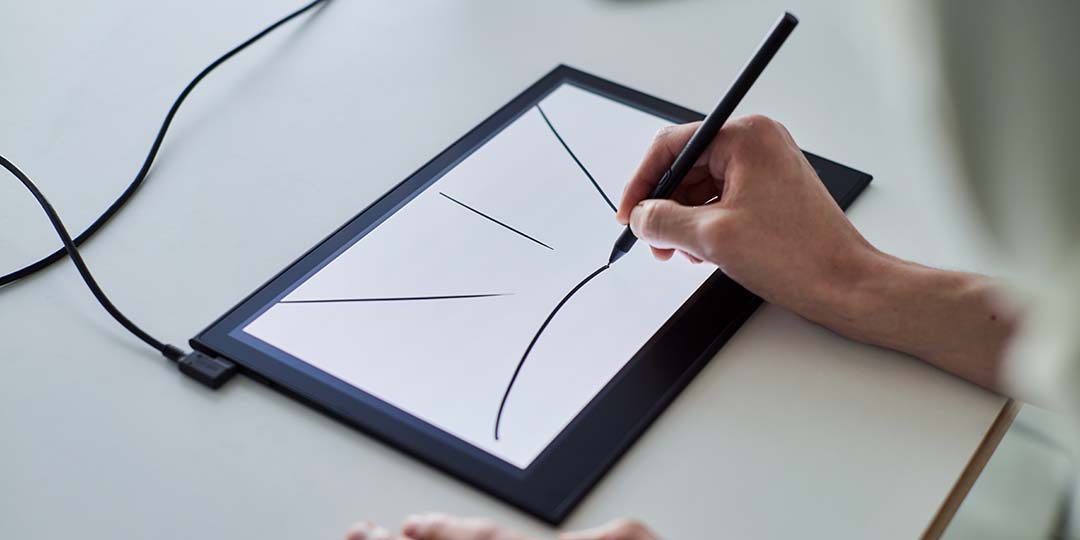
“Latency” describes the amount of time between when an input is made, like drawing a line in digital art software, and when that input is displayed on your screen — though it is definitely not the only factor; your computer’s processing power, what software you’re using, and other issues can also lead to latency or lag.
If you draw or paint very quickly with rapid strokes, you may notice pen latency when using a drawing display — when the input lags very slightly behind your pen. A 120hz refresh rate display updates its image twice as frequently as a 60hz display, appearing to cutting pen latency in half.
Because of this, it would make sense for users to come to the conclusion that a higher refresh rate is always better, and all drawing displays should have the highest refresh rate possible, right? Well, not necessarily.
Why screen size, portability, power consumption, and budget matter
A drawing display with a 60hz display refresh rate and a 10ms pixel refresh rate will have a small enough amount of latency that the vast majority of users will not notice any significant issue. But there are also three important factors to consider: screen size, portability, and budget.
Screen size
Screen size is a major factor because on a smaller drawing display, like the 13″ Wacom Movink OLED drawing display, there just isn’t room to make big strokes and pen movements that would make pen latency very noticeable. On the 27″ Wacom Cintiq Pro drawing display, by contrast, one can make a sweeping pen gesture from one corner of the display to the other. At that size, the device’s 120hz display refresh rate has a more significant impact.

Portability and power consumption
Portability and power consumption are also important factors. Some drawing displays are meant to be mounted on a Flex Arm, connected into a desk setup, or placed on a stand — and are meant to stay put in one’s studio. They can be packed with features and can draw a significant amount of power as they are meant to be plugged into a wall outlet.
Others, like Wacom One or Wacom Movink drawing displays, are thinner, lighter, and are meant to go with artists from their home, to their studio, to a classroom, to a coffeeshop, and back. They are meant to draw power from a laptop’s battery, meaning efficiency with power consumption is crucial. In some tests, a drawing display running at 120hz consumed up to 15% more power than the same drawing display running at 60hz. When you’re on the go, that could mean hours less time spent creating art, and more time searching for a power outlet or running home so you can plug in.
Budget
Finally, budget is always a consideration. Wacom’s top-of-the-line drawing displays, like the Wacom Cintiq Pro 27 drawing display with its 4K, 120hz, 27″ size, 10-bit-color, multi-touch compatible screen, can be considered expensive. That’s because every feature — from improved color accuracy to pen compatibility to screen resolution to refresh rate to ExpressKeys, all on a large device — costs more to manufacture, meaning it ends up costing more to the consumer.
That’s why Wacom makes a range of products at different price points, so consumers can choose the right product with the right features for their budget. When budget is a consideration, a device can’t have every feature — only the ones that make the most impact but keep the cost down.

So does refresh rate matter for drawing displays?
Refresh rate does matter, but how much depends on who you are and what you’re using your display for.
If you need a large screen and use your drawing display for high-definition, high frame rate animation and motion graphics workflows, or draw and paint with frequent fast brush strokes, or plan to use it for AAA gaming, and if budget is not one of your primary considerations, then you might want to choose a drawing display with a 120hz refresh rate.
If that isn’t you, then refresh rate probably shouldn’t be one of the most important factors to consider when you’re choosing a drawing display. For the vast majority of creative workflows, a 60hz display is plenty fast enough!
That’s why the Wacom Movink OLED drawing display has a 60hz screen. When you consider that it has a 13″ screen, is primarily aimed at portability and resource efficiency, and has high-end features like an OLED screen but was produced with affordability in mind, a 120hz refresh rate would add cost and increase power consumption but would not benefit the majority of users.
Learn more about and/or purchase a Wacom Movink OLED drawing display by clicking here.