How to write winning education grant proposals — with expert Matthew Waynee

Matthew Waynee is a Cinematic Arts Instructor & EdTech Consultant in Los Angeles Unifed School District. A produced screenwriter and teacher with 20 years of experience, he’s helped build the cinematic arts department at USC Media Arts & Engineering Magnet school from the ground up.
He has written more than $2 million in grants and set up partnerships with Nickelodeon, DreamWorks, NBCUniversal, and Warner Bros. In 2016, he was honored to be named the national Magnet Teacher of the Year. He’s also actively involved in establishing a new creative arts apprenticeship program with the California Department of Education.
This is the fifth and final video in a series of five short videos, where he gives quick and easy tips to get grant funding for your school, classroom, or program. Check out the video below, or read on for a summary!
Tip #5: How to find grant applications
There are some standard ways to find grantors who are accepting applications. Asking around at your school site can do wonders — other teachers and administrators could have connections or experience with different funders. By doing this, you could also find other partners in the grant application process!
There are also some standard resources — the U.S. Department of Education has a grants portal with plenty of information, and the national Office of Elementary and Secondary Education also has a listerv that offers grant information as well as other updates relevant to K-12 teachers. Grants.gov also has a list of current and upcoming education grants. Your state likely has a website with education grant information as well — here is California’s, for example.
There are also foundations and funders specifically interested in funding arts-related education, like the National Art Education Foundation, and the National Endowment for the Arts. Sometimes, however, you might need to look beyond the standard resources.
Look outside the box
Waynee is a film and animation teacher, and saw that the Gilder Lehrman Institute for American History was offering grants to get students from Title I schools in to see a matinee of the then-extremely popular musical, Hamilton. Many of his students were 11th graders studying U.S. History, so he collaborated with History teachers at his school, applied for the grant, won, and got to take his students to see the play!
In advance, students were asked to create a performance-based creative piece in response to that era of history. They then got to meet some of the cast of Hamilton and perform their creative piece.
One of Waynee’s students was selected to perform the song she’d written in front of the entire Hamilton audience and be interviewed by the local newspaper! While this grant wasn’t monetary, and didn’t directly lead to getting technology or materials into the classroom, the experience was priceless, especially for the student who was selected.
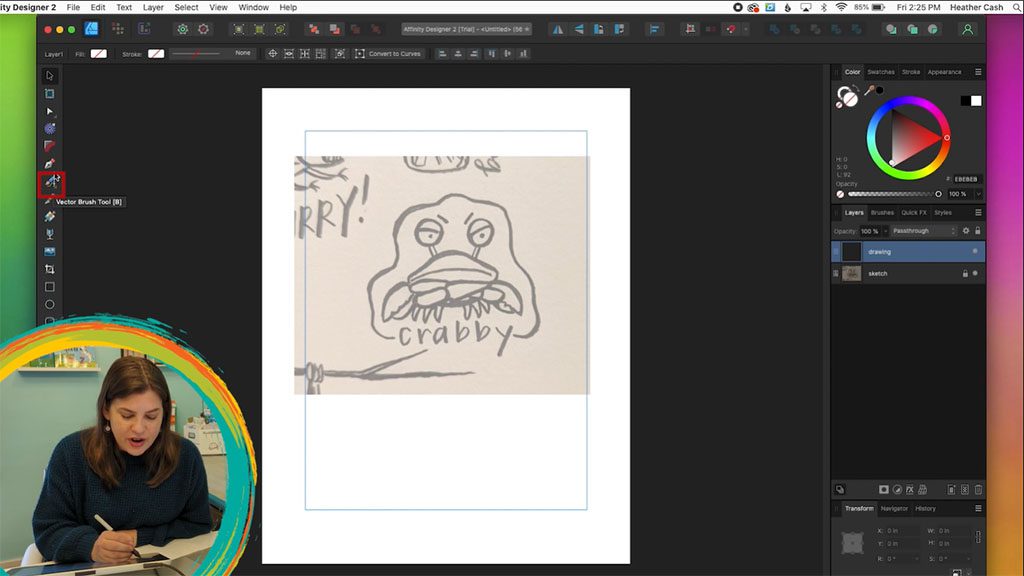
Don’t look only for education or artistic funders
Waynee once applied for and received a grant from a local oil company that supported art in his classroom! It’s important to look for more typical educational and artistic funders, but many corporations have philanthropic arms, and offer grants that may have far less competition.

Wacom for Education
This is the final video and blog post in this series. If you missed previous ones, here are more quick tips from Matthew Waynee on how to get grants for your classroom. If you’re interested in more in-depth discussion from Waynee about education grants, check out the webinar he did with Wacom in 2022 here.
For more information about how Wacom supports education, and how Wacom products can elevate collaboration and engagement in classrooms across all grade levels and subject areas, check out the Wacom for Education site or the education section of this blog!





