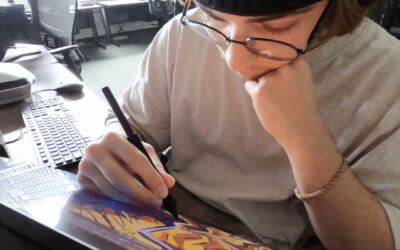How to write winning education grant proposals — with Expert Matthew Waynee

Matthew Waynee is a Cinematic Arts Instructor & EdTech Consultant in Los Angeles Unifed School District. A produced screenwriter and teacher with 20 years of experience, he’s helped build the cinematic arts department at USC Media Arts & Engineering Magnet school from the ground up.
He has written more than $2 million in grants and set up partnerships with Nickelodeon, DreamWorks, NBCUniversal, and Warner Bros. In 2016, he was honored to be named the national Magnet Teacher of the Year. He’s also actively involved in establishing a new creative arts apprenticeship program with the California Department of Education.
This is the first in a series of five short videos where he gives quick and easy tips to get grant funding for your school, classroom, or program. Check out the video below, or read on for a summary!
Tip #1: Preparing throughout the year
If you’re only thinking about grant applications when you’re writing them, it might be too late. Set yourself up for success by preparing throughout the year.
Start documenting your achievements
Start documenting everything you’re doing in the classroom, no matter how great or small. If you’re going on field trips, bringing in guest speakers, doing interesting or creative classroom projects … make sure you document them! Even if you think what you’re doing in the classroom isn’t much, take a picture of it! Take pictures of your students in action as much as you can.
What donors are looking for
Donors want to see that your classroom is dynamic and that you can get things done. If you can show what you’re capable of on your current budget, it gives evidence for the idea that, if you were able to expand your budget with the donor’s help, you could do even more.
Donors want to be able to brag about the great things their donations helped achieve, so you want to show them that you have a legacy of success. Donors want to know that, if they give you money, it won’t sit around unused for be mismanaged. Documenting your projects and endeavors gives them proof that a donation to your classroom won’t be wasted.
Wacom for Education
Stay tuned for more quick tips from Matthew Waynee on how to get grants for your classroom, coming soon. If you’re interested in more in-depth discussion from Waynee about education grants, check out the webinar he did with Wacom in 2022 here.
For more information about how Wacom supports education, and how Wacom products can elevate collaboration and engagement in classrooms across all grade levels and subject areas, check out the Wacom for Education site or the education section of this blog!

About the author
Abeni Jones is a former graphic designer, illustrator, and educator, and current writer, who bought her first Wacom tablet in 1999. She’s passionate about video games, design, and the great outdoors.