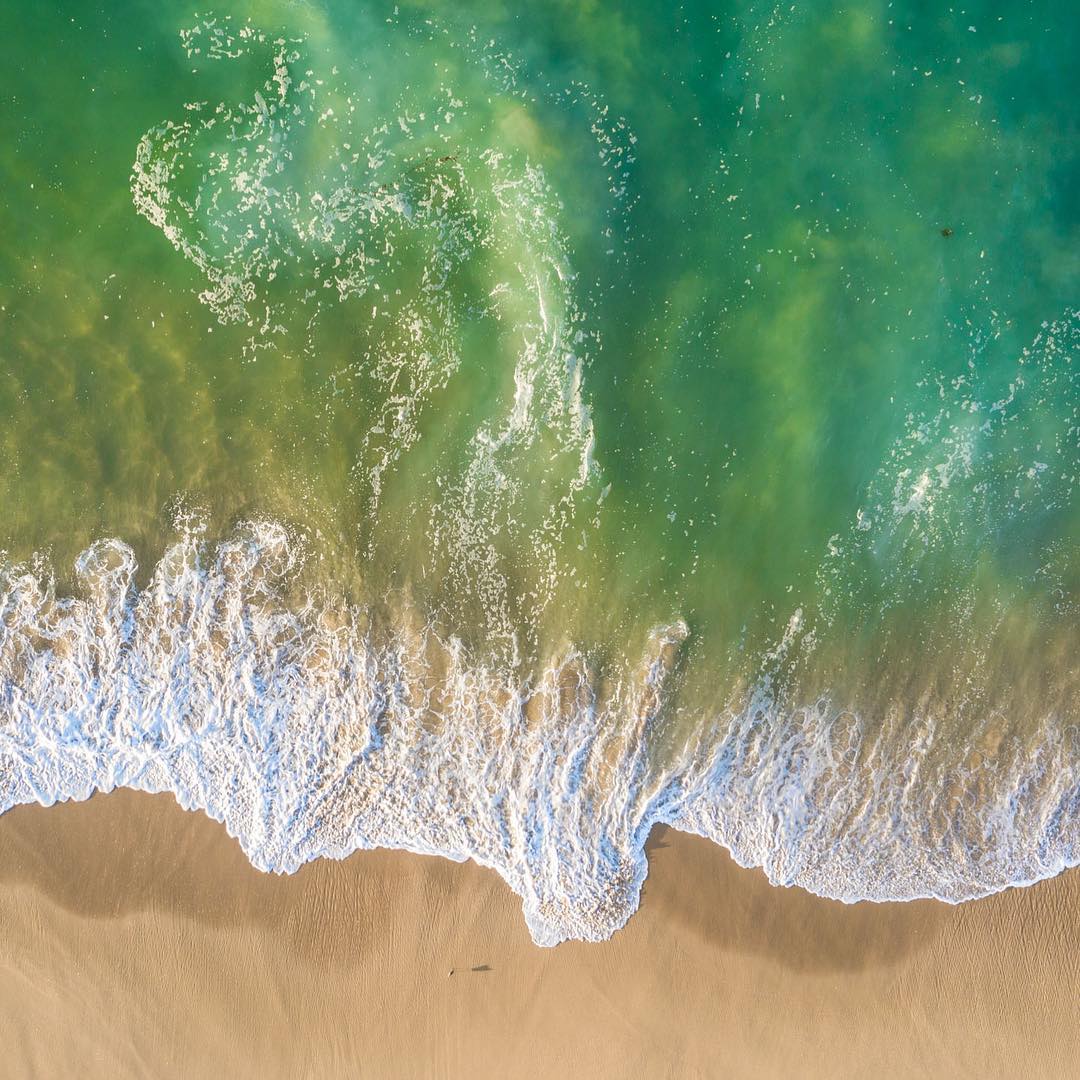Photography editing is better with knowledge: In this Photoshop tutorial / mini Masterclass, Commercial artist, Colin Smith shows you how to turn a day photo into a night photo. Learn the 3 steps to create a convincing day for night photo manipulation. Step by step reference guide to this tutorial: http://bit.ly/2G5ps13
Attention!! This tutorial is a great way to use a Wacom tablet in photography retouching 😉
Where to get the Intuos Pro Medium? Here
5, actually, really 6 really useful Wacom Tablet tips
Must of us, photography tutorial’s lovers, have seen the PhotoshopCafe’s work… but, who is behind this amazing project? Let’s see:
On this snapshot, Collin is unboxing our 16 inch Display: Wacom Cintiq 16. Get it here & watch the full video here or by clicking the image 🙂
“This is the story of a kid and his dream. Born in Glasgow Scotland, and emigrated to New Zealand at the age of 5. Following a dream, with nothing but hopes and passion, moving to Los Angeles in search of his purpose, with a full heart and an empty wallet. This is the story of PhotoshopCAFE, the child of Colin Smith.
Back in the 90s while working as a designer. from time to time I would see an effect. One time I called the design studio responsible for a “brushed metal gold” effect and asked if they bought it on a stock CD or if they created the effect themselves. They arrogantly told me “we do not disclose any of our techniques.” From that day on, I decided that I would give back whatever I learned to the design community.
Follow his journey to get the perfect photo from a Solar Eclipse 2017.
Yeah… this stunning PHOTO!! Edited, of course on Wacom!
Intense capture from Collin (Photoshop Cafe) “Being in a Total #solarEclipse is one of the most memorable things you will ever experience. I shot this image at the Casper Eclipse with the crew “
It was about this time that I began to really get deep into Photoshop and began experimenting with Photorealistic illustration. Two things triggered this desire, the first I was constantly retouching really bad photos for the magazine I was Art Directing and it got to the point where I was recreating such a large portion of the photo, that I wondered what would happen if I just started without the photo. The second inspiration came from Star Wars. I found out that Photoshop was used in these movies (I later discovered that Photoshop was invented by Thomas Knoll with the encouragement of his brother John Knoll, for the use of ILM). I put a challenge to myself to see if I could create an image so believable that it would look like a photograph. Alien Station was my first attempt at this imagery without the use of references or photos. The image is not exactly a masterpiece, but I am still happy with the reflections and the lighting particularly on the floor. From there I began what I call “Digital Still life” and created images such as the gameboy and cell phone, by using real objects as references. I had a goal to one day draw my camera in Photoshop but wanted to develop my skills first with simple things. I was after believability more than complexity, knowing that complexity can came later after a developed skill set. I began to branch off into images without references again with the CAFE Station and raygun in my desire to create things that don’t yet exist. Along the way I begin to develop a lot of techniques by trial and error. At this time I was in a design bubble and had no idea what other people in the industry were doing”.
Read the full story here