Vivienne Le is a designer and artist based in Berlin, Germany. In this video and guest post, she designs a bookmark in both Adobe and Affinity...
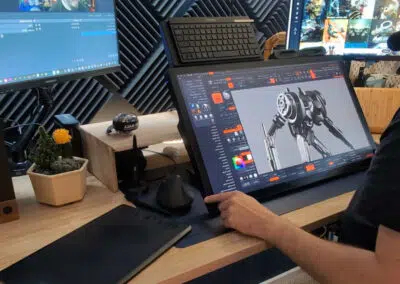
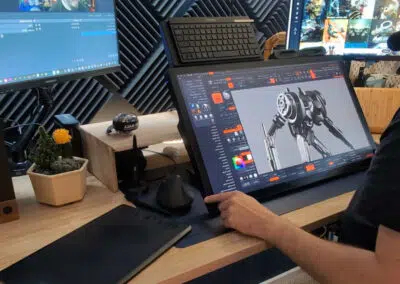
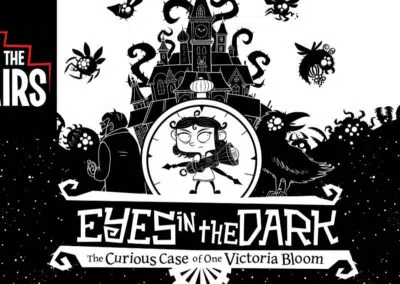
Vivienne Le is a designer and artist based in Berlin, Germany. In this video and guest post, she designs a bookmark in both Adobe and Affinity...
The Etherington Bros are well-known as one of the greatest teams of drawing teachers around — their How to Think When You Draw series of books, and...
About the School The South Carolina Governor’s School for the Arts and Humanities (SCGSAH) gives young emerging artists the opportunity to explore...
Creativity Camp 2024 was a month-long series of free, live workshops from brilliant artists, creators, and educators took place throughout the month of July 2024.
Want to learn to draw comics? The Etherington Bros have created hundreds of free tutorials and resources. Here’s a preview — how to tell a story through character design.
Mastering light and shadow is key to helping students create depth and realism in their digital art. In this lesson, students will refine their understanding of how light sources affect a composition by applying shadows and highlights to their artwork.
We interviewed visual development artist Eunbi Kang about her career, her background, what inspires her, advice she has for young artists, and what she’s got coming up.
Designer Joli Noelle David walks through her process for redesigning a logo for The Ordinary using the Wacom One and Adobe Illustrator software.
Craig Babin’s journey from hobbyist to full-time illustrator is a testament to the power of passion and perseverance. Here’s how he went from hobbyist to full-time illustrator.
When you shop on the Wacom eStore you get access to discounts, financing, extended warranties, and industry leading consumer service teams.
Disclaimer: US Only. Not valid on Wacom Cintiq Pro 17, 22, or 27, stands for Cintiq Pro 17, 22, or 27, or Wacom One (2023) pen displays and tablets.
Humans have been using ink for thousands of years to express ourselves and preserve knowledge – from plant-based paintings on cave walls to writing and illustrating foundational cultural manuscripts. In the 20th and 21st centuries, digital ink has taken this uniquely human impulse to the next level, with Wacom at the forefront. Wacom created the electro-magnetic resonance (EMR) technology that powers our devices, and we’ve been perfecting it ever since. Today, creatives worldwide use Wacom technology to empower their work through the use of digital ink.
Wacom has a pen tablet for nearly every creative pursuit. One by Wacom is perfect for the beginner or student. Wacom Intuos bridges the gap between traditional and digital, empowering digital drawing, painting, and photo editing for creatives of all levels. The new Wacom One pen tablets are convenient and customizable. And Wacom Intuos Pro is trusted by creative professionals who need the ultimate in precision, performance, and productivity.
With a Wacom pen display, you use our pressure-sensitive pens directly on the screen for ultimate control and accuracy. Available in a range of display sizes and feature sets – from the 13” display of Wacom One, portable and perfect for beginners, to the Wacom Cintiq Pro in sizes from 16” to 27”, with best-in-class color, gesture controls, and ExpressKeys for customization – there's a Wacom pen display to empower every creator’s wildest dreams.
Jake aka @killerrabbitmedia prefers working on a Wacom Intuos because it`s easy to carry and super durable. He also loves pixel art and Asperite because it blends artistry with technical skill. There`s a long tutorial video on our YouTube explaining how Jake achieved this look. Go check it out!
#madewithwacom #wqcomintuos #intuos #wacomtablet #pixelart #artistsoninstagram

Enjoy this stylized illustration created by @bonehaus inspired by his recent trip to Amsterdam.
He goes full circle, collecting inspiration and reference, sketching in #AdobePhotoshop, illustrating in #AdobeIllustrator, and then right back to #photoshop for finalizing color and texture 🔄✌️
Once in Illustrator, Kirk outlines and traces the major shapes of his sketch, then removes the lines and focuses instead on shapes and shadows.
"I start building in more shadows and more details to help separate any of the shapes that are struggling without that outline. I like my art without a ton of outline, so I prefer the challenge of using some shadows and highlights and stuff to separate them.”
- @bonehaus
Head to the #WacomBlog to read the full interview!
#MadeWithWacom #WacomCintiqPro #DigitalIllustration #adobeillustrator #Photoshop

El óleo perfecto para tus ideas es tan delgado como un espejo. 🪞🌾
Descubre la magia de Wacom Movink, nuestro primer lienzo digital OLED.
Video creado por la maravillosa @martinab.illustrations 🌹
#WacomMovink #creativeprofessionals #creativesonthego #tabletadigital #artedigital

#WacomSale
The festive season is upon us, and adventure calls! 🏁✈️🌎
Unleash your creativity anywhere with a #WacomMovink.
Shop now through the link in our bio!

📝 Managing license requests and agreements is an essential part of protecting your work as a professional artist.
And in this tutorial we show you how to do it easily.
Wacom Yuify allows you to easily view, approve, or reject requests, ensuring your creative rights are secured. Streamlining the process means more control over your art and less hassle.
🔒 Ready to simplify your license management? Register for free at yuify.com
*Yuify Licensing is only available in selected regions and may require additional agreements for specific cases not covered by the License Builder.
#WacomYuify #Yuify #CreativeRights #DigitalRightsManagement

🎉✨ December of Giveaways is HERE! ✨🎉
The holiday magic is upon us and we`re ecstatic to bring you weekly giveaways throughout the month of December! 🎁 Come back every Friday for your chance to unwrap something amazing! ✨
This week, we`re giving away a Wacom Cintiq 16! 🎨
Here`s how to enter:
🎅 Follow @wacom and @wacomedu
❤️ Like this post
🌟 Tag a friend + your favorite creator!
This week`s giveaway ends 12/20 at 9 am PST. Winner will be tagged in this post and ONLY contacted through official Wacom accounts. Please be extra cautious if contacted via DM – make sure the sender is @wacom or @wacomedu before sharing any personal info. 📩 We’ll only ask for your shipping details if you win!
Good luck 🍀 #Wacom #WacomForEducation #WacomGiveaway

Therapeutic break!
Let`s draw some Winnie stickers with @konistudio on a #WacomOne 13. 🧣❄️🌲
#Wacomworkspace #madewithwacom #artistsoninstagram #artistlife

How to draw fire without burning yourself 🧯🔥
@lplucas thank you for this important service.
Stay cozy and stay safe out there friends ✌️
#madewithwacom #drawingtips #digitalartist #digitalart #wacomtips

How do you keep inspired during ordinary days?
@buttersketch shares a glimpse into her creative process, full of graphic novels, picture books, music, journaling and art materials.
"“I really love bribing myself with new materials,” she confesses with a smile. “I think it helps my brain bypass the anxiety of starting, because now I’m focused on just playing.”
- @buttersketch✌️
#Wacomworkspace #WacomMovink #creativeprofessional #artistlife #artistsoninstagram #creativeinspiration

As an artist, protecting your work can feel impossible. Watermarks distort your art, and even then, they can be removed.
Many have felt the frustration of seeing creations copied without credit - and that’s why Wacom Yuify exists ✨ —it adds an invisible mark to your work, keeping it safe and traceable without compromising its beauty.
🔒 Ready to protect your art? Visit Yuify.com for more info. Now available for @escapemotions
#WacomYuify #Yuify #CreativeRights #DigitalRightsManagement

Reimagining everyday objects by adding a little bit of magic is easy with a little ingenuity, patience and curiosity. Thank you @monsieur_arefin for walking us through your process and showing us how you edit using Wacom Intuos Pro 🥰
#madewithwacom #photoshop #photoediting #ConnectedInk2024 #artistsoninstagram

This week`s giveaway is closed now. ✌️✌️✌️
Congratulations @yeseniaropesu, you`re the lucky winner.
Thanks to everyone who participated.
Stay tuned for this week`s giveaway coming up soon!
🎉✨ December of Giveaways is HERE! ✨🎉
The holiday magic is upon us and we`re ecstatic to bring you FOUR incredible giveaways throughout the month of December! 🎁 Come back every Friday for your chance to unwrap something amazing! ✨
This week, we`re starting strong with a Wacom Intuos M – perfect for creative hobbyists and art teachers alike! 🎨 Here`s how to enter:
🎅 Follow @wacom and @wacomedu
❤️ Like this post
🌟 Tag a friend + your favorite creator!
This week`s giveaway ends 12/13 at 9 am PST. Winner will be tagged in this post and ONLY contacted through official Wacom accounts. Please be extra cautious if contacted via DM – make sure the sender is @wacom or @wacomedu before sharing any personal info. 📩 We’ll only ask for your shipping details if you win!
Good luck 🍀 #Wacom #WacomForEducation #WacomGiveaway
