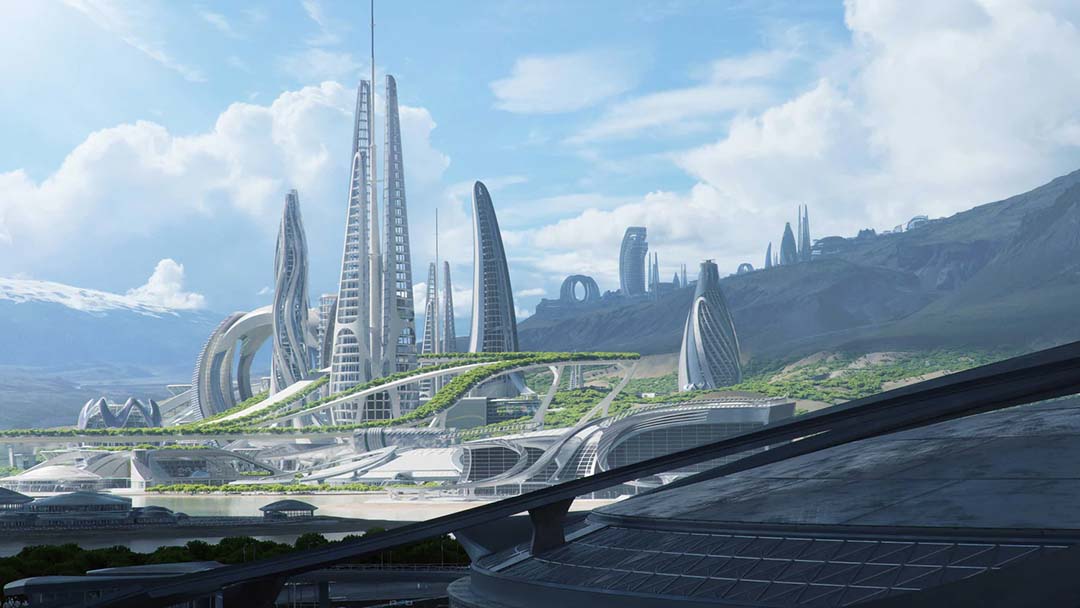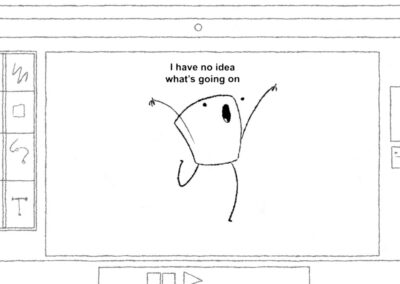While KitBash3D’s previous Kit featured hundreds of assets to create a 3D version of a real-life city — Hong Kong — their latest envisions a hypermodern future city straight from science fiction: Oasis.
This latest Kit features sleek, futuristic, utopian designs. If your imagination drifts to hundreds or thousands of years into the future of humanity, this 3D Kit — usable in Blender, Maya, Unreal, or whatever 3D creation software you prefer — gives you dozens of assets and hundreds of textures to bring your imagination to life!
One of the artists putting this Kit to use is Leo Avero, who also created the cover art for the Kit seen above. We spoke to Avero about his inspiration for the cover art, what he likes about the Kit, and why Wacom products are essential to his creative process.
Leo, who are you and how did you get into creating 3D art?
Hi, my name is Leo Avero, I’m an artist living in Indonesia, currently working as an Art Director/Concept Artist for One Pixel Brush.
I went to art school for graphic design, but I’m mainly self taught in concept art/3d/2d illustration, often by using short tutorials, YouTube videos, and just asking people I admire for advice. I think YouTube should give me a degree … just kidding!
Career-wise, I actually started doing pencil portraits for people, and then when I got my first Wacom tablet from my mother as a gift — I think it was an Intuos small — I started to learn more about digital art and started as an illustrator for book covers and tabletop games. After several years of working in that industry, it didn’t really give me the excitement anymore, so then I switched to fully using 3D in 2021. I started to learn 3D in 2013 on and off, so I had a good ‘base’ to jump off of.
I’ve always loved art since I can remember, but more than that, I really really love animations and films. That’s actually part of why I started to learn 3D, too. I saw this short film by Ash Thorp, and it really encouraged me to do one of my own. I chose to do 2D art in the beginning, because I simply didn’t have the money to buy the equipment and go to school for [3D]. Along the way, I forgot what I really wanted to do — but being bored of 2D illustration and seeing Ash’s film really reminded me of why I like what I like.
What are some of your favorite projects you’ve worked on, or studios / companies you’ve worked with?
I’m currently working for One Pixel Brush. I really admire Shaddy [Safadi], so having the chance to work with him is a blast. But my favorite project is actually my own short film, “Revenge” — I used the Future Slums KitBash3D Kit for that one!
Warning: the above short film contains some adult-oriented imagery.
I have this principle of treating my job as just a job. It doesn’t mean that I’m indifferent about it, I still care about it a lot, I love it and I couldn’t ask for a better job. But to me what makes life meaningful as an artist is when you get to do whatever you like, that’s why my favorite projects will always be the thing I do in my free time. That’s like my absolute favorite activity, besides hanging out with my partner and playing with my dog, of course!
Tell us about the story you told in the Cover Art piece. How did you brainstorm story ideas and execute them? How did the story come together?
The main idea was to show a city around a huge, largely unexplored landscape, an open one much like Icelandic landscapes. I think it really fits the “Oasis” title of the Kit. So it just came to me really fast; I thought of what I wanted to do with it right after hearing the title.
The stuff I usually do is more dystopian, gritty, dirty environment and scenes. But this was a welcome challenge and break from all those, because we all know that more than ever we need optimism in this world, and I could use the challenge.
What is your favorite model in the new Kit?
Oh, I have to say I really really like the round ring building and the stadium building, I really like round buildings!
What tools do you use to create your pieces?
I mainly almost exclusively use Blender on a machine with a 4090 and a Ryzen 9 5950x. Sometimes if needed, I’ll use Adobe Photoshop, just like what you see in this Kit cover art.
A behind-the-scenes look at the creation process.
How do you use Wacom products in your workflow, and why do you choose Wacom?
Oh, I love Wacom products. I use an Intuos Pro right now, but I have used other Wacom devices in the past, like a Wacom Pen Small, and a Wacom Bamboo. I love how it feels like when you use it; it feels “right” to me, and I just love how durable it is. I could probably use it as a shield, and it would just have a small scratch! That shows that the product is made with quality in mind first and foremost, and Wacom is very customer-oriented, I would say.
What do you have planned for the future? Anything exciting that you’re currently working on or have coming up?
I have finished my first short film, “Revenge,” which is available on YouTube. Now I’m on the process of finishing my second short film; it’s gonna be set in the same world, but the story is gonna be a little different, more subdued and melancholic. I’m trying to do everything in Unreal though, instead of exclusively in Blender like the first one.
About KitBash3D
KitBash3D produces thousands of turnkey 3D assets that help video game studios like EA, Ubisoft, Tencent and Naughty Dog create interactive worlds, and movie makers such as Marvel, Netflix, Warner Brothers and HBO tell stories in worlds that don’t exist. But they’re also accessible to 3D creators at all levels, and KitBash3D Kits can be used in virtually any 3D creation software. Want to give Oasis a try? Wacom Community Blog readers get a special discount!
- Coupon Code: WACOMOASIS30
- License: Individual license
- Discount: 30%
- Valid: 4/27 (9am PST) – 5/4 (11:30pm PST)
- Limit: Code is available for one individual license
About the Artist
Leo Avero is an Art Director and Concept Artist at One Pixel Brush and is based in Indonesia. Follow Leo’s work on Twitter, ArtStation, Instagram, and Cara.