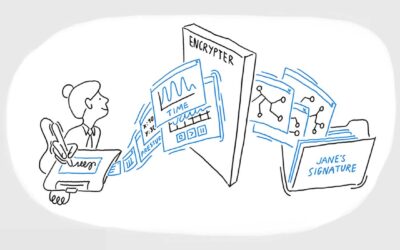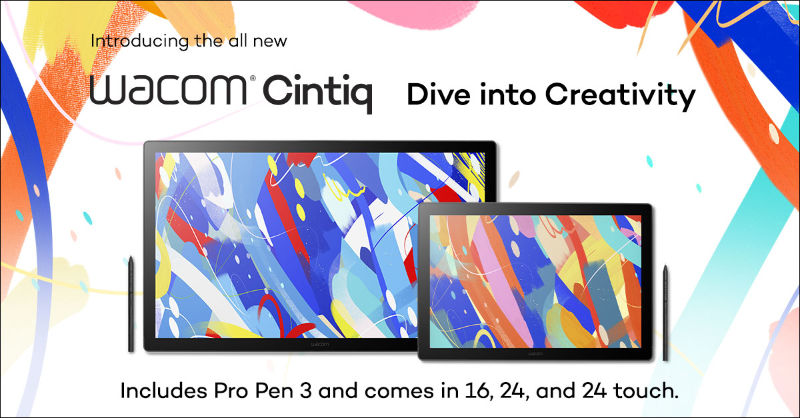From medical treatment to mortgages, a signature is still the most familiar way to prove consent. But this has been disrupted with the advent of electronic signatures that are either an illegible scribble or just a mouse click on a screen.
Rather than reverting to paper, with handwritten electronic signatures enabled by Wacom you can capture a legally binding signature digitally, that looks and feels just like signing on paper.
What makes a signature legally enforceable?

Wet Ink Signatures
The original, pen-on-paper signature has a long legal history across the world. It has been a universally accepted method of confirming intent and consent for centuries. Different countries have their own regulations, but most utilize similar basic guidelines about what makes a signature enforceable in a court of law.
To be enforceable, any agreement requires that:
- Both parties are agreeing to the same thing.
- The signer understands they are providing consent or agreement.
- The signer takes an action or signs their name confirming their agreement.
- The identity of the signer has been confirmed.

Electronic Signatures
In most counties, an electronic signature has been determined to have the same force of law as a wet ink signature. The requirements shown above remain valid, but many jurisdictions have identified additional requirements.
For an electronic signature to be valid it must:
- Clearly demonstrate consent – Customers must take an action to opt-in or agree. An opt-out is not sufficient.
- Display the terms they are agreeing to in a format the customer can read and understand.
- Ensure signers have copies of all documents and disclosures, including the agreement to do business electronically.
- Prevent document changes after signing and maintain an auditable document history.
- Verify the signer’s identity.
While the specifics of the law regarding electronic signature will vary by country, it is clear that electronic signatures, including handwritten electronic signatures, are a legally binding way to provide agreement, consent and to transact business both online and off.
ESIGN & UETA
Signed in March 2000, the Electronic Signatures in Global and National Commerce Act (ESIGN) is a US federal law that regulates the use of electronic signatures in the United States.
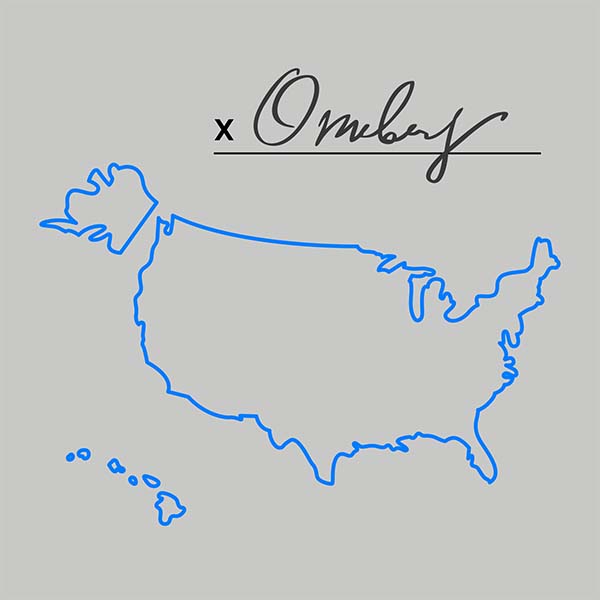
It requires states and corporations to recognize electronic signatures as having the same force of law as a “wet” or pen-on-paper signature provided that the several conditions are met.
In addition to ESIGN, most US states are also governed by the Uniform Electronic Transactions Act (UETA). This statute provides for uniformity among state regulations for paper documents like checks and eSignatures.
UETA stipulates that an electronic record must be accorded the same legal force as a “wet” signature, similar to the ESIGN Act above. However, this law slightly predates the federal ESIGN law and provides additional clarification on the retention of records, attribution, and transferability.
Why use handwritten electronic signatures?

As we can see from the laws above, not all eSignatures are created equal – so why use handwritten electronic signatures?
Handwritten electronic signatures combine the best aspects of pen-on-paper signatures with the advantages of a totally digital workflow. They allow users to:
- Utilize a familiar and intuitive method of consent by physically placing their signature onto the document they are authorizing.
- Read and annotate the entire digital document before signing.
- Capture data throughout the signing process including pen data, unique device IDs and location information for a robust audit trail.
- Validate a signer’s identity using biometrically accurate signature verification tools.
With a handwritten electronic signature, organizations can simplify their workflow, keep documents digital, and still provide an intuitive user experience for customers.
Want to learn more?
Download Now: 5 Simple Rules for Utilizing Electronic Signatures
Or, to learn more about Wacom’s Signature Solutions, click here.