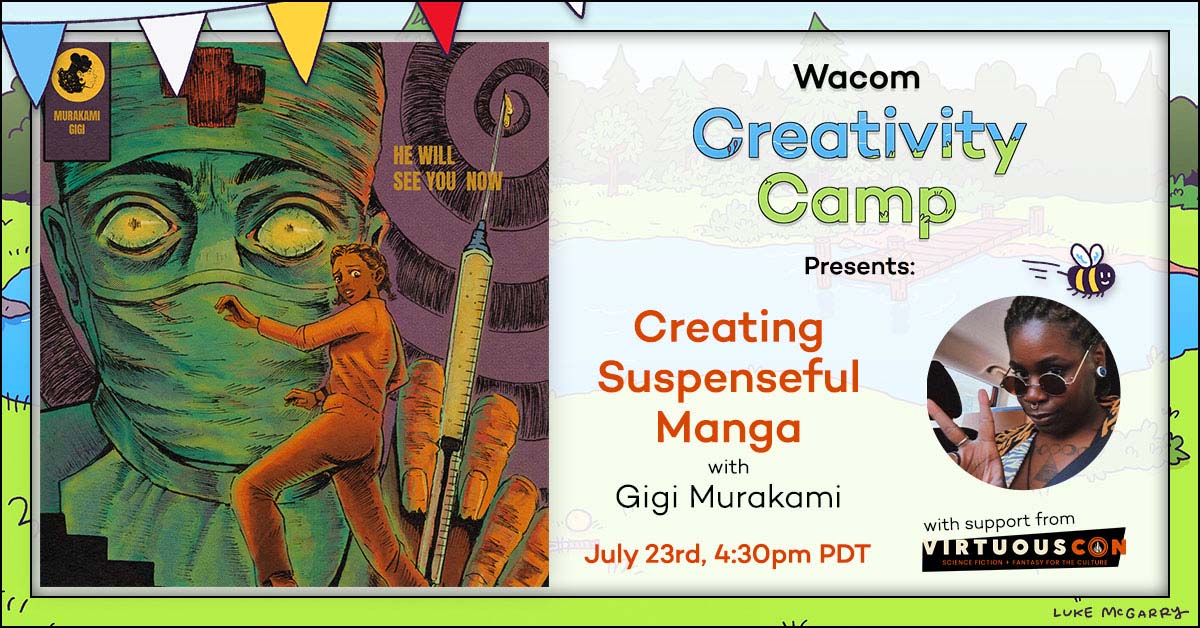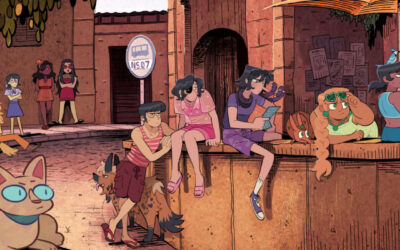We’re so excited to continue Wacom Creativity Camp 2024 with this free online manga workshop from Gigi Murakami on Tuesday, July 23, 2024, at 4:30pm PDT!
Wacom Creativity Camp is a series of free, live, online workshops from brilliant artists, creators, and educators throughout the month of July 2024! If you want to learn all about character design, illustration, comics, manga, art education, and more, check out the Creativity Camp homepage for all the details and resources. And make sure to sign up for Creativity Camp to get reminders about and to register for all of the workshops!
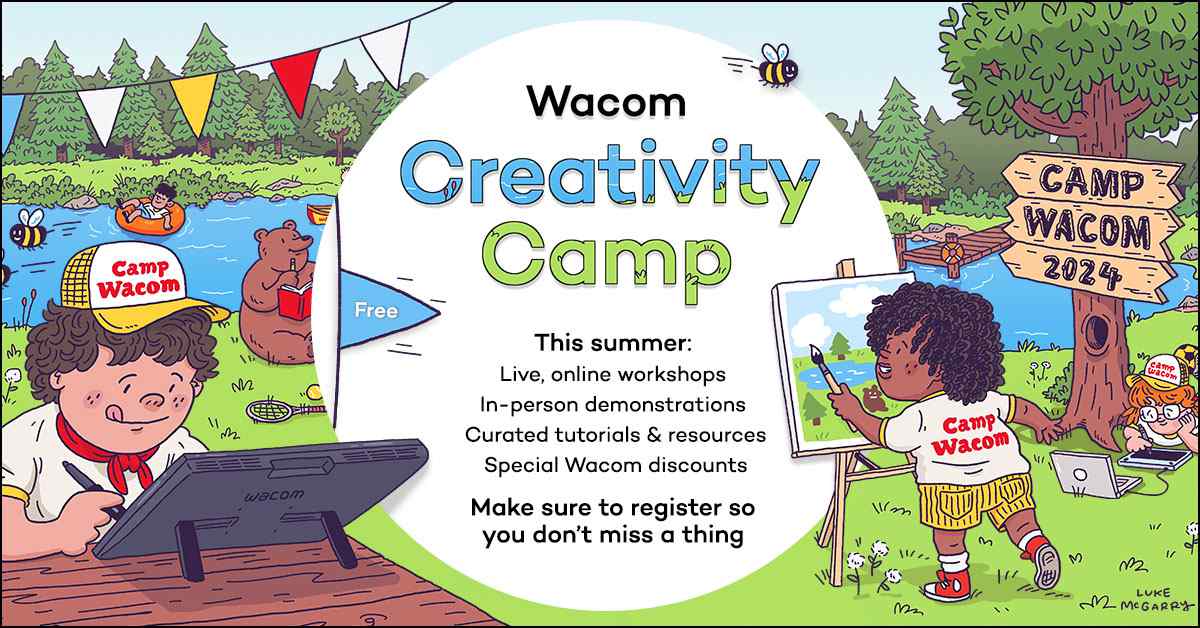

Gigi Murakami is an NYC native manga artist, illustrator, writer, content creator, and small creative business owner at the intersection of horror media, alt + nerd culture, and (schlocky) film. Her work blends Japanese manga art and vintage American comic and pulp aesthetics. She specializes in traditional ink and color illustrations, and manga art focusing on dark, fantastical, and dramatic themes. Follow Gigi Murakami on Instagram, X (Twitter), or YouTube.
Short will be presenting How to create a suspenseful manga page as part of Creativity Camp on July 23rd, 2024, at 4:30pm PDT, live on Zoom! Click here for more info about the workshop and to register.
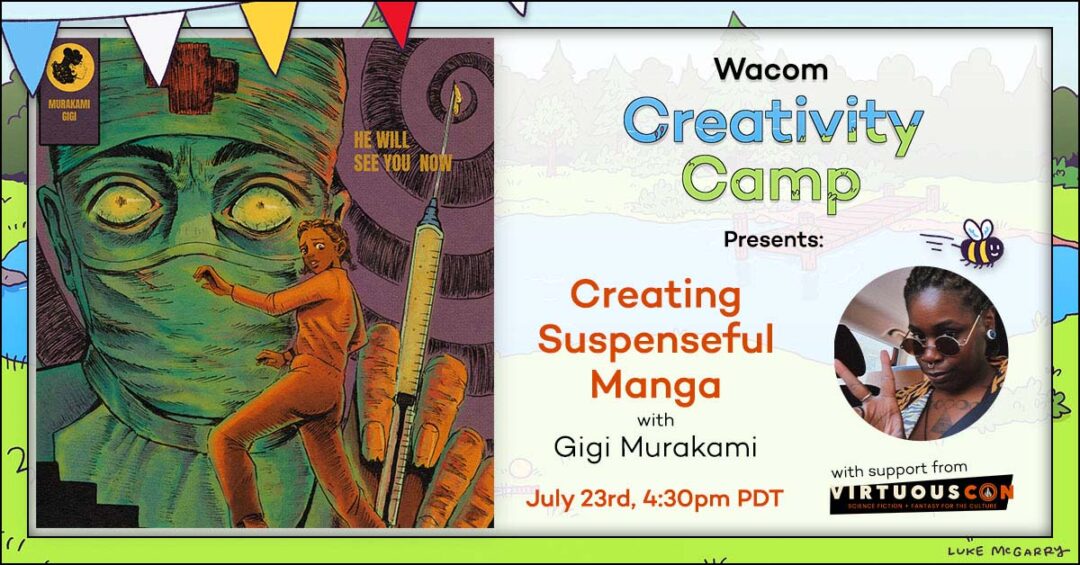
In advance of her workshop, we spoke to Murakami about her background, interests, inspirations, what to look forward to during her workshop, and what she’s got going on in the future.
How did you first get into comics and manga? Were you a creative kid?
I first got into Japanese manga as a kid! My first manga was Panorama of Hell by Hideshi Hino, an iconic figure in Japanese horror manga. I read it when I was seven years old, and it disturbed me. I really loved it! I didn’t read mainstream American comics until I was older, around college age, with The Walking Dead by Robert Kirkman. Before that, I just read Sunday newspaper comics, like Garfield and FoxTrot.
I was definitely the “artsy” kid growing up — not much different than I am now! I drew a ton, created fanfiction with my best friend, and edited AMV (anime music videos) for fun in my spare time.
Did you go to art school? Do you think going to art school is a necessity, or can young or beginning creatives teach themselves what they need to know?
I think it’s really incredible how much information there is online for budding artists! It’s a great time. Had I been born a bit later, I think I might’ve skipped going to college and just invested in creator-run online courses. I don’t think art school is a necessity. However, in the case of artists who live in rural areas or aren’t very self-motivated, I think art college can be a good way to jump start your skills and motivation, and it places you in an environment ripe for networking. It also depends on what you want to do in art as well. If you’re looking to be an employee of a studio or company, you will need a portfolio and a degree.
Personally, I only went to a specialized art high school in NYC, and did a few years at a state college before I had to drop out due to my health. I didn’t have money for art school, but I was self-motivated (and lucky) enough to still push through. My career goals are more in line with creating my own studio and less with being an employee of a studio, so in my experience, no one has ever asked me for a resume or even an official portfolio tour when working together!
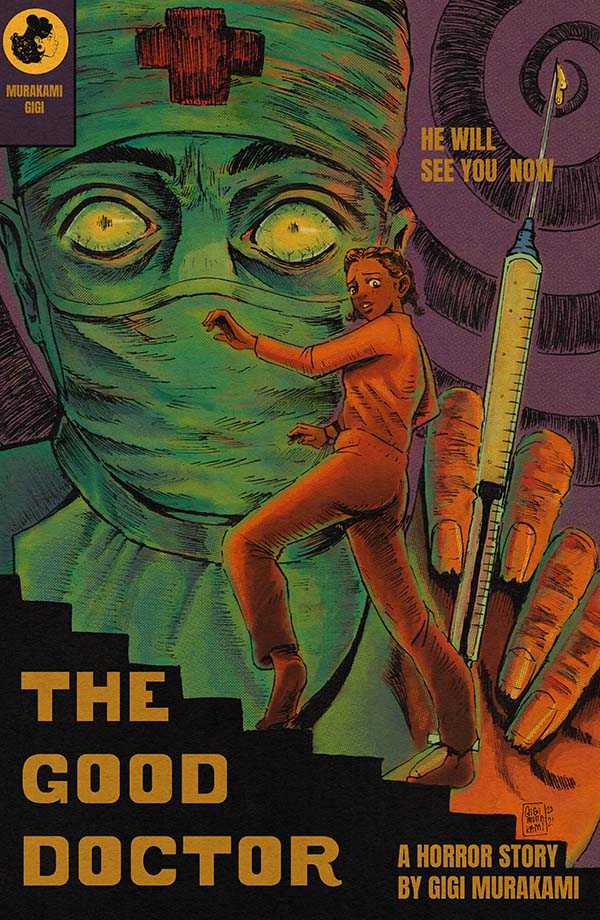
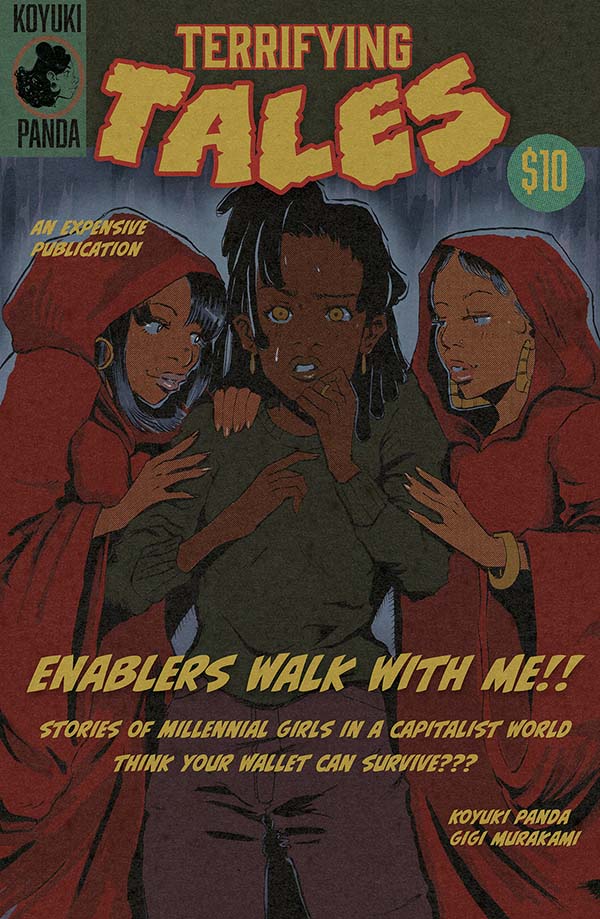
How did you break into doing comics as a career? What tips or advice do you have for students or beginners who might want to follow a similar path?
I like to think I broke into comics by being charming! But it was actually a lot of persistence, networking, and some luck. I’m from NYC, the birthplace of American comics, so I was always in fertile ground to pursue comics, but I initially wanted to do illustration and game concept art. Once I locked in on comics (Japanese manga in particular), really leaned into the stuff I love and am inspired by, and shared my journey online, things just started to click.
My advice for younger artists on this path would be to accept that there is no one way to break into comics. Use your strengths to aid you on your journey, be persistent in the face of rejection, and, most importantly, learn how to properly network. Your network is your lifeline! Nurture those relationships and be kind to people.


You primarily work in the horror / sci-fi comic genres. How did you develop your own personal art style and interests? What are some of your biggest influences and/or inspirations?
This is my favorite question! It took me a long time to get to my art style because I wasn’t honest about things that truly inspire me. I’ve always been an alternative, horror-loving person but was uncomfortable expressing that in my art or personhood because it was at odds culturally with my family. However, allowing myself to enjoy my tastes and inspirations, and letting it show within my artwork, has changed everything for the better. Despite what judgement might come your way, it’s really important for artists to be able to openly love the things that fuel their creativity.
Some of my biggest influences are Junji Ito, Naoki Urasawa, Katsuhiro Otomo, Rockin’ Jelly Bean, Graham Humphreys and Satoshi Kon. My inspirations are Tales From the Crypt, Silent Hill, The Twilight Zone, horror movies and media, and films from Christopher Nolan, Ari Aster and Quentin Tarantino.
What Wacom device(s) do you use? Why do you choose to use Wacom products?
I think it’s pretty well known that Wacom has some of the best quality drawing tablets around. While I’m mostly a traditional artist, the Wacom products I use to aid my workload have been the Bamboo, the Wacom Cintiq, and now the Wacom One 13 Touch. I’m really enjoying the touch, because it feels more intuitive for me due to the touch screen but at a smaller price point, which is appreciated since I’m not a fully digital artist. Also, the cable management is lighter than the Cintiq, since you only need one cable to connect to the computer.
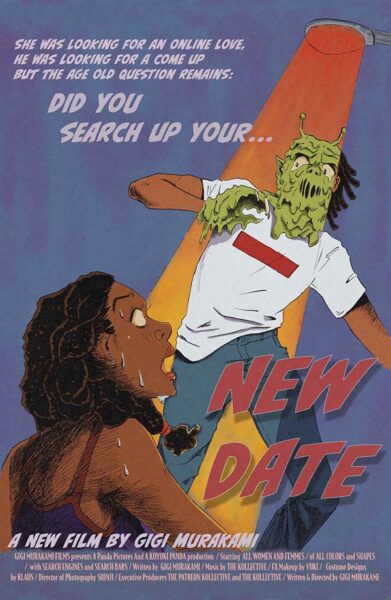
What will your workshop at Creativity Camp cover? Who should attend and what can they hope to learn from your workshop?
My Creativity Camp workshop will cover how to build suspense in a manga page using examples from manga and other media, and in practice with a demo! Building suspense in a story is great for manga of any genre, so if you’re an aspiring mangaka, I definitely recommend joining the workshop!
Where can people go to learn more about you, your work, or to follow your journey? Do you have any projects coming up that you’d like to share or promote?
I worked on the artwork for the Are You Afraid Of The Dark horror anthology through Abrams Books, which is now available for preorders. I have a website and online store, and create content online, such as on my Instagram, X (Twitter), and YouTube — follow my work there!