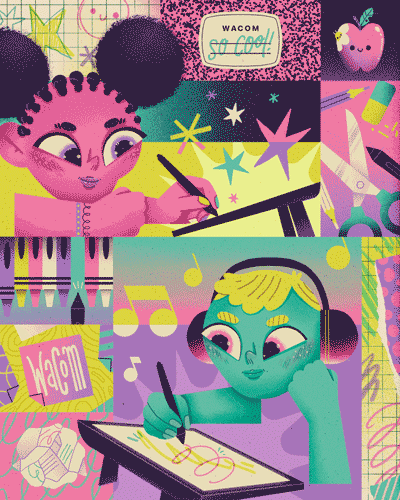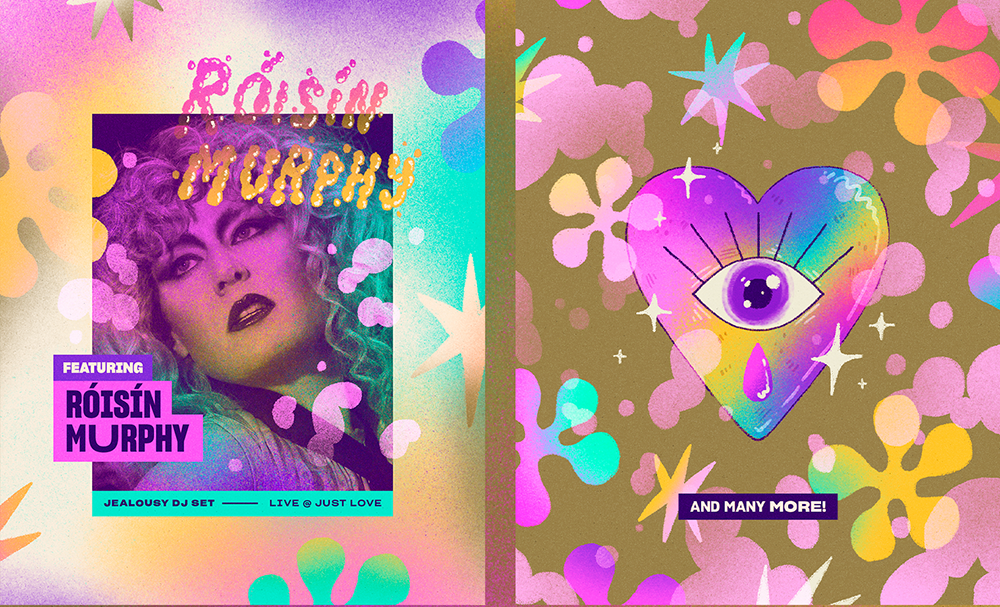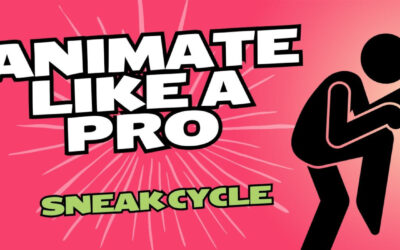Originally from El Salvador, where he began his studies in Graphic Design, Illustrator and designer Doug Rodas was determined to work on his craft — so he made the move to Toronto, Canada where he sought out more educational and professional career opportunities. Currently, he attends Seneca College Of Applied Arts And Technology, and balances school, professional, and personal work.
Rodas uses digital art, mainly illustration and typography, to communicate his thoughts, emotions, and personal journey to his community. He uses stunning visuals, colors, and textures to represent the things he’s most passionate about: music, culture, and social justice advocacy.
Rodas designed the incredible Back To School 2022 illustrations you see at the top of this post, and will now see on all of the other Back to School posts on the Wacom blog this year!
We interviewed him about his inspirations, balancing school and professional work, and why he considers a Wacom tablet his “right hand.”
Can you walk us through your journey from a young artist living El Salvador to the successful digital artist living in Canada you are today?
My experience being a creative in El Salvador has been quite bittersweet. On the one hand, I recognize that when I started in the creative world in the context of a country in crisis whose main focus is not primarily on art and culture, I had the opportunity to be part of a dissident and disruptive community.
Furthermore, this community was the one that inspired me to try to push the local scene and collaborate on some personal and collective projects that opened the doors for me and made me seek to grow not only locally, but also take my work to an international scale to expand my horizons. It was this impulse that made me realize that although there is still much work to be done in El Salvador in terms of the contemporary art scene, there is also a vast world rich in experiences and inspiration outside the country where I was born that is available to me and of which I wanted to be a part of. And that was when I decided to move to Canada to venture into new challenges and rewarding experiences both professionally and personally.
How did you discover digital art would be your focus over traditional mediums?
I’ve always defined myself as a practical person, and I personally believe that digital art offers me quite convenient artistic tools and techniques that are ideal for the type of applications and graphic styles that are involved within my work. For example, lately I’ve been experimenting with geometric shapes and symmetries, and that is something that I find easy to achieve with digital techniques.
But on the other hand, I also appreciate manual and organic details in any artwork, and that is why in my work I try to incorporate elements and textures that are based on traditional and spontaneous techniques that help show that the artwork has been created by a human and not a machine (AI-generated art just entered the chat, haha).
A lot of your art is typography and illustration based. How did you discover that these were the styles that best represented you and what you wanted to create?
I once heard the phrase that typography and lettering are practically illustrated characters, and since then I stopped making a distinction between my typographic artworks and my more figurative work I’ve done. In the end, I came to the conclusion that what excites me most about creating a visual piece is the power I have to start a conversation or convey a specific message.
I’ve always been an advocate on specific issues that align with my philosophy of life and ethical principles, such as the importance of creativity, equality, diversity, mental health and social inclusion, and I understood that I could use my work to speak on these topics and create a sense of community, because just as words have the power to directly communicate something, so do images.
What influences are present in your art? What do you think inspires you the most to create your art?
I think that unconsciously my emotions and feelings are involved in the artworks I create. It has always been easy for me to associate certain shapes or colors with specific feelings and I like that the visual elements that I occupy have a personal meaning.
I also like my pieces to be striking and experimental… trying to escape conventional representations of the human figure or everyday situations. I am also very inspired by the music that I listen to every day and the art that queer people create, because they are a good example of how liberating the creative work is as a tool for personal and collective expression.
How has moving to an entirely new country and attending an art school influenced your work?
It has been an extremely rewarding experience, but also challenging and intimidating. It’s rewarding because it has given me the opportunity to show that the work I’ve done throughout my career has everything necessary to compete and/or share space with the work of other creatives, such as those who have had more access and exposure to a stronger and more experienced creative culture like the one developed in large countries such as Canada.
It has been challenging because my main motivator for moving here was to continue studying academically and seek more opportunities for professional and personal growth, which brought to the table more responsibilities and challenges that I didn’t have to face before, such as being disciplined with my schedule, managing more personal and academic projects at the same time, creating a sense of community and belonging, and trying to adapt to a culture, huge city, and a new language, all at once.
How has your time in higher education evolved, supported, or affected your work?
Now I am sure of something: When someone starts a new educational program, they must be aware that their time will be significantly reduced due to the academic load that it entails. Despite the fact that at the time I assumed I was prepared for this new challenge, in the process I realized that I had to learn to manage my efforts surrounding the number of professional projects I was doing and how much time I was spending on my career, my academic responsibilities, and the valuable time I was spending recharging and looking for inspiration from friends and family.
In that sense, I think that although being involved in an educational program has been beneficial to continue building a professional portfolio and to keep learning different ways in which I can apply my work, it has also limited the bandwidth that I’ve had to carry out personal projects or take on more commercial projects with real clients. So definitely, I believe that my work has been both supported and affected by the time I dedicate to my academic growth and I see this as a growing pain that I need to embrace.
What are the most valuable things you have learned this far?
Honestly, my creative career has helped me to find myself and to know both my boundaries and the things I am capable of doing. Art has helped me shape my creative voice, to be true to my colors, to develop an authentic curiosity for life, and to continue learning and sharing what I know with others.
On the technical side, I’ve learned that there will always be room to explore new tools, new styles and new creative mediums, and it’s something that has been greatly reflected throughout my career by the various ways in which I’ve tried to express my artistic side… be it through typography, character design, the development of visual identities or even music mixing. Because of this, I find myself excited to see what type of stuff will I be making in the future.
Get creative inspiration direct to your inbox
Sign up for the Wacom Creative Newsletter for tips, tricks, news, and offers that will excite your imagination.
See more of Rodas’ work at his Instagram or his Dribbble page.
How do you balance school assignments, freelance work, and personal creative work?
This question is linked to what I mentioned above, and it is that managing your time and effort when you have many responsibilities and demands is definitely tricky. Personally, I like to believe that education comes first, because at the end, education is an investment — of time, money, or both — and there must be a beneficial outcome of all the effort you make while studying.
This also means that I’ve had to be smart in picking my battles and I’ve had to prioritize the professional benefit that getting involved in certain freelance projects or personal projects would entail. Being in a situation like this really tests your cunning and makes you question how you can make the most of your time. So far, the experience has been challenging but also exciting, because since I started the specialization program at college, I’ve been able to work on projects and clients that I never would have imagined before (cough cough, Wacom, for example).
What are your favorite tools and programs? How did they change your workflow?
My favorite so far are the Adobe Creative Cloud programs. Specifically, Photoshop changed my life and is my favorite tool when it comes to creating. However, despite the fact that I spent many years creating my artworks using the trackpad of my MacBook Pro, exactly 3 years ago, a Wacom tablet came into my life and that revolutionized my creative process, transforming it into an intuitive, practical, and highly adaptable experience to my work methodology.
I know this sounds like advertisement, but the truth is that I’m super impressed by how beautiful it has been to see the evolution of my work since I started drawing with a graphic tablet and how essential it has become for my process, because now I see my Wacom as my right hand that accompanies me from the sketching phase, to the final stage of any artwork.
Do you have any advice for students that want to further their education into the design and illustration fields?
My main advice is to take advantage of the platform provided by education — of any kind — to show your work and develop a constant, experimental, and unique portfolio. Whether through an academic program at a specific institution, attending independent workshops or subscribing to online courses and masterclasses, the important thing is to know that we are always a work in progress and that it is never too early to feel proud of your work and share it with others.
Creative careers make up a field that is community-based, and this comes from the fact that as creative beings, we seek constant inspiration that keeps us wanting to continue learning, improving and evolving. Being part of this community involves sharing with others what we are learning and feeling proud of the progress we have made with our work.
This has been something that has personally opened many doors for me and has motivated me to continue growing as a creative. So, the best advice I could give to students is to trust the process, to be true to themselves and to be the first to believe in the value and quality of their work, because only then will others believe in it too.

About the author
Abeni Jones is a former graphic designer, illustrator, and educator, and current writer, who bought her first Wacom tablet in 1999. She’s passionate about video games, design, and the great outdoors.