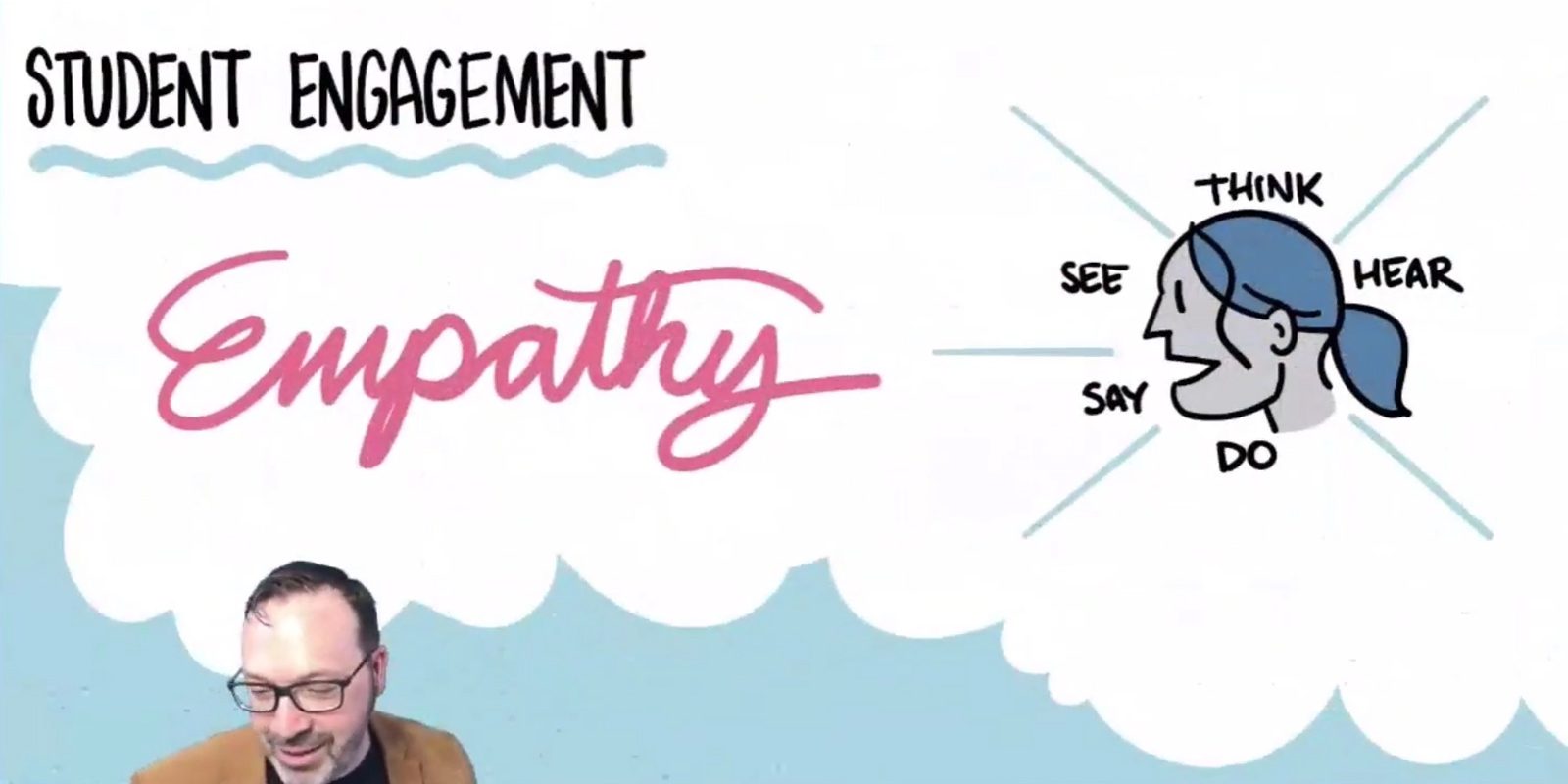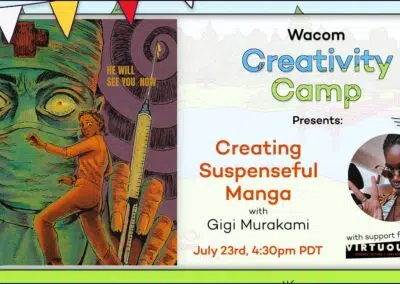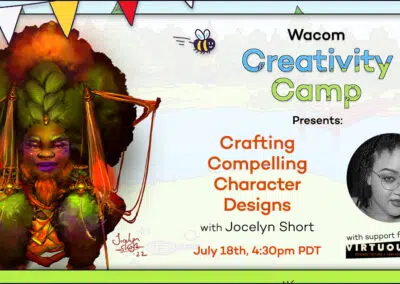This is a continuation of my summary of Wacom thINK, our March summit for educators. Read part one, about art teaching, here.
Day two of the summit is all about college. Day three, which will be over by the time you read this, will be/was about K-12 education.
But it’s not too late to watch any of the panels! They’re not time-sensitive. Some focus on the reopening process, which will be going for the rest of the year, where others are about teaching online itself, so they’ll be relevant well after the end of the pandemic.
They can all be found on the thINK 21 homepage.
But the sheer amount of content: Over fifteen hours in total, can be overwhelming. So, if you want to know whether you need to watch a certain panel or not, here are summaries of all the panels from day two, in order.
Meeting the Moment with Flower Darby
Proving that last week’s rough start was just a one-time hitch, this week begins flawlessly. Our first panel is with the dynamo Flower Darby, teacher of everything. I’m barely exaggerating. She teaches, in the words of her own introduction, “English, pilates, technology, leadership, and dance. I’ve been teaching in higher education both in university and community college settings for 25 years.”
Watching her speak, you can see the inhuman energy and enthusiasm that’s let her keep up that workload for all that time. It somehow doesn’t fade throughout the entire hour as she delivers a panel that’s half lecture on the methods of online learning, half motivational speech. This might be exactly what teachers who are suffering from waning enthusiasm during late-stage quarantine need.
Like Joe Dockery last week, she’s optimistic about the opportunities distance learning presents, seeing it as a chance to engage with students in a novel way instead of a hurdle to overcome. “We can harness the power of new technologies, new tools, and new ways of doing things in the formats that we are now teaching in!” she says.
Continuing the running theme from last week’s summit, this panel is all about how to keep students engaged.
“What we also know about teaching in online spaces is that it’s so important to foster connections and community,” she says, “but the question that we’re asking ourselves right now is how. This kind of engagement can happen naturally, effortlessly, when we’re together in the same room, but it’s harder to structure online.”
…Oh, and this is just in the first fifteen minutes. The rest of the panel is devoted to how to do that. She urges us to revitalize our own pandemic-sapped passion for the subjects we teach, then harness it to make students invested in the subject matter, something that’s been neglected in the “just get it done” online learning environment.
“Based on recent neuroscience, Emotion and cognition are inextricably linked. This flies in the face of one of our cherished beliefs in academia, which is that the pursuit of knowledge should be cold and rational: there’s no room for emotion here. But actually that’s not true. We need that emotion. We cannot think without emoting. Emotions are powerful. We can put them to work to help our students pay attention, to motivate them, to help them remember what they’re learning.”
If you’re wondering how to build up the spirit for your classes, look inside yourself. We have to “bring our passion to create the atmosphere. Take a few moments before you enter that space and remind yourself just what it is that you love about what you’re teaching. Why is it so important to you that you made it your life’s work?”
The most interesting fact she drops, in my opinion: “Research shows that we only think deeply about things that we care about. That’s mind blowing! So, as educators, let’s help our students care more about what they’re learning!”
In the plot twist of the century, she reveals that this is what she’s been doing all along… but that she is in fact human. “I’m encouraging you to take a cue from my delivery here! I am doing everything I can to convey my passion for effective online teaching! I am amplifying my presentation style, I am projecting 250% energy right to you through the webcam: It’s exhausting; when we’re done here I’m going to fall on the floor in a heap … but right now, I’m here with you, and I’m projecting a lot of enthusiasm!”
She treats her curriculum as an extension of this: She recommends gamifying assignments, using videos and media, and turning lectures into stories—generally, all the things the “fun teacher” did at your own school. “Is there a story you can tell, can you paint a scene to help your students connect?” She urges teachers to maintain the same voice through written communication, to avoid retaining your students’ interest through lively lectures, only to lose it with dry, formal papers.
It finishes up with a Q&A with the always-excellent host Melissa Ashcraft, on the role of technology (Don’t get too obsessed with new gear, just get a few pieces you can make the best out of) and of the surprising value of preserving natural flaws in your work (If you have to record videos, don’t make them too polished, and don’t edit out your natural speaking quirks) and what it means to “teach humans.”
This is one of the two highlights of the day. Read on for the other one.
Coast to Coast: On the Ground with College Technology Leaders
This one’s hosted by Wacom’s Linda Winter, with guests Jeff Alpi and Erik Taipalus, IT Directors at UNC Chapel Hill and the University of Michigan Flint, respectively.
It departs from the student-interaction focus of every other panel across both days to this point, focusing on deploying technology for faculty, and the topic is how their IT departments overcame institutional resistance to change.
“The transition to remote work came very quickly. When we got the announcement that March 19th was gonna be our last day, it set off a lot of panic,” says Alpi. Teachers had to persuade schools to let them take home laptops, and once they could, some didn’t know how to make full use of the technology.
So the IT department was responsible for training them, and rushing to get it done among the other drama of the pandemic was an ordeal. As Alpi points out, most were less experienced with it than students, some of whom had been using computers for as long as they could read.
“But we got up and running pretty quickly, and I was pleased with the results.” Staff have gotten so acclimated to teaching online that “some of the supervisors that would never have allowed remote work a year ago are now considering [it even] once we go back full-time.”
The panel ends with Winter’s question of, “As we look ahead to the next academic year, where there might be more of a campus experience … what will you do to help faculty prepare when things begin gradually to reopen? It won’t be like we flip a switch and go back to 2019.”
Now that online learning has proved viable, schools will have to focus on the unique features they offer that students can’t get from Udemy, edX, or even a Youtuber walking them through the course subject. The solution, they think, lies in using technology in a way you only can in real-world settings, taking students and faculty out of the software-only world of online learning to get them back working with hardware hands-on, offering 21st century experiences, but in ways that can’t be duplicated with a browser alone.
One change U Michigan Flint is implementing is a comprehensive system to track student engagement with computers. Taipalus doesn’t go into the specifics, but I’d be interested to know how you put something like that in numbers.
And yes, reopening is going to be staggered, just like vaccine distribution. “It’s gonna be a slow emergence back into something resembling… whatever before was.”
Sketchnoting with Tim May
Here’s that other highlight.
Tim May is the creative director at XPLANE Consulting, and a specialist in visual communication. He’s an accomplished illustrator with a degree, but he chooses to simplify his art and focus on cartooning to make it the most accessible to newbies who want to learn.
And learning this, he assures us, will come with real-world benefits. He starts out with the story of how sketchnoting got him out of an enormous traffic ticket. Drawing us a map of his route, he explains: He was fined the better part of a thousand bucks for missing a stop sign and turning the wrong way down a Portland street. But when he went to traffic safety class in exchange for a reduction, he took his notes visually, not just writing, but adding drawings, highlighting, and underlining. He took the notes to court and showed the judge, who was so impressed that he threw out the ticket entirely. “The value of Sketchnoting, in this case,” he says, “was $811.28.”
He draws through the entire panel, illustrating every concept he talks about, while still staying lively and engaging. Like Flower, he says that “As educators right now, the most critical thing is to keep students engaged,” and for this, urges teachers to “use more pictures and better pictures in the way you communicate with people:” Drawing while you teach will help maintain both your and the students’ attention as you teach online by giving them something cool to watch. “When people are watching things on a screen, it is so darn easy to tune out—you might be doing it right now. But the fact that I’m drawing allows this to be a little more fun.”
“The brain,” he explains, “is hard-wired to receive visual input.” When we see descriptive words, the brain first takes the time to convert them to images. But when we see images, we know them immediately. That’s why children learn to recognize visual representations before words.
It doesn’t have to be hard, either! Tim’s philosophy of sketchnoting is based on that of children’s book author Mo Willems: Anyone can learn basic cartooning. It’s the same lines and curves as letters, so if you can write, you can draw.
He spends the video’s very enjoyable second half demonstrating this, walking us through the principles that make for the best simple cartoons and showing us how to draw anything with XPLANE’s library of six simple shapes, a 2d version of the same construction method artists use to render 3d forms.
My favorite line: “The point, the line and the arc: You can draw anything with those three elements. I’ve got an art degree—but there really isn’t anything else you can do.”
What Does Digital Transformation Look Like?
Hosted by Dell education strategist Katina Papulkas, this is the most niche of the panels, focusing on what the Canadian college system is doing to help struggling students, and what Dell is doing to help the system.
“Canada is a nation that expects its people to attend post-secondary learning in some form.” she explains, and they’re implementing programs to make sure that more people from marginalized groups take advantage of their free educational opportunities. Programs Dell has been involved in.
In order to help the underprivileged get access to the devices that they might not have otherwise, Dell has been distributing them to students and teachers in need. And to cover the data breach risks caused by an influx of novice users with “1234” passwords, they’ve been lending their cybersecurity teams to universities to protect their learning and data platforms. They’ve also been investing a lot of money into programs for STEM students, especially women and POC. The panel focuses on three, illustrated by diverse college students (who happen to look like stock models).
The first is the TechDirect program, one aimed at training IT professionals in which they practice building computers and repairing hardware. They’re also running a program aimed at training people in AI and machine learning.
The next one she talks about is called SOAR with MENTOR, a sponsorship program to connect women in technology with potential mentors. Like thINK, it includes a series of online keynote speeches. But the program’s main function is to pair young women up with long-term mentors with the company to teach them about working with the latest technology. They currently have forty mentors and forty students.
But for me at least, the most interesting program was Girls Who Game. A lot of women at the college level had polled as being interested in competitive gaming, but were put off by the male-dominated field of esports. So they started a program to get female college students involved by founding accepting, harassment-free spaces to practice and esports pros to each them. Right before the pandemic when records were last kept, they ran 60 clubs across Canada and the US, with a total membership of over 800.
Is this panel a must-watch? I don’t particularly think so. If you’re a Canadian college professor or student, I’m sure it’s good to know. Maybe you can find one of these programs to avail yourself of. But aside from that, it’s a simple showcase of what Dell’s doing in the name of social justice in tech. The main lesson I took from it is that video games have much more education potential than teachers give them credit for.
Coast-to-Coast: On the Ground with College Technology Leaders
This is another one aimed not at teachers, but the members of faculty responsible for deploying technology in schools. Two Wacom employees in the Business Solutions department—Larry Tori and Mindy Thielges—talk to two managers at midwest universities who work in the same field.
I’ll admit that this one retreads the earlier Coast-to-Coast panels’ ground. Once again, the topic is how the pandemic has affected students and teachers, and how things will be different once they have to go back.
The first half of the panel is dedicated to recounting what it was like to roll out a new teaching method, one foreign to many college professors, in a short period of time. Quarantine hit them suddenly, as it did most of us. “We added a week to spring break, then spring break turned into semester break, then moving into online courses,” says Colorado State University’s Stan Kruse.
Both schools made Herculean efforts to cover students’ and staff’s device needs. Their entire behind-the-scenes tech departments got together to figure out how to switch completely to online learning in a rush. But the time limit had a silver lining: forcing colleges’ big, inefficient bureaucracies to speed up.
“It was a huge break from what we were used to at the university, which is getting committees together and taking several months if not years to accomplish anything, and here we had to do it in a week and a half,” says University of Arkansas Little Rock’s Thomas Bunton. Before, “We’d spend committee meetings, month after month, trying to decide what [VoIP] phone we could take home, but [during the pandemic], ‘go do it, see if it works.”
Like Papulkas in the last panel, Bunton talks about the importance of addressing students’ unequal access to technology. “The digital divide is real: You get ten minutes outside of Little Rock, high speed internet simply doesn’t exist. If we had leftover devices … getting them out to students was critical. We had a long-term loaner pool of several hundred laptops, headsets, cameras and microphones.”
But after that came the real taxing part: training everyone to use them. “We had a lot of faculty members really not prepared, and not only did we have to prepare them, we had to do it remotely.”
WIthin that week and a half, they had to go from 60% learning-management-system use with teachers to 100%. They met with resistance: A lot of faculty only wanted to use the technology they were already familiar with, even if it was outdated, and resisted attempts to make them use standardized gear. “Oftentimes, if they’re comfortable doing it, they teach their best. So when we force them—square peg, round hole thing—it really doesn’t work well.”
So they got the best results if they asked teachers to teach each other so they could learn new technologies with their friends instead of feeling like they were being badgered into it by an exasperated IT guy. By the end, they even got teachers voluntarily using their LMS. “I think faculty who have been resistant to use the learning management system for whatever reason were forced into it and were, ‘Yeah, this isn’t so bad after all!’”
Even students, even Gen Z’s, sometimes needed training too. “The way they navigate their phones is quite amazing, but that doesn’t always translate to educational technology,” Kruse says. “Don’t make too many assumptions about how tech-savvy your students are.”
But then, the flood of new platforms itself was a problem. “Students are also suffering from ‘platform overload,’” says Kruse, having to register accounts on six different sites and apps just to get all of the homework they’ve been assigned. “Pick one or two technologies that you want to implement, do them really well, then maybe next semester you can bring something else along.”
Overall, the pandemic required the entire praxis to be overhauled, and it might just stay that way.
The model of “This student showed up to class; they look like they’re paying attention,” will no longer work, and will have to be replaced with new ways to keep students interested when they don’t even have their cameras on, when you have know way of even knowing if they’re at the computer.
The biggest long-term gains were in accessibility, making sure more students from all walks of life will be able to attend classes and have their needs met, maybe without having to set foot on campus.
“We really had to up our game with closed captioning and accessibility issues,” says Kruse. “We’ve hired people to take care of closed captioning. I think we’re doing a much better job with accessibility in general. I think that’s one of the real positive things that has come out of this COVID transition.”
The two schools have put much more effort into modernizing and creating alternate delivery models for classes. They agree that everyone’s looking forward to returning to school, but hybrid models might become permanent fixtures for anyone who wants them.
“People will go back to campus and get that rich campus atmosphere again, but they also will have the option of doing remote, and [we’re] doing a better job at that. I think those are the places that we’ll win.”
In summary…
Week two was similar to week one in structure, but different in content. Where week one blended art and technology, this one was all about the latter.
The main problem I found throughout the panels was vagueness. I understand that “The role of tech in colleges” is an incredibly large topic, but simultaneously a niche one. Perhaps panelists were worried that the specifics of how they set up this VoIP system or that LMS would be too inside-baseball for a conference hosted by an art company—but the lectures might have contained more actionable advice if they’d just gone in for it.
As it was, there was a lot of generalized talk about “deploying technology” which didn’t leave much actionable advice for educators who are perhaps wondering how to follow suit, or what technologies they themselves could use to make their classes more efficient, more interesting. We all agree that adjusting to the pandemic has been hard, and so will readjusting to reopening. But this was a major focus through all of the panels to this point, and in future thINKs, it would be nice to see more variety of topics.
But we’ll see. I’ll be jumping into week three ASAP. In the meantime, if you want to watch any of them yourself, once again, that link is here.
—
About the Author
CS Jones is a Greater-Philadelphia-based writer and illustrator. You can see all of his work, including most of his contributions to this blog, at thecsjones.com, or follow him at @thecsjones on Instagram or Twitter.