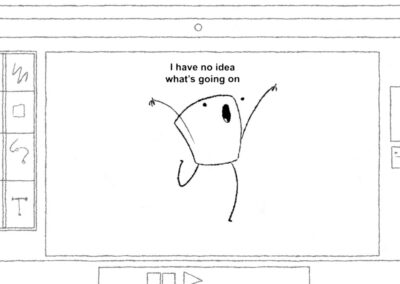Wacom’s taking our teacher resources to the next level with a three-day web series on how teachers can use Wacom to help students in ways no longer possible with traditional tools during the pandemic, how students can use tech to enhance their studies, and in a running theme through the entire summit, how to handle the current online-teaching landscape that we’ve all found ourselves thrust into.
The first day was all about arts education, from interviews with art teachers to panels on Cintiqs in the university classroom, to some solid advice on how students can break into animation after college.
Take a look at the Summit Hub here.
If you didn’t get a chance to watch it, if you’re wondering if you should, or even if you decide not to, here’s a summary to let you know how the first day went, panel by panel:
Welcome Message from CEO Nobu Ide
As is custom, Ide kicks the event off from his office in Tokyo’s Shinjuku Grand Tower. (Great view.) Clocking in at three minutes, this video is just a brief mission statement. “The world is going through very difficult times, as you know,” Ide says, “and we’ve been thinking about how Wacom products, Wacom technology, and communities getting together, can sustain education.”
But interestingly—even I didn’t know this—he hints that we’re researching tech aimed specifically at making our products useful for the underserved teacher demographic. “In [the future], our digital ink technology will be able to capture learning characteristics, or teaching characteristics, and we can contribute to optimized, adaptive learning.”
And there’s something important to note at the end: “We really like to listen to your voice. We really like to learn from you. We welcome your feedback, comments, any questions.” And he means this. If you end up checking out the videos, and having opinions on them that you’d like to share, the best ways to get in touch are to send us an email at social@wacom.com, or leave your feedback at our education contact page. But first, read on!
Wacom EDU Summit: Jorge Gutierrez
I’ll be honest: The first live panel of the event is delayed for twenty minutes by technical difficulties, then suffers from audio dropouts caused by connectivity issues. This isn’t anyone’s fault, just the standard platform problems that I’ve seen plague remote events of all sizes. It’s not unusual for the first panel of events to get off to a rough start.
Gutierrez tells the story of how teachers during his upbringing in Mexico guided him along his early artistic career, and how a professor at CalArts gave him a door into the American animation industry while encouraging him to keep the spirit that made his art unique. It’s still a fun and engaging yarn that highlights the importance of teachers in shaping a career. However, I recommend you check out his flawless version of it from November’s Connected Ink. As I raved about in my article on the event, it’s a great story that’s worth hearing in a format where it’s easier to make out.
But don’t worry, it’s smoother sailing from here.
30 Minutes with Joe Dockery
Joe Dockery is a video and computer graphics teacher from just outside Seattle. In this lecture, he talks about—and demonstrates—how he uses free Photoshop alternatives Adobe Spark and Photopea to teach kids graphic design.
Photopea is the star of the lecture: Like GIMP, it’s an almost full-featured Photoshop alternative whose selling point is that it can be run completely in a browser. This lets kids without access to capable PC’s, like those with Chromebooks or tablets, do the assignments online.
Joe makes sure to teach kids things that have real-world applications, with lessons that simulate common uses for Photoshop. He starts out by teaching typography and color theory, then moves on to class projects that include making a Youtube thumbnail, which, he says, kids often use for their real channels outside of school, and for the final project, a magazine cover.
Like every teacher on Earth—as mentioned in the intro, this is a running theme throughout the event—he’s struggled with keeping students’ interest and ensuring they actually attend class for the whole pandemic. But the upside to moving his lessons online, he says, is the ability to record classes so that the many students who miss them live don’t have to fall behind on instruction—because “my internet went out is the new ‘The dog ate my homework,’” he says.
Despite the difficulties, he stays optimistic about the potential that the internet has unlocked, and finds hope in students’ continuing interest in arts education. The internet has unlocked new ways of connecting with students and keeping them engaged that might not have existed at all in a high school computer lab, he concludes.
How They Teach It with FableVision
Based out of Boston, FableVision is a prolific forty-person multimedia studio specializing in educational media. Their portfolio alone lists fifty animations, motion graphics projects, mobile apps, and websites. “We are passionate about helping young people to discover their journeys and to find out what makes them come alive,” says host Sarah Smith, summarizing their mission. “We do this through curriculum, teacher professional development, and a number of creative classroom tools.”
This panel gives us almost an hour with their founder and several of their animators, in which they talk about their past and present projects, as well as how continuing technological advances have helped them in their careers.
Said founder is NYT bestselling children’s author and illustrator Peter Reynolds, who has a very unusual story for how he got into animation: Back in the seventh grade, his math teacher noticed he had a talent for the arts and assigned him to create a comic book that would demonstrate math concepts in a more interesting way. He did so well at it that the teacher saw he had potential as a storyboarder, and challenged him to adapt it into an animated short. Neither of them knew how to animate, so his teacher went to another teacher (at the high school level) who taught them both at the same time. And this was in 1973, so they had to do it with cels and a camera.
Four animators with the company discuss their work and their projects, sharing both experiences—the fun and the laborious, the easy and the hard—as well as invaluable advice about what it takes to make it in the industry, especially skills you might not have thought of in pursuing an arts education, like collaboration and communication.
The second half of the panel is devoted to the simple animation program they’ve made, called Animation-ish. It’s designed to teach kids to animate, starting with the most basic tablet functions and three frames, and it seems like a great way to do that in a non-intimidating way that’s right at their level.
It ends with an inspirational animation Peter made himself for teachers, 2015’s Keepers of the Flame, animated to a poem written by his brother Paul—which you can also see here.
Into the Classroom: How Three Universities Integrate Technology
As the title said, this video focuses on three art colleges and how they use Wacom products. First up is the storied Savannah College of Art & Design (if you’re not familiar with it, ask anyone in the arts industry) who use Cintiqs as their standard teaching tool across disciplines. “We have a full classroom of Cintiqs, at least a hundred of them [on] three or four hundred computers,” says game development professor Insun Kwon.
Most art education still starts students out with pen-and-paper exercises before moving on to digital. SCAD makes the unusual choice to eschew that. The Cintiq is the industry standard, they say, so students typically do all their practice and projects on it for their whole program.
The students interviewed love it, whether or not they came from a digital background. “My favorite part is the 1:1 aspect,” says Van Franklin, one of Kwon’s students, about using it for 3D modeling. “Coming from a traditional background: if you put your brush on the paper, you see your hand, you see the brush on the page. With the Cintiq, it’s great because your hand is on the screen, the cursor is on that spot, and if I’m sculpting something, it’s all right there. It makes my workflow incredibly fast.”
Next up are the photography labs of Sheridan University in Ontario. Their standard piece of gear is the Intuos Pro, and photo editing teacher John Jones uses it in perhaps the strangest way I’ve ever seen. (In a good way). He got the wireless adapter kit, and holds the tablet in his hand while walking around the classroom, simultaneously retouching photos on the overhead projector and helping students individually. “It just speeds up the demo in class so much, and keeps me able to have one-on-one ability with students while I’m teaching the group,” he says. “Hands down, that is the biggest leap in technology for me in years.”
Applied photography coordinator Raphael Goldchain adds, “If you’re working on anything that requires subtlety, that requires artistic judgment, that requires finesse, that requires sophistication, you don’t have a choice. You have to use a tablet.”
The final college showcased is Sarasota’s esteemed Ringling College of Art and Design, a school with a similar reputation to SCAD. Like the former, they use Cintiqs, both for classes and extracurricular activities. “We are by far the most technologically-advanced art school anywhere in the world,” claims school president Larry Thompson.
(Side note: My favorite bit of trivia from the panel was that Wall-E was sound edited on an Intuos.)
College and Career Readiness in Creative Fields
This is the second and final live panel of the day.
Hosted by Linzie Reynolds, Wacom’s director of enterprise business, this panel brings together three NYC-area college teachers—and one from Sacramento—in the arts and technology fields to talk about first the unique challenges they’ve faced since the pandemic began, then their advice to art students on how to make the transition from academia to the world of work.
For the first part, they discussed both the biggest challenges and the biggest upsides to adjusting to online learning and the hybrid-flexible model. Like Joe Dockery, they agree that they miss the collaborative environment of the classroom, but that there are also silver linings. “You finally get your footing, then all of a sudden something changes,” says animation internship coordinator Shawn Sullivan, the one from Sacramento. “But I would say a positive thing is that it has changed communication, and I think it can be for the better.”
The three in New York, where commute times are always disproportionate to distances, also mention that students from other boroughs have an easier time attending class without having to commute for over an hour in some cases.
And, relevant to us, it’s given teachers a chance to let students do their exercises with digital tools. “I used to split the semester between traditional and digital, now I give them the option of all digital, and most of them take that,” says New York City College of Technology’s Eli Neugeboren.
After this, they switch to the main topic, what can be done to prepare students more for careers in the industries after college. Sullivan is a fountain of knowledge throughout, and I wish I could collect his stories and insights to share with every animation student. Tying into a subject I covered earlier this year, he emphasizes that due to live-action media taking a beating from the pandemic, “what’s thrived is the area of animation, and they do not have enough people to fill these jobs,” he says.
As opposed to keeping their education confined to zoom classes, he suggests artists go back to “how this industry was originally done: apprentice-style teaching,” both as a crash-course in technical skills and a lesson in working in a close collaborative environment. “There’s basically three things all studios want: how fast you work, how talented you are, and how well you get along with others.” And if you’re lacking one, studios are willing to work with you to help you bump it up, but they have to see you prove yourself first. The pandemic, he says, has also opened up opportunities for him to have professionals at companies like Cartoon Network remotely mentor students who wouldn’t be able to meet them in real life.
Another topic they cover is the importance of learning cross-applicable skills. The bigger your tree of connected talents, the more jobs you’ll fit into, and the more valuable you’ll be to prospective employers. “I’m a big advocate of encouraging my graphic designers to learn how to draw and my students who know how to draw to learn graphic design, and that code is not something to be afraid of,” says Westchester Community College’s Deborah Krikun.
Finally, another interesting takeaway: They all agree that community college is enough. “It’s the best bang for your buck for education. I was averaging to get three students a year into CalArts. My students started coming back saying they were a quarter-million dollars in debt … for a job that you don’t even need the degree to do,” attests Sullivan.
And he encourages people who want to get into the industry to have hope. “You don’t have to be a starving artist.”
Finally
If you’re interested in seeing all of these in one place, as well as a series of bonus interviews we did with other teachers who are using Wacom products to great effect, check out the Wacom EDU Summit website!
By the time you read this, the second day of the event (March 25th) will have already passed, so you’ll be able to see that day’s content on the summit page as well. Look for a summary of that one soon as well.
—
About the Author
CS Jones is a Greater-Philadelphia-based writer and illustrator. You can see all of his work, including most of his contributions to this blog, at thecsjones.com, or follow him at @thecsjones on Instagram or Twitter.