KitBash3D’s ready-made asset Kits are an incredibly powerful resource for 3D worldbuilding, and work with virtually every 3D art software. Their Kits are especially powerful when paired with their new software plugin Cargo, and with a Wacom pen tablet like the Intuos Pro.
With KitBash3D’s new release, Iron Forge, you can create fiery chambers of molten metal and brimstone, surrounded by intricately carved stone molds and enduring mortar. Tailored for creators crafting epic narratives of heroism and mythology, this Kit is the crucible where tales of legend are birthed. If you’re envisioning a 3D world full of legendary machines, otherworldly mechanics, ancient artifacts, and weapons of lore, Iron Forge is the perfect Kit to get you started.
Also: Iron Forge and all KitBash3D Kits, as well as their software Cargo, are on sale now for Cyber Month! See more at the end of this blog post.

How do KitBash3D Kits work?
KitBash3D Kits work with virtually every 3D art software application, including Blender, Maya, Unreal, and much more. Want to learn more about the incredible artists using Wacom products along with KitBash3D Kits to build inspiring projects? Check out this interview we did with KitBash3D’s Mike Reese, the Head of Kits. Or this interview with artist and designer Fabio Fernandes, who has worked on many Kits. We also interviewed 3D artist Daniel Dana about the Enchanted and Future Warfare Kits, artist Gaëlle Seguillon about the Age of Egypt Kit, artist Leo Avero about the Oasis Kit, artist Najeeb Najjar about the Hong Kong Kit, and artist Kristian Llana about the Medieval Siege Kit.
Some of the incredible worlds being created using Iron Forge:
FuzzyRealms gives even more background and insight into the Kit by giving a tour of a world he created using Unreal Engine and the Iron Forge Kit:
Iron Forge contains 100+ assets, including:




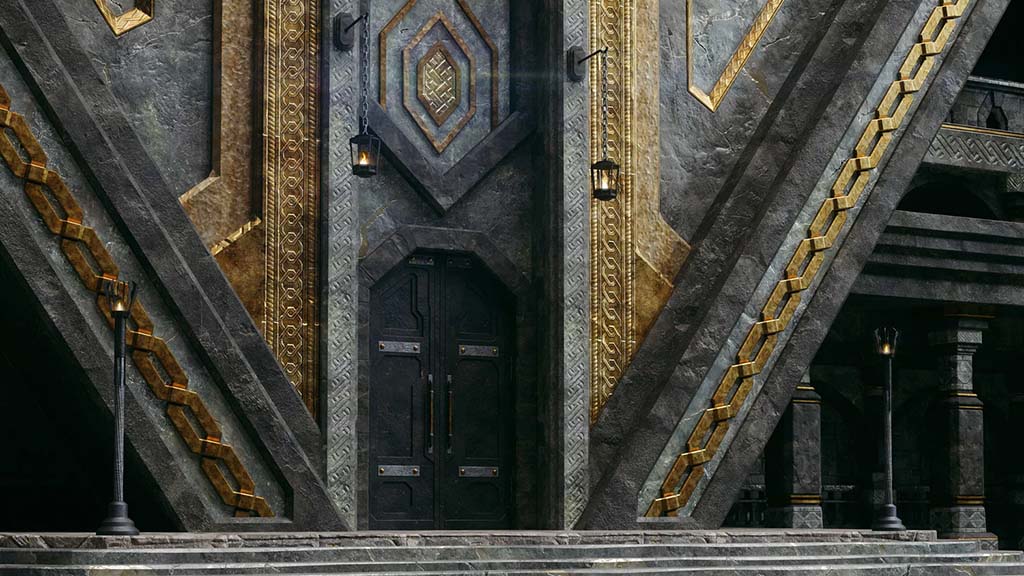
Want to try Iron Forge? KitBash3D is having a massive Cyber Month sale!
KitBash3D’s Kits work with virtually any 3D creation software, including Blender, Maya, Unreal Engine, and more. They’re having a huge sale right now, too — you can get a big discount on Cargo Pro, or get any individual Kit for 50% off, through December 5th!
What’s KitBash3D Cargo?
Cargo is KitBash3D’s next evolution – free software which will revolutionize the way artists work with 3D assets! You can still purchase individual KitBash3D Kits and import them into your preferred 3D software. But with a free download of Cargo Basic, you will have instant, one-click access to all of your purchased KitBash3D kits. And with Cargo Pro, you get access to every model and material KitBash3D offers — over 10,000 assets!
That means Iron Forge and all the rest of KitBash3D’s Fantasy Kits, as well as so many others, are included with a Cargo Pro subscription — which is on sale now! Click here to learn more about the features of Cargo, and to download it to try for yourself.





