
Learn creative education


Mastering Masks in Photoshop and Illustrator, with School of Motion
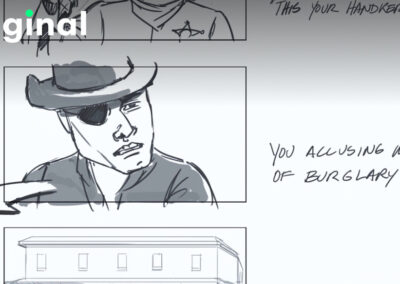
The best storyboarding classes on Skillshare
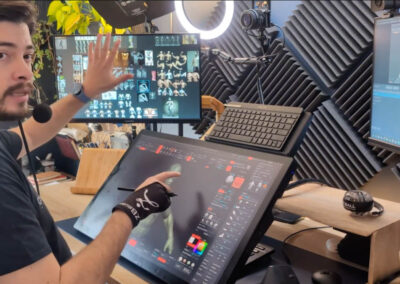
Making the most of your Wacom, with Pablo Muñoz Gómez – Tip 1: Mapping touch to a separate monitor
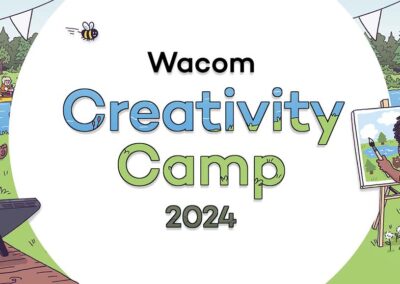
Missed Creativity Camp 2024? Watch the sessions you missed on YouTube

How to go from hobbyist to full-time illustrator, with Craig Babin

Your First Day in ZBrush, with School of Motion

The Top 10 things I wish I’d known sooner as a freelancer, by Inkshift

Adobe Illustrator vs. Affinity Designer for graphic design: A software comparison

Artist and animator Joshua Leonard on his career, why diversity matters, and advice for young artists

The best free pose references for artists

My art SUCKED at 19. Now Marvel, MtG, Disney, Blizzard hire me

How Marco Bucci became a pro artist without going to art school
You might like

How to improve your handwriting for digital note-taking

Seven hand-eye coordination exercises for artists switching to a creative pen tablet

10 things your art teacher won’t tell you

The best places to host your art portfolio
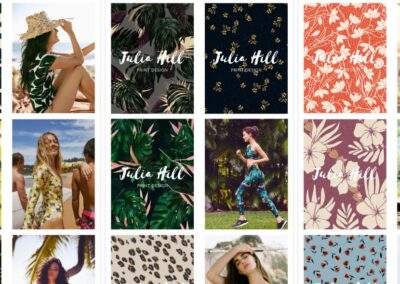
How to set up a killer art portfolio for school or work

Should you go to art school? Expectations vs. realities

Life after art school: should I freelance or get a job at a creative agency?

Life after art school: Five creative careers you may not have considered
Find the Perfect Wacom Tablet for Your Creativity
Not sure which Wacom tablet is right for you? Our expert guide breaks down the best options for artists, designers, and beginners alike. Whether you are sketching, editing, or illustrating, we will help you find the perfect creative companion. Explore key features, compare models, and choose the best tablet for your workflow. Start creating with confidence and find the right Wacom tablet for your needs today.
Wacom Movink pen display
Wacom's lightest and thinnest pen display ever
Enjoy the freedom of working wherever you feel creatively inspired with Wacom Movink OLED pen display, our lightest and thinnest pen display yet. As thin as 4mm* and weighing just 420g, Wacom Movink pen display is 55% lighter than Wacom One 13 touch and 66% thinner. Connect it to your Mac or PC, and you'll have all the processing power you need for your professional work.
*4mm is measured at the thinnest part.
Follow Wacom on YouTube
Wacom’s YouTube channel is your home for all of Wacom’s video content – tutorials, interviews, process videos, new product releases, product guides, technical support, and more, including recordings of live webinars and events like our annual Connected Ink event.
Check out this enlightening interview with Nobu Ide, Wacom's CEO, at the recent Dokomi 2024 event!
Exclusive Offer: Wacom Newsletter
Subscribe today and get 5% off displays or 10% off tablets.




