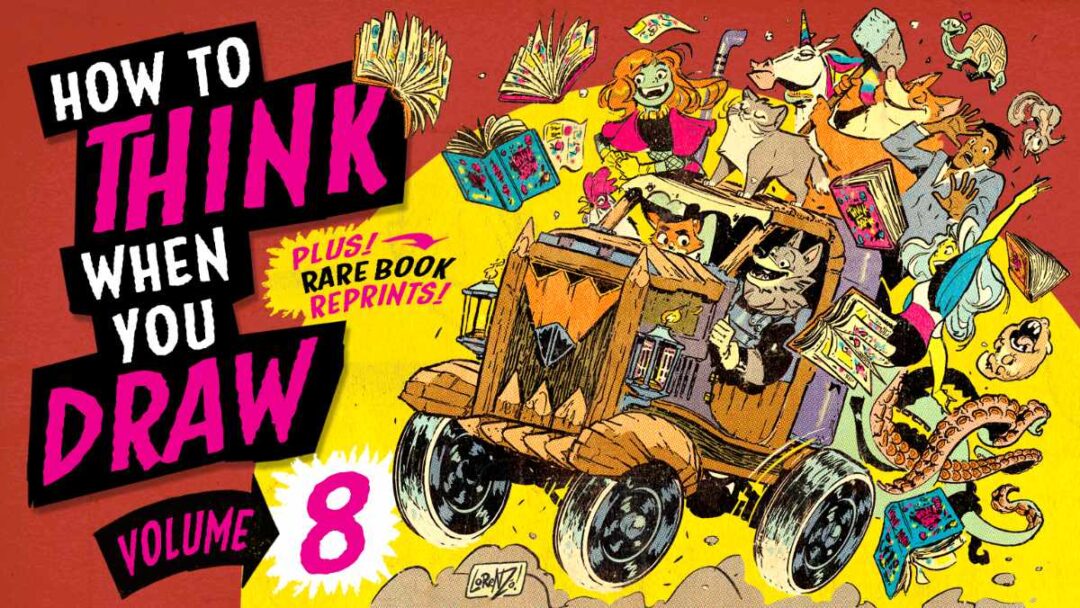
Comics, manga, and anime
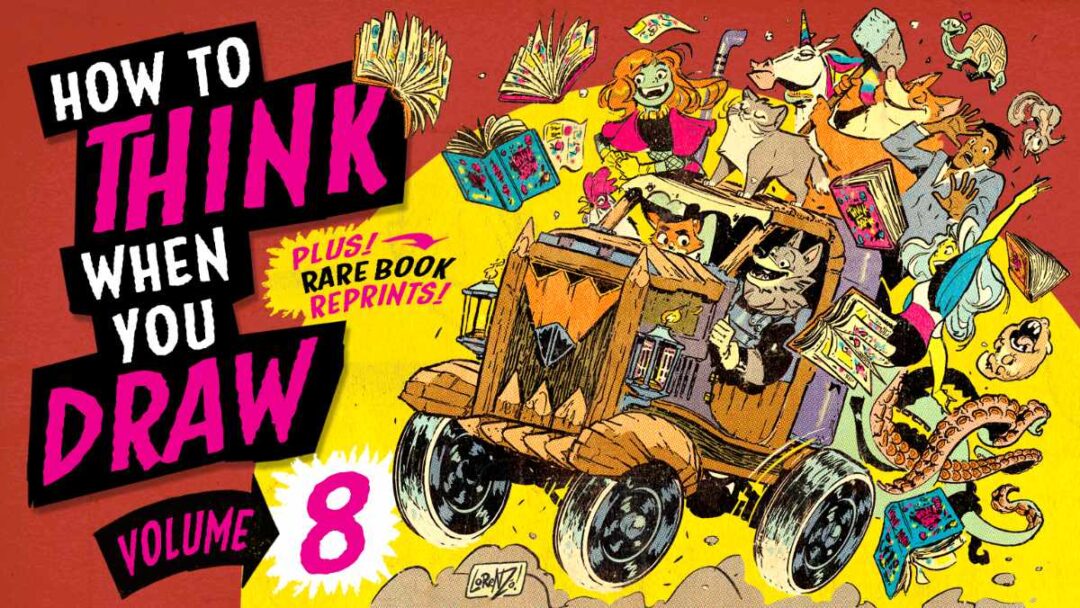

Davian Chester’s “What’s Stopping You?” Comic Celebrates Black History and Inspires Representation

Vera Brosgol on her creative career journey, the difference between traditional and digital art, and the benefits of starting small

“Movink Reminded Me Why I’m An Artist:” Animator Joshua Bronk Reviews The Wacom Movink 13
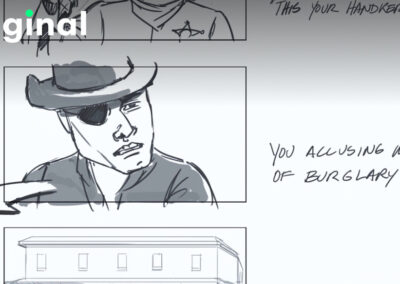
The best storyboarding classes on Skillshare

Ordinary Days, Extraordinary Art: The Magic of Michelle Mee Nutter
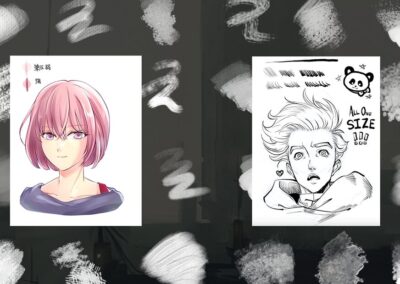
Free or Affordable Clip Studio Paint Brush Sets for Manga Artists
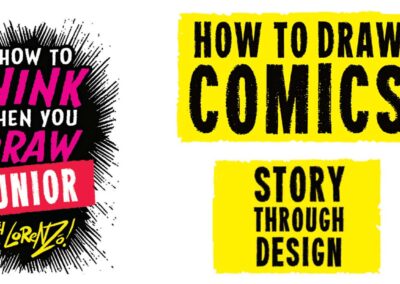
Etherington Bros’ Comics Crash Course #4: Storytelling through character design
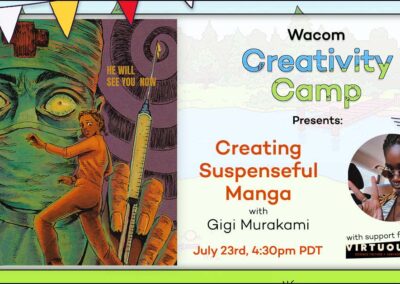
July 23, 2024: How to create suspenseful manga pages with Gigi Murakami

July 11, 2024: Go camping with Lukey McGarry
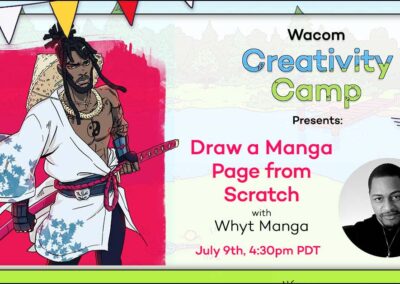
July 9, 2024: How to draw a manga page from scratch in Clip Studio Paint, with Whyt Manga
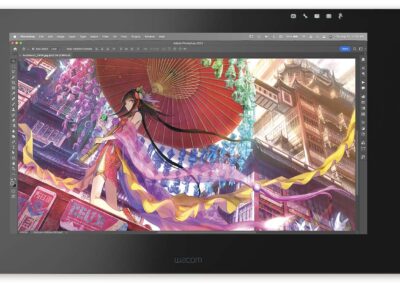
Get the cleanest lines ever: the best creative tools for cartoonists and animators

Why your art teacher hates your anime art
You Might Like

Why your art teacher hates your anime art

Drawing confidently: Why Sam Yang always draws with references

A brief look into the history of manga

7 Things Holding back your art, with Sam Yang

Turning adversity into art: an interview with Lance “Khan” Jones

The best anime and manga series about art

Nine great YouTube channels for aspiring anime and manga artists

Young, Gifted, and #Drawingwhileblack: 14 Stunning Artists to Follow

What Photoshop brushes does Sam Yang use?

Six horror artists whose terrifying work will haunt your dreams this Halloween
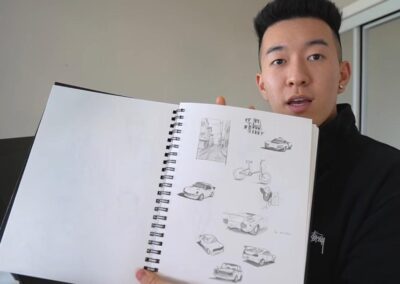
The best way to practice drawing, with digital artist Sam Yang
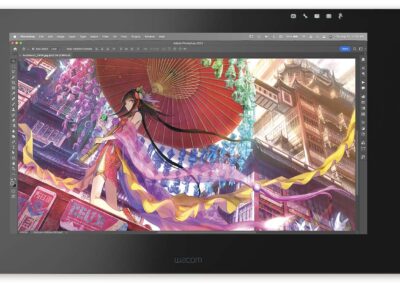
The best Skillshare classes for learning how to draw anime and manga

10 great digital art Skillshare classes

Celsys Opens International Comic/Manga School Contest for 2022
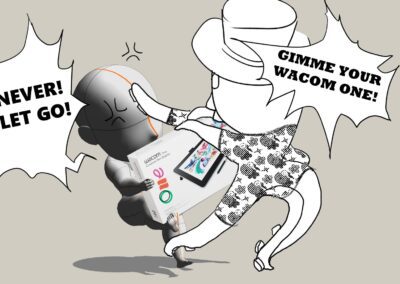
Manga and More! A CSP Tutorial

10 Questions for Ohnips

Art, inspiration, and gingerbread disasters: an interview with Lavender Towne

How to Draw Chibi Mermaids: a Tutorial for Beginners
Find the Perfect Wacom Tablet for Your Creativity
Not sure which Wacom tablet is right for you? Our expert guide breaks down the best options for artists, designers, and beginners alike. Whether you are sketching, editing, or illustrating, we will help you find the perfect creative companion. Explore key features, compare models, and choose the best tablet for your workflow. Start creating with confidence and find the right Wacom tablet for your needs today.
Wacom Movink pen display
Wacom's lightest and thinnest pen display ever
Enjoy the freedom of working wherever you feel creatively inspired with Wacom Movink OLED pen display, our lightest and thinnest pen display yet. As thin as 4mm* and weighing just 420g, Wacom Movink pen display is 55% lighter than Wacom One 13 touch and 66% thinner. Connect it to your Mac or PC, and you'll have all the processing power you need for your professional work.
*4mm is measured at the thinnest part.
Follow Wacom on YouTube
Wacom’s YouTube channel is your home for all of Wacom’s video content – tutorials, interviews, process videos, new product releases, product guides, technical support, and more, including recordings of live webinars and events like our annual Connected Ink event.
Check out this enlightening interview with Nobu Ide, Wacom's CEO, at the recent Dokomi 2024 event!
Exclusive Offer: Wacom Newsletter
Subscribe today and get 5% off displays or 10% off tablets.
Disclaimer: US Only. Not valid on Wacom Cintiq Pro 17, 22, or 27, stands for Cintiq Pro 17, 22, or 27, or Wacom One (2023) pen displays and tablets.
Connect with Wacom on social media
🎬 “Time is a luxury I don’t have as a director. With Wacom Intuos Pro, I can sketch my ideas in seconds.” – @hazdazzle , filmmaker, game director & co-founder of HaZimation
From storyboarding films to directing game cinematics, HaZ needs tools that match his fast-paced workflow. The new Wacom Intuos Pro gives him the precision and speed to bring his vision to life, exactly how he imagines it.
Tap the link in bio to learn more!
#WacomIntuosPro #IntuosPro

What`s the best piece of advice you`ve ever received professionally as a creative?
For @ricardoalvesj the best advice he ever received was to invest in personal work.
Balancing a full-time job while dedicating time to your own projects can be challenging, but it’s key to developing your artistic voice. Personal work allows you to showcase your true potential beyond collaborative projects and stand out in your field.
#CreativeJourney #CreativeProfessionals #Wacom

With the latest Wacom Intuos Pro, fluidity is at your fingertips, empowering you to create seamlessly, elevate your retouching, and boost productivity.
For high-end retoucher and digital artist @sefmccullough success lies in minimizing friction, getting the work done with as little resistance as possible.
Check out how the new Wacom Intuos Pro is an essential part of reducing that friction in digital work.
Ready to upgrade your toolkit and let your creativity flow? Head to the Wacom estore. 💻🎨
#WacomIntuosPro #IntuosPro #PenTablet #WacomTablet

🚨 Unboxing the Wacom Movink 🚨
Get an up-close look at Wacom`s cutting-edge portable pen display! 🎨✨
🔹 Ultra-Portable Design – Light & slim for artists on the go.
🔹 Stunning OLED Display – 13.3" Full HD with 95% Adobe RGB accuracy.
🔹 Wacom Pro Pen 3 – Customizable switches & 60° tilt for precision.
🔹 Enhanced Multi-Touch – Smooth navigation and interaction.
🔹 ExpressKeys – Quick access to shortcuts.
🔹 Simple USB-C Connectivity – Easy setup with just one cable.
Perfect for artists looking for performance and portability in one sleek package!
Thank you @collinchan for the video.
#WacomMovink #DigitalArt #drawingtablet

Creative block? Nah, let’s break free! ✨ Shake up your routine and let spontaneity fuel your flow with a trusty companion by your side. Whether you’re outdoors or in a new spot, #WacomMovink’s vibrant colors and seamless portability bring your studio with you, wherever inspiration takes you! 🎨💡
Learn more about Movink through the link in our bio!
#Movink #DigitalArt #CreativeLife #ArtOnTheGo #CreativesOnTheGo #CreativeProfessionals

Don`t be shy, ADMIT YOU HAVE A TINY PENCIL! 🙈
There aren`t too many rules to being an artist but, here are some you should probably think twice about. Thanks @lplucas for always reminding us that even in art you`ve got to do the time if you do the crime.
#createwithwacom #wacom #wacommovink #movink

Taking a moment to reflect on some lessons learned with @allisonoliviamoon. 🫖📷
What are some lessons you`ve learned in your creative journey? What has helped you keep it magical?
#madewithwacom #wacomone #photoediting #artistlife #artistsoninstagram

#WacomBlog Feature 📝
Do you create hidden meaning or messages in your work?
"I do sometimes! I really like telling stories, and I love when there’s an underlying meaning to photos. When someone looks at one of my photos, I want them to feel the message, and to feel a certain emotion. That makes me so happy when people say they really feel the emotion from my work."
- @allisonoliviamoon
Read the rest of the interview on the Wacom Blog through the link in our bio or stories.
#madewithwacom #digitalart #artistlife #PhotoRetouching #PhotoEditing

Need help controlling your Wacom pen pressure? We got u?
#WacomPen #WacomTablet #DrawingDisplay #PressureSensitivity

How to draw lips with @lplucas 👄💋🤭😆
Do you have any cool tips for achieving amazing lips?
#drawingtips #madewithwacom #digitalart #artistlife

Take control of your creative work.
With Wacom Yuify, securing your art is effortless.
Track, manage, and protect your artwork with just a few clicks.
Don`t let your work go uncredited! ❗❗❗
Safeguard your creativity registering for free here at yuify.com
#WacomYuify #CreativeRights #digitalrightsmanagement

🌍📸 What was the last adventure you went on? ✈️
Do you capture the magic of your travels through photos? 🏞️
Photo editing is not only a fun way to relive those unforgettable moments but also an awesome opportunity to level up your tablet skills! 💡 Grab your Wacom tablet and bring those shots to life with your unique touch! ✨
What photo are you working on right now? #PhotoEditing #WacomTablet #TravelPhotography #WacomIntuos






