A world of creativity awaits
Welcome to the Wacom blog, where we celebrate creativity in all its forms. No matter what your creative interest is, we believe that everyone has the potential to express themselves through art, design, writing, music, and more.
Use the menu below to filter by interest
Whether you’re a seasoned pro or just starting out, our goal is to provide you with the tools, resources, and inspiration you need to unleash your creative potential and bring your unique vision to life. From tips and tutorials to interviews with industry experts, we’re here to support you on your creative journey. So, come along with us and let’s explore the limitless possibilities of creativity together.
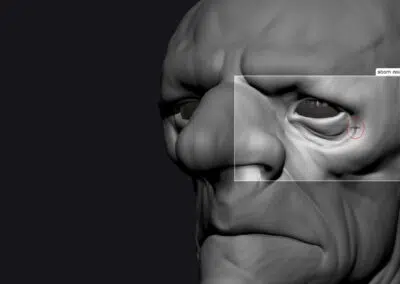
Making the most of your Wacom, with Pablo Munoz Gomez – Tip 5: How to use ‘Precision Mode’
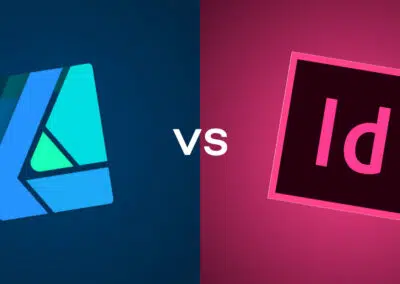
Comparing Affinity vs. Adobe for designing a bookmark, with Vivienne Le
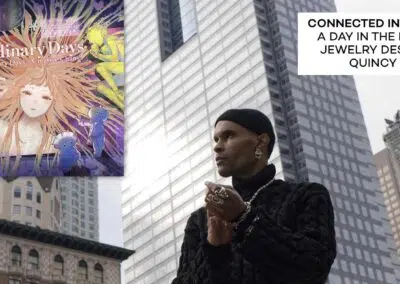
Connected Ink 2024: A Day in the Life of Independent Jewelry Designer Quincy Vadan

Making the most of your Wacom, with Pablo Munoz Gomez – Tip 4: How to Create Custom Radial Menus

How Pernille Ørum uses Wacom Movink to stay productive while traveling around Africa
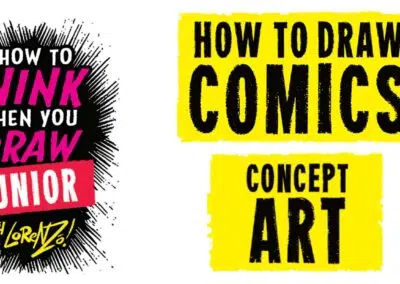
Etherington Bros’ Comics Crash Course #5: Concept art

Brushstrokes of Fate: Cory Kerr’s Artistic Embrace of Amor Fati
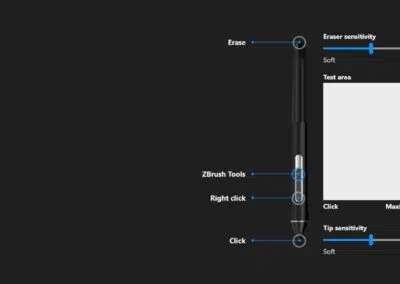
Making the most of your Wacom, with Pablo Munoz Gomez – Tip 3: Customizing Your Pen Buttons
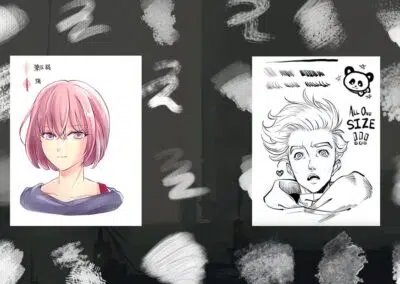
Free or Affordable Clip Studio Paint Brush Sets for Manga Artists
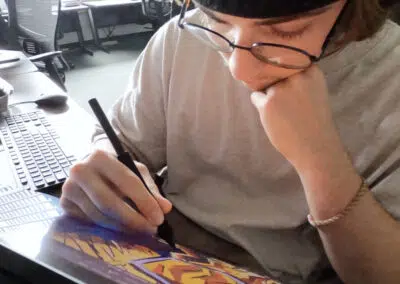
Preparing Students for Careers Using Professional Tools: A Wacom Case Study

Connected Ink is Back with More Ways to Enjoy the Creative Chaos

Making the most of your Wacom, with Pablo Muñoz Gómez – Tip 2: Physically customizing your pen
Exclusive Offer: Wacom Newsletter
Subscribe today and get 5% off displays or 10% off tablets.
Disclaimer: US Only. Not valid on Wacom Cintiq Pro 17, 22, or 27, stands for Cintiq Pro 17, 22, or 27, or Wacom One (2023) pen displays and tablets.
Wacom Movink pen display
Wacom’s lightest and thinnest pen display ever
Enjoy the freedom of working wherever you feel creatively inspired with Wacom Movink OLED pen display, our lightest and thinnest pen display yet. As thin as 4mm* and weighing just 420g, Wacom Movink pen display is 55% lighter than Wacom One 13 touch and 66% thinner. Connect it to your Mac or PC, and you’ll have all the processing power you need for your professional work.
*4mm is measured at the thinnest part.

How to draw clouds and survive the Summer: Hilarious art tips with Lucas Piaceski
If you follow Wacom on social media you’ve probably seen some of our short videos with Lucas Piaceski aka @lplucas.
Lucas is a Brazilian illustrator, animator, and musician whose quirky style, relatable humor, and genuine willingness share his art skills and experience with others won us over. Recently, he shared some quick, semi-serious tips for artists. Check them out!
The power of digital ink
Humans have been using ink for thousands of years to express ourselves and preserve knowledge – from plant-based paintings on cave walls to writing and illustrating foundational cultural manuscripts. In the 20th and 21st centuries, digital ink has taken this uniquely human impulse to the next level, with Wacom at the forefront. Wacom created the electro-magnetic resonance (EMR) technology that powers our devices, and we’ve been perfecting it ever since. Today, creatives worldwide use Wacom technology to empower their work through the use of digital ink.
Wacom drawing tablets
Wacom has a pen tablet for nearly every creative pursuit. One by Wacom is perfect for the beginner or student. Wacom Intuos bridges the gap between traditional and digital, empowering digital drawing, painting, and photo editing for creatives of all levels. The new Wacom One pen tablets are convenient and customizable. And Wacom Intuos Pro is trusted by creative professionals who need the ultimate in precision, performance, and productivity.
Wacom drawing displays
With a Wacom pen display, you use our pressure-sensitive pens directly on the screen for ultimate control and accuracy. Available in a range of display sizes and feature sets – from the 13” display of Wacom One, portable and perfect for beginners, to the Wacom Cintiq Pro in sizes from 16” to 27”, with best-in-class color, gesture controls, and ExpressKeys for customization – there's a Wacom pen display to empower every creator’s wildest dreams.
Connect with Wacom on Social
Have you ever considered becoming a jewelry designer?
As part of #CareerDevelopmentMonth, we`re excited to share a handful of diverse careers among Wacom users. ✍️
Meet Quincy Vadan (@champagne_corpse), an independent jewelry designer and the artist-owner of Vadan Jewelry. Quincy shares his entire process for creating a three-piece capsule collection. His setup, including the Wacom #CintiqPro, makes it possible for him to remain completely independent and to take charge of the vast majority of his creative process.
Head to the link in bio to watch the full video!
#Wacom #MadeWithWacom #WacomForEducation #Jewelry #JewelryDesigner #SilverJewelry #ConnectedInk #ConnectedInk2024

Brushstrokes, along with subject matter, color and types of media, often identify the author of a piece without a signature or overt documentation. 🖌️ The same concept applies to digital art. With Yuify, you can embed your authorship in your work, while allowing for hassle-free licensing and easy collaboration.
Join the Wacom team for a look at Yuify, including the steps for registering artwork with your unique proof of creation, retrieving and identifying the creators of pieces of art and creating and honoring licenses that you have chosen.
Register via the link in bio. ☝️
#Wacom #WacomYuify #Yuify #creativerights

Craftsmanship is at the heart of everything we do at Wacom.
🖊️ The Wacom Pro Pen 3 embodies this dedication—a pen crafted not for everyone, but for connoisseurs and professional creatives seeking the very best.
It took over four years of passionate engineering to perfect the Wacom Pro Pen 3, a tool that feels like a true extension of the artist’s creativity.
Discover more in the link in bio. 🙌🏻
#WacomProPen3 #PrideOfWacom #Craftsmanship

Register for an amazing FREE webinar TOMORROW at 1pm PST with the amazing @aaronblaiseart! ❄️🐻❄️🤍
Learn from one of our favorite animation mentors as he walks us through the process of creating amazing animal characters like the main character of his animated short, Snowbear.
Sign up through the link in our bio ☝🏼
#wacomwebinar #wacomconnectedink #digitalart #artwebinar

Want to learn how to create licenses for your artwork? @zeythehuman walks you through how to easily set up licenses* in Wacom Yuify, ensuring your work is protected. From using templates to customizing your own agreements, it has never been easier to manage your creative rights.
Ready to protect your art?🔑
Register for free at Yuify.com
*Yuify Licensing is only available in selected regions and may require additional agreements for specific cases not covered by the License Builder.
#WacomYuify #Yuify #CreativeRights #DigitalRightsManagement

Let`s dive in with @alexferreiraa to learn how to improve our poses using the #WacomMovink and the 2D workflow to push them to the next level. Check out the full video through the link in our bio or head to @animationflow.academy YouTube channel.
#animationflow #madewithwacom #characteranimation

Looking for a gift that will thrill a 7-year-old, a dad, or a co-worker? 🎁
Get them a #WacomIntuos!
Perfect for sketching, animation, comics, photo retouching, and note-taking, it`s a gift that will keep on giving.
Now on sale on the Wacom US estore 🏷️
#WacomSale

When author and @verabee had a fast deadline approaching, she was away from home and away from her usual work setup 😱
Enter Wacom Movink, a truly portable and powerful pen display she could use anywhere.
Watch the full video on our YouTube to hear her full #WacomMovink review, and to see her spot illustration process. And make sure to look out for Return to Sender, publishing in 2025!
#movink #creativeprofessionals #madewithwacom
#creativesonthego #digitalart

@zeythehuman reminds us that sharing your art with the world is essential, but so is protecting it. Yuify helps artists safeguard their work and identity, so you can showcase your creativity without worry.
🔒 Want to know how to protect your art? Visit Yuify.com for more info. Now available for @clipstudioofficial
#WacomYuify #Yuify #CreativeRights #DigitalRightsManagement

Let`s create a little magic this season...❄️🪄💜
Art by the one and only @aaronblaiseart
#animation #madewithwacom #aaronblaise #snowbear

✍🏻 The flagship pen for the ultimate feel
Wacom Pro Pen 3 is not a generic design meant for everyone. Instead, it is the ultimate companion for professional creatives and promises the best pen experience. Wacom is committed to its claim “to deliver the best pen experience” and leaves no stone unturned to keep this promise.
Engineered for adaptability and precision, the Wacom Pro Pen 3 offers unparalleled customization options, making it an essential tool for professionals in digital art, design, and beyond. 🚀
Discover how the Pro Pen 3 is redefining creative possibilities. Link in bio.
#PrideOfWacom #WacomProPen3 #digitalink

👻 You cannot either run or hide from these digital nightmares 🏃🏻😅
Add yours in the comments below ⬇️
#HappyHalloween #WacomMovink




