
Cintiq & Cintiq Pro


Dive into Creativity with the new Wacom Cintiq creative drawing tablet

Dani Diamond on why he prefers fashion shoots, the role of technology in photography, and his advice for aspiring photographers

How the University of Westminster is preparing students for creative careers in Game Art and beyond with Wacom Cintiq Pro
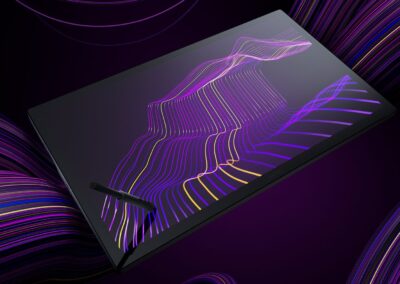
Color Design and the Cintiq 27 Pro: What You Need to Know
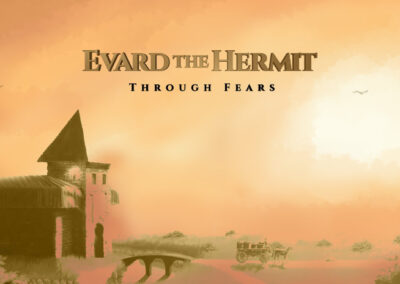
Unveiling the Enigmatic World of Evard the Hermit

Obi Arisukwu’s 5-Step Digital Painting Process on Wacom Cintiq Pro 22

How Kirk Wallace, aka Bone Haus, created The Many Faces of Skully

Eunbi Kang on her career in illustration and visual development, whether art school is necessary, and her advice for young artists
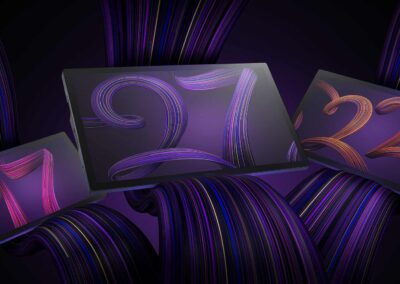
Wacom Cintiq Pro, a must-have for professional photographers
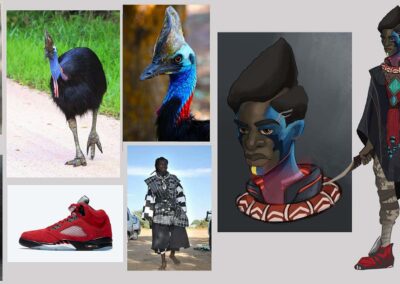
Omar Gomet’s character design process — and insight into his creative career

Making a cute Valentine’s Day postcard with The Bun Bun Shop’s Lina Vork

Professional Creativity and Collaboration Without Limits: Wacom Bridge Now Available for General Use with Splashtop
You might like

Creativity-Centered Technology Innovation: Wacom at CES 2024

Eunbi Kang’s digital painting process using photo references on Wacom Cintiq 16

Storyboarding in Unreal Engine with Praxinos and Wacom

What reviewers are saying about the new Wacom Cintiq Pro line
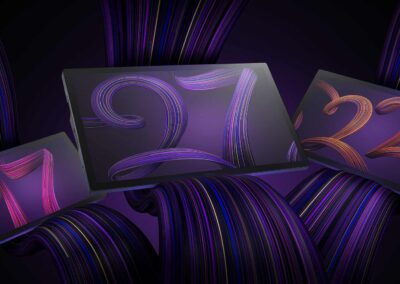
Elevating Local Music: The Impact of Video Production Tools

Artist Lynn Chen on her career, artistic process, and advice for young artists

How Wacom empowers Design West’s collaborative architectural design process

Connected Ink: How the PAR Lab is using Wacom devices to create an innovative science communication project
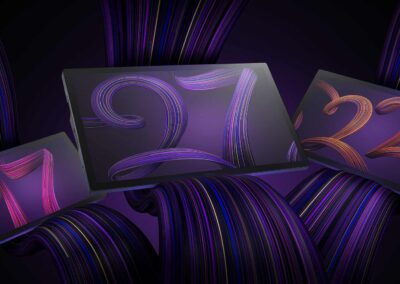
Announcing Wacom’s latest innovation for professional artists and creatives: the new Wacom Cintiq Pro 17 and Cintiq Pro 22 pen displays

Costume Concept Artist Oksana Nedavniaya on her career journey, inspirations, and her upcoming sessions at Lightbox 2023

Using RED Cameras with Wacom Cintiq Pro
Find the Perfect Wacom Tablet for Your Creativity
Not sure which Wacom tablet is right for you? Our expert guide breaks down the best options for artists, designers, and beginners alike. Whether you are sketching, editing, or illustrating, we will help you find the perfect creative companion. Explore key features, compare models, and choose the best tablet for your workflow. Start creating with confidence and find the right Wacom tablet for your needs today.
Wacom Movink pen display
Wacom's lightest and thinnest pen display ever
Enjoy the freedom of working wherever you feel creatively inspired with Wacom Movink OLED pen display, our lightest and thinnest pen display yet. As thin as 4mm* and weighing just 420g, Wacom Movink pen display is 55% lighter than Wacom One 13 touch and 66% thinner. Connect it to your Mac or PC, and you'll have all the processing power you need for your professional work.
*4mm is measured at the thinnest part.
Follow Wacom on YouTube
Wacom’s YouTube channel is your home for all of Wacom’s video content – tutorials, interviews, process videos, new product releases, product guides, technical support, and more, including recordings of live webinars and events like our annual Connected Ink event.
Check out this enlightening interview with Nobu Ide, Wacom's CEO, at the recent Dokomi 2024 event!
Exclusive Offer: Wacom Newsletter
Subscribe today and get 5% off displays or 10% off tablets.




