There are many different drawing tablets and pen displays on the market these days, from many different brands. Each of them has different features, specifications, build quality, and price.
Something a lot of consumers are looking at is screen resolution. Much like a television, a modern pen display like a Wacom Cintiq Pro or Wacom’s newest pen display, the Wacom Movink, will have its screen resolution classified as “High-Definition (HD)” “Full HD (1080p),” “QHD (2K),” or “Ultra HD (4K).” Some of the newest TVs and computer monitors will even go to the next level — 8K or even 12K.
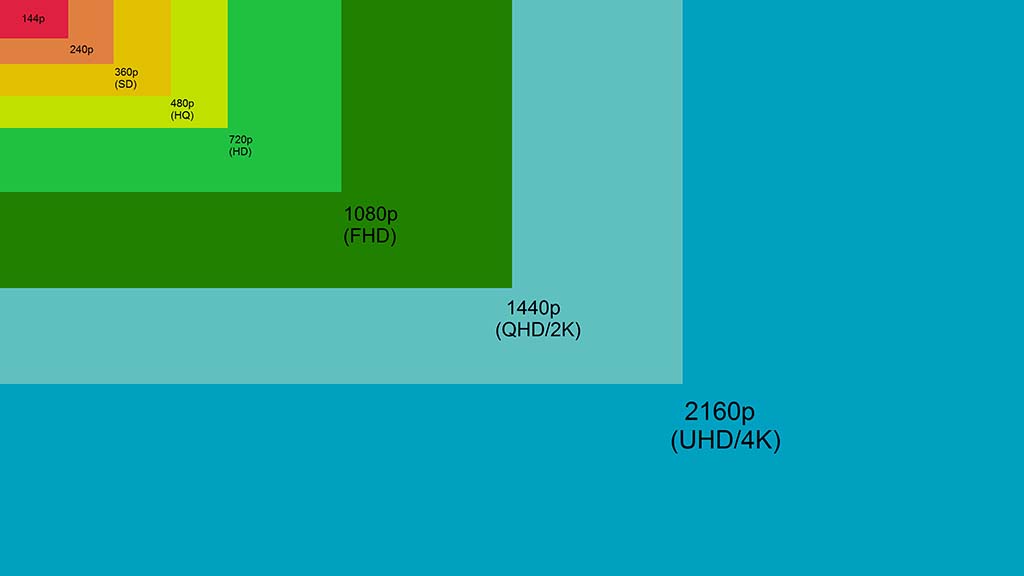
What do different screen resolutions actually mean?
Screen resolution indicates the number of distinct pixels that can be displayed on a screen. Generally speaking, displays with higher screen resolutions can display clearer and sharper images. But there are a lot of factors that affect what this really means in practice. Two of the major factors are source quality and screen size.
A higher screen resolution means higher clarity and sharpness of the image — but only if the source quality of those images is of high enough resolution. So it’s possible that the quality of the images or video you’re trying to view might not match the quality of your display. If you’re watching a low-quality video, it’ll still look low quality even on a 4K TV or monitor.
Size also matters. When watching a video on a small phone’s screen, for example, most people can’t tell the difference between 1080p and 4K because the screen is so small. Also, depending on its size, a high-resolution monitor could display too many pixels. Many laptops with high-resolution monitors, for example, come with 150% zoom as the default so that things like text and application menus are actually readable. A large display or TV is necessary to take advantage of a 4K or higher screen resolution without using the GPU to scale up applications to make them easier to view.

Why do some Wacom pen displays have Full HD resolution instead of 4K? Isn’t a higher screen resolution always better?
Though many of us have been taught that it’s always best to have the highest numbers and newest technology, sometimes that isn’t the case. Different devices serve different purposes, and when it comes to Wacom pen displays, there are three main factors to consider: screen size, resource consumption, and price.
Why does screen size matter?
The smaller a screen gets, the less value there is in a high display resolution. The vast majority of people wouldn’t be able to tell the difference between 1080p and 4K on a small screen, including on smaller monitors and pen displays. On 13″ or smaller display, like on a Wacom One 13 Touch or a Wacom Movink, a screen resolution beyond Full HD would be unnecessary.
In fact, a Wacom Movink pen display, with Full HD resolution on its 13″ screen, has the same number of pixels per inch as the Cintiq Pro 27, with Ultra HD resolution on its 27″ display. On a 17″ 4K display, most users view the display from 150-250% zoom, because the user interface and text of most software applications would typically be too small to read otherwise.
Wacom could have integrated Ultra HD / 4K displays on the Wacom Movink or Wacom One pen displays, but that would have raised the cost and made the device less portable without benefit to the consumer. To understand why, we have to look at resource consumption and price.

Why does resource consumption matter?
The higher screen resolution a display has, the more resources it consumes. An Ultra HD/4K display can draw up to four times as much power as a Full HD (1080p) display. Because your TV, computer monitor, or a stationary pen display like a Wacom Cintiq Pro stays in one place, plugged directly into a wall socket, power consumption was not the deciding factor for these devices. However, for a more portable pen display like the Wacom Movink, it’s a crucial factor.
One of the most important and innovative features of a pen display like Wacom Movink is its ability to draw power directly from a laptop without needing to also be plugged into a power outlet. But because of this, it also has to be resource efficient. If you’re working at at a coffee shop, in class, or at a client’s place of business, you don’t want to drain your laptop’s battery too quickly. A higher resolution screen also puts a greater tax on your system’s GPU, which can introduce lag and/or longer load times and can draw more power.
Because a higher screen resolution doesn’t actually lead to a better quality image on a small display size, that would mean a major waste of resources without any added benefit. It would also mean a higher price tag.

Why does price matter?
Simply put, a pen display like the Wacom Movink would cost more if it had a 4K display. And, as we’ve seen, that cost increase would be unnecessary because it wouldn’t actually increase image quality significantly, but would lead to the device drawing more power — making it less portable and more expensive.
Instead, Wacom chose to prioritize more important features, like the OLED display. It’s difficult to find an OLED pen display with a screen this bright and colors this brilliant, that can utilize a pen like Wacom’s Pro Pen 3, in this light and portable a package, at this price point.

Want to learn more about Wacom Movink?
Check out our lightest, slimmest, most portable professional pen display ever, featuring OLED display technology here. Ready to purchase? Because of discounts, financing, and customer support, the Wacom eStore is the best place to do it.







