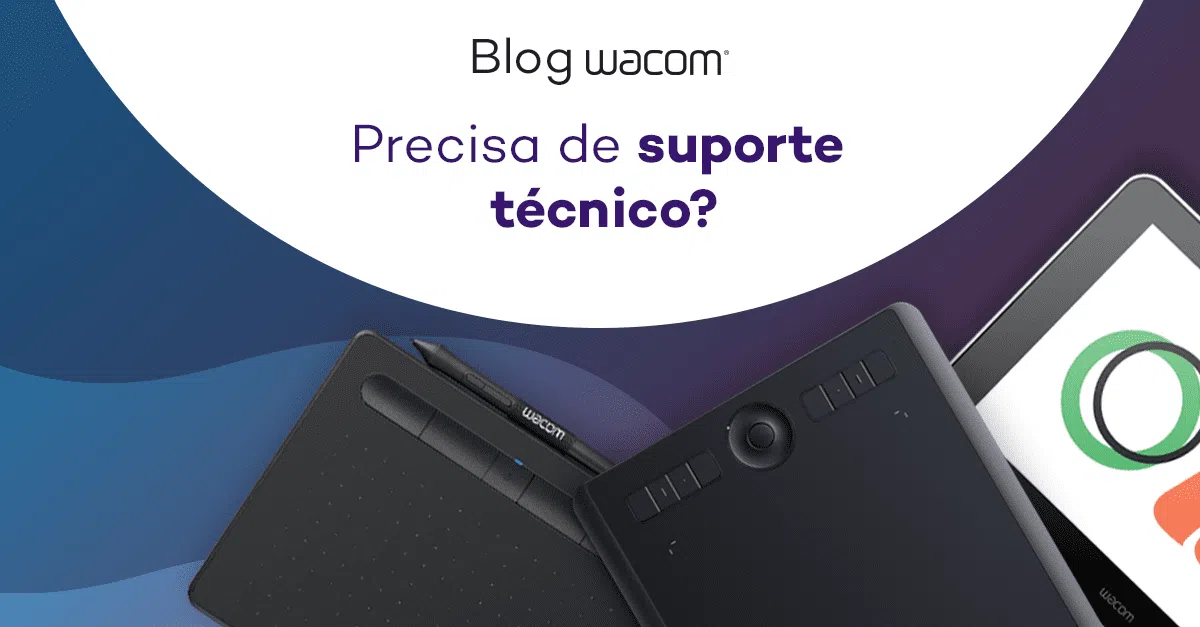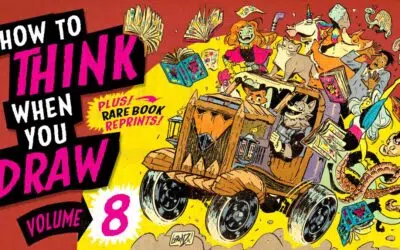Está precisando de um suporte técnico?
Caso haja algum problema com a mesa gráfica ou monitor interativo, execute a ação recomendada na mensagem de erro que aparecer na tela. Se isso não resolver o problema, tente o seguinte:
- -No menu principal do Wacom Desktop Center, clique em Suporte e depois em Verificação do driver para avaliar a função do driver e executar uma simples solução de problemas, se necessário.
- Revise o Guia de inicialização rápida e certifique-se de que a mesa gráfica está configurada corretamente e que todos os plugues e conectores estão firmemente encaixados.
- Verifique a Ajuda do usuário para obter informações sobre o problema.
- Visite o site da Wacom para visualizar as perguntas frequentes sobre o produto (FAQs) e verificar se alguma se aplica ao seu problema.
- Vá para o Suporte da Wacom e verifique se há um novo driver disponível e, então, instale-o.
- Teste seu dispositivo e as ferramentas.
Se você tentou estas sugestões e o problema continua, entre em contato com o Suporte da Wacom. Fique próximo ao computador com as seguintes informações disponíveis:
- A marca e o modelo de seu computador e a versão do sistema operacional.
- Quais dispositivos estavam conectados ao computador quando o problema ocorreu.
- O nome e a versão do aplicativo de software que você estava usando quando o problema ocorreu.
- O que aconteceu e o que você estava fazendo quando o problema ocorreu.
- A redação exata das mensagens de erro exibidas na tela.
- Como você tentou resolver o problema.

Garanta já a sua nova Wacom: https://estore.wacom.com.br/