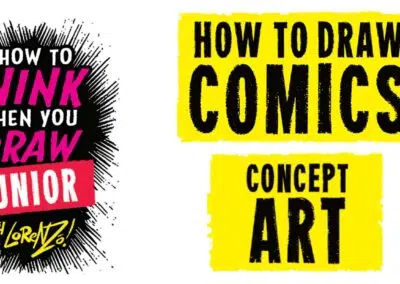Have you ever had an amazing idea for a classroom project or larger program, but then realized your vision and budget didn’t quite match up?
You either had to pay out of your own pocket, scale back your idea, or even postpone the project indefinitely?
Expert grant writer Matthew Waynee of the Los Angeles Unifed School District (LAUSD), who has secured over $2 million in grant funding for his classroom, recently partnered with Wacom and the National Art Education Association to share how to fund your classroom: the steps to take, the materials to create, and valuable general grant-writing tips from the fundamentals to fine points.

Matthew Waynee is a Cinematic Arts Instructor & EdTech Consultant in Los Angeles Unifed School District. A produced screenwriter and teacher with 20 years of experience, he’s helped build the cinematic arts department at USC Media Arts & Engineering Magnet school from the ground up.
He has written more than $1 million in grants and set up partnerships with Nickelodeon, DreamWorks, NBCUniversal, and Warner Bros. In 2016, he was honored to be named the national Magnet Teacher of the Year. He’s also actively involved in establishing a new creative arts apprenticeship program with the California Department of Education.
How to get started with educational grant writing:
- Start documenting all the the work you’re doing with students and all of your students’ achievements. Emphasize the success you’ve had despite barriers or lack of capital — this shows grant organizations that your programs has needs, but also can achieve even greater success with a grant.
2. Include key issues and partners in the community. Grants need to be about more than your organization.
3. Tell the amazing stories of your students. Classrooms are full of great stories. Stories are what propels student growth. Use individual stories if you can of students overcoming barriers or doing amazing things. A grant application is primarily a storytelling project!
4. Focus on technology! This makes the grant application 21st-century relevant, and helps donors showcase their commitment to future-focused teaching and learning. Mention the technology you currently have, but hint at what you could do with even more up-to-date tech.
What kind of story should your grant application tell?
Every grant application is different, but there are common elements no matter the project. Every grantor will want to know the history of your school or program and a description or demographics of the student population. This may be on your school website, or you may need to research it — get this information out of the way first.
Next, one of the most important parts: what is the justification for the grant? In other words, why do you need this? This is where the storytelling comes in. Look at the documentation you’ve done of student achievements, community partners, and the stories of your students. Show that you’ve already had success with what you currently have, and could have even more success with the grant. Think beyond the classroom, too:
- Will this grant also support students’ cultural communities?
- Will the grant have community impact?
- Could the technology, for example, allow students to seek opportunities they wouldn’t be able to otherwise?
The next, often forgotten step, is to think about the benefit to the donor. How does giving you a grant also help them? They will want to benefit as well, even if only through positive PR. Think about:
- How will you promote the fact that the grantor donated? e.g. a plaque in the school, page in the yearbook, etc.
- Does your school or program ever get, or could you get, media coverage about the grant or program where the grantor’s name could be mentioned?
Working on your first grant?
Consider applying for a grant for a specific project rather than a general class set of technology or an open amount of money. For example, you could request technology for a mini film festival:
Project:
- 16-20 student-driven, socially conscious documentaries
- Presented at community film festival in collaboration with local organizations
- Theater time/space donated
- Ad design class to support with promotion, making it collaborative across disciplines
- Promoted at school pep rally
- Creating a project website increases skill-building
- Social media promotion
Skills and impacts:
- Collaboration
- Interviewing
- Public Speaking
- Storytelling
- Tech skills: basic video editing, cinematography, handling of technology
- Community citizenship
Benefit to donor: promotion of partnership at film festival, as well as during school pep rally, on social media, and on website.
Essential features of every grant application:
- Cover sheet
- Budget breakdown
- Timeline
- Outsize funding
- Key Team Players
- Key Partnerships
- Demographics
- Tax-Exempt Verification
- Annual Budget
The specifics of how to craft these could differ from grantor to grantor — make sure to read the grant application carefully and give them exactly what they want to receive!

About the author
Abeni Jones is a former graphic designer, illustrator, and educator, and current writer, who bought her first Wacom tablet in 1999. She’s passionate about video games, design, and the great outdoors.