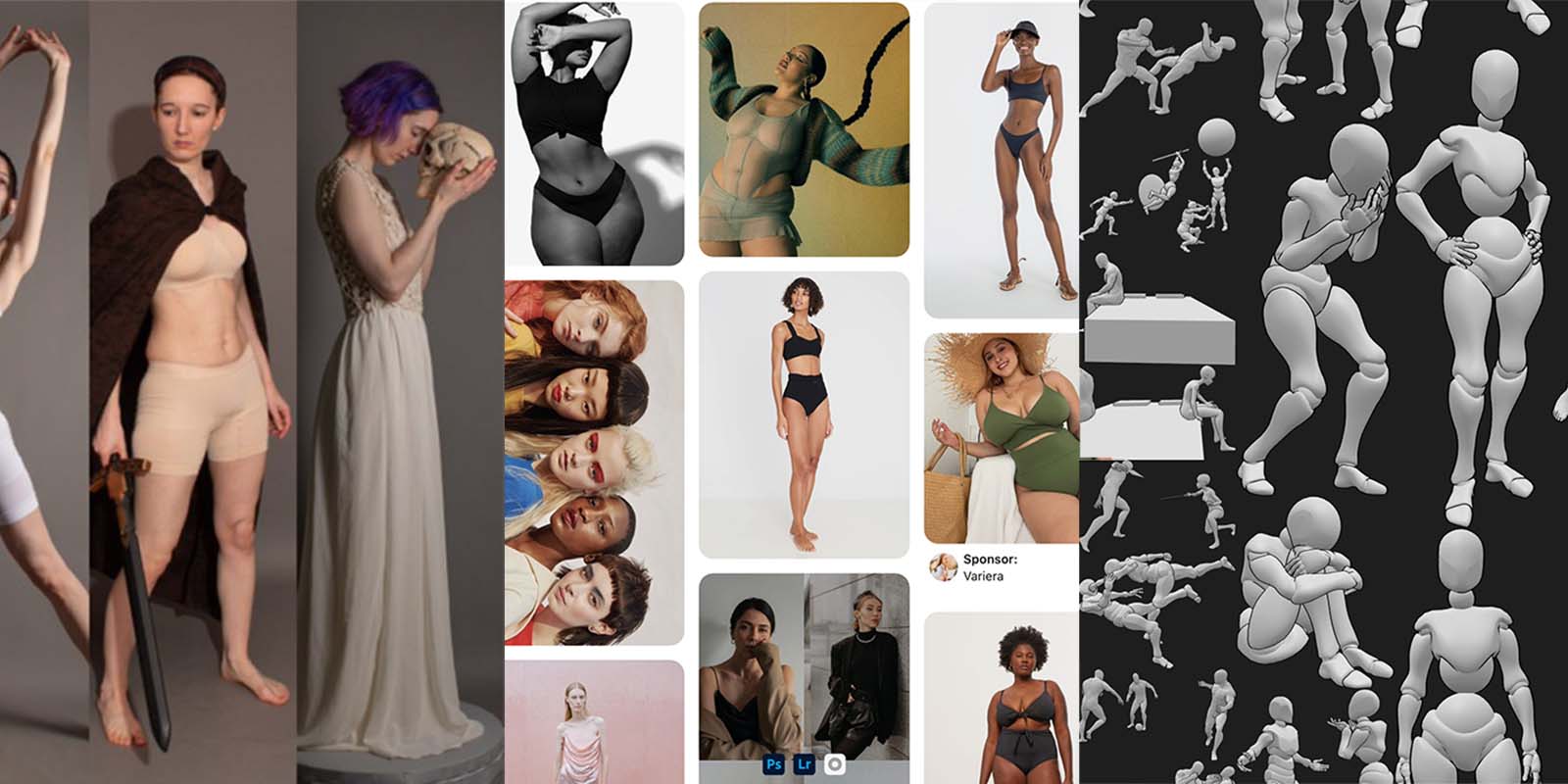Are you a visual artist who draws body figures? Whether your style is realistic or stylized, the key to drawing different poses well is to master human anatomy. And one of the best ways to learn anatomy better and improve your drawing skills is drawing from reference.
I usually use refences for warm-up exercises, or for just having some practice time to speed up my lines. They are also great for inspiration when I’m starting a new illustration. No matter the purpose you want to use a pose reference for, you should check out these resources. Let’s go!

Sketch Daily
Sketch Daily is one of the first websites that come mind for practicing or getting some pose inspiration.
For practice it is one of the best resources because it comes with a nifty timer feature that lets you decide how long you want to spend sketching a given reference picture. The images on the screen switch up automatically when your time is up, where you can choose an image to stay on the screen for as short as 30 seconds or leave it there for an hour to really get the details right. Moreover, you can also choose an endless drawing session without the timer pressure.
It is perfect for warming up and getting the hang of drawing from references, just like you would do in art schools or drawing courses when you have a live model in front of you who switches up poses. And the best part of this website is that you’re in control – hit pause or stop the timer whenever you feel like. Plus, you get to pick and choose your reference pool from various options for body parts, gender, clothing, or pose type.

Jen (Jookpub Stock)
Meet Jen, the creative force behind JookpubStock, a big collection of reference images for artists. On their X (Twitter) profile, you’ll find many options showing them in dynamic action or striking stable poses. Jen’s got it all covered, using neutral-colored underwear to make it easy for artists to focus on and understand the anatomy of the human body in their reference shots. Moreover, in some of their shots, they use the perfect props or accessories for when you’re looking for a specific type of a feeling.
It is so inspiring to look into Jen’s diverse portfolio and choose the best pose for your need, although it may not be so easy to stick with just one of them!
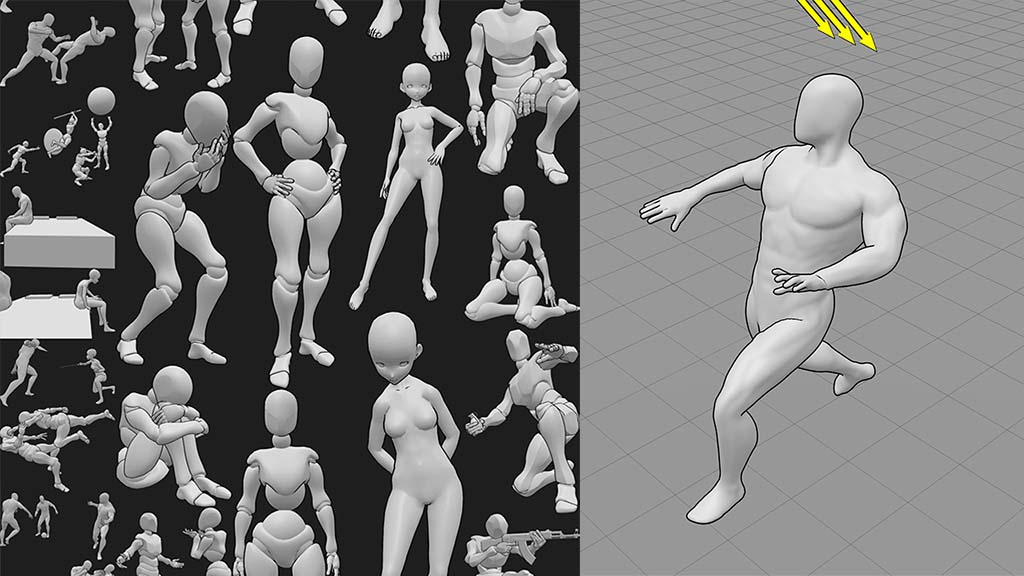
Pose My Art
My third choice is Pose My Art, where many 3D models are waiting for you. There is a world of options, with various body shapes available in unique styles like Anime Male, Chibi Female, Zombie/Alien, and more. You have the freedom to pose these models in any way imaginable, and to observe them in a 3D setting from every angle. You know how sometimes the pose you draw looks correct but the angle doesn’t feel right? Being able to see the models from different angles would really work in that type of a scenario. You can also arrange the lighting to your own liking and see which option is the best for you.
Another reason I find Pose My Art so convenient is because it also offers 3D models that are already in pose. When I first discovered it, I was amazed by all the things that artists can do here.

The Pose Archives
Meet the cool duo who are known as The Pose Archives. This power couple is on a mission to “create epic pose reference for artists” in their own words, and they are running the show together. You can catch their social media updates three times a week, featuring a large range of poses varying from warriors to more daring NSFW shots. When you investigate their archives, you will see that sometimes they are posting individual poses and other times it is all about harmonizing together.
What is so striking to me about The Pose Archives is that they present the same pose from various angles, sometimes interchanging the roles in the poses. Plus, they wear minimal clothing to make it easy for artists to observe muscles and details of their anatomy.
While most of their content is free access, they also have a Patreon page for those who want to lend a supporting hand.
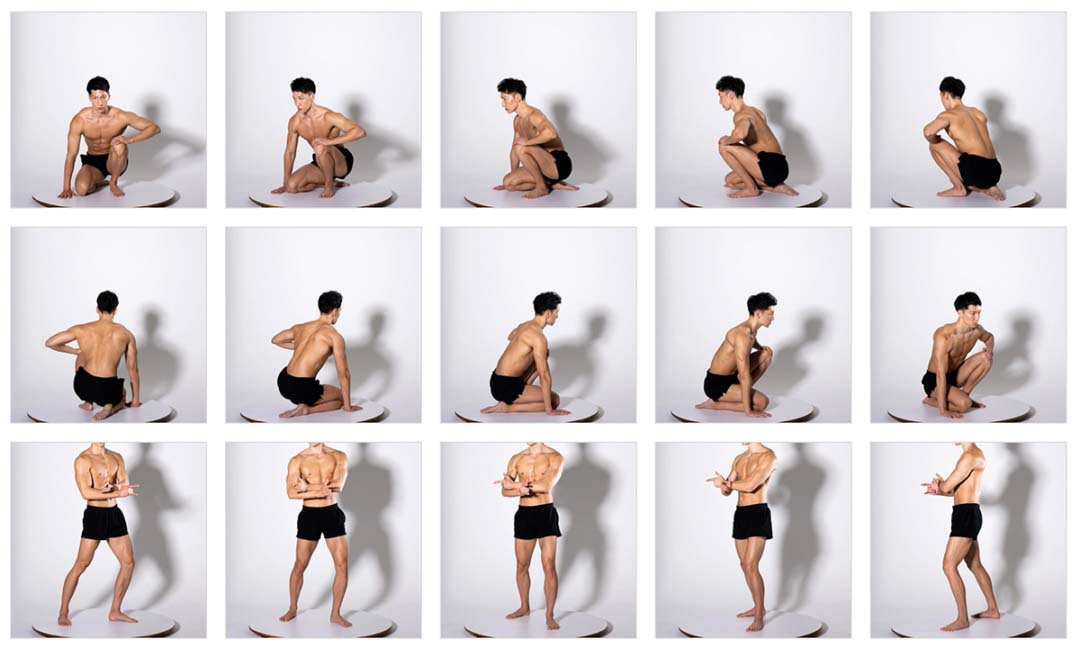
Pose Maniacs
Pose Maniacs is a fantastic resource offering free pose references for artists of all levels. With a mission to provide free learning materials for aspiring artists, this small but passionate team is all about sparking creativity.
Not only can you find a surprise pose every day under “today’s pose”, but also you can explore the large pool of poses through an anatomically designed 3D model showcasing the muscles on a human body. With over 50 categories like “kicking,” “on stomach,” “crossing legs,” or “fashion,” the options are endless.
You can also check the 3D hand viewer, allowing you to examine a hand model from any angle. And if you’re up for some practice, activate the practice mode with slides of different model pictures, complete with a customizable timer ranging from 10 to 300 seconds. Great for a speedy practice session to learn drawing the human body faster.
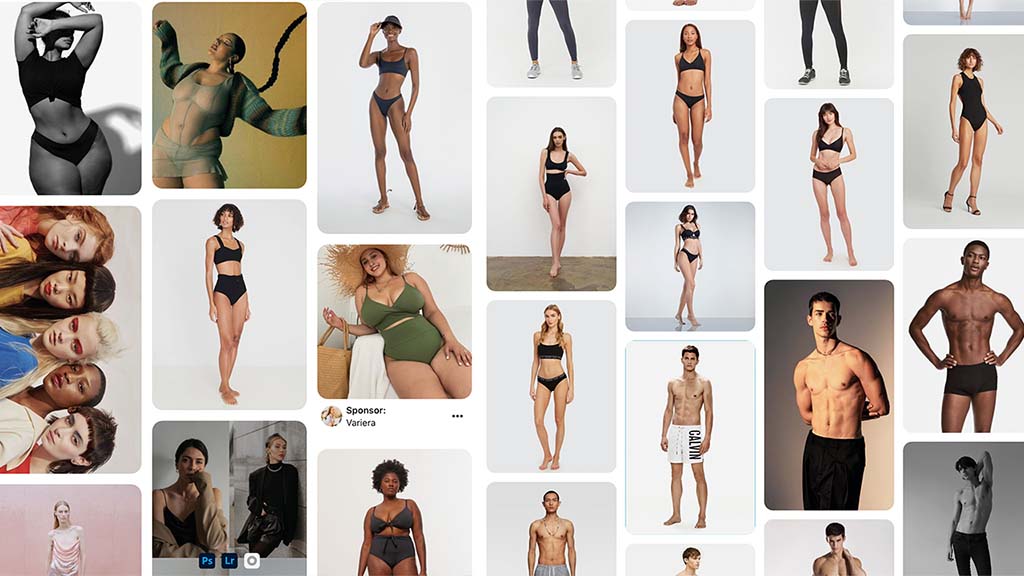
And this list wouldn’t have been complete without it; here is the good old Pinterest as my final suggestion. It’s the one resource that so many of us can’t live without, because it is like a treasure chest for pose inspiration. In my opinion, one of the reasons that makes Pinterest so indispensable for us is that it offers a vast collection of images, with direct links to the resources, including different body types and genders. So one can argue that the beauty of Pinterest lies in its diversity, giving you the freedom to go beyond the limits of a single website.
However, let’s keep it real. Because Pinterest is a go-to for so many artists, creating something truly unique might be a challenge. Mainly for this reason, I would stick with using it mainly for inspiration and casual practice, rather than for actual commissions.
Conclusion
I think with these six resources under your hand, there is no pose or anatomical drawing challenge that you can’t get over. And don’t forget to show some love to all these people making an effort for artists and go follow them on social media. It is also always nice to give credit to your resources 🙂
Wanna join the artist community? Grab a Wacom tablet and start a challenge for yourself. And use the hashtag #madewithwacom when you post your drawings on social media so that we can repost them for the whole world to see.
And before you go, if you wanna draw a figure but not sure which outfit to choose, don’t forget to check out this article series where I talk about picking the right shoe model for character design.
Happy doodling!

About the author:
Zeynep Alpay is a freelance multidisciplinary artist and illustrator based in Köln, Germany. Their work encompasses illustrations, animations, paper cut-outs, and traditional artwork.
For more information or to see more of Zeynep’s works, check out their portfolio, their Instagram, or their Linkedin.