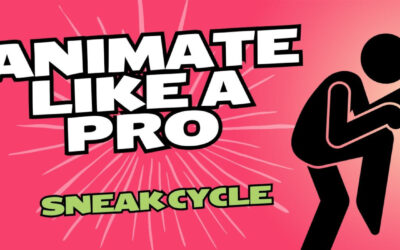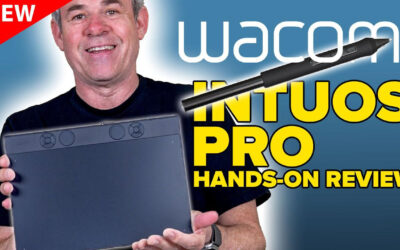For nearly four decades, artists, thinkers, designers and innovators have used Wacom products to make history.
It’s been said that if you’ve driven it, viewed it, played it, or worn it, chances are it began on a Wacom.
We celebrate your amazing achievements.
As creativity evolves into the future, we are working to support you with everything you need, so we can keep making history. Together.
We are proud to announce that Wacom celebrates its 40th anniversary on July 12, 2023. To celebrate, Nobutaka Ide, Representative Director, President and CEO, said this: “We would like to express our sincerest gratitude for the support from our customers, partners, and many others who helped us continue our business and celebrate this milestone.”
He added, “Writing and drawing are a very important part of our daily lives, both in our work and hobbies because we use them for idea creation, learning, and communicating. Wacom will continue to support everyone’s journey of ‘writing and drawing’ through its digital pen and ink technology and pass it on to future generations. We are excited to work with new and existing partners into the future.”

From the early days to becoming a global player
The 1980s marked the dawn of personal computers, and keyboard-based text input was the norm. In 1984, Wacom launched the world’s first pen tablet with cordless stylus input, the “WT Series,” and took the first step in developing and providing an intuitive interface using a digital pen. In 1987, Wacom commercialized the “SD Series” wireless pen tablet, using electromagnetic resonance (EMR®) technology, which forms the basis of Wacom’s digital pen technology today.
Wacom pen tablets have been used in the design process of a variety of products since 1988. While global sportswear brands and European car manufacturers were among the first to adopt this new technology in their design processes, they were soon followed by leading film and animation studios, bringing our favorite movies, television programs and video games to life. This paved the way for a wider adoption of Wacom pen tablets by artists and designers at every stage of their creative development.
During this period, Wacom also expanded its business worldwide, establishing a sales company for Europe in Neuss, Germany in 1988 and another in Vancouver, Washington, USA in 1991.
Wacom’s pen tablet business has grown over the years thanks to widespread support from designers and creators around the world. While it has continued to refine its technology with numerous digital pen patents, Wacom began providing digital pen components for personal computers on an OEM basis in the late 1990s. Today, Wacom provides digital pen solutions for the products of many IT manufacturers, including Samsung and Lenovo, as well as various stationery manufacturers.

Our commitment to “writing and drawing” through digital technology
In April 2018, Wacom positioned itself as a “technology leadership” company in the field of digital pens and digital ink and adopted the vision of “Life-long Ink” based on the idea and commitment of supporting people’s “writing and drawing” experiences throughout their lives. The act of “writing and drawing” can be seen throughout our daily lives, and there are many businesses, companies, and organizations that form ecosystems. Wacom continues to refine its digital pen and ink technologies, and together with its partners, make the experience of “writing and drawing ” more enjoyable, convenient, and meaningful in our lives through digital technology.
In the coming years, Wacom will also deliver new experiences based on digital pen and ink technologies around artificial intelligence (AI), extended reality (XR), and security applications. By continuing to collaborate with partners in respective fields, Wacom strives to offer attractive experiences with its product lines and services that support the creativity of designers and creators, as well as businesspeople and students, providing digital pen and ink experiences that fully integrate into people’s daily lives.
About Wacom
Founded in 1983, Wacom is a global company based in Japan with subsidiaries and affiliate offices around the world to support marketing and distribution in over 150 countries and areas. It is the world’s leading manufacturer of pen tablets, interactive pen displays, and digital interface solutions.
The advanced technology of Wacom’s intuitive input devices has been used to create some of the most exciting digital art, films, special effects, fashion, and designs around the world and provides business and home users with their leading interface technology to express their personality. The company also offers its products as OEM solutions to leading manufacturers serving incremental markets. Wacom’s interface technology, called Wacom Feel IT technologies, is also offered as an integrated solution to strategic partners. Most tablet device and PC manufacturers count on the advanced features and reliability to deliver a superior user interface experience.
For more information, please contact: Corporate Communications, Wacom Co., Ltd: [email protected], +81-3-5337-6702
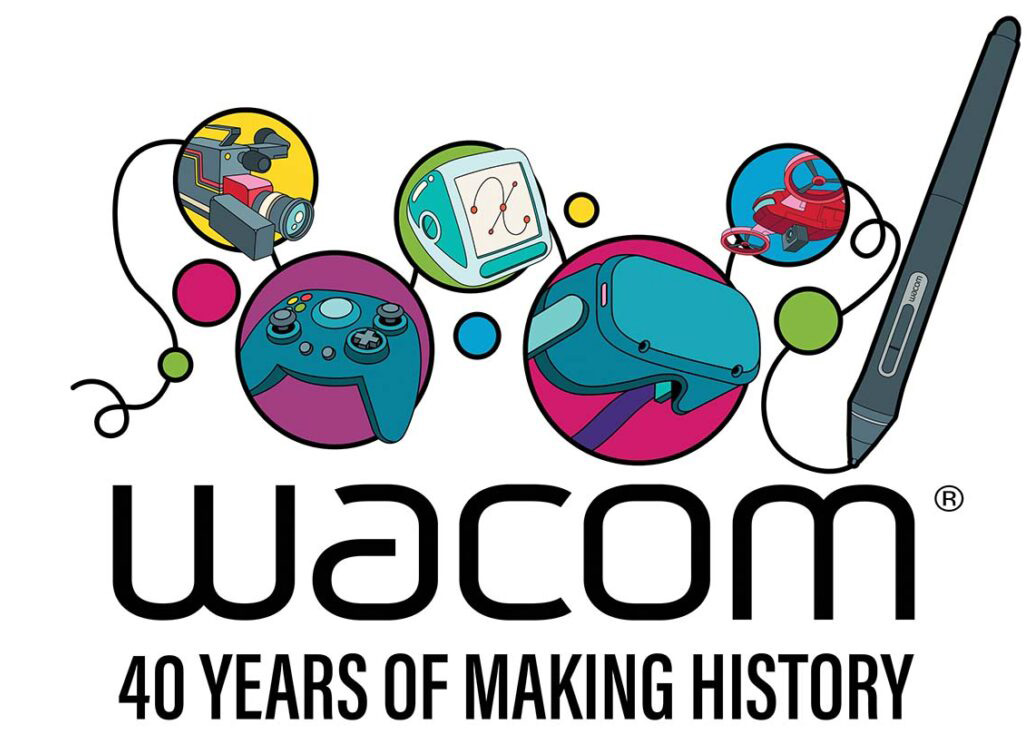
Wacom through the years
1983 – Happy birthday
Wacom is born in Saitama, Japan! The company’s name stems from combining the Japanese word “Wa,” meaning “harmony,” and “Com” for computer, demonstrating Wacom’s mission: creative harmony between users and their technology.
1984 – EMR to the forefront
Wacom’s first tablet with a cordless “digitizer,” the WT Series, is released, which demonstrates Wacom’s crucial innovation: electro-magnetic resonance. EMR allows a precise and seamless input experience.
1987 – Under pressure
Wacom’s SD Series of pen tablets introduce crucial tech, pressure sensitivity. This device is the ancestor of all modern Wacom pen tablets and pen displays.
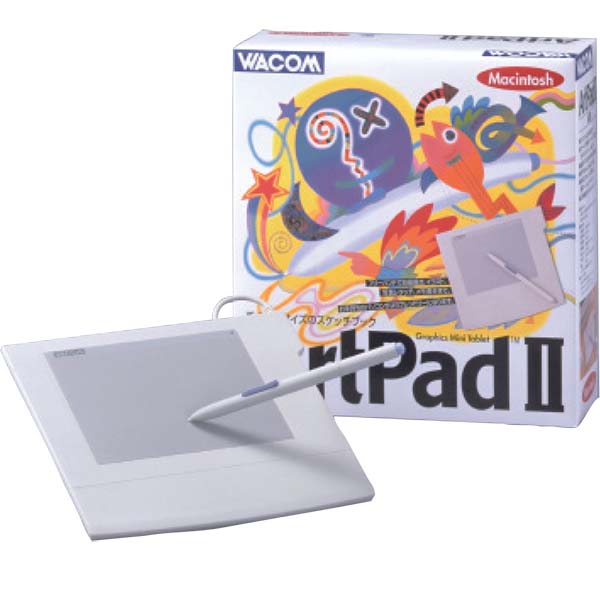
1994 – Taking digital art to the next level
Wacom releases the ArtPad, designed specifically for creatives. Adobe Photoshop and Corel Painter had been released a few years earlier, and the ArtPad made it possible to take full advantage of them.
1996 – Wacom in the White House
The U.S. Communications Act of 1996 is signed by President Bill Clinton using a Wacom pen, a global first. This major overhaul attempted to bring U.S. law into the 21st century, so a Wacom pen was the perfect tool to finalize it.
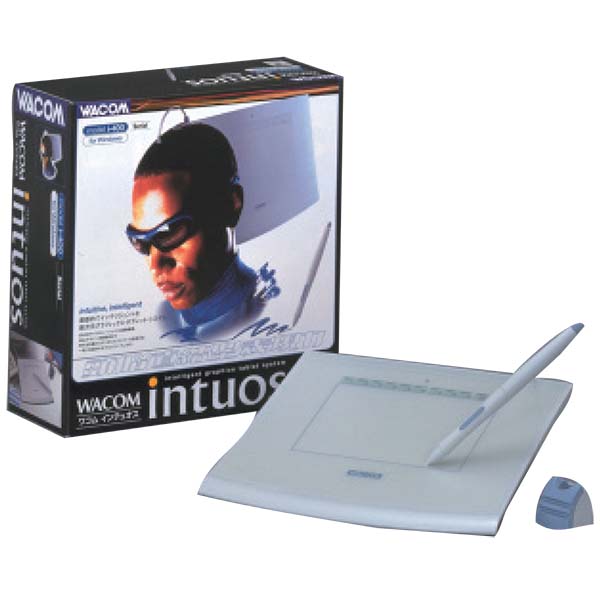
1998 – The pen tablet of choice for 25 years
Wacom Intuos is released, and 25 years later, it’s still the creative pen tablet of choice for students, hobbyists, and professionals worldwide.
2001 – A revolutionary digital art experience
Seamlessly making digital input directly on one’s display is made possible with the release of Wacom Cintiq. It immediately becomes the go-to device for serious creative professionals.

2007 – Beginners need tools, too
Wacom Bamboo brings Wacom’s professional-level quality to the everyday artist. This pen tablet gave beginners and hobbyists an affordable entry point into digital creation.
2011 – Powerful partners
Samsung and Wacom collaborate to incorporate Wacom technology into Samsung devices. This partnership continues into the present, including in Samsung’s flagship 2023 device models.
2014 – Leading the way
Wacom continues its digital ink industry leadership by introducing Wacom Ink Layer Language (WILL), a universal digital ink standard, and Active ES, an update to Wacom’s patented EMR technology that allows for even more precision and functionality.
2016 – Tech influencing culture
Connected Ink, an annual event series highlighting progress and technology improvements in digital ink as well as artistic and educational breakthroughs taking place due to Wacom’s technology, takes place for the first time.
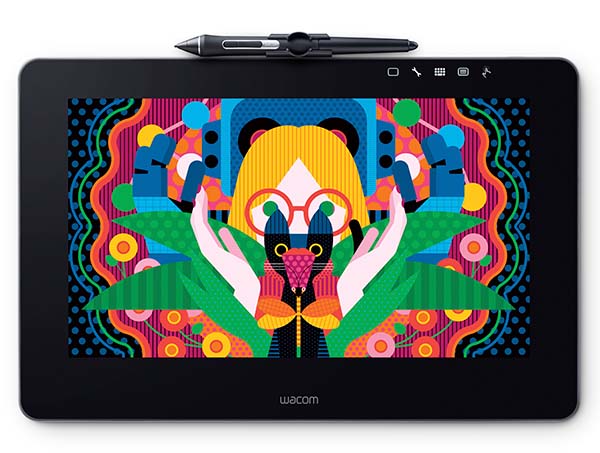
2016 – Only the best for pros
Wacom makes a major performance upgrade to its pen display technology with the release of the Wacom Cintiq Pro 13 and 16 and the Pro Pen 2, bringing the highest-end pen display experience to professional creatives.
2018 – Sometimes, bigger is better
Wacom releases the Cintiq Pro 24 and 32, its largest, highest-performance pen displays ever, for professional users who need plenty of active area on a high-end pen display for complex creative projects.

2019 – The sequel surpasses the original
Nearly 20 years after it was first introduced, Wacom re-launches the Cintiq line with the new Cintiq 16, a high-end, but more-affordable pen display for art students and serious hobbyists.
2020 – Performance + accessibility
Wacom One, a creative pen display for beginners, students, and hobbyists, is released. Its entry-level price point makes creative possibilities more accessible than ever before.
2021 – Creativity in the classroom
Building on the Wacom One’s success, Wacom introduces the One by Wacom. Aimed at classrooms and budget-conscious users, it retains Wacom’s quality and performance standards while being extremely affordable.

2022 – The height of creative perfection
Wacom Cintiq Pro 27, a complete redesign of the Cintiq Pro pen display, makes a major splash in the digital art world! It comes with the new Pro Pen 3 as well as a slew of design and performance improvements for professional creatives.
2023 – Keeping your art yours
Modern artists face a difficult landscape when it comes to digital rights management. That’s why Wacom launched Yuify, a program intended to help creators maintain ownership over their creations.
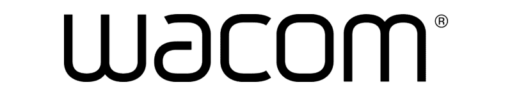
Here’s to the next 40 years of technology innovation with Wacom!