A world of creativity awaits
Here on the Wacom blog, we celebrate creativity in all its forms. No matter what your creative interest is, we believe that everyone has the potential to express themselves through art, design, writing, music, and more.
Click below or scroll down to explore all of the content on the Wacom blog. Want to learn more about Michelle Mee Nutter, who created this featured art? Click here.

Art by Michelle Mee Nutter | @buttersketch
Use the menu below to filter by interest
Whether you’re a seasoned pro or just starting out, our goal is to provide you with the tools, resources, and inspiration you need to unleash your creative potential and bring your unique vision to life. From tips and tutorials to interviews with industry experts, we’re here to support you on your creative journey. So, come along with us and let’s explore the limitless possibilities of creativity together.

Ordinary Days at Koryo High School: Inspired by Choju-Giga – Wacom’s Our Sparks Social Initiative
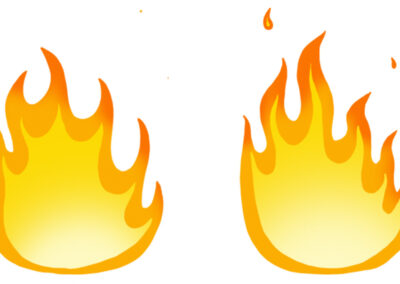
Easy and Quick Flame Animation Tutorial in Adobe Photoshop
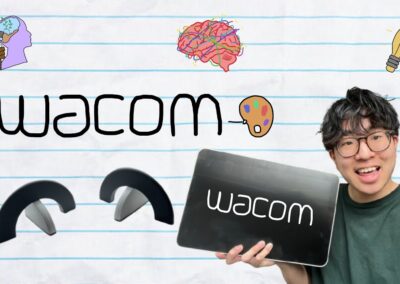
Math Meets Art: How 16-Year-Old Matthew Jeong is Redefining STEM Education with Wacom One 13 Touch

Webcomic Wisdom: Four Lessons Learned on the Road to ‘Beyond Arm’s Reach’

Wacom Hosts the Digital Dabblers and Jolby for Art and Community-Building
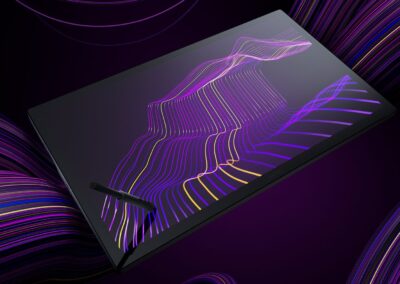
Color Design and the Cintiq 27 Pro: What You Need to Know
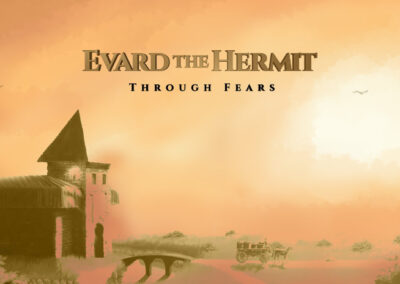
Unveiling the Enigmatic World of Evard the Hermit

How to draw animals, with legendary animator Aaron Blaise

Design Kids: Empowering the Next Generation of Creatives with Wacom

Ted Chin’s Mesmerizing ‘Head in the Clouds’ Exhibit Bridged the Digital and the Physical

Digital Artist Mike Thompson’s Review of the Wacom Movink OLED Pen Display

“The perfect 13 inch drawing tablet.” Artist Daniel Ibanez on the new Wacom Movink OLED pen display
Exclusive Offer: Wacom Newsletter
Subscribe today and get 5% off displays or 10% off tablets.
Disclaimer: US Only. Not valid on Wacom Cintiq Pro 17, 22, or 27, stands for Cintiq Pro 17, 22, or 27, or Wacom One (2023) pen displays and tablets.
Wacom Movink pen display
Wacom’s lightest and thinnest pen display ever
Enjoy the freedom of working wherever you feel creatively inspired with Wacom Movink OLED pen display, our lightest and thinnest pen display yet. As thin as 4mm* and weighing just 420g, Wacom Movink pen display is 55% lighter than Wacom One 13 touch and 66% thinner. Connect it to your Mac or PC, and you’ll have all the processing power you need for your professional work.
*4mm is measured at the thinnest part.
How to draw a polar bear, with legendary animator Aaron Blaise
In this video, legendary animator Aaron Blaise talks about his inspiration and process for designing and developing the primary polar bear character for his new animated short film, Snow Bear.
It all started with the inspiration, and then he moved into research: reading books, watching video, and even going to the zoo to watch a polar bear live. But how does he approach taking a very realistic polar bear design and turn it into an expressive character for his new short film? Watch along to find out.
The power of digital ink
Humans have been using ink for thousands of years to express ourselves and preserve knowledge – from plant-based paintings on cave walls to writing and illustrating foundational cultural manuscripts. In the 20th and 21st centuries, digital ink has taken this uniquely human impulse to the next level, with Wacom at the forefront. Wacom created the electro-magnetic resonance (EMR) technology that powers our devices, and we’ve been perfecting it ever since. Today, creatives worldwide use Wacom technology to empower their work through the use of digital ink.
Wacom drawing tablets
Wacom has a pen tablet for nearly every creative pursuit. One by Wacom is perfect for the beginner or student. Wacom Intuos bridges the gap between traditional and digital, empowering digital drawing, painting, and photo editing for creatives of all levels. The new Wacom One pen tablets are convenient and customizable. And Wacom Intuos Pro is trusted by creative professionals who need the ultimate in precision, performance, and productivity.
Wacom drawing displays
With a Wacom pen display, you use our pressure-sensitive pens directly on the screen for ultimate control and accuracy. Available in a range of display sizes and feature sets – from the 13” display of Wacom One, portable and perfect for beginners, to the Wacom Cintiq Pro in sizes from 16” to 27”, with best-in-class color, gesture controls, and ExpressKeys for customization – there's a Wacom pen display to empower every creator’s wildest dreams.
Connect with Wacom on Social
Where are you working from these days?
The coffee shop? The airport? Or are you soaking up sun and getting creative on a beach somewhere? 🥐🌴☕🎒
#CreativesOnTheGo #WacomMovink #CreativeProfessionals

🎬 “Time is a luxury I don’t have as a director. With Wacom Intuos Pro, I can sketch my ideas in seconds.” – @hazdazzle , filmmaker, game director & co-founder of HaZimation
From storyboarding films to directing game cinematics, HaZ needs tools that match his fast-paced workflow. The new Wacom Intuos Pro gives him the precision and speed to bring his vision to life, exactly how he imagines it.
Tap the link in bio to learn more!
#WacomIntuosPro #IntuosPro

What`s the best piece of advice you`ve ever received professionally as a creative?
For @ricardoalvesj the best advice he ever received was to invest in personal work.
Balancing a full-time job while dedicating time to your own projects can be challenging, but it’s key to developing your artistic voice. Personal work allows you to showcase your true potential beyond collaborative projects and stand out in your field.
#CreativeJourney #CreativeProfessionals #Wacom

With the latest Wacom Intuos Pro, fluidity is at your fingertips, empowering you to create seamlessly, elevate your retouching, and boost productivity.
For high-end retoucher and digital artist @sefmccullough success lies in minimizing friction, getting the work done with as little resistance as possible.
Check out how the new Wacom Intuos Pro is an essential part of reducing that friction in digital work.
Ready to upgrade your toolkit and let your creativity flow? Head to the Wacom estore. 💻🎨
#WacomIntuosPro #IntuosPro #PenTablet #WacomTablet

🚨 Unboxing the Wacom Movink 🚨
Get an up-close look at Wacom`s cutting-edge portable pen display! 🎨✨
🔹 Ultra-Portable Design – Light & slim for artists on the go.
🔹 Stunning OLED Display – 13.3" Full HD with 95% Adobe RGB accuracy.
🔹 Wacom Pro Pen 3 – Customizable switches & 60° tilt for precision.
🔹 Enhanced Multi-Touch – Smooth navigation and interaction.
🔹 ExpressKeys – Quick access to shortcuts.
🔹 Simple USB-C Connectivity – Easy setup with just one cable.
Perfect for artists looking for performance and portability in one sleek package!
Thank you @collinchan for the video.
#WacomMovink #DigitalArt #drawingtablet

Creative block? Nah, let’s break free! ✨ Shake up your routine and let spontaneity fuel your flow with a trusty companion by your side. Whether you’re outdoors or in a new spot, #WacomMovink’s vibrant colors and seamless portability bring your studio with you, wherever inspiration takes you! 🎨💡
Learn more about Movink through the link in our bio!
#Movink #DigitalArt #CreativeLife #ArtOnTheGo #CreativesOnTheGo #CreativeProfessionals

Don`t be shy, ADMIT YOU HAVE A TINY PENCIL! 🙈
There aren`t too many rules to being an artist but, here are some you should probably think twice about. Thanks @lplucas for always reminding us that even in art you`ve got to do the time if you do the crime.
#createwithwacom #wacom #wacommovink #movink

Taking a moment to reflect on some lessons learned with @allisonoliviamoon. 🫖📷
What are some lessons you`ve learned in your creative journey? What has helped you keep it magical?
#madewithwacom #wacomone #photoediting #artistlife #artistsoninstagram

#WacomBlog Feature 📝
Do you create hidden meaning or messages in your work?
"I do sometimes! I really like telling stories, and I love when there’s an underlying meaning to photos. When someone looks at one of my photos, I want them to feel the message, and to feel a certain emotion. That makes me so happy when people say they really feel the emotion from my work."
- @allisonoliviamoon
Read the rest of the interview on the Wacom Blog through the link in our bio or stories.
#madewithwacom #digitalart #artistlife #PhotoRetouching #PhotoEditing

Need help controlling your Wacom pen pressure? We got u?
#WacomPen #WacomTablet #DrawingDisplay #PressureSensitivity

How to draw lips with @lplucas 👄💋🤭😆
Do you have any cool tips for achieving amazing lips?
#drawingtips #madewithwacom #digitalart #artistlife

Take control of your creative work.
With Wacom Yuify, securing your art is effortless.
Track, manage, and protect your artwork with just a few clicks.
Don`t let your work go uncredited! ❗❗❗
Safeguard your creativity registering for free here at yuify.com
#WacomYuify #CreativeRights #digitalrightsmanagement





