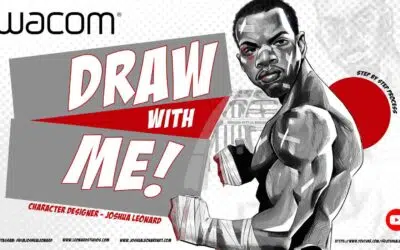Whether you’re a longtime Rebelle user who wants to level up your creativity with a Wacom, or you’re a Wacom user interested in the realistic digital paint effects possible in Rebelle software, this engaging webinar will help you optimize your artistic workflow.
October 15, 2024 // 2:00pm PT / 5:00pm ET // Live Online on Zoom!
Join digital artists Justice Frangipane, Daniel Ibanez, and Sarajean Chung for an engaging and collaborative session that will feature demonstrations of Rebelle 7 software as well as tips, tricks, and techniques for maximizing its powerful features with the pressure sensitivity and precision possible with a Wacom pen.


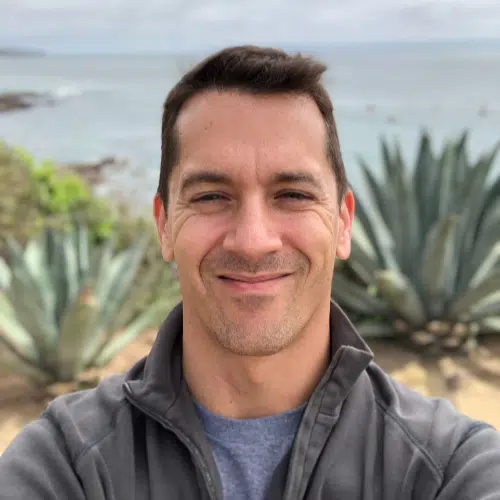
Daniel Ibanez is a fine artist and illustrator who works both traditionally and digitally. His digital technique has been heavily informed by his approach to traditional painting. Light, both literal and symbolic, is the core driver of his work (alla prima or direct painting) and his favorite subject matter.
Sarajean Chung, known as TheOneWithBear, is an illustrator and comic book artist who specializes in a wide range of digital and traditional tools. She uses Rebelle regularly to create natural textures and assets for her comic, Sunshine Through the Willow Tree.
Justice Frangipane, a digital artist with 30+ years of experience, runs a YouTube channel with 30k subscribers offering tutorials on software and hardware. A top expert in pen technology and tablet efficiency, he’s the primary tutorial creator for Rebelle, with over 120 guides on advanced painting techniques.
These experienced instructors will go over their favorite features in the software — including how to best wield pen pressure in Rebelle, their suggestions for the perfect combinations of features and keyboard shortcuts for your Wacom Pen buttons and ExpressKeys, and which different modes in Rebelle they use for different projects — as well as answer questions from attendees.
There will also be special discount codes on select Wacom products and Rebelle 7 for attendees, so don’t miss it!