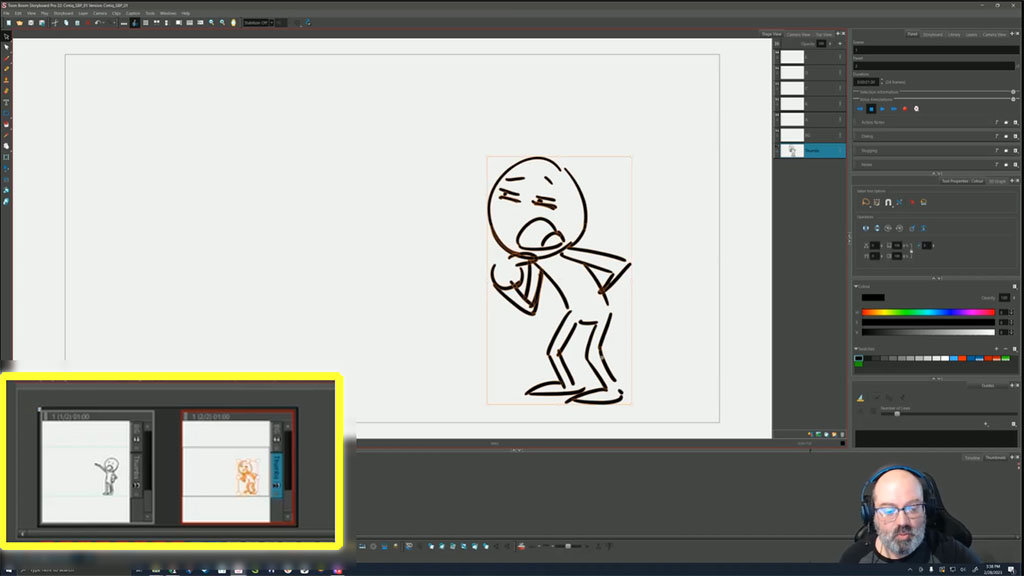One of the benefits of buying a Wacom product is that each one comes with a bundle of free trials of the top creative software professionals use. We keep adding partners to the list — including a new collaboration with Toonboom!
Every purchase of a Wacom Cintiq Pro now comes with a 90-day trial of Toonboom Storyboard Pro 22 and Harmony Pro 22, the premiere software 2D animation professionals use to storyboard and create animations.
In the video below, animator Mike Morris walks you through some of the features and benefits of Toonboom Storyboard Pro 22. Check out the video below or read on for all of the details — and stay tuned for a second video giving even more tips and tricks to taking advantage of the bundle, coming soon.
My name is Mike Morris; I am a professional storyboard artist and the founder of Animation Dance Party. I’m excited to let you all know that Wacom and Toonboom have gotten together for a Cintiq Pro / Storyboard Pro 22 bundle!
I’m going to take you through the basics of what you need to know to get started with Storyboard Pro on your new Wacom Cintiq Pro.
The top features of Storyboard Pro 22
The primary feature of Storyboard pro is that you can create drawings and animatics in the same software! There are four main aspects of the software that make this process smooth and intuitive.
Vector drawing
The main area you’ll be working is The Stage. This is where you’re going to be doing most of your drawing. Storyboard Pro is special, in that you’re using vector based tools instead of bitmap or resolution-based tools. So you can do a drawing and manipulate it in a bunch of different ways; you can stretch it or make it larger without losing any kind of resolution. You can cut it or erase part of it and move it around.
Thumbnail view for creating a storyboard
Each of these drawings in the vector are will go into a panel below. There, we have the timeline. There a couple different views you can use; there’s the timeline proper and then there’s the thumbnail view. In the thumbnail view, you can see drawing by drawing. You can draw multiple images, put each on an panel, and then build them into your storyboard. And if you go into the timeline view, you can start making an animatic.
Timeline view for turning it into an animatic
The timeline view puts each drawing to time, that you can then edit to display for a certain amount of time or for a certain number of frames. With the vector input, it’s also very easy to make minor adjustments to different panels to add gestures or other emotional cues. All of this together creates a high-quality animatic, timed perfectly, to support voice acting, directing, and other aspects of the animation process.
Exporting to various formats
Your new animatic, or just the still panels of your storyboard, can be exported into nearly every kind of format. You can export as bitmap file — maybe you wanted to create a digital flip book for your portfolio website. You can export to a movie file, for a smooth animatic. You can even export to a PDF for someone to print out and look at physically. The versatility and malleability of export formats is really fantastic in Storyboard Pro.
Next video: tips and tricks!
If you’re ready to learn more about storyboarding, keep coming back to this blog — I’ll have another video coming up soon that goes over a bunch of tips and tricks for getting the most out of the software and your Cintiq Pro. Also keep an eye out for the Collaboratory on Toonboom Animation’s Twitch Channel!
About the artist:
Mike Morris is a Director and Story Artist for animation with a career spanning over 15 years. Having lent his talents to television animation for the majority of his career, Mike has worked on shows such as The Simpsons, Disney’s Ducktales (2017), Fox’s Housebroken, and Netflix’s Mulligan, among others. Mike has worked for various studios in his career, including Disney, Film Roman, Bento Box, Titmouse Inc., and Warner Bros., has created artistic events such as Cartoon Crunch and Animation Dance Party, and is often featured on Toon Boom Animation’s Twitch channel.