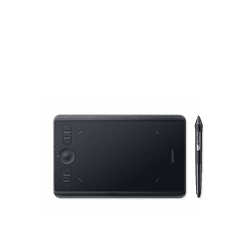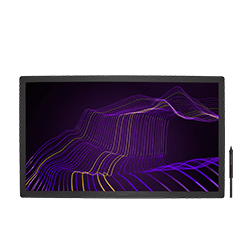Which Wacom device is right for me?
Whether you’re a seasoned pro or are just starting out, there’s a Wacom creative pen tablet or display that can help jumpstart your creativity. Creatives of all kinds and at all levels – from elementary school students to fanart hobbyists to art school professors to professional illustrators, animators, film editors, and graphic designers – rely on their Wacoms to help bring their imaginative visions to life.
We have a range of devices for every budget and use case. Which Wacom product is right for you?

Level up your workflow with Wacom digital drawing tablets
From enhancing photos to crafting intricate designs to injecting creativity into your workday, these tablets offer unmatched precision and ease of use, streamlining the creative process as you bring your ideas to life.
Inspire your creativity with Wacom digital drawing displays
Experience the joy of creating directly on screen with Wacom’s digital drawing displays. These innovative devices make the artistic process intuitive and immersive, whether you’re illustrating, animating, or designing.
Wacom digital drawing tablets
Wacom has a variety of creative pen tablet options for artists at all levels, from beginners to professionals. With Wacom’s pressure-sensitive pens, you can enjoy the ergonomic feel of drawing, note-taking, or designing with the precision and ease a mouse just can’t match. There’s a perfect tablet to match your vision and bring your creative ideas to life, whether you need a compact model for on-the-go inspiration or a larger surface for detailed work.

Unlock your creativity
One by Wacom drawing tablet
The One by Wacom drawing tablet is an excellent choice for students or beginners exploring digital art, design, or photo editing. With a battery-free pen featuring 2,048 levels of pressure sensitivity, it offers a natural and precise drawing experience. Lightweight, durable, easy to set up, and Works with Chromebook certified, this tablet is perfect for starting your creative journey.
Bringing creative passions to life
Wacom Intuos drawing tablet
Wacom Intuos has been expertly designed for anyone who’s just getting started with digital creativity. The battery-free pen, with 4,000+ levels of pressure sensitivity, is much more precise and comfortable to use than a mouse. It’s lightweight, sturdy, and easy to use, and the built-in ExpressKeys mean it can be totally customized. The Bluetooth wireless option and Android compatibility make it even more convenient on the go.


A bold new world of creativity
Wacom One drawing tablet
A Wacom One is more than just a first-class creative pen tablet. You can customize the Wacom One pen to match your style, and the connectivity to fit your tech setup – whether Bluetooth or USB-C, it’s compatible with Mac, PC, and some Android devices. And it comes with free trials to a ton of creative software programs, as well as access to tips, tutorials, and resources in the Wacom One Adventure program.
Work + Flow for precision, efficiency, and ergonomics
Wacom Intuos Pro drawing tablet
Wacom Intuos Pro pen tablet is the ultimate workflow tool. With Pro Pen 3, you can take control with amazing precision and natural pen strokes. The robust customization options and ergonomic layout of its new hardware and software features — such as the tactile dials and ExpressKeys — means it seamlessly integrates with your setup for next-level workflow efficiency.

See how creatives of all kinds transform their work with Wacom drawing tablets
Discover how artists use Wacom drawing tablets to create digital masterpieces, organize their visual thinking, take their photography to the next level, and more – and learn how you can elevate your own creative projects and make your creative endeavors truly shine.

Alex Ferreira Simões of Animation Flow Reviews the New Wacom Intuos Pro

Why Adam The Illustrator Is So Passionate About Positivity – And How He Got There

Dani Diamond on why he prefers fashion shoots, the role of technology in photography, and his advice for aspiring photographers

What professional artists think of the new Wacom Intuos Pro
See how creatives of all kinds transform their work with Wacom drawing tablets
Discover how artists use Wacom drawing tablets to create digital masterpieces, organize their visual thinking, take their photography to the next level, and more – and learn how you can elevate your own creative projects and make your creative endeavors truly shine.

Alex Ferreira Simões of Animation Flow Reviews the New Wacom Intuos Pro

Why Adam The Illustrator Is So Passionate About Positivity – And How He Got There

Dani Diamond on why he prefers fashion shoots, the role of technology in photography, and his advice for aspiring photographers
Wacom digital drawing displays
Wacom’s line of creative pen displays delivers a range of choices for beginners, accomplished creatives, and everyone in between. Choose yours based on screen size, feature sets, display footprint, and portability, depending on your needs. On all models, you’ll enjoy the experience of working directly on screen with our pressure-sensitive pens.
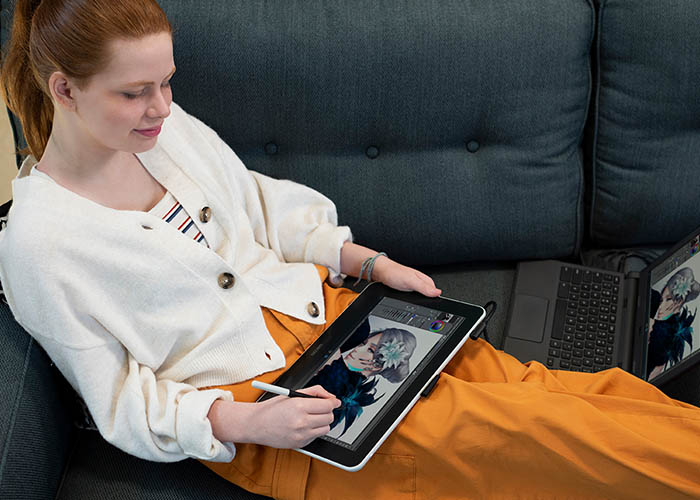
See where it takes you
Wacom One drawing displays
A Wacom One pen display is perfect for anyone who’s getting serious about digital drawing, content creation, video editing, animation, or any other artistic pursuit. Totally customizable, it comes with our upgraded Wacom One pen, the simplest connectivity of any Wacom display, a ton of free software trials, and access to tips, tutorials, and resources in the Wacom One Adventure program.
Built for creative harmony
Wacom Cintiq drawing displays
With a Wacom Cintiq pen display, there are virtually no limits. With its vibrant color, HD clarity, and natural feel, serious creators can experience incredible creative harmony and streamlined workflows. The ergonomic design, with a built-in stand and a variety of upgrade options, together with the super-responsive Pro Pen 2, offers a high-end experience that elevates creative ideas.


Portable and powerful
Wacom Movink OLED drawing display
Wacom Movink is our lightest, slimmest, and most portable professional-level creative pen display ever. With its innovative OLED screen, unprecedented compatibility and connectivity, and enhanced functionality in a truly portable package, Wacom Movink empowers artists to make magic no matter where their creative journey takes them.
A bold new world of creativity
Wacom Cintiq Pro drawing displays
The Wacom Cintiq Pro line has been the top choice for creative professionals for decades – for a reason. Film editors, animators, digital artists, and graphic designers trust the Cintiq Pro to bring their innovative ideas to life.
With various models available, there’s a perfect option for every artist. The updated Cintiq Pro 17, 22, and 27 feature Pro Pen 3, a 4K display with a 120Hz refresh rate and over 1 billion colors, multi-touch gesture controls, and built-in ExpressKeys. The older Cintiq Pro 16 and 24 models still pack a punch, too.

See how artists of all kinds turn inspiration into art with Wacom drawing displays
From intricate illustrations to bold digital designs, everyone from beginners to students to professionals use Wacom creative pen displays to bring their projects to life. Discover the unmatched experience of drawing directly on-screen with informative content, artist interviews and profiles, how-tos and tutorials, and stories of creative inspiration.

Dani Diamond on why he prefers fashion shoots, the role of technology in photography, and his advice for aspiring photographers

How the University of Westminster is preparing students for creative careers in Game Art and beyond with Wacom Cintiq Pro

Momentum & Masterpieces: Inside the World of Animator Justin Richburg
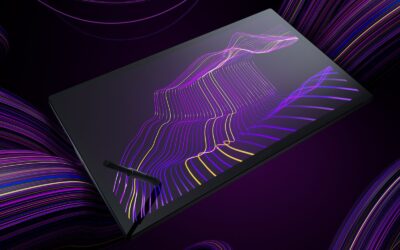
Color Design and the Cintiq 27 Pro: What You Need to Know
See how artists of all kinds turn inspiration into art with Wacom drawing displays
From intricate illustrations to bold digital designs, everyone from beginners to students to professionals use Wacom creative pen displays to bring their projects to life. Discover the unmatched experience of drawing directly on-screen with informative content, artist interviews and profiles, how-tos and tutorials, and stories of creative inspiration.

Dani Diamond on why he prefers fashion shoots, the role of technology in photography, and his advice for aspiring photographers

How the University of Westminster is preparing students for creative careers in Game Art and beyond with Wacom Cintiq Pro

Momentum & Masterpieces: Inside the World of Animator Justin Richburg
Shop on the Wacom eStore
When you shop on the Wacom eStore you get access to discounts, financing, extended warranties, refurbished products, and our industry-leading consumer service team.
Looking for a deal?
The below products are currently on sale or are deeply discounted Wacom Refurbished products. Wacom Refurbished means a device is fully tested by our experts for quality and functionality, and come with the same great warranty as a new device. Act now – these promotions are not guaranteed to last!