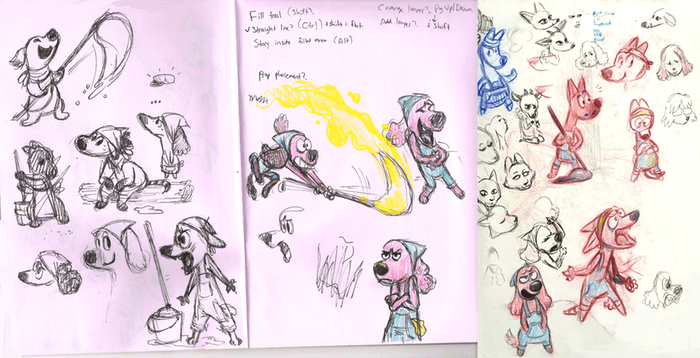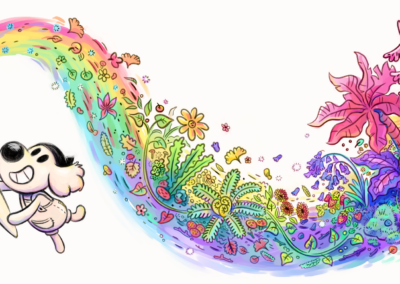Hello. My name is Henry, and I am a _____ artist. Note the pause. That’s because I haven’t been able to fit myself into a category, having worked in comics, animation, advertising, consumer products, concept art, storyboards, and more.
Hence the website “That Guy Henry” to not typecast myself.
For me and my fellow artists, working on the go is a serious luxury. Working in solitude for a long period of time has serious effects on one’s mental well-being, so I try to make an effort to work away from isolation as often as possible.
When I decided I needed portability, I went big. Literally. My wallet felt the pain, but buying the Wacom MobileStudio Pro with 16 inches of workable screen space on the go truly made the difference in my workflow.
The MobileStudio Pro 16 is an all-in-one pen computer, pairing an etched screen display with the latest Wacom Pro Pen 2 that upped the pressure levels from 2048 to 8192. Four times the levels, for those who care about specs. The etched glass and pressure levels combined are a big deal, because you’ll feel the difference with the incredibly-reduced parallax and quadrupled pen sensitivity.
I’m a freelancer now
Due to life’s circumstance, my immediate family and I are oceans apart. Well, one ocean anyway, the Pacific. Flights are tediously long (shout out to all the hardworking flight attendants) and quite pricey (especially during the holiday seasons), so I don’t get to see my family very often. When I was pushed into a freelance career, one of the newly-found benefits was that I had more flexibility in my work schedule. But I also wanted to have the option to take on projects while traveling, and the Wacom MobileStudio Pro handled all my professional needs without compromise.
As a digital art experience goes, there’s nothing more organic than Wacom. Drawing on the Wacom MobileStudio Pro feels more natural than doing so on any other brand’s alternatives, and even more natural compared to its own Wacom predecessors. Drawing on the etched screen has a noticeable “grain” and paper-like feel, and finer issues such tilt and corner recognition being completely on-point. The Wacom Pen feels balanced, has a nice grip, and never needs to be charged. It also has an eraser tip that seems trivial, but is greatly missed whenever I use, say, my iPad Pro, where I often find myself turning the Apple Pencil around, only to have to turn it back and shift my hand into an awkward position to double tap the side of the pencil to swap to the eraser tool.
When a three year-long freelance design job didn’t quite work out, despite my extreme appreciation of the people I worked with, I planned an extended vacation to Taiwan to visit my mother, brother, sister-in-law, their little rascals, and other relatives. As I was on my way to the airport, planning to skip Thanksgiving in the States to be with my family, luck intervened and a client called, needing a storyboard artist who could start work immediately, through Thanksgiving weekend.
Hey look! I’m flying in a chair in the sky and I’m still working
Even with a 15-hour plane ride ahead of me, I lost no productivity time thanks to my trusty MobileStudio Pro. I ended up taking on a few additional projects and worked a good chunk of my “vacation” time in Taiwan, which extended from 21 to 50 days. Each day I spent working, I added at least an equivalent day to my time abroad, so I could enjoy being near my family.
This would not have been possible had I not owned a full-fledged operating system/pen computer that performs on par with a Wacom Cintiq Pro plus a Windows PC. I certainly would have been inclined to give up time with my family to fly back to Los Angeles for work, where most of my proper equipment resides.
A little about Henry Liao
I’d like to think of myself as a creative who isn’t limited by a title. While I have primarily worked in advertising and marketing, my work has been around a little bit of everything everywhere: The Lion King, SpongeBob Squarepants, Avatar: The Last Air Bender, Bratz, and Marvel Masterpiece cards are a few examples. I love communicating stories visually, creating dynamic sequential images for both comic books and storyboards. I am also developing my personal creation, Rokuu, a set of adorable six-legged Martians, which I’m very eager to share with the world.