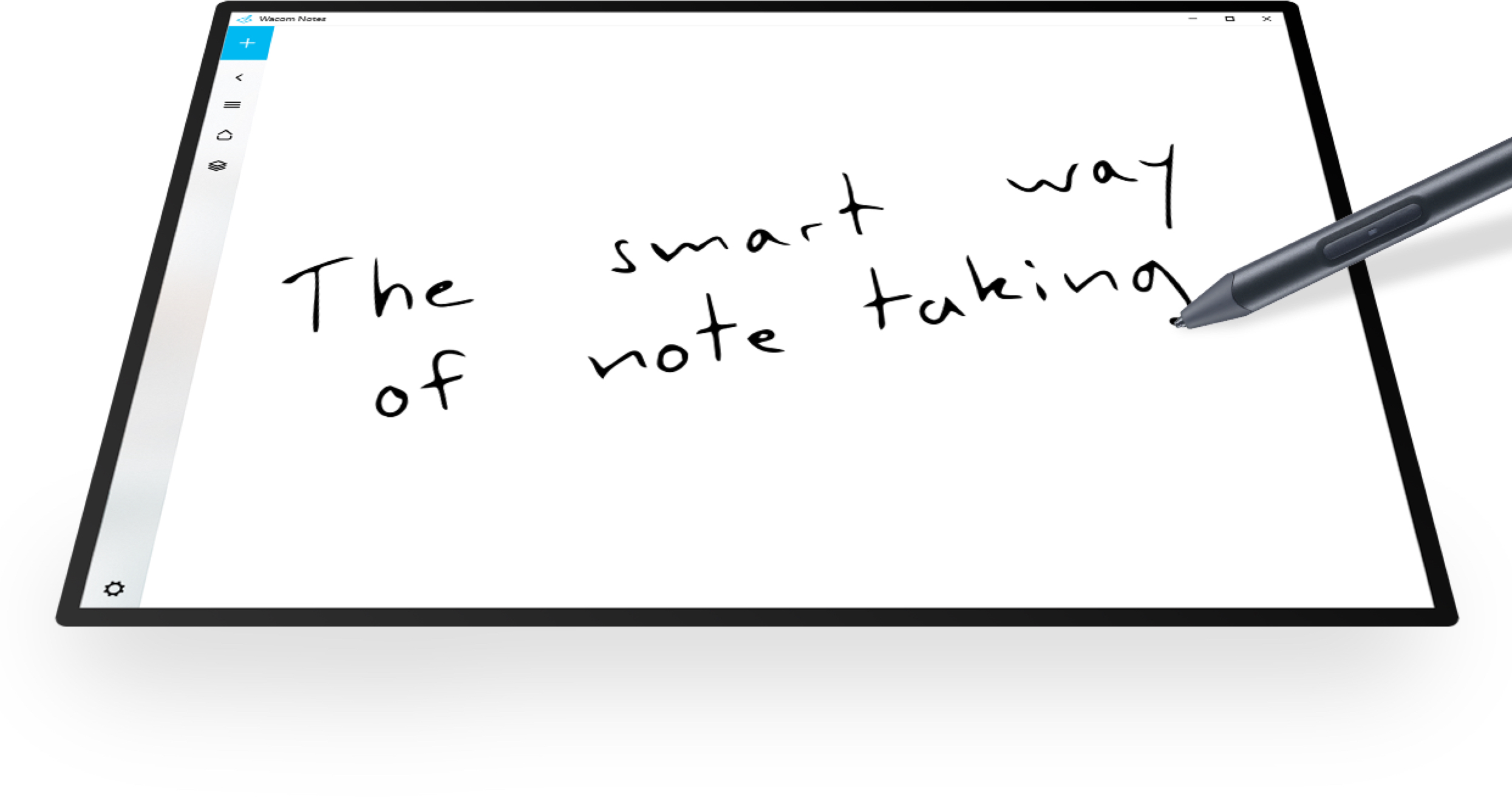In today’s fast-paced digital world, the way we take notes, annotate documents, and brainstorm ideas has been revolutionized by the advent of digital ink technology. By seamlessly blending the traditional act of handwriting with the convenience and flexibility of digital devices, digital ink has transformed the art of note-taking. In this blog post, we will explore how digital ink is reshaping the way we capture and interact with information. We will delve into the numerous advantages it offers, including improved organization, searchability, and the seamless integration of handwritten and typed content.
The Fusion of Analog and Digital ink
Digital ink technology brings the tactile experience of traditional handwriting to digital devices. With the use of styluses or touchscreens, individuals can effortlessly write or draw on their digital screens, replicating the natural sensation of putting pen to paper. This fusion of analog and digital provides a unique and intuitive way to capture ideas, notes, and sketches.
Improved Organization and Accessibility
Digital ink technology offers a significant advantage when it comes to organizing and accessing notes. Digital note-taking applications provide features like automatic syncing and cloud storage, ensuring that your notes are accessible across multiple devices. Additionally, these platforms often include tagging systems, allowing users to categorize and retrieve their notes effortlessly. This eliminates the need for physical notebooks and the hassle of searching through countless pages to find specific information.
Enhanced Searchability
One of the most powerful features of digital ink technology is the ability to search handwritten notes. Through the integration of optical character recognition (OCR) technology, digital note-taking platforms can convert handwritten text into searchable and editable content. This means that users can now search for specific keywords or phrases within their handwritten notes, making information retrieval a breeze. This feature saves valuable time that would have otherwise been spent manually scanning through written content, enabling users to focus more on their work and ideas.
Seamless Integration of Handwritten and Typed Content
Digital ink technology allows for the seamless integration of both handwritten and typed content within a single document. Users can combine handwritten notes, sketches, and diagrams with typed text, creating a comprehensive and dynamic record of their ideas. This integration not only preserves the personal touch of handwritten notes but also enhances the clarity and organization of typed content. It offers a versatile approach to note-taking that caters to individual preferences and accommodates various learning styles.
Collaboration and Sharing Made Easy
Digital ink empowers collaboration by enabling users to share their notes and annotations effortlessly. Multiple individuals can collaborate in real-time on shared documents, making it ideal for brainstorming sessions, group projects, or remote work scenarios. The ability to annotate and provide feedback directly on digital documents promotes efficient communication and facilitates effective collaboration. Furthermore, digital ink tools often provide the option to export notes in various formats, such as PDF or image files, making it easy to share and distribute information.
Wacom Notes offers all of these and even more combined in one application. Let’s look into detail at what users can do with Wacom Notes.
Fast, easy handwritten notes
The Wacom Notes app makes taking handwritten notes digitally natural and fast. It also makes sharing and using them across different documents easy. What’s more, it has features that let users work even more efficiently. For example, the lasso function gives the opportunity to easily and quickly move text elements around the documents. Colours and highlighters enable focus on important points and differentiate between topics to aid recall – without switching pens. Users can convert notes into editable typed text with a couple of pen taps. That means the focus is fully on efficient, organized, hassle-free note-taking.
Notes that never get lost
Wacom Notes makes everything written and saved completely searchable. One can quickly look through notes without tagging or manual cataloguing in advance. Topics make it easy to sort notes by subject.Wacom Notes recognizes content, and gives access to additional information with a single pen tip: Related words and phrases link to deeper details from Wikipedia. No need to switch to a browser – it’s all right there in the document. It’s called Semantic Ink, and it simply makes notes smarter.
Notes that convert easily
Paper notes aren’t flexible. With Wacom Notes, notes can be quickly exported and shared in .txt, .doc, .pdf, .jpeg, .png, or .svg formats. It’s the ultimate experience in note-taking realizing flexibility, making notes more usable no matter what users need them for. Wacom Notes also enables storage and syncing online. This makes it easy to access and use them from anywhere on a range of Wacom and Windows/Android-powered devices.
Conclusion
Digital ink technology has revolutionized the art of note-taking by combining the best of analog and digital worlds. It offers improved organization, searchability, and seamless integration of handwritten and typed content. As the technology continues to advance, digital ink will undoubtedly continue to transform the way we capture, access, and collaborate with information, enhancing productivity and unleashing our creativity. The best part is that there is already an app for everything.
You name it, Wacom Notes has it! Download it from the Google play or Microsoft store and enjoy.
Stay tuned! If you want to stay updated in the world of digital ink, check other blog posts here, subscribe for Wacom Ink newsletter here or follow us on Twitter and LinkedIn.