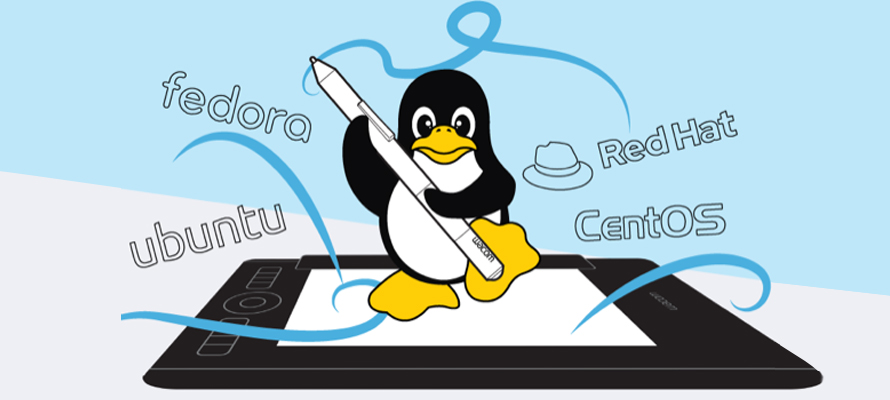At Wacom, it is important that all of our users have their workflows as fully supported as possible. Over the years more and more enterprise users and creative professionals have been relying on Linux as part of their workflows. Many of these users already rely on Wacom to power their creative and business endeavors. In fact, Wacom devices are being adopted in many Linux enterprise environments beyond the creative industry. Finance, banking, medical, and public sectors are commonly adopting Linux solutions with pen-based workflows.
For decades, Wacom has made sure that all new devices are supported by the Linux kernel. In 2016, Wacom updated their kernel driver so it can readily support new Wacom products without patches. Today, Wacom’s Linux support is well established and has broad adoption.

Wacom in the Linux kernel
As enterprises adopt Linux for more and more projects, IT teams are facing the challenges of integrating more devices with open source systems. One of the unfortunate facts about open source operating systems like Linux is that specialized hardware support sometimes lags behind commercial operating systems like Windows and MacOS. Wacom has been working for decades to make sure that its pens and tablets are not part of this problem! We want enterprise IT and Linux users to know that Wacom has their back.
With the long-standing goal of enhancing the pen input experience and building robust Wacom product integration, Wacom has a long history of commitment to Linux. In fact, Wacom developers have been contributing to kernel drivers since at least 2002. That’s good, because we are seeing Linux as increasingly a foundational part of the creative industry that Wacom serves. Modern Linux can run a wide variety of excellent creative workflow software such as Maya and Blender. It is becoming the chosen platform for more and more creatives, especially in enterprise and studio production situations. And it makes sense for a number of applications.
Along with the standardizing of support for popular applications, Wacom is seeing a number of other reasons that the graphic design industry is choosing Linux. Some graphic design shops are using homegrown tools that are custom built for Linux, while others have IT teams who are focused on the security and scalability offered by open source platforms.
Another driving concern is that animation and graphic design can require a lot of computing power. Linux devices can be configured to run very efficiently, getting more performance from drive, memory, network, and processors. When an enterprise needs to deploy thousands of workstations, it can make a huge difference to their budget if they can get the same performance with less hardware and fewer—or no—OS licensing fees.
But without good support for Wacom devices in the Linux kernel, deploying Linux workstations for creatives would be a nightmare—if it was possible at all. This is why Wacom consistently contributes drivers and patches to the Linux kernel. As a result, most recent Linux distributions likely to be deployed in an enterprise setting have full support for Wacom hardware.
Linux recommendations for Wacom devices
If you are choosing a Linux distribution for its Wacom support, we recommend using the GNOME 3 desktop with one of these distributions for production use:
- CentOS 8 Stream
- Fedora Workstation 35
- Red Hat Enterprise Linux 8.5
- Ubuntu 20.04 LTS
Other Ubuntu releases, CentOS, and Fedora also work great—though they may require more frequent maintenance and replacement in enterprise environments. They can be fine for non-production use, for instance.

We want to make sure that Wacom devices are widely supported, so Wacom has worked closely with Red Hat to ensure device support in their Linux distributions. This is one of the reasons many studios that have adopted Linux have turned to Red Hat Enterprise to power their pen-based workflows. Thanks to the nature of open source, many of the tablet and pen improvements in RedHat have percolated to the rest of the Linux ecosystem, so most popular distributions benefit from this relationship.
Exploring the Linux Wacom Project
Support for Wacom devices is broadly available across modern Linux distributions, and the community can both follow along and learn more by visiting our open source projects. The Linux Wacom Project manages the drivers, libraries, and documentation for configuring our devices under Linux. This project consists of three major components:
- The kernel driver translates hardware-specific protocols into standard input events. It is directly contributed to the Linux kernel.
- The X driver is responsible for translating kernel events to the Linux windowing system, so tablets can be used with applications like Blender, Maya, and GIMP.
- The libwacom library provides applications with more information about attached Wacom devices, allowing community development of fully-featured control panels with relevant options and better default settings.
Of these three projects, the libwacom library is particularly important for user-facing projects. It provides an API that allows application developers to easily discover all of the capabilities and features of pen and tablet devices. Its capabilities have allowed the open source community to reach beyond Wacom devices to support, for example, Linux on a Microsoft Surface.
The code for all of these components can be found on the Linux Wacom Project GitHub page. Each of these projects contains plenty of documentation and a wiki where users can find additional information about setting up Wacom devices, configuring them, and even writing software to support them in user space.
Developers might enjoy checking out Wacom for Developers for SDKs and API documentation.
Getting support for Wacom devices in Linux environments
We understand that Linux still offers its own set of challenges as an enterprise solution, both as a desktop system and as a virtualization platform. Along with staying actively engaged in the lively development of Linux solutions, Wacom offers focused technical support and consultancy for our enterprise clients to make sure that our products—particularly the professional product line—are working effectively in both bespoke and proprietary workflow solutions.

We love interacting with you on our GitHub page! Check issues in any of our open source projects there and create your own. This can be a great resource for discovering new features and bug fixes in newer versions of our drivers and libraries.
The Spirit of Open Source
Providing open source drivers for the Linux community has given us a chance to take part in the amazing open source community. We not only get to hear from users on the ground, but contribute code and solutions to an active, enthusiastic, and passionate group of developers, artists, and creative professionals. Wacom works to build active relationships with developers who are eager to contribute to open source projects.
Today, Wacom devices have excellent Linux support and are enjoying broad adoption by artists and designers using Linux platforms. Thanks to Wacom’s partnership with Red Hat, we have been able to see Wacom device support and adoption across many Linux distributions.
We are particularly proud to see Wacom devices being used successfully with Linux workflows by so many of our enterprise customers. Keep it up and keep in touch! Open source is about community, and we are proud to be a part.
Discover more about project and technology
Linux Microsoft Surface GitHub