Media and Entertainment: Changing the Script
Prior to 2020, the media and entertainment (M&E) industry, like several other industries, had only started to explore the benefits of adopting virtualization into its workflows. As workforces were also becoming more distributed, technologies like virtualization helped to support remote collaboration.
Then, the COVID catalyst hit. The work from anywhere movement exploded and became the new industry standard. As a result, it became vital that the technologies, workflows, and collaboration efforts all needed to be able to support a workforce without bounds.
Wacom, a trusted leader within the creative industry, provides the tools that M&E professionals need for frustration-free remote work. Out-of-the-box compatibility with Linux, M&E’s preferred operating system, ensures that Wacom products are well-suited to support the new, virtualized M&E workflows of the future.
Benefits of Virtualization for Media and Entertainment
Virtualization uses software to create an abstraction layer (i.e. hypervisor) over physical hardware, resulting in what’s known as a virtual machine (VM). This allows a large number of virtual machines to run simultaneously and share the same physical IT infrastructure.

An investment in a virtualized infrastructure amplifies the storage and computing power of each piece of hardware. Because a single piece of hardware can run multiple VMs organizations are able to make more efficient use of IT infrastructure resources.
Virtualization offers many business benefits, including cost savings in computing and storage power. For the M&E industry, virtualization is particularly beneficial in its ability to boost productivity and collaboration across a remote workforce, enhance business continuity and disaster recovery, and support the resource-intensive workflows that M&E demands.
Boost Productivity and Collaboration Across a Remote Workforce
When the pandemic hit, the M&E workforce was sent home to work remotely. While this was initially intended to be a temporary solution, working remotely has increasingly become regarded as the new norm within the industry.
Looking to the future, there are no signs of fully returning to the on-location work that dominated the media industry pre-pandemic. Indeed, 50% of the M&E workforce has indicated that they will continue to work from home. As a result, media companies need to be able to create virtual workflows that not only withstand the remainder of the pandemic, but also the foreseeable future.
Virtualized platforms allow for this kind of future-proofing. With virtualization, organizations can provide each employee a virtual environment that is identical to the one they would have accessed in the office.
The deployment of a Virtual Desktop Infrastructure (VDI), in particular, is useful in allowing companies to support remote employees. A VDI deployment can support a large number of desktop environments on a single server. Additionally, this environment can be secured in such a way that it can be accessed from anywhere in the world.
Enhance Business Continuity and Disaster Recovery
Virtualization plays a key role in improving business continuity and disaster recovery (BCDR). VMs can run independently of physical hardware, making it much easier to back up, restore, and maintain data. This allows companies with a virtualized environment to get back up to speed quickly after a disaster event.
Prior to the use of virtualized environments, M&E organizations tied their data to physical servers. When disaster struck, these companies had to rely on backup systems that were sometimes faulty, as was the case when Toy Story 2 nearly lost all of their animation files.
A virtualized infrastructure can help an organization avoid such disasters. Companies that have moved to adopt virtualization technology are already seeing significant disaster recovery improvements with nearly half seeing less downtime.
Support Resource-Intensive Workflows and Applications
The applications that so many media professionals rely on – such as Blender, Maya, Houdini, Adobe, and Nuke – are incredibly demanding computationally. These applications can also generate immense storage needs.
In addition, common M&E workflow processes like visual effects (VFX) and animation generate large amounts of data that can quickly fill up a localized storage system. This lack of local storage capacity can cause production delays as new resources are identified and brought online.

Editing, compositing, and rendering workflows create similar challenges. These workflows can push an existing infrastructure to its edge. Finally, media formats are ever-evolving and newer standards like High Dynamic Range (HDR), a focus on a wider color gamut and higher frame rates can all increase compute and storage needs.
In all of these cases outlined above a virtualized infrastructure can provide a solution that is flexible and resource-efficient. A virtualized environment can efficiently manage storage resources, compute needs, and remote access (via VDI) such that an M&E organization can quickly scale to meet the needs of demanding applications and workflows.
Access High-Powered Virtual Workstations Through Wacom
Media companies that adopt virtualization technology as a way to support remote workers can benefit from the deployment of virtual workstations that leverage Wacom’s collaborations with companies like NVIDIA. These virtualized and cloud-based workstations allow media companies to provide workers with a high-performance remote environment they need to bring their workflows from their pen into the cloud.
NVIDIA: Providing a Virtualized Workstation
To date, virtualized workstations have fallen short of providing the application performance M&E creatives would have experienced in an office setting. NVIDIA RTX Virtual Workstation software, combined with NVIDIA data center GPUs, bridges this gap, allowing M&E creatives to see no distinction between remote and in-person working from a technology perspective.

NVIDIA RTX Virtual Workstations are also accessible from the cloud. Taking a cloud-based approach to workstation deployment lets an organization bring on new resources in minutes, while keeping proprietary content secure in a remote location.
From Pen to Cloud: Frustration-Free Remote Work
When users utilize Wacom’s array of world-class input devices in an environment that is powered by NVIDIA, they can expect the same fluid, responsive pen input they’ve come to expect when working locally.
This means that workers can be free to work wherever they choose, and organizations can reap all the business benefits of a virtualized environment.
Wacom Products: The Preferred Tools for Creatives
M&E professionals continue to choose Wacom tablets and displays as their trusted everyday creative solution for good reason. Designed with customer input and built to last, Wacom’s durable and reliable products can handle the heavy daily media workloads required by creative professionals.
Wacom delivers the most accurate, intuitive, and natural pen experience in the industry. Engineered for long-term value and performance, while fully integrating with a wide range of creative software applications, Wacom products provide media companies with maximum return value.
Wacom’s comprehensive portfolio of products includes drawing tablets, pen displays, pen computers, smartpads, stylus pens, and apps that help capture and develop ideas. The drawing tablets – One by Wacom, Intuos, and Intuos Pro – are known for their easy setup, quality that lasts, and exceptional pen performance.
Intuos Pro is Wacom’s most popular product among creative professionals. Its precision and ergonomics are well-suited for post-production workflows. With multi-touch capabilities and a variety of productivity tools, it’s built from premium materials and has been rigorously tested to meet professionals’ needs.

Wacom has been innovating pen displays for decades to be the trusted everyday solution for creative professionals. All pen displays come in a variety of sizes up to 32”, work with any Mac or Windows computer, and are designed specifically for digital content creation. They include the Wacom One, Cintiq, and Cintiq Pro.

Cintiq Pro (16, 24, and 32) are all ultra high-definition and designed for creative professionals. The color accuracy and calibration functions of this device make it an ideal creation canvas for pre-production work. With multi-touch capabilities and premium 4K screens with world-class color performance and virtually no parallax, they offer an experience designed to enhance every creative breakthrough.

Wacom’s pen computer MobileStudio Pro offers everything that the pen displays do on-the-go. With its natural pen technology, brilliant screen, and enhanced computing power, creatives can use it as a standalone Windows pen computer, attached to a Mac, or even another PC-like pen display.
Wacom and Linux: First-Class Support
Wacom’s products all work out-of-the-box with Linux, the preferred OS of the media industry. Linux, the most well-known and widely used open-source operating system, has been the preferred choice of the media industry for decades. Titanic (1997) was the first blockbuster produced on Linux. Now, nearly every box office hit uses Linux.
Linux’s popularity within Hollywood stems from the media industry’s longtime support of the open-source community. Case in point: Pixar, Disney, and Netflix all run on open source. In fact, nearly 84% of Hollywood uses open-source software (OSS) for VFX and animation during film production.
One reason for many organizations’ love of OSS is that it allows everyone to contribute to tool development, rather than relying on a number of different proprietary formats and tools for common creative activities and workflows. Sharing such information allows creatives and engineers to improve software and tools and turn those improvements back toward the community. Thereby providing better quality software for everyone and fostering innovation for the future.
“Any tool vendor or technology partner who is not participating in open source will be behind the innovation curve. There is a healthy competition among many of the vendors and technology providers in this space, but there is also universal acceptance that open source is the ‘lingua franca’ that allows the industry to successfully share and collaborate.” – Guy Martin, Director of Open Source Strategy at Autodesk and Board Member of the Academy Software Foundation
In addition, Linux also offers other benefits that make it particularly attractive to the M&E industry including low cost, scalability, flexibility, and customizability. For example Sony Pictures Imageworks use Linux with Katana from Foundry.
As media companies look to virtualize their machines and migrate to the cloud, Linux is an extremely solid platform to build upon. Because Linux can provide many of the same capabilities that have made it so popular in on-premise IT, Linux has also grown in importance within the public cloud. Now, over half of all applications running on public cloud infrastructure are running in Linux-based VMs.
Linux-Wacom Compatibility: A Long-Standing Commitment
Since 2009, Wacom products have had a reliable plug-and-play experience that is unmatched within the industry. All Wacom products work out of the box with Linux, for local and virtualized systems. Additionally, all Wacom products are compatible with the modern Linux distributions, with no driver download needed.
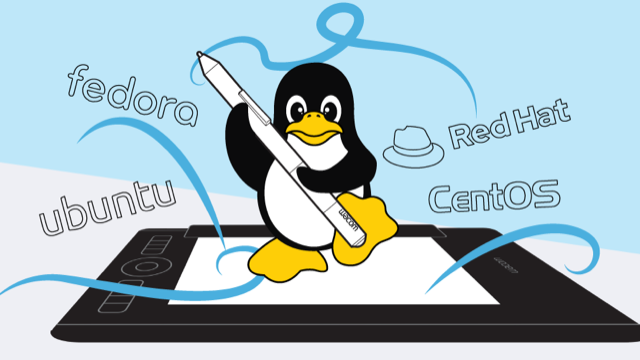
With Wacom, All the World’s a Studio
Wacom, with its out-of-the-box compatibility with Linux, can provide media companies with the high-performance technology that they need to support the new, distributed workforces. At the same time, Wacom allows M&E organizations to reap all the business benefits of a virtualized environment, including better disaster recovery, better utilization of resources, and a more secure environment for data storage.
With no signs of returning to pre-pandemic work models, Wacom products help media companies provide their employees with strong remote access to perform tasks with the responsiveness and low latency required for highly collaborative, resource-intensive projects. From pen to cloud, Wacom provides the tools that creatives need for frustration-free remote work.
Every product in the Wacom portfolio achieves a delicate balance of durability, accuracy, and intuitive design for the most natural digital content creation experience, no matter where creatives work. Whether at home, their favorite coffee shop, or on the go, creatives can make the world their studio with Wacom, immersing themselves in inspiration and bringing it to life.
Discover more about project and technology
Wacom Dev Community @ LinkedIn







