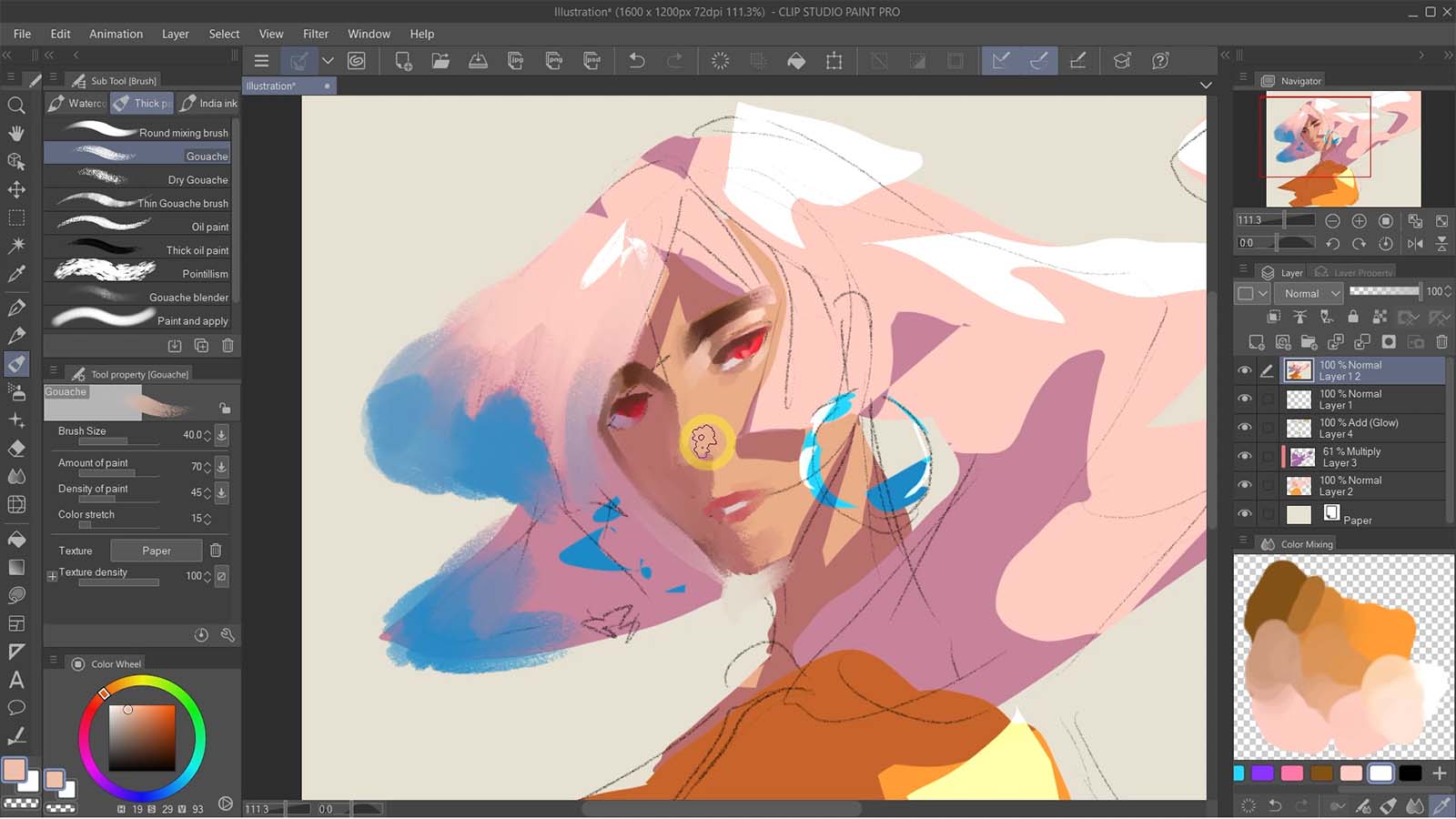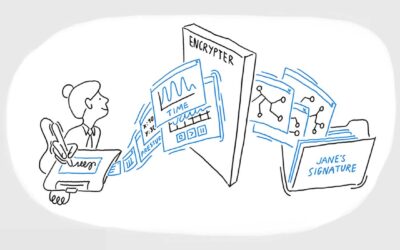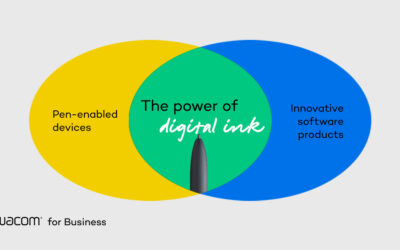CELSYS has released Version 3.0 of Clip Studio Paint Pro and Clip Studio Paint EX, packed with new and improved features. Wacom is proud to be a partner of Graphixly, and we’re proud to offer free trials of Clip Studio Paint software with purchase of select Wacom products.
Every purchase of a One by Wacom, Wacom One display, or Wacom One tablet comes with a free three-month trial of Clip Studio Paint Pro, and every purchase of a Wacom Intuos comes with a free two-year trial of Clip Studio Paint Pro. In addition, every purchase of a Wacom Cintiq or Cintiq Pro comes with a free three-month trial of Clip Studio Paint EX.
The highlights of Clip Studio Paint 3.0
Clip Studio Paint is an all-in-one solution for stunning, ready-to-publish illustrations, comics, manga, digital paintings, & animations. Invigorate your artwork using realistic feeling sketching pencils & inking pens, fully customizable brushes, and raster & vector colors. Easily express motion using speed lines, apply dimension with screen tones, & add dialog through built-in word balloons. Animate your drawings and bring them to life. With its emphasis on drawing and painting, you can design just as you would on paper or canvas while accessing the best features of digital painting. And the latest version includes new features to make digital creation even better.
Enhanced 3D features
- Easily attach hats, shoes, and more to 3D models and move them all together using hierarchical settings
- Adjust the upper and lower arms, as well as the upper and lower legs, individually. You can also change body shape by adjusting hip height and shoulder thickness
- Improved operability of 3D drawing figures (pose symmetry)
- Integration with 3D Pose Site POSEMANIACS
- Import in VRM formats
- Support for 3D Objects with Shape Keys
- Import normal maps
Improved finishing/processing features
- Select multiple grid points and increase the number of divisions for more control during Mesh Transformation
- Color Match allows you to intuitively change colors by setting images and gradations for target colors
- New Filters added! Make your work shine online with the Retro Film Filter, or get a hand-drawn feel with the Pencil Drawing Filter
Features to improve your workflow
Make different layers hidden or visible at once by using layer comps to easily create different variations. You can also export all layer comps at once.
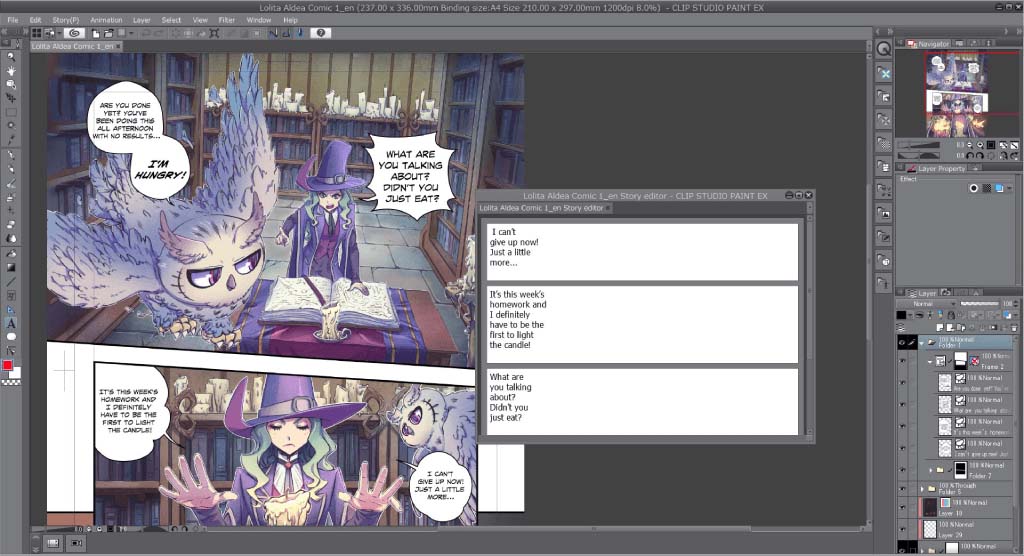
Improved text features
- You can now use a font ideal for comics, manga, and webtoons that incorporates artist feedback and was developed jointly with Iwata Co., Ltd.
- Arrange text more freely with justify, alignment, kerning, and circular layouts
- Font search

Improved animation features
- Adding or deleting layers can be done intuitively within animation folders
- Playback audio tracks on your timeline to match animation movement and sound without needing to play through the footage to check
- Export animated GIFs with transparent backgrounds
Enhanced import/export features
- Save your frequently used settings as presets and use them to export your work
- Set an image of your choice as a watermark when exporting images and timelapses
- You can now import and export in WebP format, the lightweight file format used for web pages
Want to learn more?
If you’re new to Wacom or to Clip Studio Paint, or want to deepen your skills, check out this class: Clip Studio Paint Character Design Using Watercolors. It’s on sale for a limited time!