A world of creativity awaits
Here on the Wacom blog, we celebrate creativity in all its forms. No matter what your creative interest is, we believe that everyone has the potential to express themselves through art, design, writing, music, and more.
Click below or scroll down to explore all of the content on the Wacom blog. Want to learn more about Michelle Mee Nutter, who created this featured art? Click here.

Art by Michelle Mee Nutter | @buttersketch
Use the menu below to filter by interest
Whether you’re a seasoned pro or just starting out, our goal is to provide you with the tools, resources, and inspiration you need to unleash your creative potential and bring your unique vision to life. From tips and tutorials to interviews with industry experts, we’re here to support you on your creative journey. So, come along with us and let’s explore the limitless possibilities of creativity together.

Amy Innocenzi: Crafting Intricate Botanical Tattoo Designs with Wacom One 12

Obi Arisukwu’s 5-Step Digital Painting Process on Wacom Cintiq Pro 22
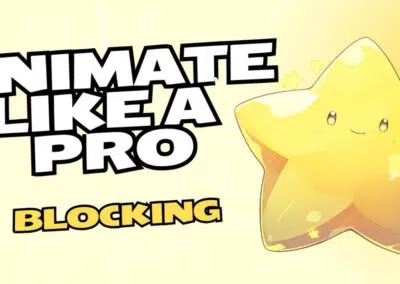
Animate Like A Pro: Fabio Gioffre’s Blocking Workflow with Wacom Movink

How to cut out hair from a busy background in Adobe Photoshop, with PiXimperfect

A Studio of One: Nick Shaheen’s Motion Capture and Visual Effects Process With Wacom Movink
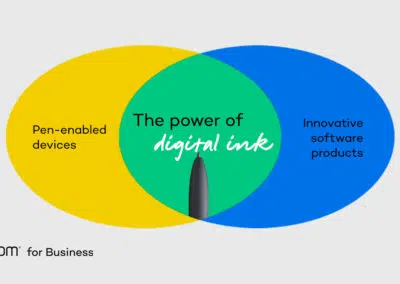
Speeding Up Your Workflow with Digital Ink

How to create stunning 8-bit pixel art masterpieces, with Killer Rabbit Media

Vera Brosgol on her creative career journey, the difference between traditional and digital art, and the benefits of starting small

Making the most of your Wacom, with Pablo Muñoz Gómez
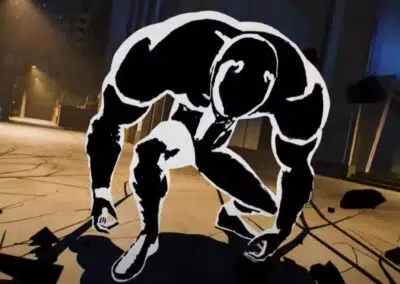
Venom Meets The Spider-Verse: Zach Mulligan’s Innovative Animation Experiment

How to Optimize Your Artistic Workflow with Rebelle and Wacom

Mastering Masks in Photoshop and Illustrator, with School of Motion
Exclusive Offer: Wacom Newsletter
Subscribe today and get 5% off displays or 10% off tablets.
Disclaimer: US Only. Not valid on Wacom Cintiq Pro 17, 22, or 27, stands for Cintiq Pro 17, 22, or 27, or Wacom One (2023) pen displays and tablets.
Wacom Movink pen display
Wacom’s lightest and thinnest pen display ever
Enjoy the freedom of working wherever you feel creatively inspired with Wacom Movink OLED pen display, our lightest and thinnest pen display yet. As thin as 4mm* and weighing just 420g, Wacom Movink pen display is 55% lighter than Wacom One 13 touch and 66% thinner. Connect it to your Mac or PC, and you’ll have all the processing power you need for your professional work.
*4mm is measured at the thinnest part.
How to draw a polar bear, with legendary animator Aaron Blaise
In this video, legendary animator Aaron Blaise talks about his inspiration and process for designing and developing the primary polar bear character for his new animated short film, Snow Bear.
It all started with the inspiration, and then he moved into research: reading books, watching video, and even going to the zoo to watch a polar bear live. But how does he approach taking a very realistic polar bear design and turn it into an expressive character for his new short film? Watch along to find out.
The power of digital ink
Humans have been using ink for thousands of years to express ourselves and preserve knowledge – from plant-based paintings on cave walls to writing and illustrating foundational cultural manuscripts. In the 20th and 21st centuries, digital ink has taken this uniquely human impulse to the next level, with Wacom at the forefront. Wacom created the electro-magnetic resonance (EMR) technology that powers our devices, and we’ve been perfecting it ever since. Today, creatives worldwide use Wacom technology to empower their work through the use of digital ink.
Wacom drawing tablets
Wacom has a pen tablet for nearly every creative pursuit. One by Wacom is perfect for the beginner or student. Wacom Intuos bridges the gap between traditional and digital, empowering digital drawing, painting, and photo editing for creatives of all levels. The new Wacom One pen tablets are convenient and customizable. And Wacom Intuos Pro is trusted by creative professionals who need the ultimate in precision, performance, and productivity.
Wacom drawing displays
With a Wacom pen display, you use our pressure-sensitive pens directly on the screen for ultimate control and accuracy. Available in a range of display sizes and feature sets – from the 13” display of Wacom One, portable and perfect for beginners, to the Wacom Cintiq Pro in sizes from 16” to 27”, with best-in-class color, gesture controls, and ExpressKeys for customization – there's a Wacom pen display to empower every creator’s wildest dreams.
Connect with Wacom on Social
Remember when @thebunbunshopofficial made us a sweet Valentine`s postcard on her Wacom Cintiq 🐇🎈🩷
🌹💘 This Valentine’s Day, skip the store-bought and get creative! Whether it`s a hand-drawn sketch, a digital masterpiece, or a heartfelt design, crafting something unique shows how much you truly care. Not only will you save money, but you’ll also prove that artists are the ultimate romantics. 💖✨
So, what are you creating for someone special this year? Share your creations with us! #madewithwacom #ValentinesDayArt #WacomLove

Kicking off Black History Month with @imjoshualeonard 🙏
Check out his full character design tutorial on YouTube. (Head to our stories 👆)
Joshua is an incredible character designer, 2D animator, and concept artist on a mission to create diverse, inclusive, and impactful characters that challenge stereotypes. This month, let`s come together to celebrate and uplift Black artists worldwide, shining a light on their talent, creativity, and contributions. 🥊❤️🔥
#blackhistorymonth #blackartist #blackartmatters #madewithwacom

Sometimes a little change of scenery is all you need to get creative.
Gather your things (don`t forget that tablet 😉) and step outside 🎒
What do you carry in your bag when when you`re whipping up magic on the move?
#CreativesOnTheGo #WacomMovink #CreativeProfessionals

Commencing countdown, engines on 👨🏾🚀🚀🛰️📡
4th dimension view of an astro just doodling away up there, moving through space and time, floating in a most peculiar way.
Art by @bonehaus, who tells us he drew this from his cozy sofa because now he`s free to move around with the #WacomMovink.
#MadeWithWacom #illustration #adobeillustrator #2danimation #vectorart

Picture the café you ducked into after an art show,
or the library where you dove into research.
Maybe it`s the bed you sank into to take a breather.
Then, in a moment of inspiration, you grab your Wacom #Movink and make it happen, the idea flowing before it slips away. 🍂🌬️🪁📕✍️
#CreativesOnTheGo #WacomMovink #CreativeProfessionals

Get lost in the details like @danidiamondphotography 📷☕🔍
Experience color like never before with the Wacom Cintiq Pro 27!
With 99% Adobe RGB, 98% DCI-P3, and over 1 billion colors, your photos will pop with incredible accuracy. 🎨
Plus, with HDR Gamma support, stunning 4K resolution, and a smooth 120Hz refresh rate, your photo editing sessions will feel more immersive than ever. 😍 And with its ergonomic design, it’s the most comfortable way to edit for long hours without any strain.
#wacomworkspace #CintiqPro27 #wacomcintiqpro #photoediting #retouching #photography

Today we celebrate the 𝐍𝐚𝐭𝐢𝐨𝐧𝐚𝐥 𝐇𝐚𝐧𝐝𝐰𝐫𝐢𝐭𝐢𝐧𝐠 𝐃𝐚𝐲 🤩!
Ever wished you could learn calligraphy? We asked @afinkandink to teach us some basics to get you started. ✏️✒️🖊️✍️🖋️
Doesn`t she make it look so easy?
#nationalhandwritingday #Handwriting #DigitalInk #DigitalPen #WacomPen #calligraphy #creativelettering #lettering #moderncalligraphy #madewithwacom

Calling all newbies! 📣📣📣
Try these three exercises to help you master your digital pen ✍️
#Wacom #WacomTips #wacomtablet #drawingtips #drawingtablet #digitalart #wacompen #wacomintuos #wacomintuospro

Today, we lift our heads high and draw one another in even tighter. 🤲🥹
We extend our deepest sympathies to all those enduring the aftermath of the distressing fires in Los Angeles. The sorrow wrought by this tragedy is close to our hearts, and in this time of trial, we embrace our community with unwavering support.
Art by the wonderful @yingshiart

Change is scary sometimes. It also requires time. 🫠
For @adam_theillustrator, it took some time to switch the mouse over a stylus, but he never looked back. 💪
Do you remember what it was like for you? How many tries did it take you to master drawing with a tablet? What advice do you have for new users?
#wacomtablet #wacomintuospro #digitalartist #digitalart #wacom #wacompen

Time flies when you`re absorbed in the details, hyper focusing on every stroke and thinking about every line. 👀🤓🧐🔍🐲
Love seeing @andrezgalviz_art taking advantage of his beautiful Cintiq Pro 24 canvas to sculpt for hours.
#madewithwacom #Wacomworkspace #wacomcintiq #CintiqPro #3dmodeling #3dsculpting #3dart

Don`t mind us, we`re out here mesmerized watching @andreaalice.nz make petals 🌺🌸💜🖌️
What beautiful things are you making today? Tag us #MadeWithWacom
Now go feast your eyes and check out Andrea`s stunning botanical prints.
#creativeprofessionals #digitalart #artistsoninstagram



