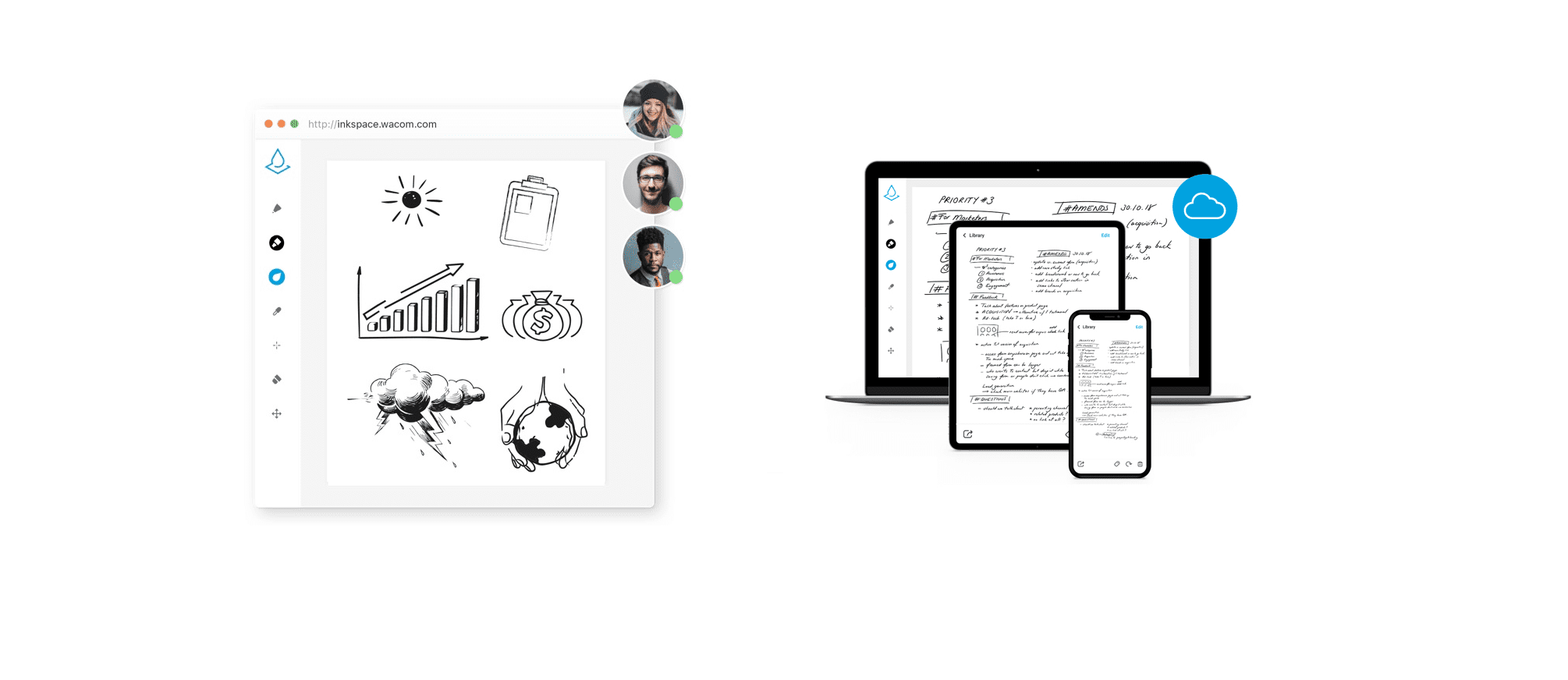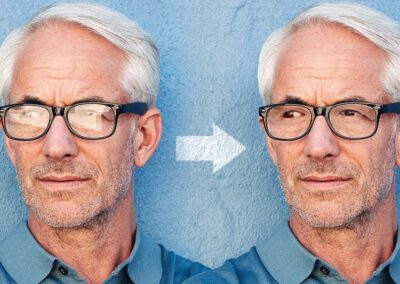Uma ferramenta que pode ajudar você e a sua imaginação na hora de criar e ainda compartilhar tudo isso com seus amigos é o Inkspace.
Mas o que ele tem de diferente e o que ele pode fazer por você e seu projeto?
O Wacom Inkspace é um aplicativo que ajuda a nutrir o trabalho criado no papel. Você pode transformar anotações manuscritas em texto; e transformar esboços em formatos de arquivo de imagem, vetor ou vídeo – prontos para editar em seus programas de criação favoritos. O Inkspace trabalha em harmonia com nossos smartpads Bamboo Slate e Bamboo Folio e a mesa digitalizadora Wacom Intuos Pro Paper Edition, permitindo elaborar, aprimorar e compartilhar ideias de maneira mais eficaz do que nunca.
Ferramentas para economizar seu tempo
Aqui está uma amostra de como os recursos intuitivos do Inkspace podem otimizar seu fluxo de trabalho.Ink to Text
- Converter anotações manuscritas em formatos de texto ou DOC
- Edite e compartilhe facilmente suas anotações
- Economize tempo, pois você não precisa redigitar cada palavra
- Reconhece 15 idiomas
Ink para Video
- Grave seu trabalho, agrupando como MP4
- Compartilhe seu processo de criação com outras pessoas, linha por linha
- Ideal para mostrar seu trabalho em apresentações
Ink para imagem e vetor
- Sincronize, armazene e exporte seus esboços nos formatos de arquivo JPG, PNG, PDF, SVG ou WILL
- Depois de exportado, refine seu trabalho com seu software favorito no Mac ou PC
- Não há necessidade de perder tempo digitalizando o trabalho
Criado para colaboração
Agora vamos falar de uma outra função onde você não precisa do papel, apenas de sua criatividade ou quando você precisa trabalhar em colaboração, o Inkspace realmente se destaca.
Usando o modo ao vivo no aplicativo Inkspace, você pode tornar desenhos e anotações visíveis para outras pessoas digitalmente enquanto trabalha no papel.Isso é ideal para pessoas que desejam transmitir em tempo real, como artistas que compartilham seu processo criativo ou professores de matemática que enfrentam um problema na frente da sua turma.
O aplicativo da Web permite que você trabalhe na tela em tempo real simultaneamente com outros. Como as opiniões de todo mundo são capturadas em tempo real, você pode colaborar para criar novas ideias em conjunto e melhorar seu fluxo de trabalho geral – independentemente de onde todos vocês estejam.
Resumindo, é assim que o Inkspace pode ajudar no desenvolvimento de suas ideias
- Converter anotações manuscritas em rich text
- Crie vídeos que mostrem seu processo
- Use hashtags para organizar arquivos
- Colabore em uma tela ao vivo
- Trabalhe no celular, na mesa digitalizadora e na Web
- Agrupe várias páginas em PDFs únicos
- Pesquise arquivos usando tags, palavras ou datas de criação
- Exporte esboços para formatos de imagem, vídeo ou vetor
- Edite usando de seus programas favoritos
- Use em movimento
- Compartilhe facilmente as redes sociais
Para ter tudo isso basta criar uma conta e utilizar o software onde e como quiser.
Acesse: https://inkspace.wacom.com/auth