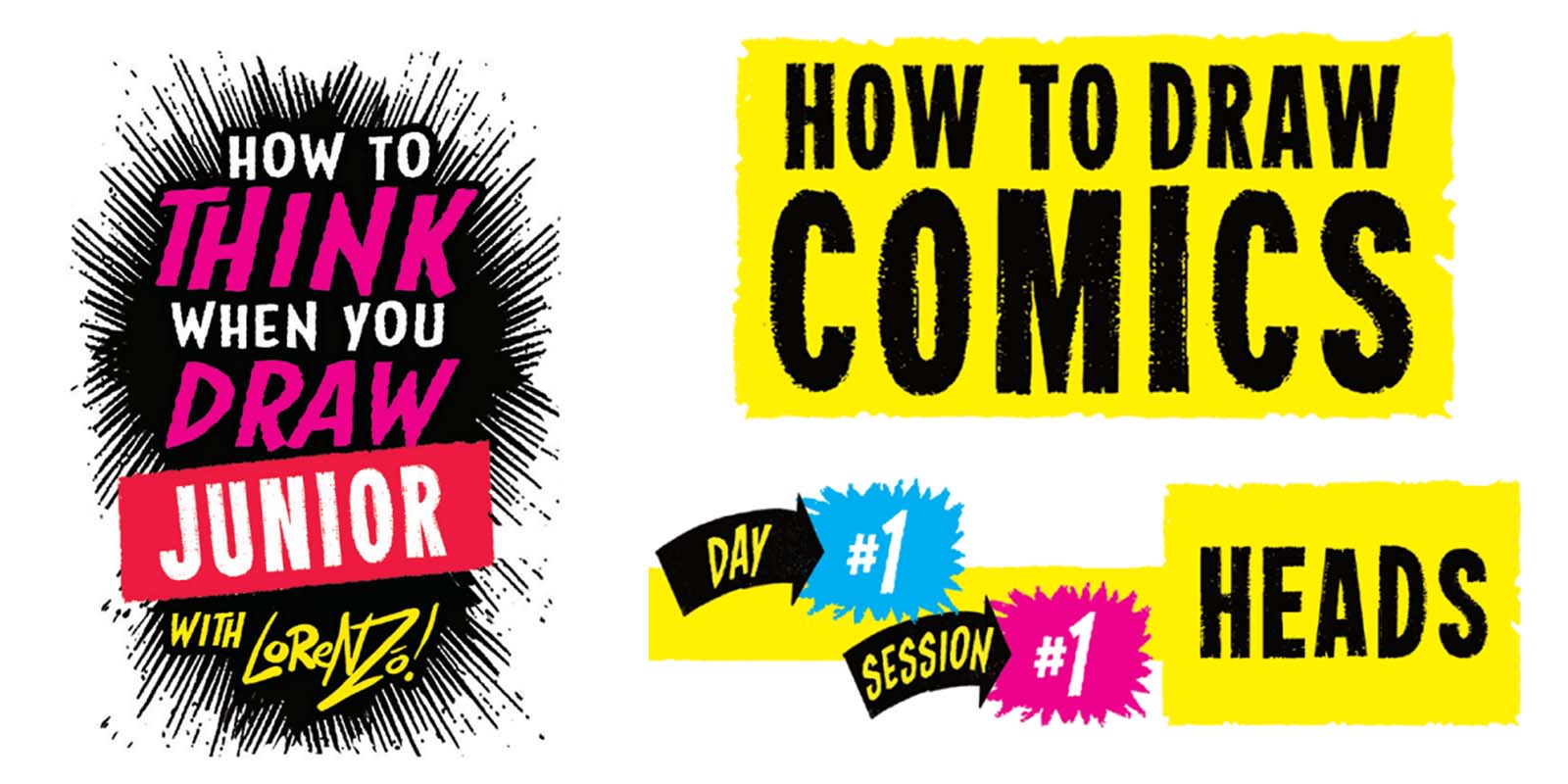The Etherington Bros are well-known as one of the greatest teams of drawing teachers around — their How to Think When You Draw series of books, and their blog, have helped millions of artists learn how to draw essentially everything.
In addition to the free drawing tutorials on their blog, they’ve released a free ebook just for young, beginning artists — How to Think When You Draw Junior. You can download the entire ebook here for free, or read on to get a sample of one of the tutorials.
This mini-lesson is Part One in a Five-Part series! Here are all five parts:
- 1: How to draw heads
- 2: Hair and head shapes
- 3: Character design and costumes
- 4: Storytelling through character design
- 5: Concept art
Lesson #1: How to draw heads
Here’s an easy approach to placing the features — eyes nose, ears, and mouth — on your character’s head.
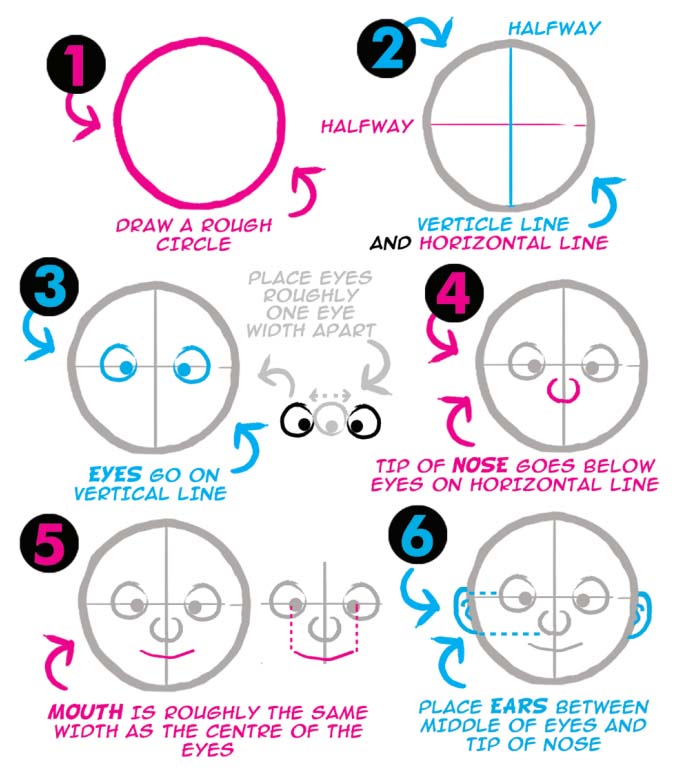
First, draw a rough circle. Then divide it in half twice — once with a vertical line and once with a horizontal line. The eyes go on the horizontal line, with each eye roughly one eye width apart. Then, the tip of the nose goes just below the eyes, on the vertical line. The mouth goes just below that, and it’s typically about the same width as the center of the eyes. Ears then go on either side, just about between the middle of the eyes and the tip of the nose.
And there’s your basic face! Of course, everyone’s face will look different, and you can exaggerate certain features, but this should serve as a rough guide.
Now, in comics, being able to draw your characters from lots of different angles is really useful. Remember, the head is a 3D shape! Here’s how to draw the head at different angles:
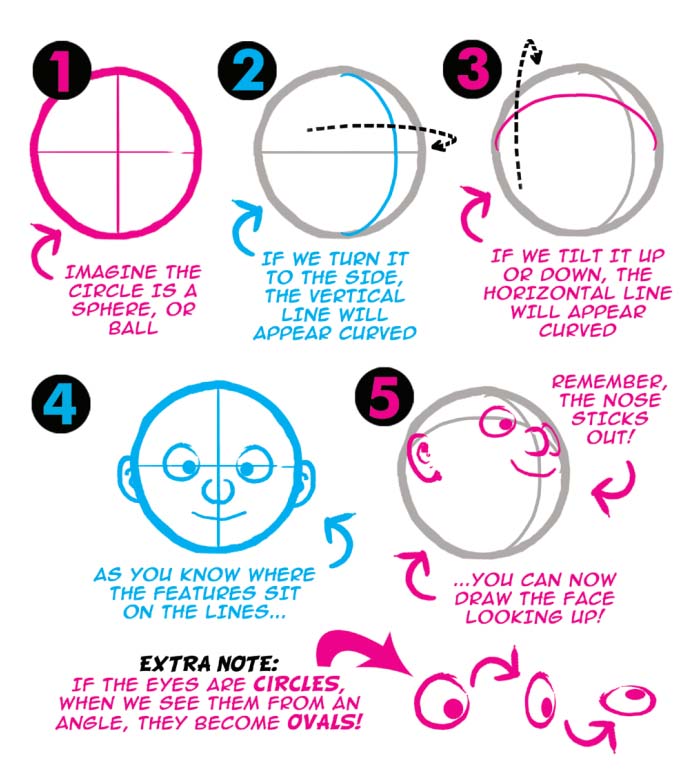
Imagine your character’s head as a sphere, like a ball, with that vertical and horizontal line drawn onto the surface of the ball. If we turn the ball to the side, the vertical line will appear curved. If we tilt it up and down, the horizontal line will appear curved. Since you know where the features sit on the lines, you can now draw the face looking up! Remember: the nose sticks out!
Extra tip: if the eyes are circles, then when we see them from an angle, they become ovals.
Ready for practice? Here’s a practice sheet. Feel free to download it, and then input it into your favorite drawing program. With your Wacom device, you can get started practicing digitally right away.
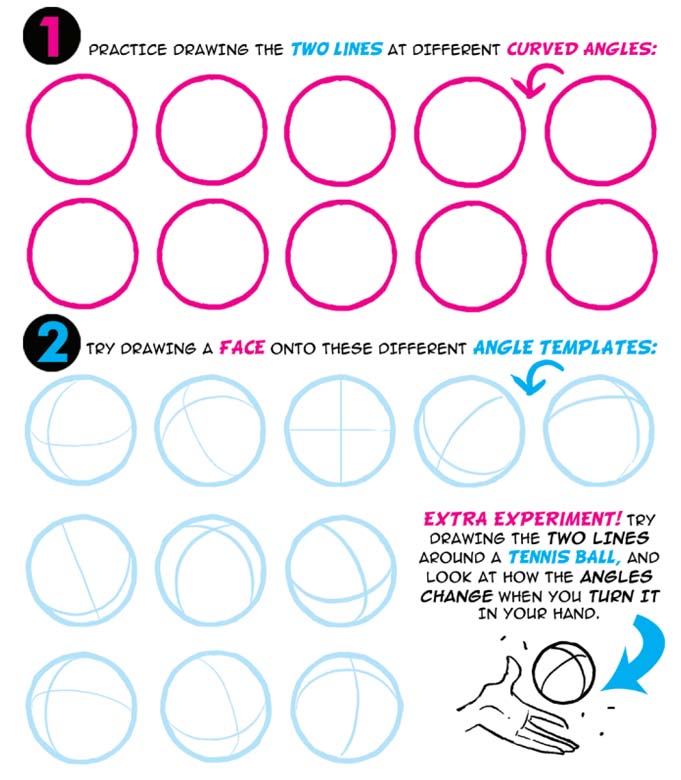
Remember, the entire PDF of How To Think When You Draw Junior is available here. You can also stay tuned to this blog, as we’ll be posting many more of these quick Comics tutorials.