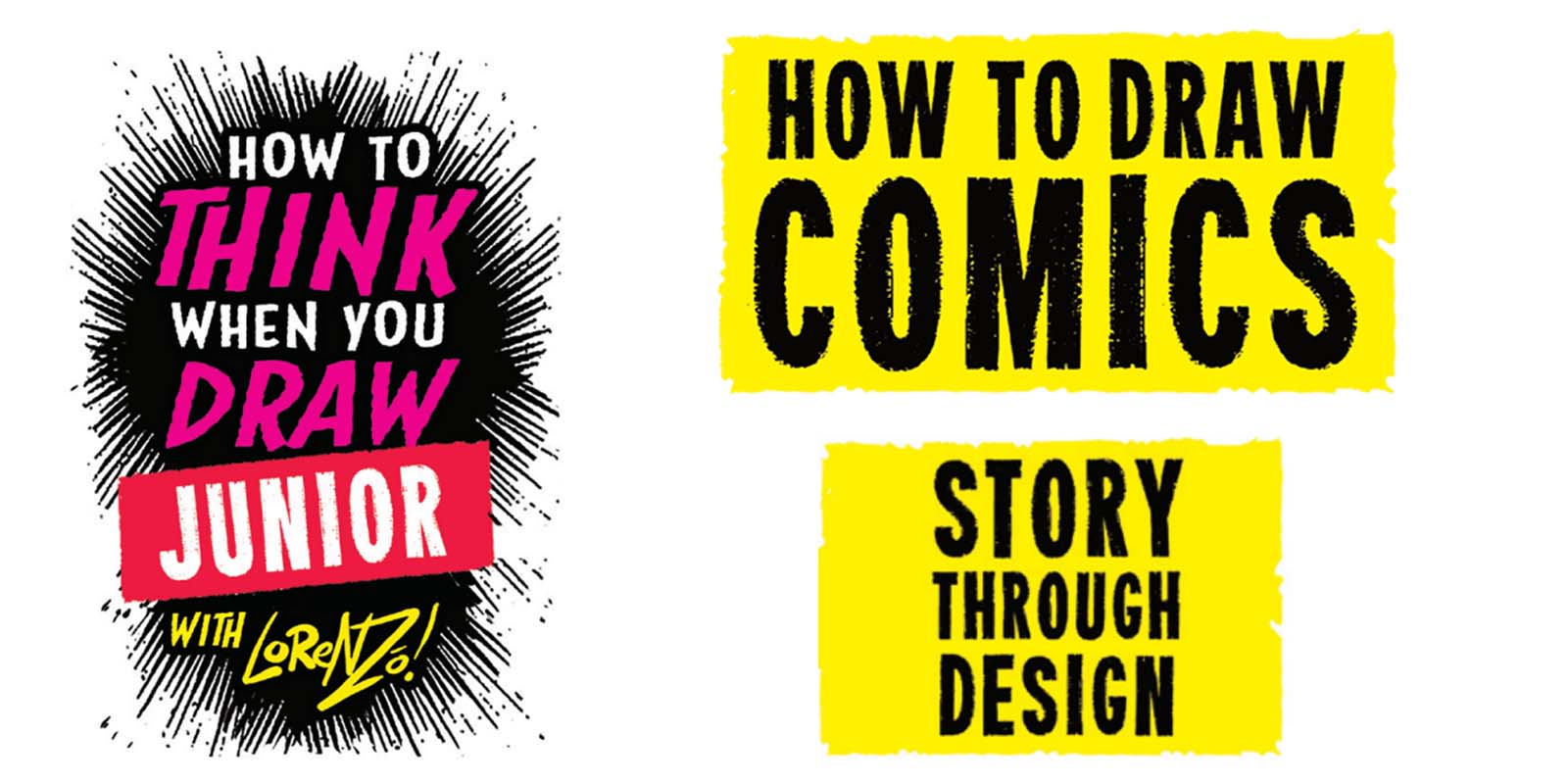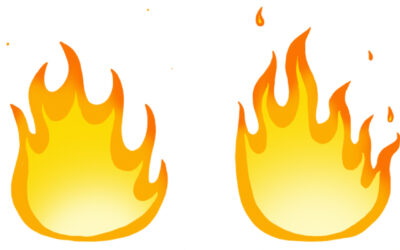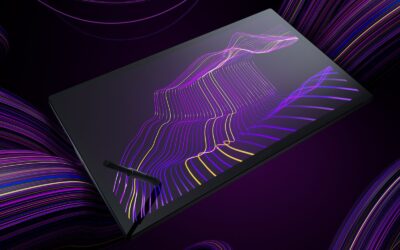The Etherington Bros are well-known as one of the greatest teams of drawing teachers around — their How to Think When You Draw series of books, and their blog, have helped millions of artists learn how to draw essentially everything.
In addition to the free drawing tutorials on their blog, they’ve released a free ebook just for young, beginning artists — How to Think When You Draw Junior. You can download the entire ebook here for free, or read on to get a sample of one of the tutorials.
This mini-lesson is Part Four in a Five-Part series! Here are all five parts:
- 1: How to draw heads
- 2: Hair and head shapes
- 3: Character design and costumes
- 4: Storytelling through character design
- 5: Concept art
Using character design to tell a layered story
Designing a character isn’t just about their look – their outfit also tells a story itself! We can use our character’s clothing or uniform to tell a layered story.
Choose a type of character – it can be a human, monster, or your favorite animal. For example, an ogre. Below, we have a pretty normal ogre. He’s very conventional, meaning he’s exactly what we’d expect an ogre to look like. His outfit is traditional fantasy clothing. He’s big, and strong, and he doesn’t look too clever. He doesn’t really seem like he has much of a story.
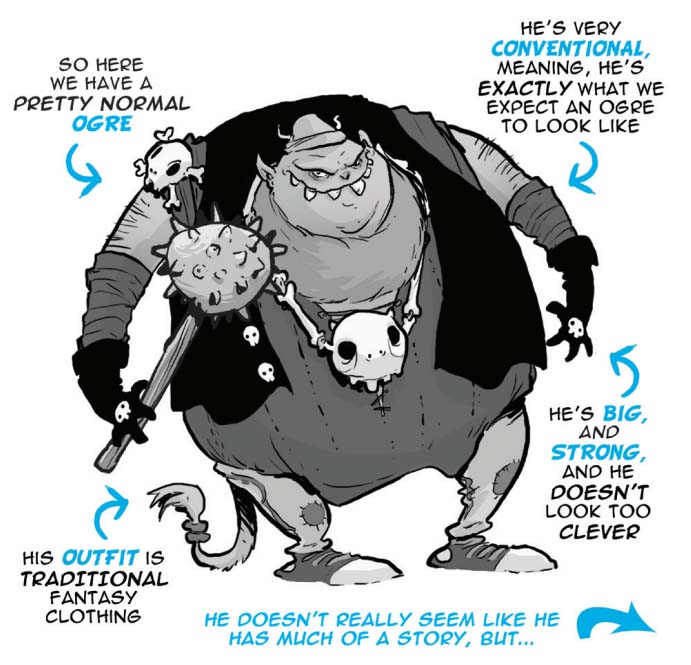
Now, write down a job for your character. It can be boring, or difficult, or tiring, but whatever the case, make it a job that your character doesn’t enjoy! Our ogre below works in a bank. I’ve changed his facial expression to show he finds the job stressful. His clothing doesn’t fit because his job doesn’t suit him. This is called a visual metaphor!
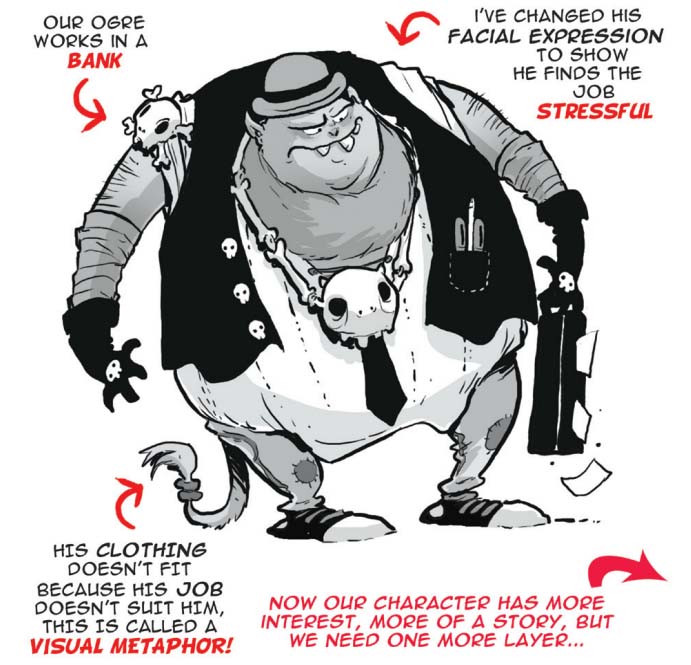
Now our character has more interest, more of a story, but we need one more layer…
Imagine a hobby or interest for your character, something they’d much rather be doing! But don’t make it obvious – try to think of something unlikely, something which has nothing to do with the type of character they are.
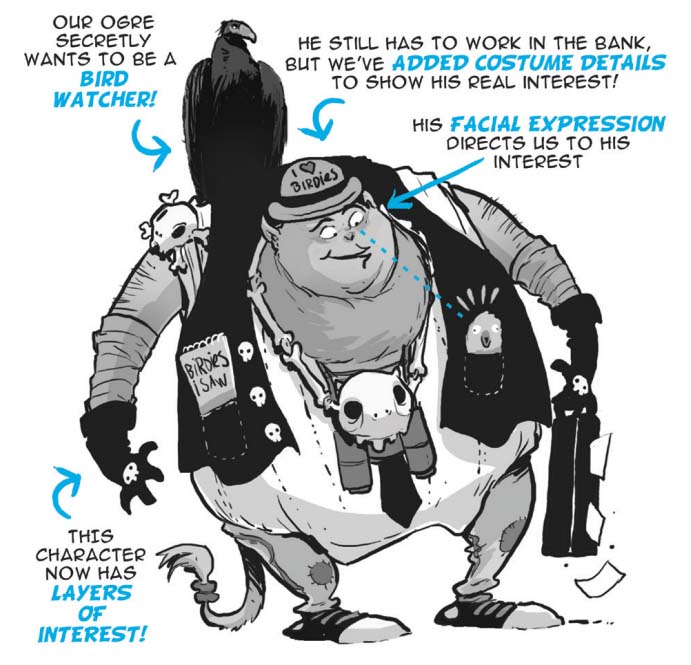
This ogre secretly wants to be a birdwatcher! He still has to work in the bank, but we’ve added costume details to show his real interest! His facial expression directs us to his interest. This character now has layers of interest!
Try out the technique with this exercise
The ogre we designed by mixing in a job and a hobby not only looks more interesting, but he makes it very easy for us to start telling a story. We could tell his story from any time point in the ogre’s life.
The past – how did the ogre end up working in a bank? The present – what is a day in the bank like, for the ogre? The future – how does he become a professional bird watcher?
Or, a story about what motivates him – why doesn’t the ogre like working in the bank? Why do birds love him?
- Choose a character type
- Give them a job they don’t like and that doesn’t fit their character type
- Give them a hobby that they wish was their job. This works best if the hobby has nothing to do with their character type!
- Draw them, remembering to put them in a uniform or outfit for their job, and add elements of the hobby
- Write down three different one-sentence story ideas you could tell about your character!
Remember, the entire PDF of How To Think When You Draw Junior is available here. You can also stay tuned to this blog, as we’ll be posting many more of these quick comics tutorials!