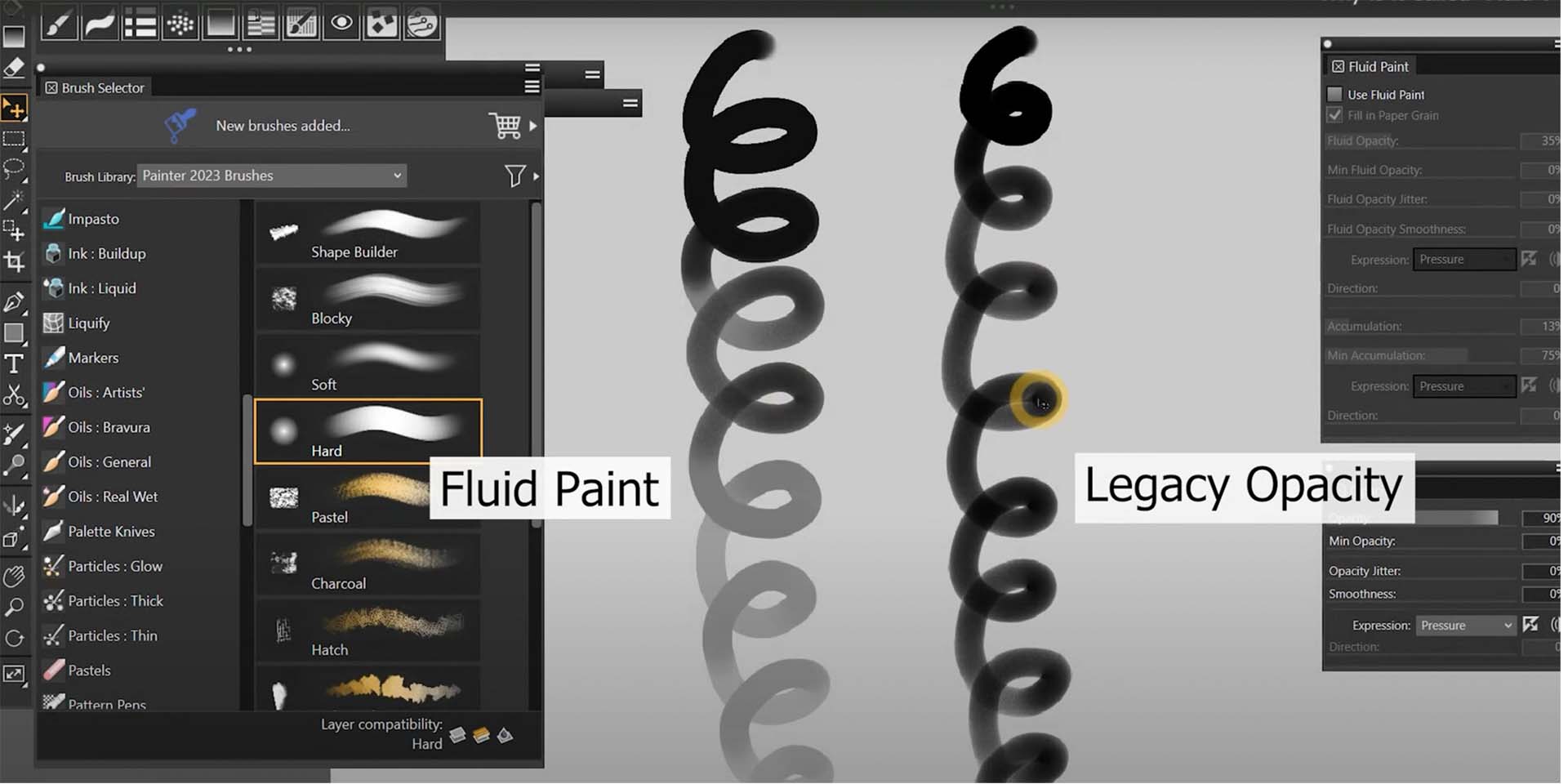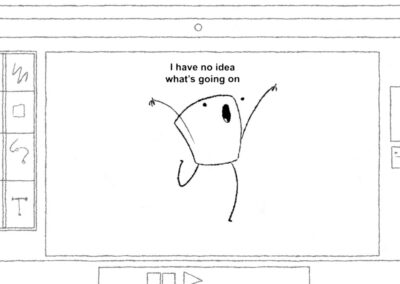Fluid paint is the newest brush technology in Corel Painter 2023. Compared to legacy brushes, fluid paint strokes don’t automatically build up to a stronger opacity when they are overlapped – you have enhanced control over opacity. These pen pressure brushes enable you to create strokes with incredibly smooth transitions.
In the below video, Corel Painter Master Elite Aaron Rutten walks you through the basics of how fluid paint works. The below article is a summary of his tutorial; for more information about Aaron and to sign up for a course, see the bottom of this article!
Fluid Paint Categories
Fluid paint brushes can be found in two new categories:
- Fluid – Build and Sculpt: digital styles.
- Fluid – Paint and Blend: traditional styles.
Given the name, you might get the impression that fluid paint is mostly for glazing and other wet techniques. However, by combining the properties in different ways, it’s possible to create blenders, oils, inks, impasto, and even dry media. You can even enable fluid paint from any of your favorite Legacy brushes to extend their opacity grain and blending capabilities.

How does fluid paint work?
Fluid paint combines enhanced cover, opacity, and glazing technologies. They might look a lot like Legacy glazing brushes, but there are several features that make them different.
First, fluid paint leverages the enhanced cover method so you get the added benefit of GPU acceleration, plus more control over the appearance and blending of brushes. For example, you get heightened control over grain visibility and, combined with the new highly detailed fluid paint papers, you can create strokes with bold texture that doesn’t get filled in at higher opacities.
Second, you can limit the maximum opacity level of your fluid paint strokes so that they do not build up beyond a certain opacity. Legacy glazing brushes on the other hand build up as you overlap consecutive strokes, eventually reaching 100 opacity.
Third, fluid paint can be used on default and thick paint layers. Legacy glazing only works on default layers.
Why is it called “fluid?”
There are different types of wetness in traditional art. A marker is wet, and when you overlap strokes the pigment builds up darker, with sharp overlaps. However, other types of wet media do not build up as strongly, and the wetness of the canvas or medium diffuses any harsh edges where strokes overlap.
The Legacy opacity stroke builds up more like a marker, and the fluid paint stroke looks more like a thin glaze on a wet canvas. It feels like painting with a fluid into a fluid. It gives you the ability to control the opacity by deciding where it does and does not build up using pen pressure.
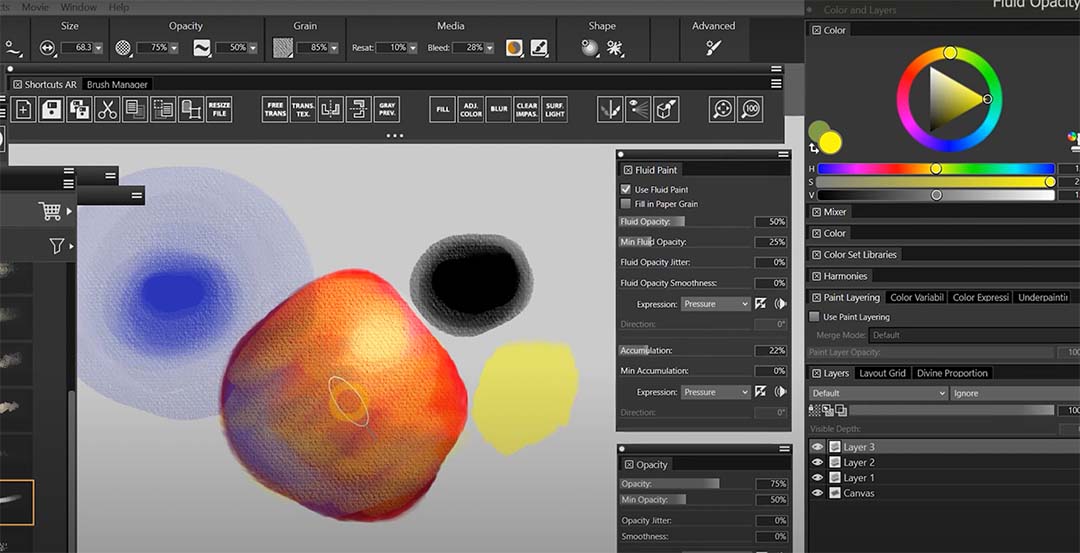
Fluid opacity
While they can be used on the canvas layer, fluid paint brushes are meant to be used on a separate layer because transparency is what facilitates the fluid effect. If you paint directly onto the canvas, the white of the canvas will ruin the transparency effect and you’ll likely get unwanted shifts in color when you blend.
With the right settings, fluid paint can build up evenly at low opacities, which makes it easy to create an even glaze over underlying layers. You can also easily fade gradually to stronger opacities to glaze more thickly. This is closer to how a traditional pigment would behave as it runs out or becomes diluted.

The fluid paint panel
You can enable and disable fluid paint for brushes that can support it in the panel. Enhanced cover is required to enable fluid paint so aside from the general panel, a good indicator that a brush can support fluid paint is the paint opacity fly out in the properties bar. It also includes controls for paint layering, formerly known as stroke attributes.
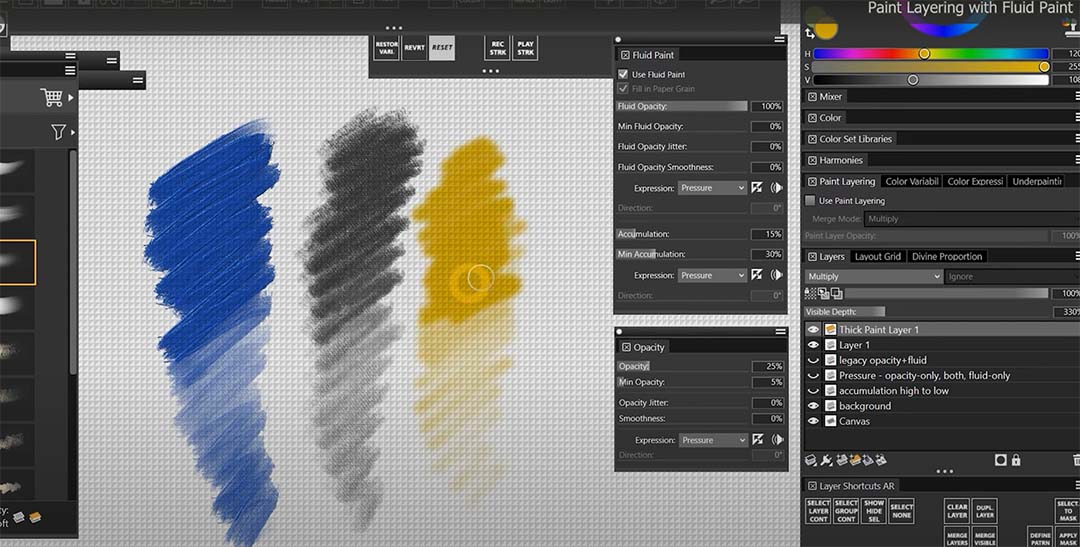
Paint layering with fluid paint
Fluid paint brushes can feel like paint, dry media, or watercolor. To complete the feel, the right combinations of paint layering and composite method make the medium blend properly with itself and the underlying colors.
For example, oil paint and chalk are opaque and cover underlying layers, but both become semi-transparent when thinned out. On the other hand, watercolor is made of transparent pigments that tint rather than cover the underlying layers. You should be able to see through the underlying colors quite easily, and all that is obscured are the colors.
To make this look like a transparent medium, change the composite method of the layer to Multiply. Now it blends correctly with the background, but overlapping strokes don’t get more concentrated like a pigment should.
To achieve a watercolor effect, combine this composite method with paint layering. It is not compatible with thick paint layers so work on a default layer. Multiply will cause the strokes to build up darker giving you media that looks more transparent and concentrated rather than opaque like oil paint and you still get the benefits of being able to create smooth strokes with heightened opacity control. The downside is that now subsequent overlapping strokes will build up even with low pressure so you will no longer be able to fade harsh transitions like you could with paint layering disabled.
For a more vibrant shading, you could use the Color Burn modes or for pigment that looks diluted, use the Gel modes. Just be aware that gel is a proprietary mode that only works with Painter. For the most predictable results, be sure to match your composite method to the merge mode you have selected.
You can even add highlights without having to change your color by overlapping Strokes using the Screen or Color Dodge modes.
Conclusion
This is a brand new technology, so it’s up to you to figure out how to use it in your artwork. Experiment with it, and we’re certain you will find it to be very useful.
About the artist

Aaron Rutten is a Seattle-based Corel Painter Master, who specializes in combining traditional art techniques with modern digital art tools. While he works with both traditional and digital media, he prefers to be on the leading edge of a constantly-evolving profession by embracing the latest art tools and technology. He is currently putting most of his focus into his popular YouTube channel, where he teaches people how to make digital art. He also sells art courses on Gumroad.
If you’ve found this sample lessons to be helpful, consider attending Rutten’s Corel Painter 2023 Beginner’s Training Course — Wacom blog readers who sign up save 15% on purchase of the course by buying through the link above! Here’s a full syllabus of the course, so you can see exactly what Rutten teaches. And if you become a member of Rutten’s training platform, you can save even more on his courses.