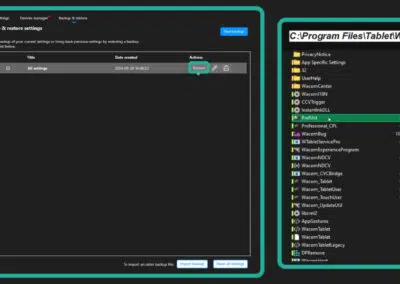We’ve been working with KitBash3D for a while, highlighting the artists who have made the cover art for some of their recent 3D asset Kits like Future Warfare, Age of Egypt, and Oasis.
This time, we got the opportunity to peek a bit further behind the curtain and spoke with Mike Reese, KitBash3D’s Head of Kits. We discussed the circular journey he took to work in the 3D art industry, how the industry has changed, why he’s been using Wacom products for two decades, and what he likes about their latest Kit, AtomPunk.
We also checked in with some of the other folks who worked on the Kit to get their thoughts. Scroll down to the bottom to get more info about the Kit, about KitBash3D’s latest software offering, Cargo, and an exclusive deal for Wacom Blog readers.
The interview and quotations from KitBash3D staff have been edited for clarity and length.

How did you get involved in doing 3D art?
I started out as a traditional artist when I was young. I drew all the time, and I took a lot of art classes. I also played video games quite a bit. When I got into high school, I took architecture classes and drafting. I had originally thought I wanted to be an architect, but when I was drafting, I started using a 3D software for rendering my scenes and buildings. That’s when a spark hit, and I realized I really liked doing the 3D side of things. So, I stopped doing architecture and started doing 3D visual design work in high school.
This was back in 2002-2003 when I was in high school, so it wasn’t like today when there’s more information about 3D and careers, so I started looking at schools that taught 3D. Eventually, I went to the Art Institute of Portland for game art design. When I graduated in 2008, it was during the recession, so it was a challenge to find a job. But I ended up doing some freelance work for local video game companies, doing 3D modeling and texturing for them.
My first actual job doing 3D work was actually in the e-learning industry, doing 3D modeling, animation, and rendering, along with 2D animation and compositing work. We made 3D industrial training videos for health and safety in mining and industrial manufacturing, building massive 3D machines and teaching how to be safe around them. I worked in the e-learning industry for about 12 years, doing very similar things that I would normally do in the visual effects and game industries, actually.
In the beginning of last year, I saw that KitBash3D had moved to Portland and were hiring, and I saw that I do a lot of the same stuff, just for a different industry. So I applied, got that position, and I’ve gone almost full circle — I got a game art design degree, but went to a different industry, and now I’m back in the game and visual effects industry! But now I’m not just creating games and visual effects, but I’m actually supporting both industries with KitBash3D.
You’ve been working in 3D for a long time, almost 20 years at this point. How have the technology and process of creating 3D art, and the industry, changed over the past couple of decades?
At the time, my degree was a very new type of degree to get. Art students were some of the first who really got game art and multimedia art degrees. When I was in college, we had decent computers with two monitors and quad-core processors, but YouTube was just getting started, so there weren’t a whole lot of tutorials. We were still buying tons of books.
I actually focused on game level art. That was still fairly new, but towards the end of my four-year degree, things really started to get refined. That was a time when 3D artists really started coming out of college, starting this big boom. These days, we’ve hit another pinnacle with YouTube and free 3D software like Blender. Many more people are learning 3D, game art, and visual effects through YouTube.
But something that’s stayed true is using Wacom. I’ve been using Wacom products for almost 20 years, starting with the Intuos 2 and currently an Intuos Pro Medium. I’m still using Wacom for character work, sculpting, and doing some stuff for KitBash3D.

What is your workflow like today? Both in your primary role as a manager overseeing others, and when you’re creating?
The workflow is more refined now. About 15-20 years ago, I was using ZBrush. Now, I still use ZBrush, along with Blender, which is my main platform. I used to use Maya professionally, then I switched to Blender because it’s free and fulfills all my needs without requiring expensive studio software. In terms of the workflow, it still revolves around having good concepts, doing a 3D blockout, working on primary, secondary, and tertiary shapes, and building up skeletal structures. These are things I do now, just like a traditional sculptor would do. Traditional sculpting fundamentals remain vital, and I ensure I get good concepts. I still do traditional drawing and reference gathering, as well, but the tools I use for these have evolved, making my process more efficient. ZBrush has become more advanced and efficient, making sculpting even more enjoyable. I also use Blender for sculpting and go back and forth depending on the needs of the project.
Retopology is now more automatic thanks to better algorithms and technology. This advancement allows me to spend more time on the creative process, rather than getting bogged down in technicalities. At KitBash3D, we aim to bridge the gap between technology and art, providing premium assets to create premium content and artwork. The barriers are being removed, allowing people to spend more time being creative rather than being technicians.
Creating tools such as Cargo brings this a step further, by making it easier to bring KitBash3D assets into all of the major 3D programs with ease and efficiency. Giving creators, from beginners to seasoned professionals, the tools that make it easier to search for what they need and to find exactly the asset required makes world-building faster, more efficient, and more fun.
What keeps you using Wacom products after all these years?
Wacom is the industry standard, and their products have maintained very high quality. I’ve never used a Cintiq, but I’ve heard great things about them. However, what matters to me a lot is the connection with my hands to the screen. I’m a very tactile person, expressive with my hands, and I used to sculpt physically. With the Intuos, I can get into the flow state very quickly, and they are also quite durable. The Intuos family has always been of high quality, and as a loyal person, I will pay for quality as long as it’s maintained. I feel really good about using Wacom because it maintains the mind-body connection that goes into the artwork I create.

One of the latest 3D asset Kits you worked on as Head of Kits for KitBash3D was AtomPunk. What was your favorite part about working on this Kit?
It was definitely learning about all of the different aspects there are to the AtomPunk genre! That is one of the best things about working on so many different Kits, is that there will always be something to learn and explore that we haven’t done before. We discussed whether we should go the nuclear dystopian route, or if we should lean more into the colorful and utopian aspects that are also prevalent in the genre. We ended up going in a more colorful art direction and I couldn’t be happier with it.
These buildings were pretty difficult as they were all unique and had lots of challenging forms to resolve architecturally. Our concept artist, Vlad, not only nailed the aesthetic we were aiming for but also did a fantastic job working with the modeling team to ensure the concepts were translated into the amazing models we ended up with. I loved seeing the teamwork and dedication in every part of the process and it shows in the final result.
AtomPunk: The retro-future of your dreams
AtomPunk is “an enchanting fusion of 1950s retro-futurism, noir undertones, and a dose of Jetsons-like futurity.” It features hundreds of modular assets, meshes, and is compatible with virtually every 3D creation software, including Blender, Maya, and Unreal Engine.
Here are some quotes from folks who worked on creating the kit.
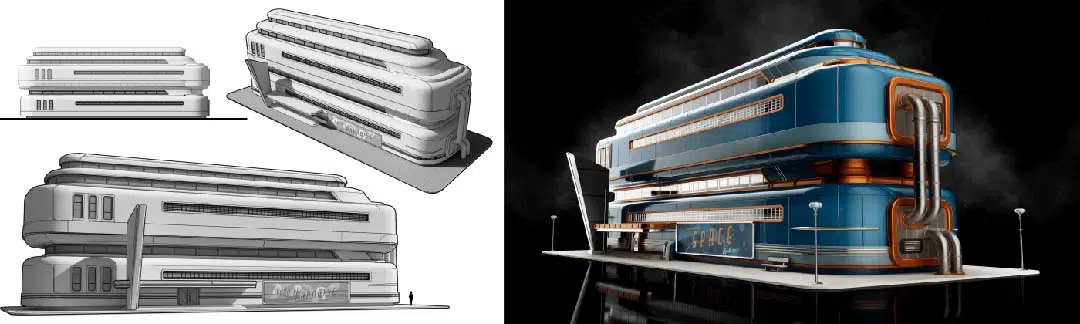
“This Kit was exceptional for me because of its retro sci-fi setting. One of the challenges I encountered was adhering to the architectural style that leans towards minimalism … I greatly appreciate the seamless flow of shapes into one another, at times with exaggerated proportions, the vibrant color schemes, and the highly expressive architectural approach.”
— Vladislav Shlenov, Concept Artist
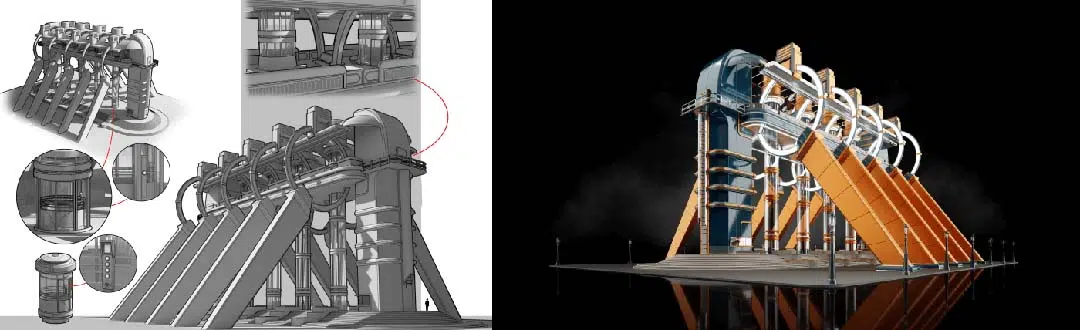
“My favorite model is the train station, I loved the design that Vlad, the concept artist, created. When I was working on it I imagined how it would be like to wait for the train in that station with its futuristic colors and lights and how it would be like to travel on the train, there are definitely many stories we could tell in that station.”
— Gabs Herrera, Texture Artist
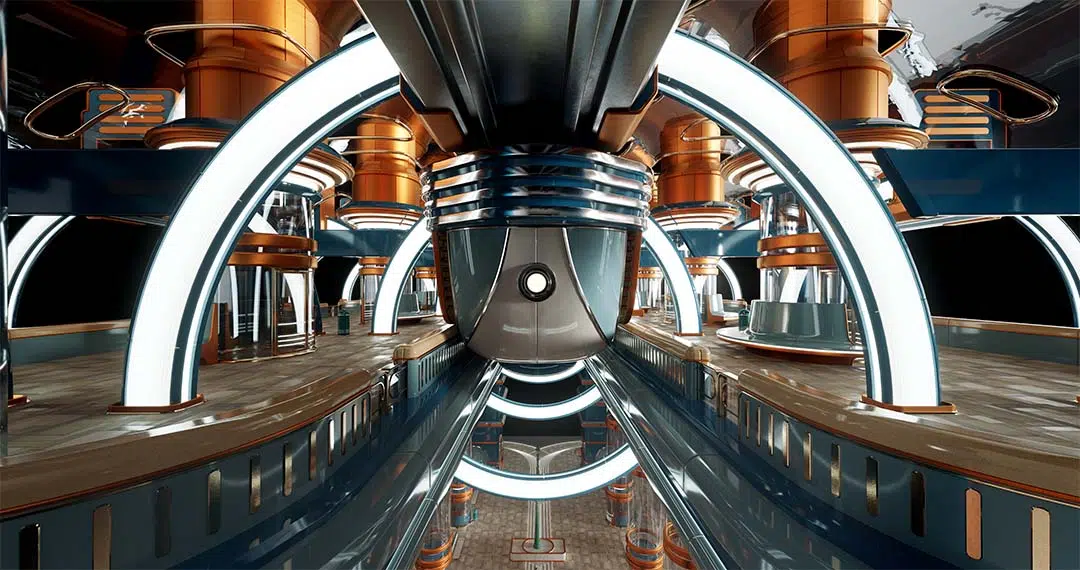
“My favorite model from AtomPunk [was also] the Train Station … there are so many gorgeous potential shots in there. It has elevators, gorgeous lighting, an insane shape language, and the train in AtomPunk – the “AtomExpress” – is an immaculate piece on it’s own.”
— Emily Amick, Graphic Designer
Want to learn more?

KitBash3D has tons of Kits that can be purchased individually and used with every major 3D creation software. All of the Kits also work with Cargo, KitBash3D’s software – and Cargo Pro includes every KitBash3D Kit! Click here to learn more about Cargo.