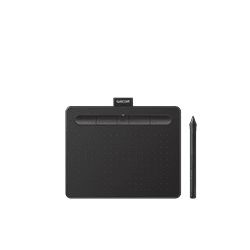Wacom Community: Americas region
Welcome to the Wacom blog
The Wacom Community blog is a dynamic showcase of the artists, designers, editors, and creators who inspire us every day with their creativity — like Jenny Li, who created this illustration. Learn more about her process here.
It’s also your go-to source for tips and tricks from industry experts, whether you’re a beginner or an experienced professional. We hope it’ll provide the inspiration you need to take your creative journey to the next level.
Illustration by Jenny Li @dewpearl_art | dewpearlart.com
Wacom 2024
The latest content from Wacom
Whether you’re a newcomer to digital art or a seasoned expert, a touch of creative inspiration is always welcome. Let’s plunge into the freshest updates from the Wacom Blog and explore the latest trends in the realm of digital art and design.

The best anime and manga series about art

How to write for animation: Making a short film in three acts with Pietro Schito
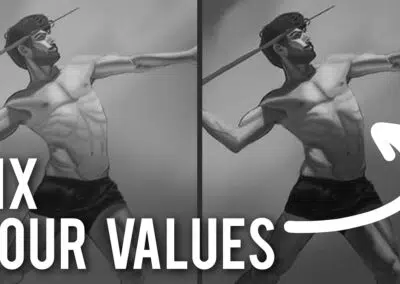
Painting tips for digital artists from Proko, Part One
Join a Free Webinar about Wacom Movink, Your New Portable Professional Display!
Learn everything there is to know about this innovative OLED creative drawing display at one of Wacom’s upcoming informative webinars.
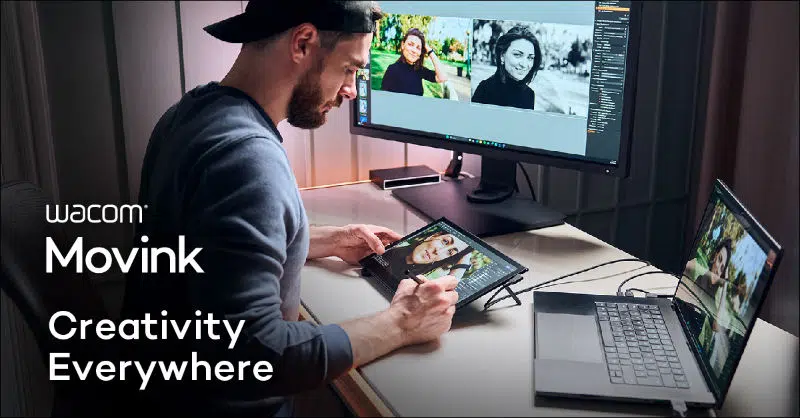
Wacom pen display & tablet promotions
Explore a variety of discounts and promotions for significant savings on new and refurbished Wacom products. Upgrade your creative toolkit with limited-time offers for artists, designers, and enthusiasts. Stay informed about the latest promotions on our website and through our newsletter, so you never miss a perfect deal.
All prices and promotions are valid in the US only. For information about promotions in LATAM or Canada, please visit your local store via the LATAM Store Finder or the Canadian eStore.
Wacom Movink pen display
Wacom’s lightest and thinnest pen display ever
Enjoy the freedom of working wherever you feel creatively inspired with Wacom Movink OLED pen display, our lightest and thinnest pen display yet. As thin as 4mm* and weighing just 420g, Wacom Movink pen display is 55% lighter than Wacom One 13 touch and 66% thinner. Connect it to your Mac or PC, and you’ll have all the processing power you need for your professional work.
*4mm is measured at the thinnest part.
Follow Wacom on YouTube
Wacom’s YouTube channel is your home for all of Wacom’s video content – tutorials, interviews, process videos, new product releases, product guides, technical support, and more, including recordings of live webinars and events like our annual Connected Ink event.
Explore Wacom content
Professionals in nearly every creative field — comics, 3D art, design, illustration, editing photos or video, 2D animation, and much more – use Wacom. But beginners, hobbyists, and everyone getting into digital creation have found that Wacom is the perfect creative partner, too. Check out all of the great stuff our creators have made with Wacom, or get tips, tricks, or tutorials for your next creative project.

Not Improving? Here Are 12 Keys to Practicing Drawing Right
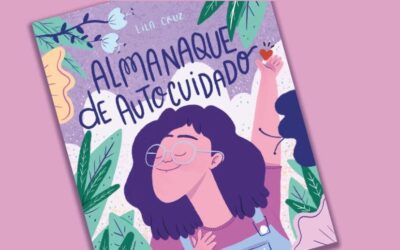
Ilustração para livro infantil com a Lila Cruz

Na Prancheta do Massai

Concept Artist Bobby Chiu Shares Advice for His (And Your) 21-Year-Old Self
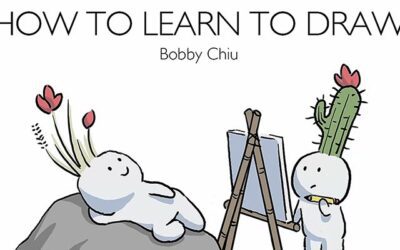
Learn How to Learn How to Draw with Bobby Chiu

Behind the Tablet with Quincy Vadan: Take Your Art to the Highest Level with the Right Tools and References

Behind the Tablet with Quincy Vadan: What Kind of Artist Are You?

Alexis Franklin Talks Her Iconic Breonna Taylor Cover: An Interview
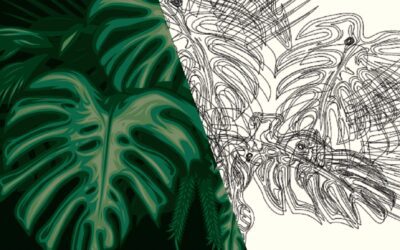
Vector 101 With Tyler Pate

Wacom tablet settings for Corel Painter 2021 with Jeremy Sutton

Saiba mais sobre o Atrévete e como foi a Wacom Academy 2020.

“I’ve Built an Empire off My Own Suffering!” An Interview With Ashley Nichols
Wacom Pro Pen 2 & Wacom Pro Pen 3
Unlimited creativity at your fingertips
It’s a paintbrush. A quill. A marker. A pencil. A utility knife. Or even an extension of your own hands. Combined with your imagination, Wacom pens and pen accessories transform into anything you need them to be, putting unlimited creativity literally at your fingertips.

Animation by Cory Kerr | @coryrkerr
Introducing Wacom Bridge
Historically, the tools that artists needed required them to work from studio offices. But artists want the flexibility to work where they can be most creative — not necessarily where the source files or computers are. To enable a global workforce without hindering collaboration, studios must provide artists with virtual graphics workstations that deliver similar performance and functional characteristics to the ones available to employees onsite at studio headquarters. That’s where Wacom Bridge comes in.
Join the Wacom newsletter today and stay updated with the latest news and offers.
Sign up to stay updated on the latest creative inspiration, tips and tutorials, and to be one of the first to hear about upcoming promos.
The power of digital ink
Humans have been using ink for thousands of years to express ourselves and preserve knowledge – from plant-based paintings on cave walls to writing and illustrating foundational cultural manuscripts. In the 20th and 21st centuries, digital ink has taken this uniquely human impulse to the next level, with Wacom at the forefront. Wacom created the electro-magnetic resonance (EMR) technology that powers our devices, and we’ve been perfecting it ever since. Today, creatives worldwide use Wacom technology to empower their work through the use of digital ink.
Wacom drawing tablets
Wacom has a pen tablet for nearly every creative pursuit. One by Wacom is perfect for the beginner or student. Wacom Intuos bridges the gap between traditional and digital, empowering digital drawing, painting, and photo editing for creatives of all levels. The new Wacom One pen tablets are convenient and customizable. And Wacom Intuos Pro is trusted by creative professionals who need the ultimate in precision, performance, and productivity.
Wacom drawing displays
With a Wacom pen display, you use our pressure-sensitive pens directly on the screen for ultimate control and accuracy. Available in a range of display sizes and feature sets – from the 13” display of Wacom One, portable and perfect for beginners, to the Wacom Cintiq Pro in sizes from 16” to 27”, with best-in-class color, gesture controls, and ExpressKeys for customization – there's a Wacom pen display to empower every creator’s wildest dreams.
Keep Making History
For 40 years you’ve relied on Wacom products to help bring your creative expressions to life, including our latest innovation, Wacom Movink. We're committed to continued innovation and collaboration that will ensure that you have the tools, services and support to keep making history. Click “learn more” to see where we’ve been – and where we’re going in the future.

Connect with Wacom on social
#WacomSale 📣
Head to the Wacom USA estore to save when you buy a Wacom Intuos. The perfect back to school tool for students and teachers alike!
Use Wacom Intuos to easily write, edit or convey ideas to students or colleagues when web-conferencing.
Getting started in digital art? Wacom Intuos is an all-in-one creative solution with 3 downloadable software programs to kick start your journey.
Shop through the link in our bio! 🛒
#Wacom #WacomIntuos #EdTech #BackToSchool #WacomTablet

Wacom’s CEO, Nobu, shared some exciting thoughts about the future of digital art and how Wacom is here to support every artist’s journey. 🚀
Have you joined #WacomYuify yet? It’s a groundbreaking new service designed to protect and secure your authorship while managing the digital rights of your artwork. ✍🏻
Go to the link in bio to learn more and register for free!
#DigitalArtists #Wacom #DigitalArt #Yuify #MiniMic

This is how @annanatter works with her #WacomMovink while on the go!
✨ Want us to feature you? ✨
If you already have a Movink, tag us in your post using #MadeWithWacom #WacomMovink and show us what you’re creating!
#CreativeProfessionals #CreativesOnTheGo #Workation

New Interview Drop! 🚨
We grabbed our customised pen #MiniMic and interviewed Nobu, Wacom’s CEO to talk about the future of digital art 🎨✨
Get inspired by his insights on innovation, Wacom’s mission, and what’s next for artists! Stay tuned for part 2! 🚀
#WacomAtDokomi #DigitalArtists #Wacom #DigitalArt

📸✨ Say hello to @amyboyy a passionate photographer who excels in commercial, fashion, and product photography! From capturing stunning visuals at Design Orchid to seeing his ads displayed on buses and banners across the city, AmyBoy’s journey is truly inspiring.
Check out his story and see how Wacom Movink makes it easy for @amyboyy to create anywhere, anytime. Ready to take your photography to the next level? 🌟✨
#WacomMovink #CreativesOnTheGo #CreativeProfessionals

Time to refresh your creative space! 🎒As the new school year begins, it’s the perfect moment to rethink your setup.
Wacom One is here to help you explore new creative possibilities, whether you’re sketching, illustrating, or designing. 🖌️
How are you setting up your space to let your imagination flow?
#BackToSchool #WacomOne

Nothing beats the thrill of unboxing!📦 Join us as we reveal the Wacom Movink – perfect for all your creative adventures. 🌟🖊️
#WacomMovink #Unboxing #ASMR #CreativeTools #DigitalArt #Design

#FANEXPOCanada is around the corner and the Wacom team is ready!
Join us one of the largest comics, sci-fi, horror, anime, and gaming event in North America. Come celebrate all things pop culture and show us how you like to draw your favorite characters in Booth #1848!
Swipe left to see our artist lineup and come watch @jakface, @tony_moy, @kittyalyst and @the.seventh.station demo at our booth and show you part of their art process.
Visit the Wacom booth to check out the latest Wacom tools and draw with @clipstudioofficial ✌️
#FANEXPOCanada2024 #FANEXPO #WacomEvents #WacomPartners
Art by @theonewithbear

Special Wacom artist feature as we countdown to #FANEXPOCanada2024
Meet Sandy (@the.seventh.station), an illustrator, designer and creator of The Seventh Station.
Sandy is a big fan of #fanart because it allows for so much expression and freedom.
“Each artist can have a different take on what a character or place means to them, and to see those two mix is just so exciting. Seeing cute and goofy fanart is a treat” - @the.seventh.station
Sandy can’t quite pin down what her favorite character is, but Haku from Spirited Away, Hisoka from Hunter x Hunter, and The Baron from The Cat Returns are some of her favorites.
Sandy will be at the Wacom booth during #FANEXPOCanada. Stay tuned for details!
In the meantime check out some samples so her work and her #wacomworkspace! ➡️
#WacomEvents #FANEXPO

Special Wacom artist feature!
Meet Pearl (@kittyalyst), illustrator, storyteller and pin maker. She loves to make #fanart because it allows her to focus on the narrative of a piece vs the developing a character from scratch.
Check out this sampling of her work and her #wacomworkspace.
This week Pearl will tabling at #FANEXPOCanada and also will be demoing at our booth. Stay tuned for details!
#WacomEvents #FANEXPO

Special Wacom artist feature as we approach #FANEXPOCanada2024
Meet Tony (@tony_moy), a mixed media comic and fantasy artist specializing in watercolor and gouache. Tony loves watercolors and he incorporates his Wacom tablet to work on layouts and pre-painting processing.
Tony travels to comic conventions and shows like #FANEXPOCanada. He will be at the Wacom Booth next week demoing our newest products and showcasing his art- stay tuned for details!
“Conventions, like #Fanexpo, are absolutely vital for an artist like me. While creating art is often a solitary endeavor, and we live in a world dominated by digital interactions through Instagram and TikTok, nothing compares to the energy of face-to-face connections. There`s something truly special about seeing people`s eyes light up when they see my watercolors in person, hearing their excitement, and having real conversations about the work that goes beyond a "like" or a comment. These moments of human connection remind me why I paint in the first place, and they’re essential to the artistic process and my growth as an artist.” - @tony_moy
Tony loves #fanart because it pays tribute to the worlds we all cherished as children - and it’s also a vehicle to connect with other fans who believe in these worlds just like us. His favorite characters (both to paint and as a fan) are Colossus of the X-men and Spiderman.
Check out this sampling of his work, including a cool comic cover he did for Edenwood from Image Comics and some of his other watercolor pieces, as well as his mix media work setup!
#WacomEvents #FANEXPO #comicbooks #watercolor #art #painting #Edenwood #ImageComics