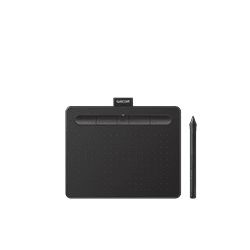Wacom Community: Americas region
Welcome to the Wacom blog
This festive season, we’re excited to celebrate the incredible talent in our community and the magic of Aaron Blaise’s new film, Snowbear. As a renowned animator and illustrator, Aaron brings stories to life with the same enchantment we feel during the holidays.
Our blog is here to inspire your holiday creativity and help you make this season a masterpiece.
Illustration by Aaron Blaise | YouTube | Shop
Wacom 2024
The latest content from Wacom
Whether you’re a newcomer to digital art or a seasoned expert, a touch of creative inspiration is always welcome. Let’s plunge into the freshest updates from the Wacom Blog and explore the latest trends in the realm of digital art and design.

How to magically change the focus of photos in Photoshop with Colin Smith

Artist and animator Joshua Leonard on his career, why diversity matters, and advice for young artists

A brief look into the history of manga
Wacom’s Connected Ink presents: Ordinary Days of Creativity
Bringing Real Animals to Life in Animation With Aaron Blaise and Wacom
Oscar nominated animator Aaron Blaise shares how real-life animal behavior and movement inspire his animated characters. From his work on classics like The Lion King and Mulan to his passion project, Snow Bear, Blaise offers a rare glimpse into the creative process behind his stunning 2D animations.
Whether you’re an animator, artist, or fan, this session is packed with inspiration and expert insights to elevate your creative journey.
Wacom pen display & tablet promotions
Explore a variety of discounts and promotions for significant savings on new and refurbished Wacom products. Upgrade your creative toolkit with limited-time offers for artists, designers, and enthusiasts. Stay informed about the latest promotions on our website and through our newsletter, so you never miss a perfect deal.
All prices and promotions are valid in the US only. For information about promotions in LATAM or Canada, please visit your local store via the LATAM Store Finder or the Canadian eStore.
Wacom Movink pen display
Wacom’s lightest and thinnest pen display ever
Enjoy the freedom of working wherever you feel creatively inspired with Wacom Movink OLED pen display, our lightest and thinnest pen display yet. As thin as 4mm* and weighing just 420g, Wacom Movink pen display is 55% lighter than Wacom One 13 touch and 66% thinner. Connect it to your Mac or PC, and you’ll have all the processing power you need for your professional work.
*4mm is measured at the thinnest part.
Follow Wacom on YouTube
Wacom’s YouTube channel is your home for all of Wacom’s video content – tutorials, interviews, process videos, new product releases, product guides, technical support, and more, including recordings of live webinars and events like our annual Connected Ink event.
Check out this enlightening interview with Nobu Ide, Wacom’s CEO, at the recent Dokomi 2024 event!

Explore Wacom content
Professionals in nearly every creative field — comics, 3D art, design, illustration, editing photos or video, 2D animation, and much more – use Wacom. But beginners, hobbyists, and everyone getting into digital creation have found that Wacom is the perfect creative partner, too. Check out all of the great stuff our creators have made with Wacom, or get tips, tricks, or tutorials for your next creative project.

Contest “Ano 2120, Terra” – Parceria UNHIDE School e Méliès.

Post-MerMay Profile: Whitney Pollett
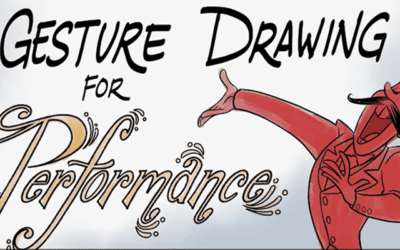
Gesture drawing for performance

7 reasons a tablet is better than a mouse for photo editing

Cómo trabajar desde casa si eres organizado… o no

Como trabalhar em casa quando você é organizado… ou não

Cómo cuidarse trabajando desde casa

Como cuidar de si mesmo ao trabalhar em casa

A arte do grafite – Do digital para a parede
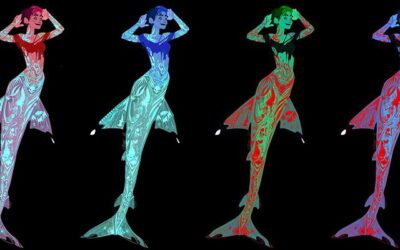
MerMay Profile: Jenna Gray

Frame a frame com Julia Simas.

MerMay Profile: Brigitte Roka
Wacom Cintiq Pro vs. Wacom Movink
HD vs 4K: The truth about screen resolution on drawing display tablets
There are many different drawing tablets and pen displays on the market these days, from many different brands. Each of them has different features, specifications, build quality, and price.
Something a lot of consumers are looking at is screen resolution. But what does screen resolution really mean? How important is it for artists? And why do different Wacom products have different resolution displays?

Wacom Bridge Now Available for Public Beta with NICE DCV
Exciting news! Wacom Bridge is now available in public beta with NICE DCV. The public beta is available to current users of NICE DCV and Amazon AppStream 2.0.
Wacom Bridge is a proprietary technology offering a like-local experience for creatives on remote systems. It ensures creators can work seamlessly from anywhere by allowing the use of local Wacom tablets as if they were directly connected to the host computer.
Exclusive Offer: Wacom Newsletter
Subscribe today and get 5% off displays or 10% off tablets.
Disclaimer: US Only. Not valid on Wacom Cintiq Pro 17, 22, or 27, stands for Cintiq Pro 17, 22, or 27, or Wacom One (2023) pen displays and tablets.
Connect with Wacom on social
🎉✨ December of Giveaways is HERE! ✨🎉
The holiday magic is upon us and we`re ecstatic to bring you weekly giveaways throughout the month of December! 🎁 Come back every Friday for your chance to unwrap something amazing! ✨
This week, we`re giving away a Wacom Movink! 🎨
Here`s how to enter:
🎅 Follow @wacom and @wacomedu
❤️ Like this post
🌟 Tag a friend + your favorite creator!
This week`s giveaway ends 12/27 at 9 am PST. Winner will be tagged in this post and ONLY contacted through official Wacom accounts. Please be extra cautious if contacted via DM – make sure the sender is @wacom or @wacomedu before sharing any personal info. 📩 We’ll only ask for your shipping details if you win!
Good luck 🍀 #Wacom #WacomForEducation #WacomGiveaway

Have you ever tried masking out a person using a mouse? 🫢 @ruthiesmagicalcamera did and it really sucked. 🤷🏻♀️
Ruthie likes to have full control over every single detail on her photo composites, and editing with a Wacom pen allows her to get really deep in the details, with razor sharp precision, as if she were painting over her photos 💃✍️📸🌾
Check her out trying out the new #WacomMovink!
PS. The Wacom Movink is now on sale!
#photoediting #photoretouch #madewithwacom #creativeprofessionals #creativesonthego #digitalphotography

Jake aka @killerrabbitmedia prefers working on a Wacom Intuos because it`s easy to carry and super durable. He also loves pixel art and Asperite because it blends artistry with technical skill. There`s a long tutorial video on our YouTube explaining how Jake achieved this look. Go check it out!
#madewithwacom #wqcomintuos #intuos #wacomtablet #pixelart #artistsoninstagram

Enjoy this stylized illustration created by @bonehaus inspired by his recent trip to Amsterdam.
He goes full circle, collecting inspiration and reference, sketching in #AdobePhotoshop, illustrating in #AdobeIllustrator, and then right back to #photoshop for finalizing color and texture 🔄✌️
Once in Illustrator, Kirk outlines and traces the major shapes of his sketch, then removes the lines and focuses instead on shapes and shadows.
"I start building in more shadows and more details to help separate any of the shapes that are struggling without that outline. I like my art without a ton of outline, so I prefer the challenge of using some shadows and highlights and stuff to separate them.”
- @bonehaus
Head to the #WacomBlog to read the full interview!
#MadeWithWacom #WacomCintiqPro #DigitalIllustration #adobeillustrator #Photoshop

El óleo perfecto para tus ideas es tan delgado como un espejo. 🪞🌾
Descubre la magia de Wacom Movink, nuestro primer lienzo digital OLED.
Video creado por la maravillosa @martinab.illustrations 🌹
#WacomMovink #creativeprofessionals #creativesonthego #tabletadigital #artedigital

#WacomSale
The festive season is upon us, and adventure calls! 🏁✈️🌎
Unleash your creativity anywhere with a #WacomMovink.
Shop now through the link in our bio!

📝 Managing license requests and agreements is an essential part of protecting your work as a professional artist.
And in this tutorial we show you how to do it easily.
Wacom Yuify allows you to easily view, approve, or reject requests, ensuring your creative rights are secured. Streamlining the process means more control over your art and less hassle.
🔒 Ready to simplify your license management? Register for free at yuify.com
*Yuify Licensing is only available in selected regions and may require additional agreements for specific cases not covered by the License Builder.
#WacomYuify #Yuify #CreativeRights #DigitalRightsManagement

This week`s giveaway is closed now. ✌️✌️✌️
Congratulations @dumartrigali, you`re the lucky winner.
Thanks to everyone who participated.
Stay tuned for this week`s giveaway coming up soon!
🎉✨ December of Giveaways is HERE! ✨🎉
The holiday magic is upon us and we`re ecstatic to bring you weekly giveaways throughout the month of December! 🎁 Come back every Friday for your chance to unwrap something amazing! ✨
This week, we`re giving away a Wacom Cintiq 16! 🎨
Here`s how to enter:
🎅 Follow @wacom and @wacomedu
❤️ Like this post
🌟 Tag a friend + your favorite creator!
This week`s giveaway ends 12/20 at 9 am PST. Winner will be tagged in this post and ONLY contacted through official Wacom accounts. Please be extra cautious if contacted via DM – make sure the sender is @wacom or @wacomedu before sharing any personal info. 📩 We’ll only ask for your shipping details if you win!
Good luck 🍀 #Wacom #WacomForEducation #WacomGiveaway

Therapeutic break!
Let`s draw some Winnie stickers with @konistudio on a #WacomOne 13. 🧣❄️🌲
#Wacomworkspace #madewithwacom #artistsoninstagram #artistlife

How to draw fire without burning yourself 🧯🔥
@lplucas thank you for this important service.
Stay cozy and stay safe out there friends ✌️
#madewithwacom #drawingtips #digitalartist #digitalart #wacomtips

How do you keep inspired during ordinary days?
@buttersketch shares a glimpse into her creative process, full of graphic novels, picture books, music, journaling and art materials.
"“I really love bribing myself with new materials,” she confesses with a smile. “I think it helps my brain bypass the anxiety of starting, because now I’m focused on just playing.”
- @buttersketch✌️
#Wacomworkspace #WacomMovink #creativeprofessional #artistlife #artistsoninstagram #creativeinspiration

As an artist, protecting your work can feel impossible. Watermarks distort your art, and even then, they can be removed.
Many have felt the frustration of seeing creations copied without credit - and that’s why Wacom Yuify exists ✨ —it adds an invisible mark to your work, keeping it safe and traceable without compromising its beauty.
🔒 Ready to protect your art? Visit Yuify.com for more info. Now available for @escapemotions
#WacomYuify #Yuify #CreativeRights #DigitalRightsManagement