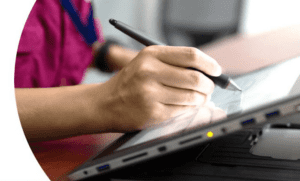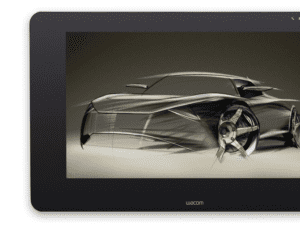Uma parceria que alimenta os negócios criativos do mundo
Quer esteja lapidando personagens para videogames ou esboçando infinitos conceitos para produtos de consumo revolucionários , os empreendimentos criativos do mundo têm uma coisa em comum: contam com o poder da caneta e a tecnologia de telas da Wacom para amplificar suas habilidades.
Otimize o design de produtos
Com a Wacom, seus designers automotivos, de produtos e moda dispõem das ferramentas digitais necessárias para melhorar a velocidade e a qualidade de sua análise e do fluxo de trabalho interativo. As mesas digitalizadoras sensíveis à pressão e os tablets funcionam como mesas gráficas digitais para esboçar conceitos; esculturas, desenho e manipulação de modelos 3D; e criação de apresentações impressionantes.
Transporte Automotivo
Aplicar a curvatura correta em um para-lamas ou anteparo, obter os reflexos exatamente assim em uma janela e retocar os detalhes de um chassis afetam a forma como os clientes reagem a seus projetos. Quando se trata de criar a próxima geração de aviões, trens, automóveis e acessórios, seus artistas precisam conceituar, colaborar, iterar, elaborar e apresentar e protótipo—saindo de esboços 2D de alto volume do AutoDesk Sketchbook ®® ou do Adobe® Photoshop® para visualizações em 3D no CATIA, de forma eficiente.
Desenho Industrial
Em desenho industrial, tempo é dinheiro, literalmente. Cada falso início ou erro pode atrasar o lançamento de um produto ou aumentar o custo de um projeto de desenvolvimento. A conquista dos maiores conceitos de alta qualidade no mais curto período de tempo oferece uma vantagem comercial.
Com os monitores interativos da Wacom, seus designers podem aproveitar conceitos e iterações ininterruptas no Adobe® Photoshop® e no Autodesk SketchBook®, ajustando linhas, superfícies de aerografia, mudando paletas cores e desfazendo erros. Em vez disso, as ferramentas sensíveis à pressão simulam cada traço conforme o objetivo, fazendo esboços 2D no Adobe® Illustrator® e modelando em 3D no Autodesk® Inventor® e no SolidWorks® de forma mais eficiente e precisa. Os designers podem rapidamente transformar esboços em curvas fluidas e, em seguida, as curvas em superfícies—mergulhando nos detalhes das nuances e dos pontos sensíveis de seus desenhos em velocidades recordes.
“A Wacom é a melhor impulsionadora de produtividade, com certeza. Não consigo me imaginar trabalhando sem ela. Se ainda estivesse desenhando à mão usando tons pastéis, não realizaríamos nenhuma tarefa, pelo menos, não conseguiríamos a qualidade do trabalho produzido que entregamos.”
– Andrew Fanning, Industrial Designer e Animador Cobalt Design
Moda e Vestuário
Quer esteja esboçando itens de moda no Adobe® Illustrator® ou criando amostras de textura no Photoshop®, os designers têm mais controle sobre cada enfeite, padrão, costura e sombra com a Wacom. Os artistas podem aproveitar o máximo de seus pincéis com recursos habilitados para a caneta que não existem com o uso do mouse, aplicando os gráficos detalhados, sombras, texturas e destaques que definem seus ornamentos, têxteis e acessórios.
Saiba como a Pensole Design Academy está usando a Wacom para inovar calçados.