I previously wrote an article called How to set up a killer art portfolio for school or work. In it, I mentioned that most artists are keeping their portfolios online these days. As such, the number of websites that have sprung up to host artists’ portfolios can be overwhelming! So where should you host your online portfolio? And is it worth it to pay for hosting, or should you just use a service that’s free?
So, as a follow-up, these are the best places to host your art portfolio, how much you can expect them to charge, and what use cases they’re best for.
Free portfolio options
There are advantages to using a free platform or social media site, and the biggest is stability. You don’t have to worry about paying the bill, keeping it debugged and live, or fiddling with HTML or coding — and the bigger the platform, the less likely it is to fold and erase all of your content with it.
The biggest drawback, however, is the stigma of amateurishness associated with using a free platform. There are ways to overcome this, however, which we’ll cover.
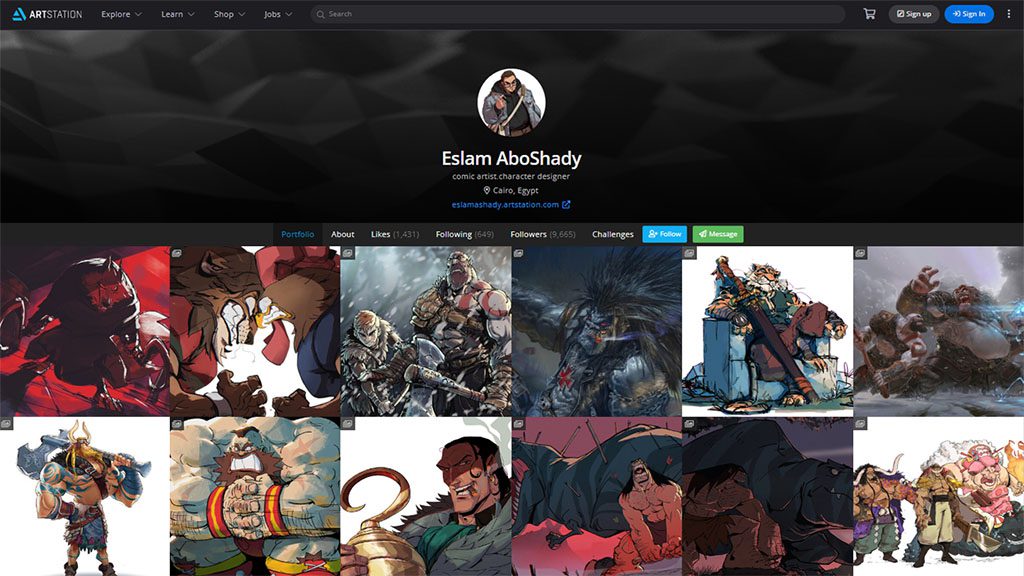
Artstation
If you’re looking for the kind of job that relies on hard skills, Artstation is the place to be. Even if you have your own website, you want a second presence here anyway, as many art directors, as well as other artists you might want to network with, often trawl it to look for new talent.
I used to think that a non-customizable public site like Artstation should not be any professional artist’s main portfolio. But it turns out an actual art director disagreed with me!
“When people apply to the studio that I’m working at and I have to review it, I love just getting an Artstation link … I don’t have to navigate through different types of websites and portal pages that they have, so it makes it easy.”
The only issue is that certain types of art don’t always fit in on Artstation, like simpler and lighter styles. Someone who draws cute animals for commission probably won’t find their audience here. It’s also synonymous with the best of the best artists for hire, so unless your portfolio is exceptional, it might not stand out.
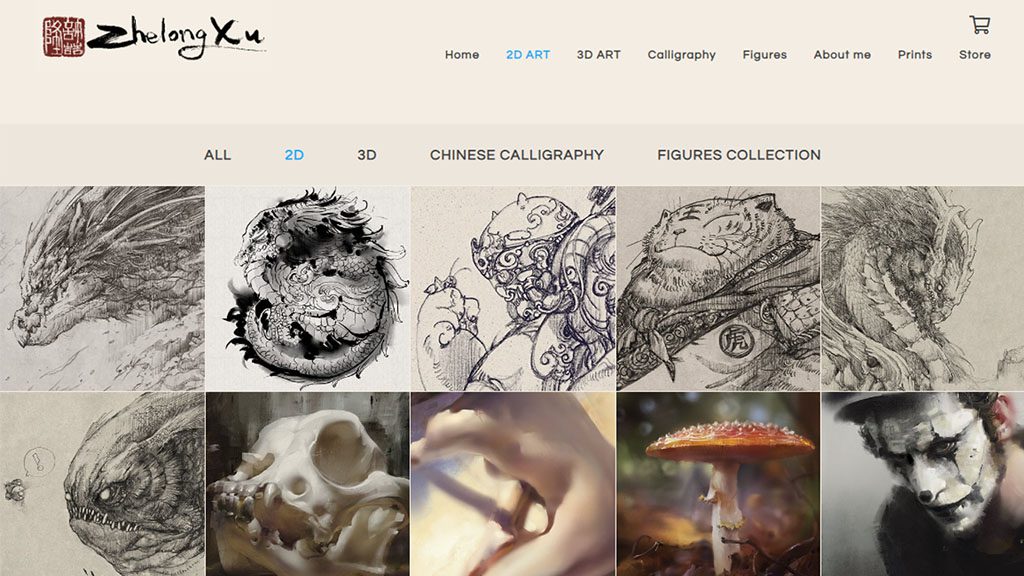
Bonus: Artstation Plus, which costs $7 a month, also gives you a builder to set up your own full-featured portfolio website from a selection of templates. This is a cheap way to be a part of the Artstation community, have a customized, fancier-looking portfolio, and also not spend too much.
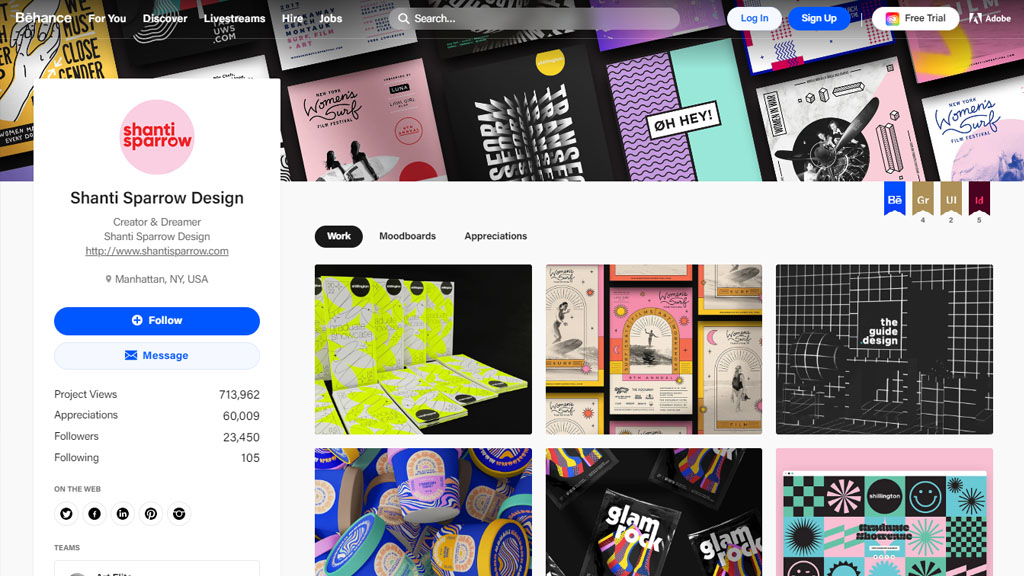
Behance
Artstation for graphic designers: Owned by Adobe, Behance is intended primarily to showcase graphics, UX, and branding projects — with some illustration — as opposed to concept art. But besides that, all the same rules apply, and recruiters similarly tend to scan it for potential hires.
This is one of the few sites on the list I haven’t gotten to try myself, as that’s not my field. I do browse it regularly, however, so I can at least attest to the quality of the site’s interface and the work on it. And it’s one of the highest-rated platforms I looked at. But unlike Arstation, many graphic designers suggest against Behance being your only portfolio, since in that field, you want to prove you can design your own site.
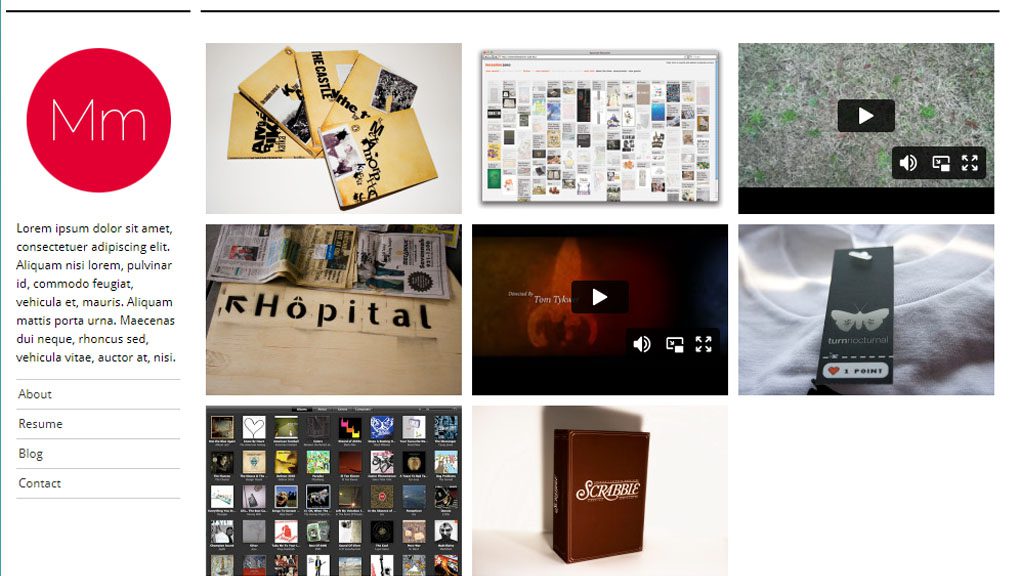
Tumblr
Believe it or not, Tumblr blogs can be reworked into very effective portfolios and even business sites; it just takes some serious customization work. Some of this will cost money, but it still goes in the “technically free” category, as at the end of the day, you don’t have to pay a cent for the hosting itself; there are good templates out there for no cost, they’ll just require more work on the backend; and there are other ways to hide a Tumblr URL like QR codes or a URL shortener like bit.ly.
Three rules for using a free hosting site
1. Get a custom domain name. Whether or not it’s right, seeing a social network’s name in a portfolio URL says “hobbyist,” not “professional.” A potential client probably won’t turn you down based on that if your work is excellent, but it could make them less likely to visit the site in the first place. It doesn’t have to be a .com, but get something that’s your own. This will run you $10-$15 a year.
2. Get a good theme. This part is as expensive as you want it to be. There are some seriously impressive gallery themes out there, many built for professional use. And while some can be found for free, and many for under $20, the best ones can run over $50. It all depends on the level of polish you want to put into it and how much work you’re willing to do on the back end to make it look good. And a one-time payment of that much is still cheaper than most website builders.
3. It has to be a dedicated page. Just in case it needs to be said, do not post anything there except your art. Tumblr is a major culprit here — there should be no reblogs, no text posts unless they’re directly relevant to your gallery contents, etc. And curate it like you would any other portfolio by removing outdated images. It’s not a social presence — use social media for that.
Paid portfolio options
If you want to get serious about your portfolio, you’re going to have to spend a little money. These options usually offer a bit more customization, are more reliable than the free options, and can offer more robust features.
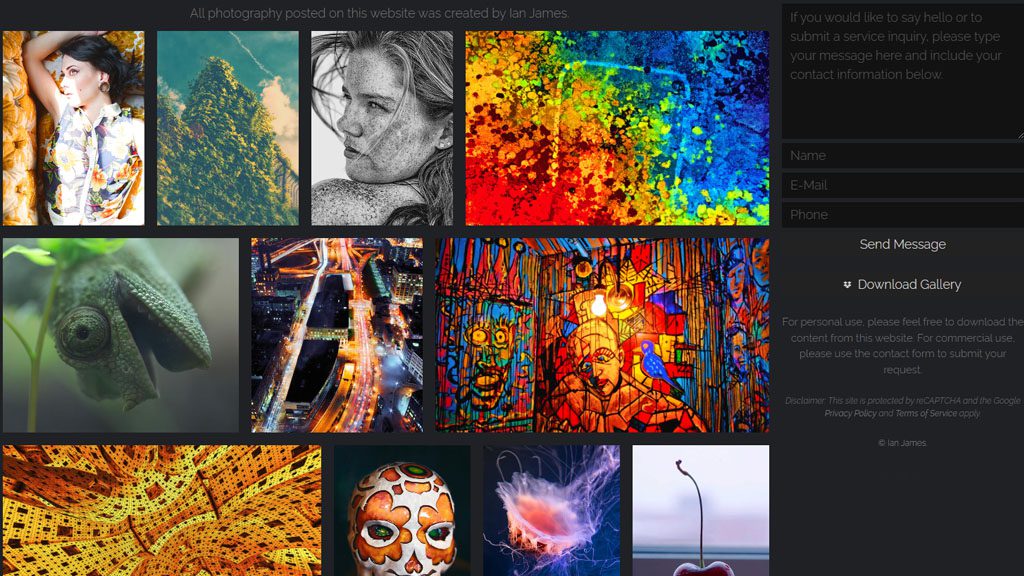
Carrd
Carrd is the best option for people who do one thing. It might be the simplest option — you get one page and a set of drag-and-droppable modules for your gallery, bio, contact information, etc. It’s very simple to set up, and their starter paid plan costs only $9 per year, making it an appealing choice for those who just want a simple, clean place to display their work. In the first article, I mentioned that you’ll want a separate portfolio for every type of work you’re willing to be hired for. If you want total disconnection between them, multiple Carrd sites might be an easy way to do that.
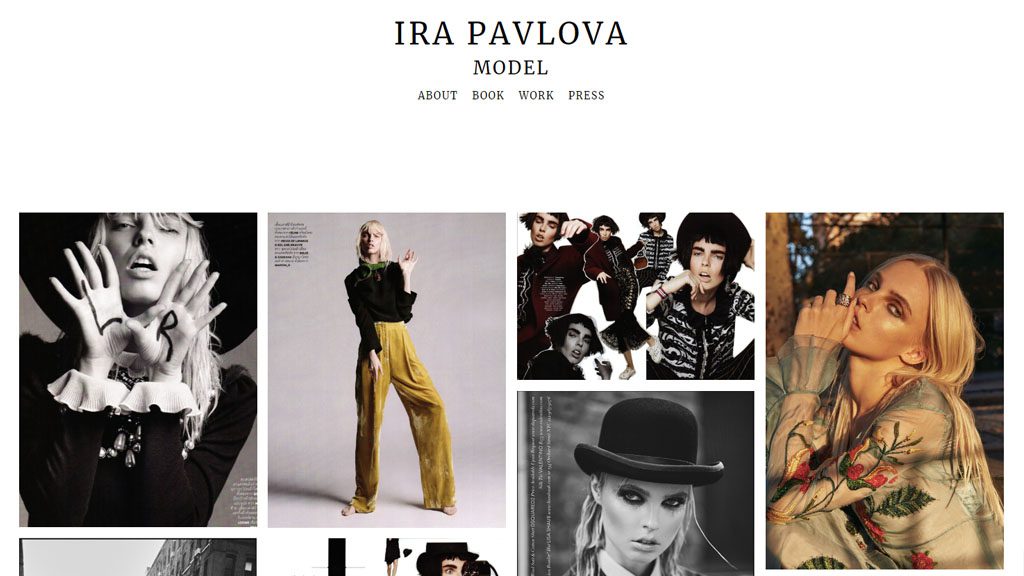
Sample portfolio: Ira Pavlova. Hosted on PortfolioBox.
Portfoliobox
Portfoliobox is like Carrd, but taken to the next level. It’s made specifically for portfolios, and adds in side pages instead of being strictly a single page. It doesn’t stand out much in terms of quality, but its starting price of $3.50 a month definitely caught my attention. Reviews are mixed, but overall, they describe it as a solid option and the best in its price range. It has everything you need for a good portfolio, with solid templates, but it can feel somewhat restrictive as it only lets you modify them so much.
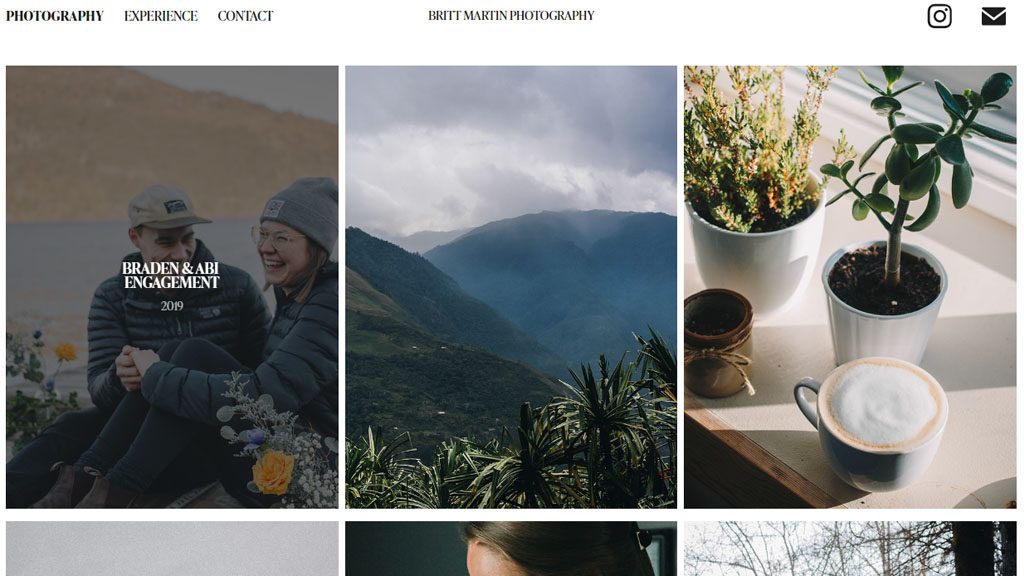
Adobe Portfolio
It’s hard to know for sure which category this belongs in, as it’s included if you have a subscription to an Adobe CC product. The cheapest Adobe subscriptions, like the Photoshop and Lightroom package, start at $20 per month, so if you include the benefit of the portfolio that isn’t a terrible deal.
Similarly to the last two, though, you’re trading customization and complexity for cost. Adobe Portfolio is pretty robust, including multiple pages and tons of great themes, but if you want something very fancy and completely customized, these three won’t be the best for you.

Squarespace
This is the first full-featured builder on this list; it’s made for creation of websites of any size, not just portfolios. This is where my own website is hosted, and I have no problems with it — besides the $16 per month price tag being higher than most other options. The site was straightforward to set up — although because my site is fairly elaborate, so setting it up was pretty time-consuming). They’re essentially zero-maintenance once they’re up.
Squarespace’s templates are second to none. They’re stunning; many have huge, full-page hero images to blow the viewer away the moment they click into them, and they have the best typography of these kinds of no-coding website builders. Some of the advanced features can take time to figure out for a beginner, but it’s still pretty intuitive. It’s nothing compared to say, hosting your own WordPress site.
Speaking of …
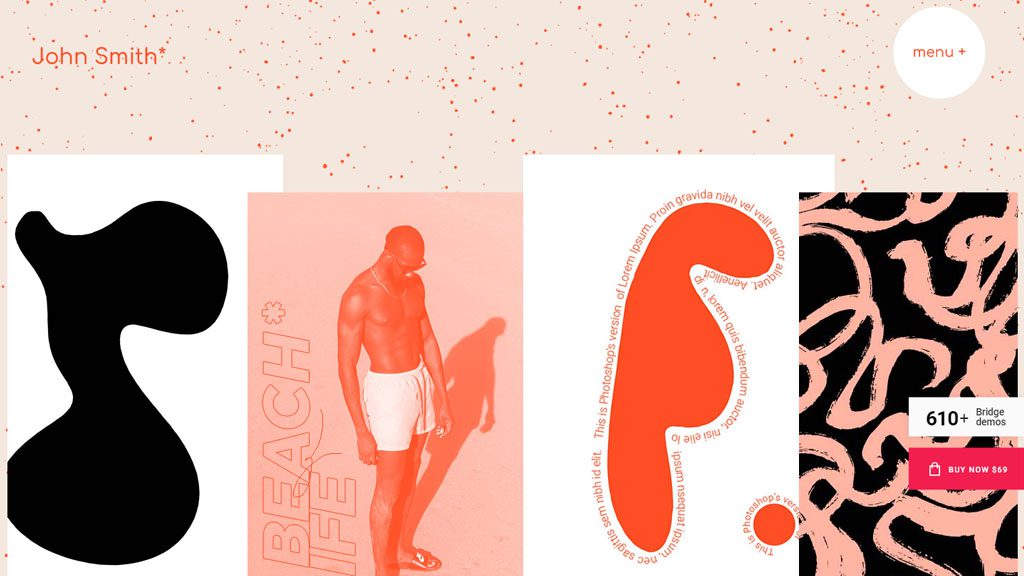
WordPress
This is for those who want to build a more complex, multifaceted site from the ground up.
A word of caution: WordPress.com is the company’s own hosting platform, which offers a simpler version of their builder with customization behind a paywall. My recommendation: avoid it! The one everyone’s talking about is WordPress.org, where you download the content management system, then find your own host and install the files to their servers.
This generally runs less than $10 per month for starter packages, although it takes quite a bit of basic web hosting experience. There are a few ways to mess it up and end up with a blank site, and too much traffic can crash it — problems you generally don’t have to worry about on any of the other listed platforms.
If you just want a place to throw up a collection of your work, WordPress likely isn’t the option for you. But the reason it’s a staple of web design is its unparalleled customization. Letting you craft your site from the ground up with a bigger collection of themes than any other builder, and countless plugins for features you won’t find anywhere else, the sky’s the limit. This is for people who want a more elaborate website, with lots of pages for their various projects — especially if they don’t want to pay as much for it as Squarespace.

Final thoughts
Remember: if you’re open to work in multiple fields, each of your themed portfolios should be a clearly labeled separate page of your portfolio — or a completely separate site. You should still only be sending out links to one at a time
No matter what host you choose, having a custom domain name is a good idea, and they aren’t terribly expensive. There are some social platforms with more gravitas than others, like Artstation, but it still looks more professional to have your own URL. This will also make your URL more memorable and easier to share, print on business cards, etc. — and if you decide to change hosts down the line, or a particular host goes out of business, you can easily keep your custom URL and just apply it to a new host or platform — and you won’t have to update links or re-print business cards.
Whether or not you have a domain name, try to claim the bit.ly and Tinyurl links for your name, so you always have an easy way to direct people to your site on hand. If you attend conventions or in-person networking events, I also recommend getting a QR code you can print on the back of your business cards or flyers that goes to your site. It’s much easier for someone to whip out their phone while they’re holding it than to remember to look your site up on their computer when they get home.
Note: the feature image for this blog post was taken by Domenico Loia and found on Unsplash.

About the Author
Cameron “C.S.” Jones is a West-Philly-based writer and illustrator who’s been contributing to Wacom for three years now. You can see more of his work, including most of his contributions to this blog, at thecsjones.com, or follow him on Instagram or Twitter.






