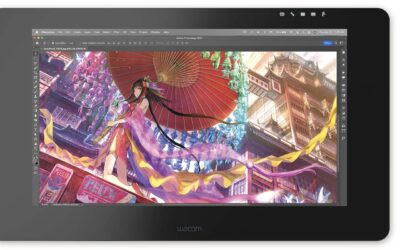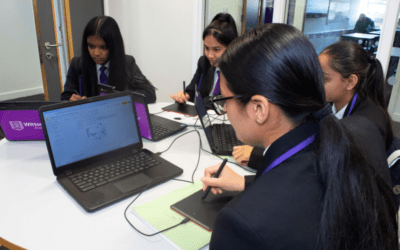In the ever-evolving landscape of education, the significance of digital...
Education
How to design characters for animation: 3 tips from a pro
School of Motion is reimagining art school with world-class training that...
The best Skillshare classes for learning how to draw anime and manga
Skillshare is a platform where artists and other talented folks create...
The best places to host your art portfolio
If you’re applying to art school or for a creative job, you need a portfolio. But where do you host it? Here are your options.
How to set up a killer art portfolio for school or work
Whether you’re applying to art school or for a job in a creative field, you need a portfolio. Here’s how to do it right!
Remote Collaboration with Bluescape and Wacom
Used by the likes of Fortune 100 companies including the largest US...
Utilizing Pear Deck’s drawing tool with Wacom
In this EdWebinar, Wacom and Pear Deck came together to showcase how a combo of the two can jumpstart engagement in the classroom.
Enhancing digital lessons on Chromebooks with One by Wacom – Leo Academy
Students at LEO Academy Trust are digitally savvy but have various inputs...
One by Wacom transforms digital writing – Witton Park Academy
Across the globe, learning is still handwriting centric, especially in...
Connect with Wacom on Social
🆕 Alex Wätzel @dgtlcraft_postproduction , High-end photo retoucher & video editor with years of experience on the creative industry, also tried the NEW Wacom Movink!
Now’s your turn! Follow the link in our bio and discover all the amazing benefits of our new Wacom Movink💥
Ph: @akazie.photography
#WacomMovink #CreativeProfessionals #CreativesOnTheGo #MovinkMakers

🆕 Wacom Movink: the thinnest and lightest Wacom professional pen display ever.
We created this creative pro-set studio, easy to pack and ready to leave without compromising on performance, precision and software preferences. 🚀
Follow the link in bio and get yours!
#WacomMovink #CreativeProfessionals #CreativeOnTheGo

We can feel the breeze here 🌬️
Swipe to see @fedanya8`s process ➡️
We love seeing the reference picture and her step by step progression in this series. #madewithwacom #wacomone
Go check out more of @fedanya8`s process 🖤🩷🤍

Mental health awareness month is upon us and we want to give a shout-out to anyone out there struggling, yet creating.
We see you and you`re absolutely wonderful. 😍
Art by @chibirdart 🐤💓
#MentalHealthAwareness #webcomic #comic #webtoon

Meet the NEW Wacom Movink 🆕💥 first of its kind OLED pen display perfect for creative professionals on the go!
A professional device that you can easily pack and carry with you anywhere, everywhere.
If you switch workstations, visit clients, travel frequently or work in different locations and studios, this device is all you need.
Follow the link in our bio and discover all of the benefits of our NEWEST product: Wacom Movink
Now, get ready to Make your move! 😎
#WacomMovink #CreativeProfessionals #CreativesOnTheGo

Introducing Wacom Movink: our first OLED pen display and our thinnest and lightest Wacom pen display ever. 🚀
Unite the art of drawing and inking with mobility and portability with Movink’s brilliant 13.3”, full HD OLED display. This super slim, ultra-light, highly versatile, sturdy device is designed to meet the needs of creative professionals, digital artists and creative students. 🙌🏻
Are you ready to go? Learn more about Movink in our stories and through the link in bio! ✨
#WacomMovink #Movink #WacomNews

Curious about which program is best for drawing vector graphics in 2024? Visual artist @studio_viv has you covered! 🙌
Head to the #WacomBlog to see how Vivienne designs a book cover in Adobe Illustrator vs. Affinity Designer using Wacom One M. ✍
Link in bio!
#wacom #design #designer #graphicdesign #vector #digitalart #artprocess

🔜 SOMETHING IS MOVING.
Want to be first to know what’s coming?
Register now using the link in our bio!

WACOM HACK UNLOCKED 🔓
Learn how to customize your pen and change the brush size in just two steps ✍️
Discover all the amazing features about your Pen in the link in bio!
#WacomOne #WacomPen

For a creative professional team like @parasolisland , efficiency and productivity is key to deliver the best results to their clients 🚀
For years they were using pen tablets and pen displays in combination with high-end monitors, and today they can reduce all of that into one single device: the New Wacom Cintiq Pro.
Thanks to the excellent colour accuracy of the Cintiq Pro 27, this makes a big difference on their workflow.
Get in touch with our enterprise team in the link in bio.
#WacomCintiqPro #Animation

Exciting news for all creatives! 🚀
💫 Join Wacom at Playgrounds for a celebration of design, animation, and gaming craftsmanship! @tad.playgrounds @weareplaygrounds
💡 Dive into artist talks, demos, screenings, and live sketching sessions.
✍️ Swing by our booth to test out our cutting-edge pen-displays and tablets, meet Wacom experts, and pick up some pro tips!
Meet us in:
📅 Eindhoven (April 18th-19th)
📅 Berlin, DE (May 25th-26th)
For more info visit @tad.playgrounds 💫
#Wacom #Playgrounds #CreativeCommunity

🌀 City Doodling: Amsterdam edition 🚲
This time creativity strikes us directly from the Amsterdam canals in the hands of @fragileart 💫
#Doodling #Creativeinspiration #MadeWitjwacom