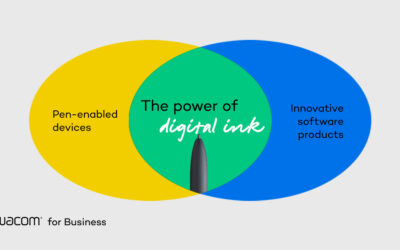Exciting news! Wacom Bridge is now available in public beta with NICE DCV. The public beta is available to current users of NICE DCV and Amazon AppStream 2.0.

What is Wacom Bridge?
Wacom Bridge is a proprietary technology offering a like-local experience for creatives on remote systems. It ensures creators can work seamlessly from anywhere by allowing the use of local Wacom tablets as if they were directly connected to the host computer.
Plus, Bridge makes switching between local and remote use of your pen is as easy as selecting an application window, no matter what size. And if you run the same app locally and remotely, the application-specific settings will automatically apply on both systems. One particularly exciting feature is Wacom Inkline – which bridges the gap for any latency created by long distance connections.
Today’s Creative Workforce
Historically, the tools that artists needed required them to work from studio offices. But today’s creative workforce is changing. Skyrocketing global demand for artists has meant that talent is increasingly distributed across the world. And today’s artists need the flexibility to work where they can be most creative – not be tied to a workstation.
To enable a global workforce without hindering collaboration, studios are increasingly required to provide artists with virtual graphics workstations that deliver similar performance and functional characteristics to the ones available to the employees onsite at studio HQ.
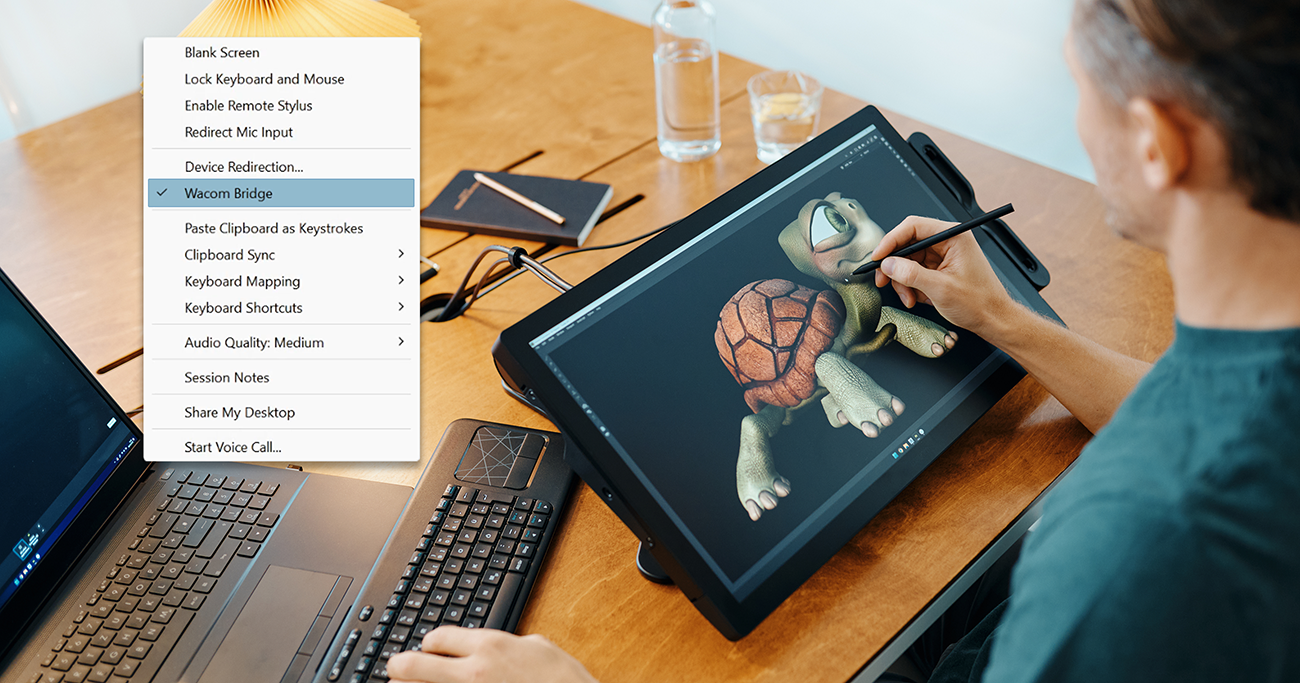
Partnering with AWS
NICE DCV is an industry leader in high performance remote display protocols for running graphics-intensive applications like those in the media and entertainment industry whom Wacom has been serving for over forty years.
“We’re excited to make Wacom Bridge available to a growing group of creatives in partnership with NICE DCV,” said Koji Yano, Senior Vice President, Branded Business at Wacom. “This public beta is a critical step in gathering feedback from the creative community to ensure that Wacom Bridge will meet their needs today and into the future.”
“Our vision with Amazon End User Computing services is to enhance flexibility and remove technology barriers for modern professionals,” said Muneer Mirza, Director, End User Computing. “Wacom Bridge removes the friction between creativity and technology by offering a seamless experience for artists—whether they’re at office or halfway across the globe. This game-changing integration, available through DCV, unlocks a new level of productivity and innovation for creative professionals.”
How to Join the Public Beta
The public beta will be available to existing NICE DCV customers using desktop versions of NICE DCV and AppStream 2.0 at no cost (for the duration of the public beta). Please note, a compatible Wacom device is required. Click here to view a full list of compatible devices.