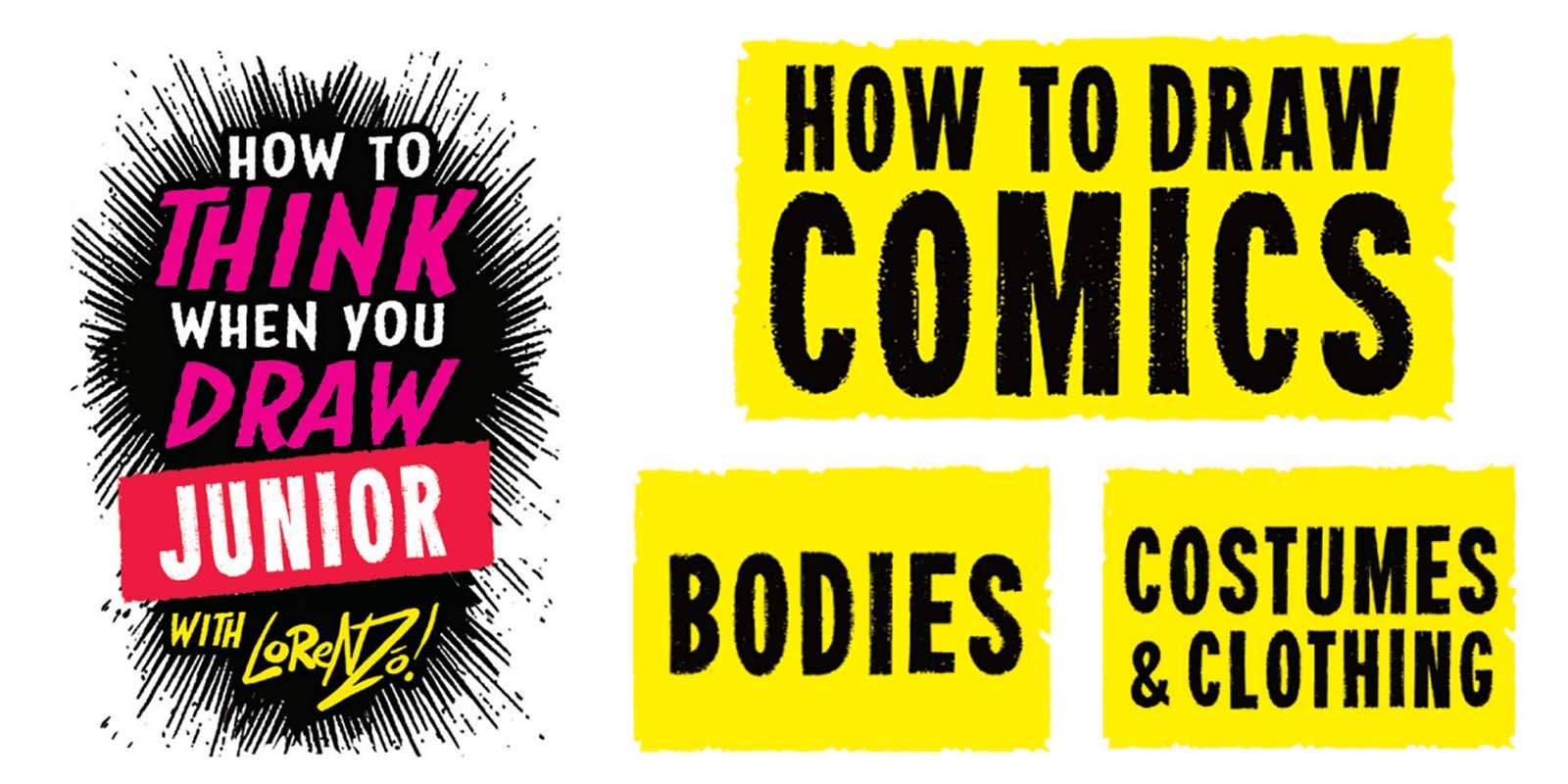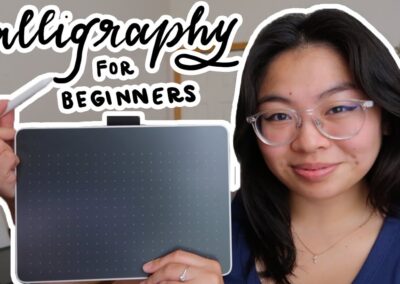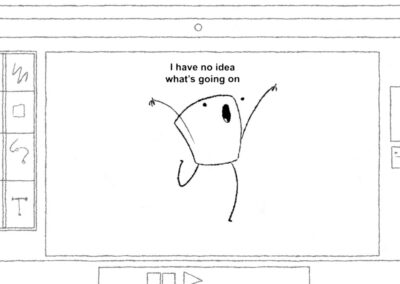The Etherington Bros are well-known as one of the greatest teams of drawing teachers around — their How to Think When You Draw series of books, and their blog, have helped millions of artists learn how to draw essentially everything.
In addition to the free drawing tutorials on their blog, they’ve released a free ebook just for young, beginning artists — How to Think When You Draw Junior. You can download the entire ebook here for free, or read on to get a sample of one of the tutorials.
This is the third tutorial in a series. For the second one, Hair and head shapes, click here.
Lesson 3: Character design and costumes
Characters come in all shapes and sizes. A range of “character designs” is really important for making each one stand out in your comic. A great approach for designing a wide range of distinctive characters is to create a rectangle that will represent your character’s body, then divide each of them up into three sections. The following exercise can help you experiment with different character designs.
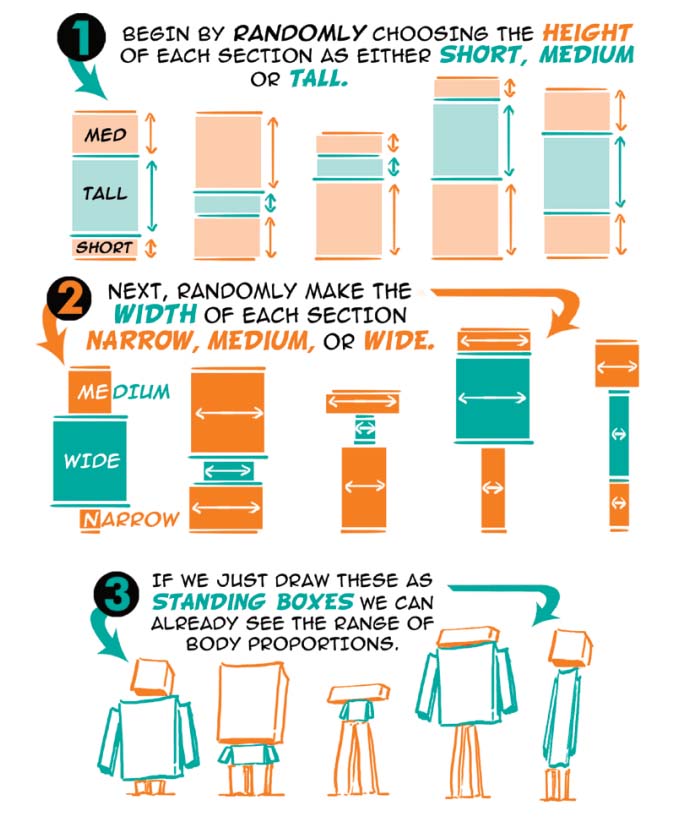
First, begin by randomly choosing the height of each section as either short, medium, or tall. Next, randomly make the width of each section narrow, medium, or wide. If you draw each of these sections as three-dimensional standing boxes, you can already see the range of body proportions.
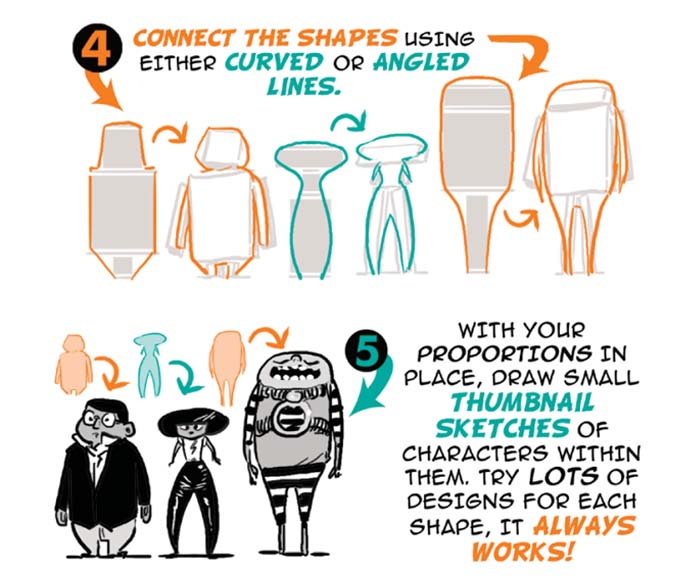
Then, connect the shapes using either curved or angled lines. With your proportions in place, draw small thumbnail sketches of characters within them. Try lots of designs for each shape. It alway sworks!
Also very important to character design: clothing and costumes. Your character’s clothes or costume are an important part of who they are, so spending a little time thinking about the details will help a lot! Keep these ideas in mind:
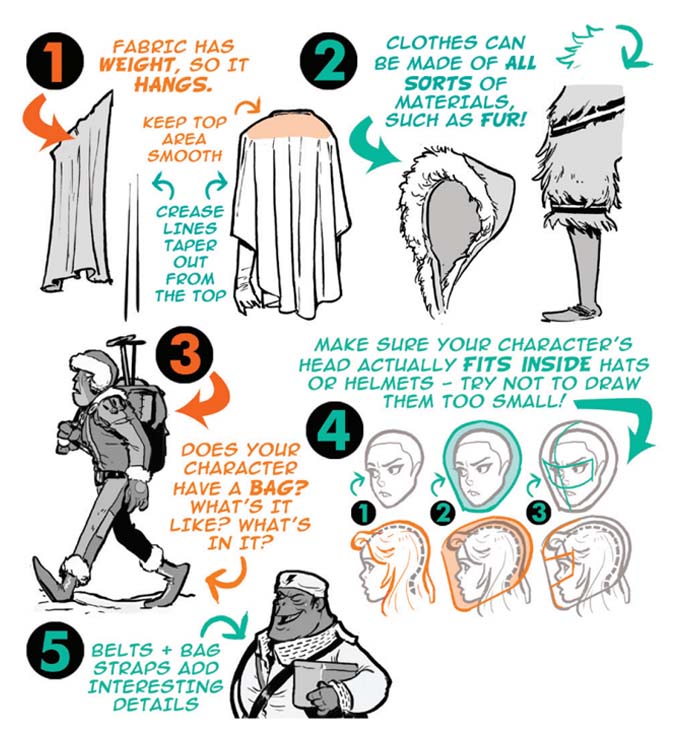
Remember that fabric has weight, so it hangs. Keep the top area smooth, and remember that crease lines taper out from the top. Clothes can be made of all sorts of materials, such as fur! Ask yourself: does your character have a bag? What’s it like? What’s in it? Make sure your character’s head actually fits inside hats or helmets — try not to draw them too small. Finally, belts and bag straps add interesting details.
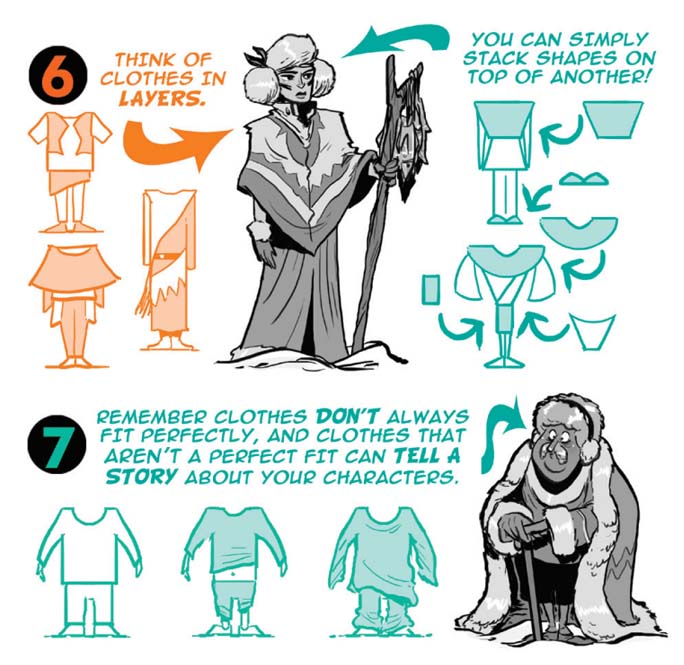
Next, think of clothes in layers — they lay on top of each other. Also, clothes are made up of shapes — you can stack shapes on top of one another. Finally, remember that clothes don’t always fit perfectly, and clothes that aren’t a perfect fit can tell a story about your characters.
Remember, the entire PDF of How To Think When You Draw Junior is available here. You can also stay tuned to this blog, as we’ll be posting many more of these quick comics tutorials!