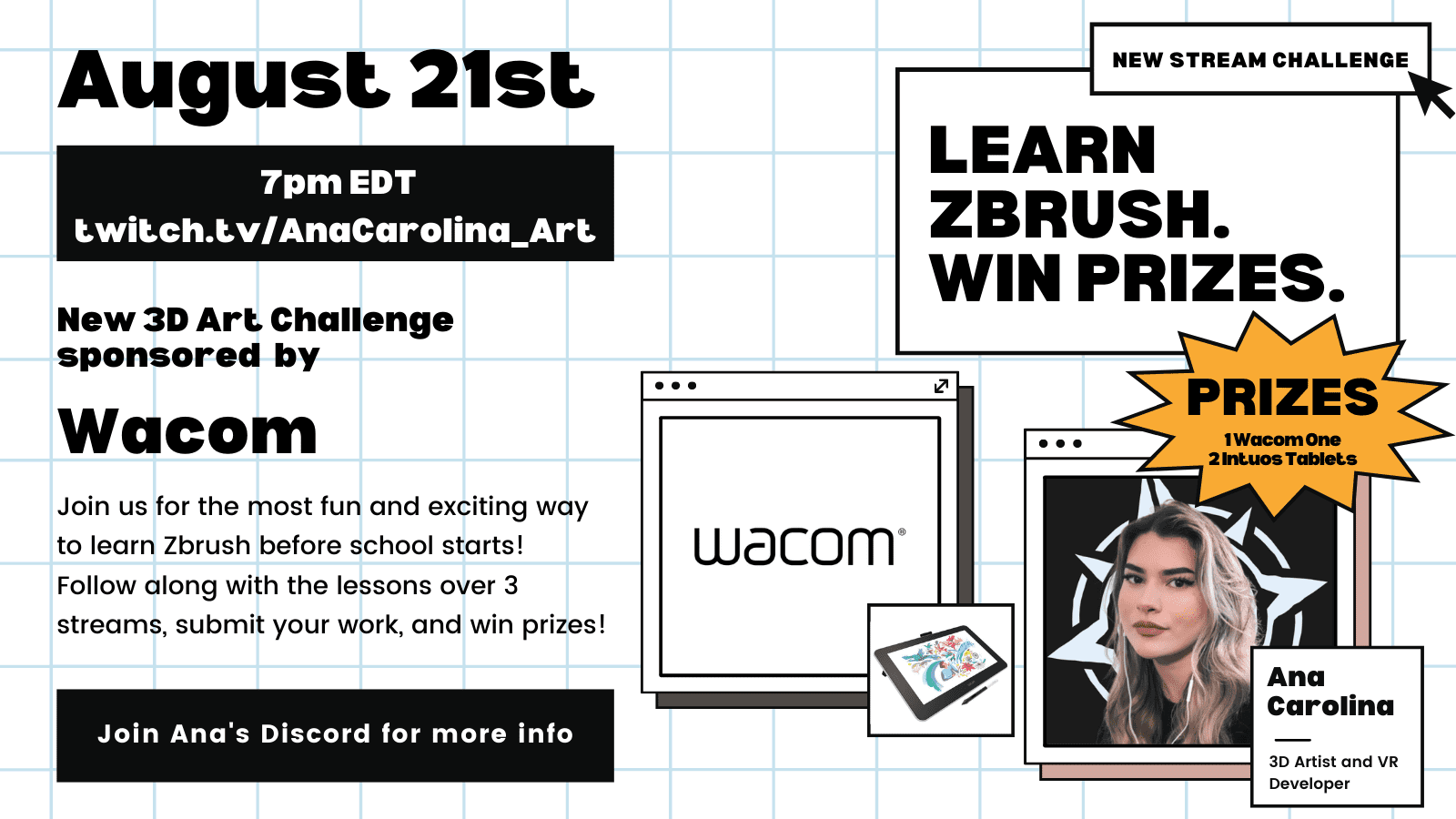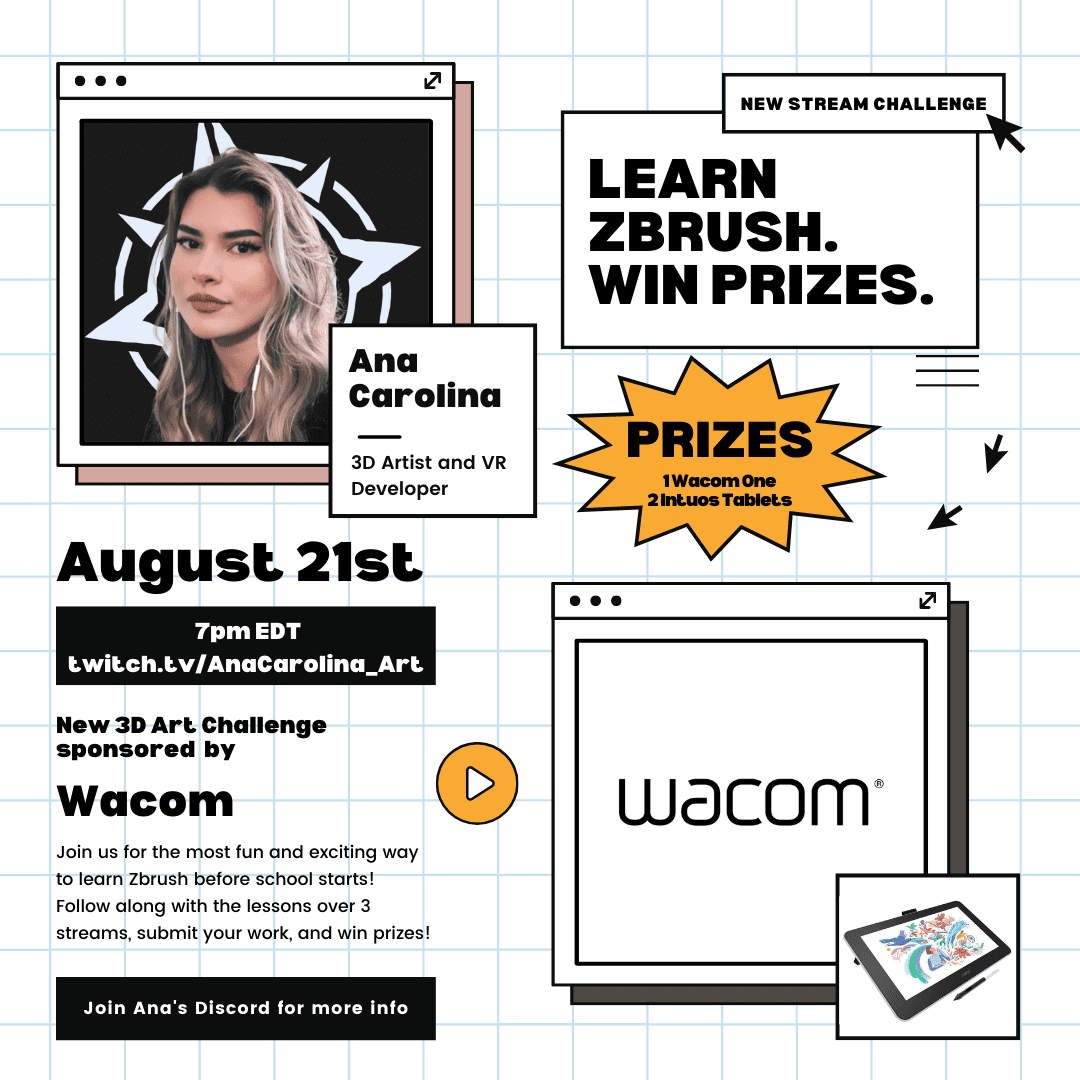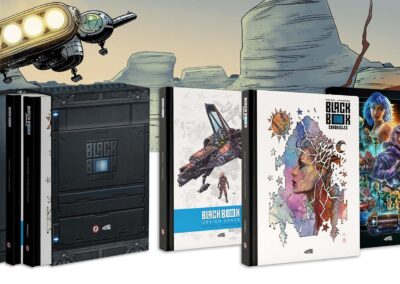Ana Carolina Pereira wears many hats. She’s a professor at Ringling College of Art and Design as well as a Tech Artist, VR Developer, and 3D Digital Sculptor. In college, Ana was even a 3D Modeling Intern at NASA!
Pereira is originally from Rio de Janeiro, Brazil and has lived in the Netherlands and England. Currently, she is based in Houston, Texas where she creates and steams on her Twitch channel. Ana is fluent in both Portuguese and English and loves involving her communities in both languages.
She’s decided to use her skills and platform to create a community that is more empowering for artists of all skill levels, heighten interest in 3D design and sculpting, and overall provide a more welcoming and beginner-friendly space for those interested in the field.
And we’re excited that she’s going to be sharing her incredible talent and experience by partnering with Wacom for an upcoming session of educational livestreams! She will be hosting three educational 3d art streams covering digital sculpting for beginners learning Zbrush. There will also be a product giveaway during the streams!
Find out more details about the livestreams below. But first, we interviewed Pereira about herself, her work, and what people can expect from the livestreams.
Tell us a little bit about how you discovered you wanted to work in the 3D industry.
Ever since I can remember, I’ve been an artist – I spent almost every day of my youth drawing characters and making stories to go along with them. When it came time to choose a major for art college, I was torn between so many options such as graphic design, fashion, and animation.
One night I was on DeviantArt, and I saw a character model sheet and noticed that the artist had written in the description that it was for a video game. Games! I couldn’t believe I hadn’t thought of that. Halfway through college, I was introduced to 3D modeling and I absolutely hated it – until I was introduced to character sculpting. After a single class, I dropped all my concept art goals and decided to pursue 3D.
What did you study in school that prepared you for your career today?
I studied Game Art and Design, and I made sure to focus as much as possible on character creation whenever my professors gave me any flexibility to do so. I feel like I must mention that although college was pivotal for me in terms of introducing me to new concepts, I learned about 95% of what I know on my own, using free content online.
You are a VR developer, a technical artist, and a character artist. What are the differences between the three?
A VR developer is an umbrella term for anyone who does work in putting together VR software. For me, this has meant that I have done everything from project management on many VR products to 3D art, coding, testing, and more.
A technical artist is someone who is a bridge between the 3D artists and the programmers/engineers on a project. As a tech artist, I like to say I do a lot of the tasks that nobody else likes doing: optimization and profiling, tool creation, documentation, workflow management, and more.
The role of character artist defines people who create 3D characters: their anatomy, hair, clothes, textures, etc.
What do you teach at Ringling College of Art and Design and what do you like about teaching?
I teach a mix of all the things I described in the previous question, but for both VR and non-VR games. I really enjoy a lot of things about teaching. I think my favorite thing is seeing students mature and grow more confident over the course of the major – this applies to the artists I mentor in my free time, too.
I teach my students to be curious, self-reliant, and to think for themselves. I often encourage them to challenge themselves and even me. There’s this tangible moment in most of their education when, as if out of nowhere, they stop thinking so much like teenagers and start thinking like professionals. I really like seeing them develop themselves.
What are the basic programs and tools that students must learn to use in order to succeed in the 3D world?
This is a tough question! It seems like there are more options than ever before for almost every task, and different studios and specializations require different tools. I always recommend that students find job postings for their ideal positions, and take note of the software requirements. For me, I mainly use:
- Zbrush for digital sculpting
- Maya for rigging and animation-related tasks
- MODO for hard surface modeling
- Substance Painter for texturing
- Unreal Engine for game and VR development
What are some common misconceptions students have about working in the 3D industry when they’re first starting out?
Oh boy, I barely know where to start! I’d say the most damaging misconceptions are their unrealistic expectations. When taking a course or even doing a major, students tend to think that everything they will ever need to know will be handed to them on a silver platter, and they will never need to learn how to do their own research or keep learning once they finish their education. The world of 3D moves extremely fast, and if you’re not always researching, reading, and learning, you will be left behind.
Another unrealistic expectation often takes place once they are applying for their first jobs. Most students think it will take no more than a few applications and a maximum of 3 or 4 months before they break into the industry. This misconception wouldn’t be a big deal, except that I see a lot of people giving up too soon or punishing themselves over it. Almost all parts of this industry are very competitive, so keep pushing!
What was the hardest program or skill to learn for you? And what do you notice your students or stream attendees struggle with the most?
As unhelpful as this answer is, the hardest thing to learn is always the next thing on the list. When you’re about to learn something totally new, it feels like an insurmountable challenge – sometimes I even catch myself procrastinating to try to avoid diving into a new topic, skill, or software. But every time, without fail, as soon as I begin I realize it’s not as bad as my imagination made it out to be.
My students and stream attendees seem to struggle with the same problem, especially if they don’t find the new skill to be entertaining. In character art, for example, everyone wants to spend all their time sculpting and being creative, but not everyone wants to dive into the technical aspects of the production that make the characters actually usable.
When did you begin using Wacom tools and how have they helped you in your work?
The story of my first Wacom tool is pretty sentimental to me. As I had mentioned, I’ve been drawing since I could hold a pencil, and as I grew a bit older I always noticed that most of the artists I admired were using tablets and computers to make their art – something that I thought was a little out of my reach, as I was living in Brazil and the cost for something like a tablet was prohibitive to someone like me at the time.
When I was around 13 years old, my father went on a business trip to the USA and returned with gifts – my gift was my first Wacom tablet. The best part is that I had never even mentioned I secretly wanted one, he just happened to choose the perfect gift! Even now the memory of it still makes me a little teary-eyed. I installed the drawing software that it came with, and did my best to practice on my own. I think getting that early introduction to digital art made my transition into the 3D world much easier.
What excites you about the future of 3D and VR?
I get very excited at seeing how the software is improving and becoming more accessible, and how many new applications for 3D are emerging. I feel like we are at the dawn of the golden age of 3D artists – if you’re willing to be independent.
Who should join your Wacom-sponsored stream?
Anyone who not only wants to learn digital sculpting with Zbrush but also wants to get to know more about how to have a successful career in the 3D industry. I often go over ways to do better time management, how to think strategically, and how to cultivate better mindsets that will set you up for a better career! I am actually writing a book about this, and I always give out some nuggets of information on stream. I do my best to answer all your questions, so stop by!
Livestream Details
Ana will be streaming live on August 21st at 7pm Eastern on her Twitch channel. Sessions two and three will be on August 28th and September 4th. Viewers can follow along with the lessons over the three streams, submit their own work, and win prizes!
A Wacom One and two Wacom Intuos tablets will be given away to participants during the final stream!