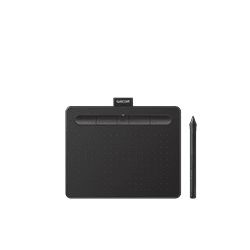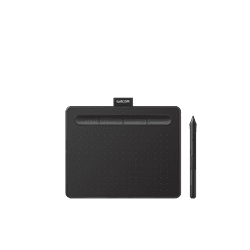Wacom Community: Americas region
Welcome to the Wacom blog
The Wacom Community blog is a dynamic showcase of the artists, designers, editors, and creators who inspire us every day with their creativity – like Carolina Fernandez, the illustrator & graphic designer who created the lovely work shown here.
It’s also your go-to source for tips and tricks from industry experts, whether you’re a beginner or an experienced professional. We hope it’ll provide the inspiration you need to take your creative journey to the next level.

Art by @astroditha | astroditha.com
Wacom 2024
The latest content from Wacom
Whether you’re a newcomer to digital art or a seasoned expert, a touch of creative inspiration is always welcome. Let’s plunge into the freshest updates from the Wacom Blog and explore the latest trends in the realm of digital art and design.

Could unknown challengers beat an osu! legend with Wacom tablets on the line?

Professional Creativity and Collaboration Without Limits: Wacom Bridge Now Available for General Use with Splashtop

A response to community questions concerning Wacom using AI-generated art in US marketing assets
Wacom Movink pen display
Wacom’s lightest and thinnest pen display ever
Enjoy the freedom of working wherever you feel creatively inspired with Wacom Movink OLED pen display, our lightest and thinnest pen display yet. As thin as 4mm* and weighing just 420g, Wacom Movink pen display is 55% lighter than Wacom One 13 touch and 66% thinner. Connect it to your Mac or PC, and you’ll have all the processing power you need for your professional work.
*4mm is measured at the thinnest part.
Wacom pen display & tablet promotions
Explore a variety of discounts and promotions for significant savings on new and refurbished Wacom products. Upgrade your creative toolkit with limited-time offers for artists, designers, and enthusiasts. Stay informed about the latest promotions on our website and through our newsletter, so you never miss a perfect deal.
Follow Wacom on YouTube
Wacom’s YouTube channel is your home for all of Wacom’s video content – tutorials, interviews, process videos, new product releases, product guides, technical support, and more, including recordings of live webinars and events like our annual Connected Ink event.
Explore Wacom content
Professionals in nearly every creative field — comics, 3D art, design, illustration, editing photos or video, 2D animation, and much more – use Wacom. But beginners, hobbyists, and everyone getting into digital creation have found that Wacom is the perfect creative partner, too. Check out all of the great stuff our creators have made with Wacom, or get tips, tricks, or tutorials for your next creative project.

How digital artists have lucky advantages you rarely notice

This Is Why You Don’t Overuse the Undo Button

How to create art on your Chromebook

Tudo o que você saber sobre as Pontas de Reposição

4 Time-Saving Workflow Tips from a Professional Colorist
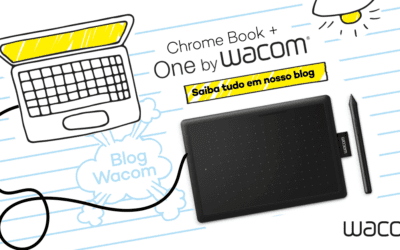
Chrome Book + One by Wacom

Venha ver e ouvir o Wacom Cast Brasil
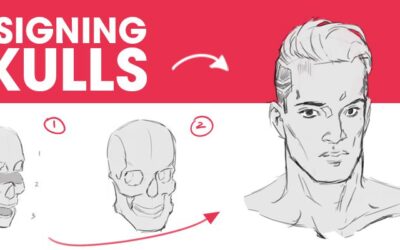
How to draw the skull for amazing character designs

Everything You Need to Improve Remote Teamwork with Digital Whiteboarding

Inscreva-se no canal do YouTube da Wacom Brasil
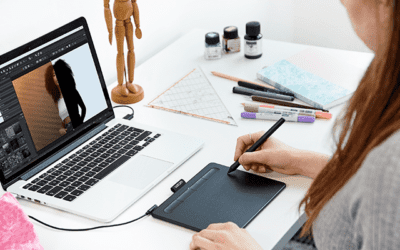
Crea Fotografias Impresionantes con Boris FX Optics y Wacom Intuos

Blurring the Line Between 2D and 3D Sketching with Mental Canvas
Introducing Wacom Bridge
Historically, the tools that artists needed required them to work from studio offices. But artists want the flexibility to work where they can be most creative — not necessarily where the source files or computers are. To enable a global workforce without hindering collaboration, studios must provide artists with virtual graphics workstations that deliver similar performance and functional characteristics to the ones available to employees onsite at studio headquarters. That’s where Wacom Bridge comes in.
Join the Wacom newsletter today and enjoy exclusive perks and a discount on your first purchase.
Sign up for the Wacom newsletter to stay updated on the latest creative inspiration, tips, tricks, and tutorials, and be one of the first to hear about upcoming sales and promotions. And when you join, you’ll receive 5% off the purchase of a display or 10% off the purchase of a tablet on the Wacom eStore. Restrictions apply.*
*US Only. Not valid on Cintiq Pro 17/22/27, Cintiq Pro 17/22/27 stand, Wacom One (2023) pen displays and tablets, or on-sale items.
Animation as Research, a new approach to Climate Change
The Penn Animation as Research Lab is an innovative project at the University of Pennsylvania that combines science and art to communicate emerging climate change research in a uniquely engaging way.
Wacom was proud to host PAR representatives at our 2023 Connected Ink event. Watch their presentation — and learn more about the project by clicking below.
The power of digital ink
Humans have been using ink for thousands of years to express ourselves and preserve knowledge – from plant-based paintings on cave walls to writing and illustrating foundational cultural manuscripts. In the 20th and 21st centuries, digital ink has taken this uniquely human impulse to the next level, with Wacom at the forefront. Wacom created the electro-magnetic resonance (EMR) technology that powers our devices, and we’ve been perfecting it ever since. Today, creatives worldwide use Wacom technology to empower their work through the use of digital ink.
Wacom drawing tablets
Wacom has a pen tablet for nearly every creative pursuit. One by Wacom is perfect for the beginner or student. Wacom Intuos bridges the gap between traditional and digital, empowering digital drawing, painting, and photo editing for creatives of all levels. The new Wacom One pen tablets are convenient and customizable. And Wacom Intuos Pro is trusted by creative professionals who need the ultimate in precision, performance, and productivity.
Wacom drawing displays
With a Wacom pen display, you use our pressure-sensitive pens directly on the screen for ultimate control and accuracy. Available in a range of display sizes and feature sets – from the 13” display of Wacom One, portable and perfect for beginners, to the Wacom Cintiq Pro in sizes from 16” to 27”, with best-in-class color, gesture controls, and ExpressKeys for customization – there's a Wacom pen display to empower every creator’s wildest dreams.
Keep Making History
For 40 years you’ve relied on Wacom products to help bring your creative expressions to life, including our latest innovation, Wacom Movink. We're committed to continued innovation and collaboration that will ensure that you have the tools, services and support to keep making history. Click “learn more” to see where we’ve been – and where we’re going in the future.

Connect with Wacom on social
Easy to pack & ready to go! 🏃🏻♂️
🆕 The new Wacom Movink easily fits in any bag and can be set up anywhere with a single cable. The best solution for creative professionals on the go!
Wanna get yours? Follow the link in our bio!
#wacommovink

Dive into the insightful first look of the NEW Wacom Movink by @wieger_poutsma, Digital Artist and Creative Director, working for clients like Netflix, Warner Bros, HBO and many more. 💻 🙌🏻
👉🏻 Follow the link in bio to discover all the benefits of our NEW Wacom Movink and shop yours!
#WacomMovink #CreativeProfessionals #CreativesOnTheGo

🆕 Movink is SUPER slim & ultra-light
How slim and light? It’s only 4mm at its thinnest point and weights as little as 420g! 🚀
So yes, VERY light and thin, but the robust Corning Gorilla Glass and durable magnesium alloy body makes it sturdy and versatile.
Try it yourself! Follow the link in bio and get yours now.
#WacomMovink #CreativesOnTheGo

You got this! ✍️ Never stop creating. 🤘
Animation made by the wonderful @javadoodles
#MentalHealthAwareness #madewithwacom #TVPaintAnimation

🆕 Alex Wätzel @dgtlcraft_postproduction , High-end photo retoucher & video editor with years of experience on the creative industry, also tried the NEW Wacom Movink!
Now’s your turn! Follow the link in our bio and discover all the amazing benefits of our new Wacom Movink💥
Ph: @akazie.photography
#WacomMovink #CreativeProfessionals #CreativesOnTheGo #MovinkMakers

🆕 Wacom Movink: the thinnest and lightest Wacom professional pen display ever.
We created this creative pro-set studio, easy to pack and ready to leave without compromising on performance, precision and software preferences. 🚀
Follow the link in bio and get yours!
#WacomMovink #CreativeProfessionals #CreativeOnTheGo

We can feel the breeze here 🌬️
Swipe to see @fedanya8`s process ➡️
We love seeing the reference picture and her step by step progression in this series. #madewithwacom #wacomone
Go check out more of @fedanya8`s process 🖤🩷🤍

Mental health awareness month is upon us and we want to give a shout-out to anyone out there struggling, yet creating.
We see you and you`re absolutely wonderful. 😍
Art by @chibirdart 🐤💓
#MentalHealthAwareness #webcomic #comic #webtoon

Meet the NEW Wacom Movink 🆕💥 first of its kind OLED pen display perfect for creative professionals on the go!
A professional device that you can easily pack and carry with you anywhere, everywhere.
If you switch workstations, visit clients, travel frequently or work in different locations and studios, this device is all you need.
Follow the link in our bio and discover all of the benefits of our NEWEST product: Wacom Movink
Now, get ready to Make your move! 😎
#WacomMovink #CreativeProfessionals #CreativesOnTheGo

Introducing Wacom Movink: our first OLED pen display and our thinnest and lightest Wacom pen display ever. 🚀
Unite the art of drawing and inking with mobility and portability with Movink’s brilliant 13.3”, full HD OLED display. This super slim, ultra-light, highly versatile, sturdy device is designed to meet the needs of creative professionals, digital artists and creative students. 🙌🏻
Are you ready to go? Learn more about Movink in our stories and through the link in bio! ✨
#WacomMovink #Movink #WacomNews

Curious about which program is best for drawing vector graphics in 2024? Visual artist @studio_viv has you covered! 🙌
Head to the #WacomBlog to see how Vivienne designs a book cover in Adobe Illustrator vs. Affinity Designer using Wacom One M. ✍
Link in bio!
#wacom #design #designer #graphicdesign #vector #digitalart #artprocess

🔜 SOMETHING IS MOVING.
Want to be first to know what’s coming?
Register now using the link in our bio!