Lightbox Expo returned to the Pasadena Convention Center from October 14-16, 2022. Wacom was a partner and participant at Booth #801, and an...
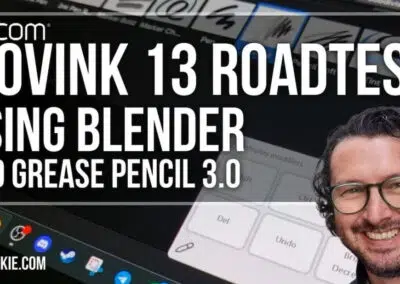
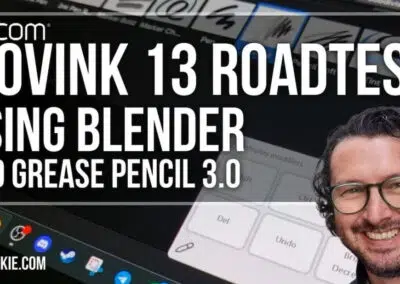

Lightbox Expo returned to the Pasadena Convention Center from October 14-16, 2022. Wacom was a partner and participant at Booth #801, and an...
Lightbox is back! Lightbox Expo is back! From October 14-16, 2022 at the Pasadena Convention Center, this "celebration of the artists and creators...
Have you ever had an amazing idea for a classroom project or larger program, but then realized your vision and budget didn’t quite match up? You...
Have you ever had an amazing idea for a classroom project or larger program, but then realized your vision and budget didn’t quite match up? You...
Ana Carolina Pereira wears many hats. She's a professor at Ringling College of Art and Design as well as a Tech Artist, VR Developer, and 3D Digital...
This article needs no introduction. As of this writing, every major comics and anime convention in the US for the rest of March has been cancelled...
The page you requested could not be found. Try refining your search, or use the navigation above to locate the post.
When you shop on the Wacom eStore you get access to discounts, financing, extended warranties, and industry leading consumer service teams.
Disclaimer: US Only. Not valid on Wacom Cintiq Pro 17, 22, or 27, stands for Cintiq Pro 17, 22, or 27, or Wacom One (2023) pen displays and tablets.
Humans have been using ink for thousands of years to express ourselves and preserve knowledge – from plant-based paintings on cave walls to writing and illustrating foundational cultural manuscripts. In the 20th and 21st centuries, digital ink has taken this uniquely human impulse to the next level, with Wacom at the forefront. Wacom created the electro-magnetic resonance (EMR) technology that powers our devices, and we’ve been perfecting it ever since. Today, creatives worldwide use Wacom technology to empower their work through the use of digital ink.
Wacom has a pen tablet for nearly every creative pursuit. One by Wacom is perfect for the beginner or student. Wacom Intuos bridges the gap between traditional and digital, empowering digital drawing, painting, and photo editing for creatives of all levels. The new Wacom One pen tablets are convenient and customizable. And Wacom Intuos Pro is trusted by creative professionals who need the ultimate in precision, performance, and productivity.
With a Wacom pen display, you use our pressure-sensitive pens directly on the screen for ultimate control and accuracy. Available in a range of display sizes and feature sets – from the 13” display of Wacom One, portable and perfect for beginners, to the Wacom Cintiq Pro in sizes from 16” to 27”, with best-in-class color, gesture controls, and ExpressKeys for customization – there's a Wacom pen display to empower every creator’s wildest dreams.
Wacom Cintiq 16 is on sale!
Every purchase also comes with free trials of some of the best software creative professionals use, like Clip Studio Paint. 😉
Head to our estore to save!
#WacomSale #WacomCintiq #clipstudioofficial #clipstudiopaint

"I love the new dial, it has haptic feedback, which I was always looking for ... I can feel its position, I can feel its options, and I can feel what I have to do to reach my aim.”
Markus Bledowski on the new #WacomIntuosPro
Markus is a motion designer based in Germany who has been using Wacom products for decades. He thinks the newly redesigned Wacom Intuos Pro is the best version yet. ☺️
#WacomIntuosPro #IntuosPro #PenTablet #WacomTablet

HOME. by @mahnoorahmad9 🏠☁️🪁📺
What do you see when you close your eyes and you dream of home?
For Mahnoor it`s the home she spent the 90s and early 2000s in.
The rooms brimming with stories and memories of aromas, anecdotes, routines, cozy moments, and a whole lot of love.
Mahnoor drew this from memory, looking at no pictures, because those special moments are forever ingrained as home.
#MadeWithWacom #WacomCintiq #digitalart #digitalartist #artistsoninstagram

💞 Hey friends!, we`re helping @wia.animation celebrate Pal-entine’s!
Through this collaboration, WIA members can unlock amazing discounts on Wacom products, helping to fuel their growth and bring their artistic ideas to life.
We’re honored to support WIA’s mission to champion gender equity and amplify diverse voices in animation, VFX, and gaming. Together, we’re building a more inclusive, dynamic creative community.
👉 Want to join WIA? Visit their page or go to our stories and highlights for more info.
#WIABenefits #WIAnimation #WIA #WacomPartners

“You’re not thinking about the tool ... it just feels good.”
@joiceesketch on the new #WacomIntuosPro
Designer and illustrator Joyce Liu creates dynamic, expressive artwork that transports viewers to a vibrant, futuristic world where shapes and colors blend and flow beautifully.
From the ExpressKeys to the customizable Pro Pen 3 to the lightweight form factor to the seamless connectivity, Everything about it helps her get into the flow of her work. “It just feels natural,” she says. ✍️😍
#WacomIntuosPro #IntuosPro #PenTablet #WacomTablet

The all-new Wacom Intuos Pro isn’t just an upgrade, it’s a game-changer for professionals who rely on precision, speed, and efficiency.
⏳ More work, less friction.
⚡ Faster execution.
🎬 Built for the modern creative world.
Your skills have evolved. Your tools should too.
🚀 Link in bio!
#IntuosPro #WacomIntuosPro

Ever wondered how a digital tablet can elevate your tattoo game?
Check out @amy.innocenzi`s process for creating stunning botanical designs. 🌿🐛🌾🎋
Amy is an Italian artist deeply inspired by nature and her family’s roots in art. Watch as she reveals how Wacom gear like the Wacom One helps her achieve the unmatched detail and precision that makes her work stand out.
But it’s not just about technique. Amy shares her experiences navigating the challenges of being a woman in a male-dominated industry and how she’s built a supportive network of artists along the way. She also opens up about the highs and lows of the creative process—overcoming artist`s block, connecting with clients, and pushing boundaries in her work.
Head to YouTube or to our stories to watch the full video. ☝️
#madewithwacom #botanicalart #creativeprofessionals #tattooart #WacomTips #wacomone #artistlife

Artists on Valentine`s Day according to @lplucas ❤️🤣🎻💌
#ValentinesDayArt #valentinesday #artistlife #madewithwacom

🎉 The NEW Wacom Intuos Pro is here! 🎨
Creative work is all about balance—part technique, part flow.
The new Intuos Pro is designed to help you stay in that sweet spot where ideas come to life effortlessly. 🪁
Featuring the Wacom Pro Pen 3, customizable ExpressKeys, and an intuitive physical dial, the new Intuos Pro tool redefines how a pen tablet enhances your creative process.
Whether you’re editing, designing, or animating, Wacom Intuos Pro is designed to speed up your workflow so you can dive deeper into your art.
Are you ready to level up your creative game? 🚀
Learn more through the link in our bio.
#WacomNews #WacomIntuosPro #IntuosPro #PenTablet #WacomTablet

Who`s hungry? 🍣✍️
Why would an art director choose illustrated food over photographed food? 🤔 Share your thoughts in the comments!
#FoodArt #DigitalArt #DigitalIllustration #FoodPhotography #MadeWithWacom

Remember when @thebunbunshopofficial made us a sweet Valentine`s postcard on her Wacom Cintiq 🐇🎈🩷
🌹💘 This Valentine’s Day, skip the store-bought and get creative! Whether it`s a hand-drawn sketch, a digital masterpiece, or a heartfelt design, crafting something unique shows how much you truly care. Not only will you save money, but you’ll also prove that artists are the ultimate romantics. 💖✨
So, what are you creating for someone special this year? Share your creations with us! #madewithwacom #ValentinesDayArt #WacomLove

Kicking off Black History Month with @imjoshualeonard 🙏
Check out his full character design tutorial on YouTube. (Head to our stories 👆)
Joshua is an incredible character designer, 2D animator, and concept artist on a mission to create diverse, inclusive, and impactful characters that challenge stereotypes. This month, let`s come together to celebrate and uplift Black artists worldwide, shining a light on their talent, creativity, and contributions. 🥊❤️🔥
#blackhistorymonth #blackartist #blackartmatters #madewithwacom
